Return back to main radius section
To import radius clients in bulk mode, you need to format data as follow:
Friendly Name IP Address Device Manufacturer NAP-Capable Status
example:
031RCLX01PFSE 10.28.31.3 RADIUS Standard No Enabled029RCLX01SPSE 10.28.29.3 RADIUS Standard No Enabled018RCLX01PFSE 10.28.18.3 RADIUS Standard No Enabled032RCLX01PFSE 10.28.32.34 RADIUS Standard No Enabled006RCLX01PFSE 10.28.6.34 RADIUS Standard No Enabled014RBGH5INFT 10.28.14.15 RADIUS Standard No Enabled014RBGH9EXPE 10.28.14.19 RADIUS Standard No Enabled
- As Friendly Name: User-friendly name for the RADIUS client, which makes it easy to identify
- IP Address: The Internet Protocol version 4 (IPv4) address of the RADIUS client.
- Device Manufacturer: RADIUS client provider. Otherwise, you can use the standard RADIUS value for client-Vendor ( Standard )
- NAP-Capable (Yes/no): RADIUS client is a NAP enforcement point.
When this is “Yes”, the NPS service sends NAP-specific RADIUS vendor-specific attributes (VSAs) in the Access-Accept message.
When this is No, the NPS service does not send NAP-specific RADIUS VSAs in the RADIUS Access-Accept message. - Status (Enabled/Disabled): Means the client is not enabled in Radius service.
On FreeRadius > Radius Clients, click on import button.
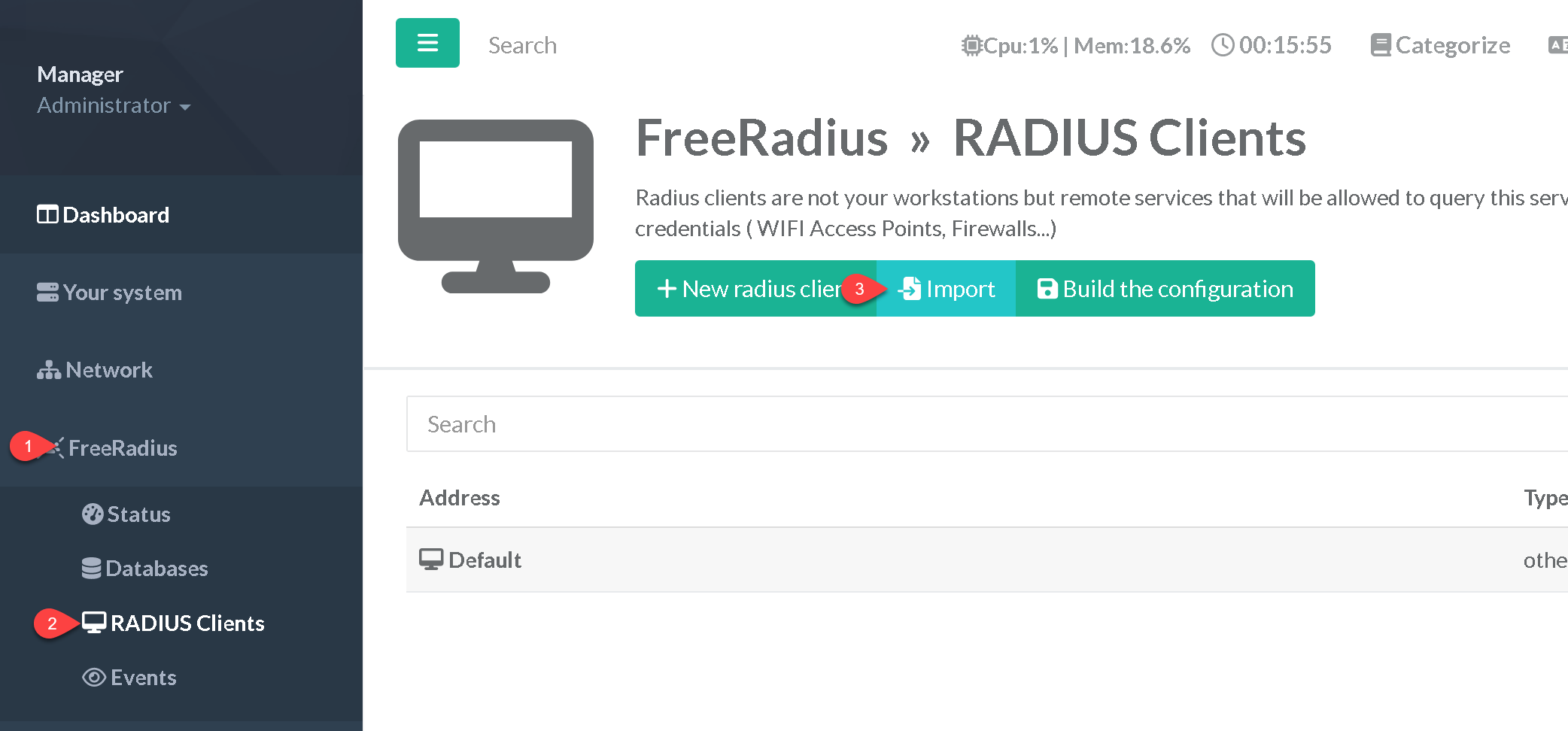
- Click on the link.

Copy and paste formatted data and click on Import button
