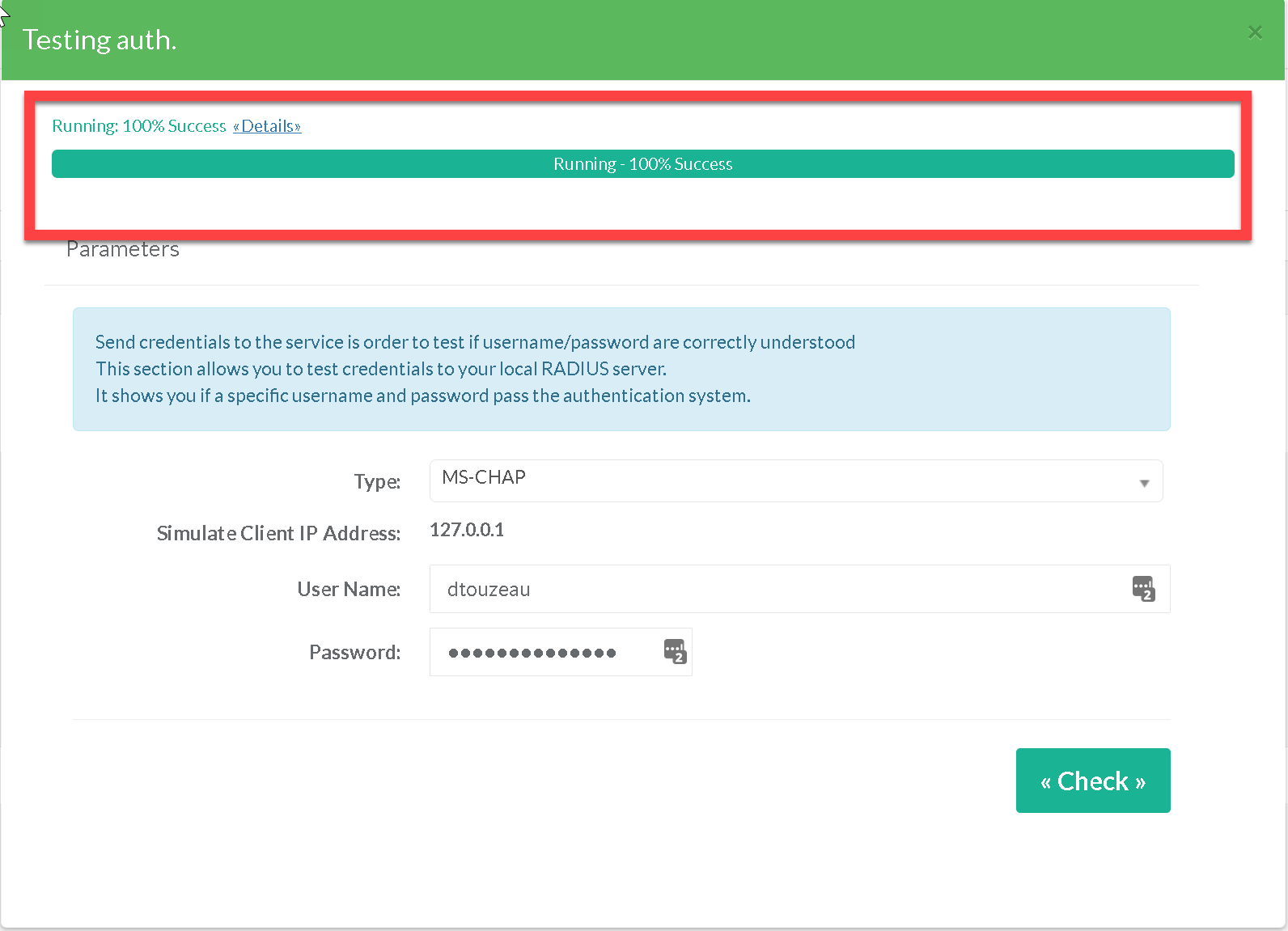Back to the Radius main section
If Radius server is installed, it automatically takes Active Directory connections defined in the Active Directory Feature
- So you first need to enable the Active Directory feature inside feature. Follow this article to see how to install the Active Directory feature.
- After installed the Active Directory feature, you need to setup the NTLM connection.
- Once the NTLM connection is done Go to
FreeRadius>Radius Clients - Click on the Testing Auth button under the Default row
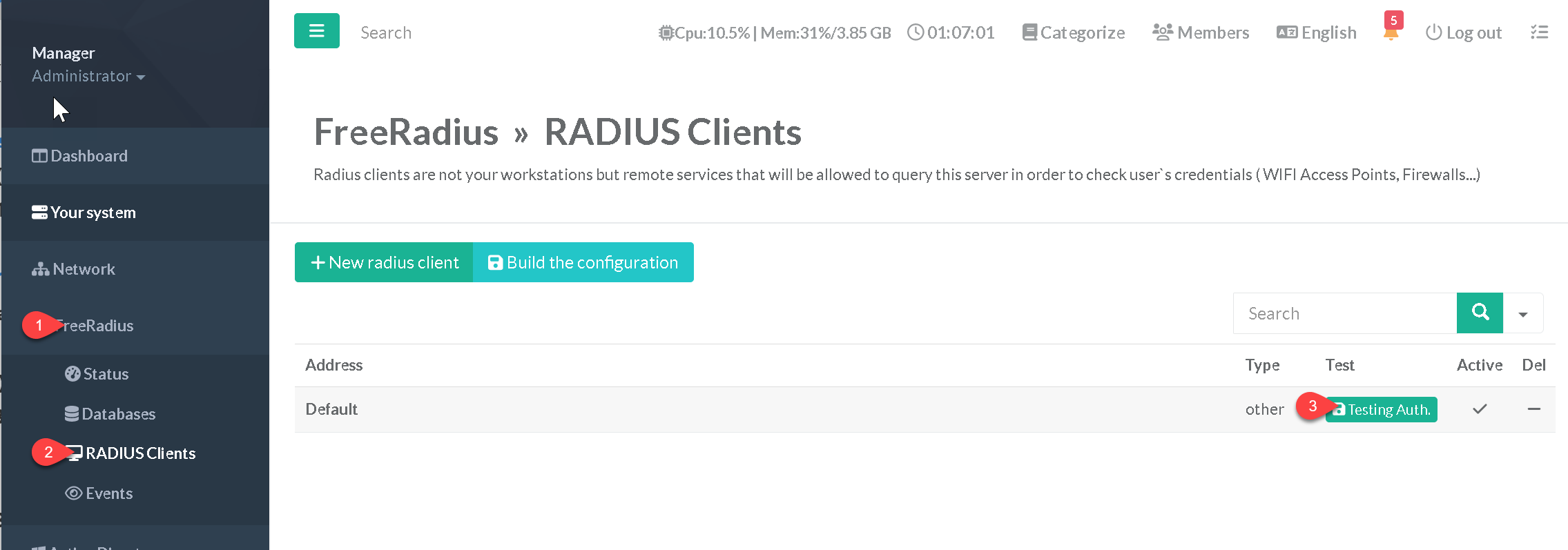
- Select “MS-CHAP” Type and set your Active Directory username and password
- Click on Check
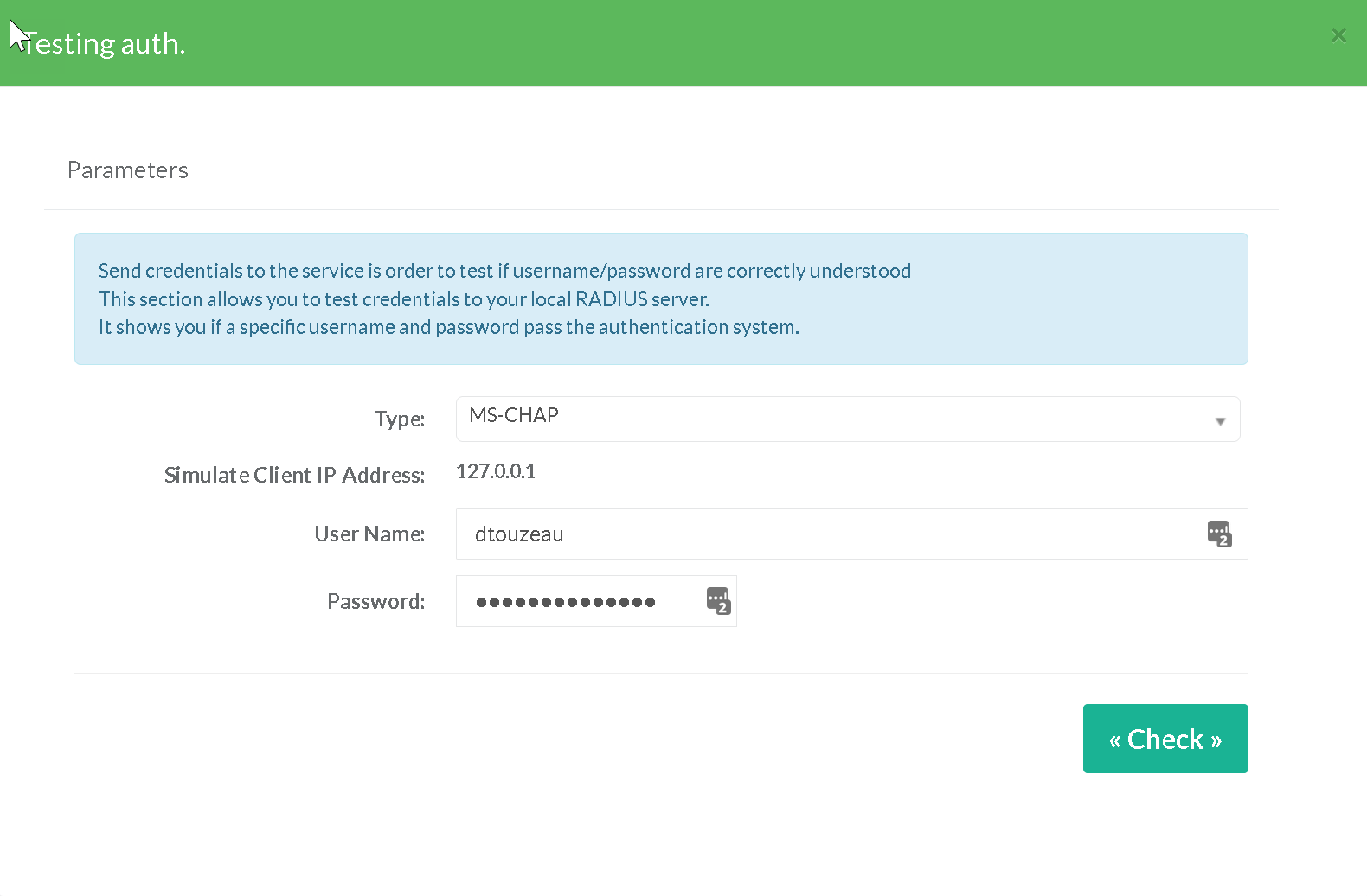
- A progress bar display the success and failed of the authentication method.