Return back to Wazuh agent main section | How to set Web API credentials
This feature is available on Artica V4.40 Service Pack 114.
It allows you to delete an Agent from the Wazuh manager database using the Web API
- On the main section of the Wazuh agent, click on “Manage agents”.
If you have correctly set credentials to access to the Wazuh manager, you are able to find all the agents added to the Wazuh database.
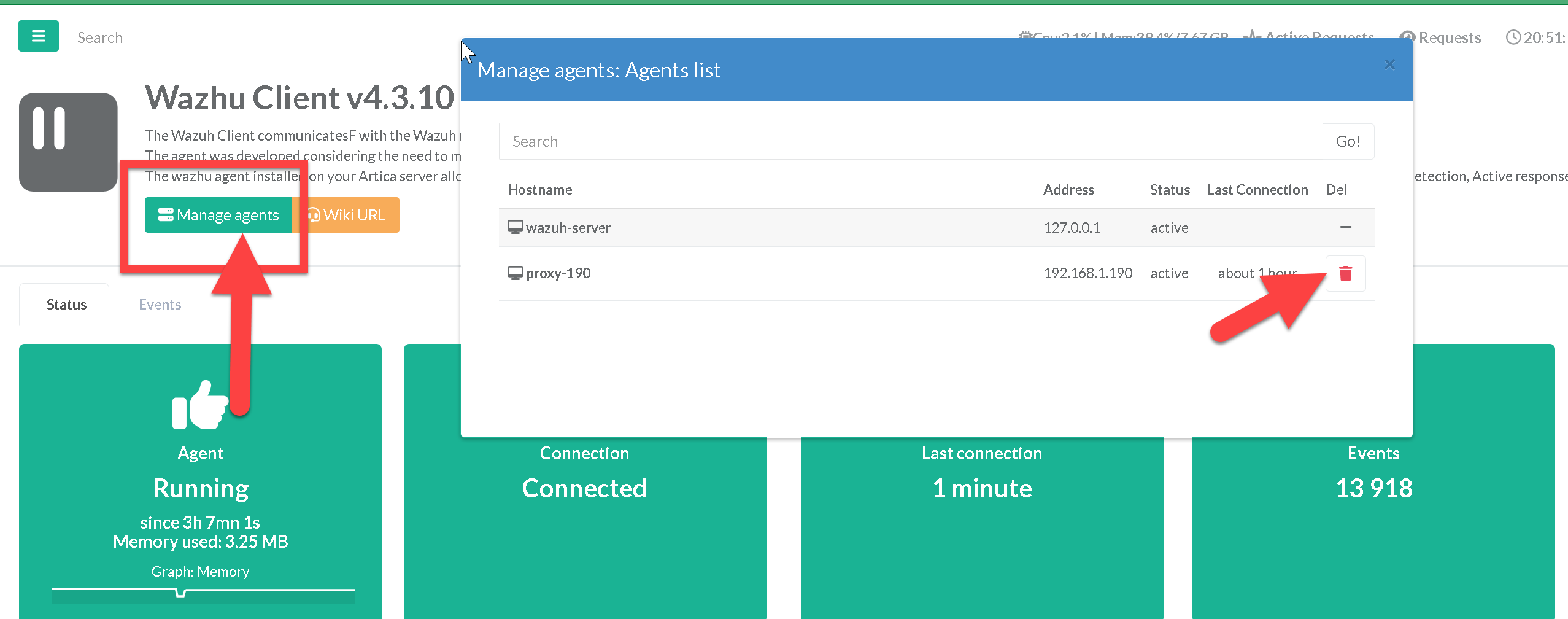
- Click on the dustbin of the desired record to delete it from the database