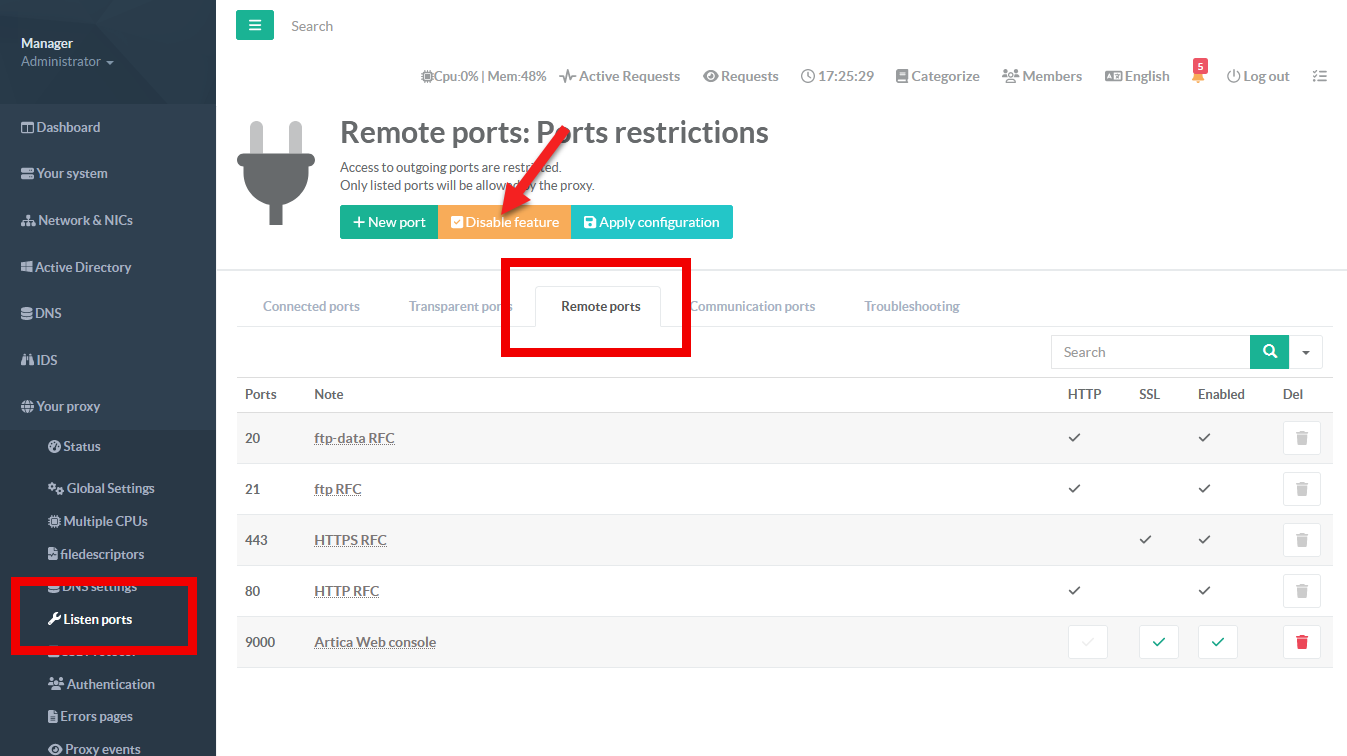FTPES uses the CONNECT method to connect to the proxy and launch FTP commands.
This operation is not allowed by default.
¶ How to use a proxy in WinSCP command line ?
When using the WinSCP.com, you need to add several token with the proxy
- ProxyMethod=3
- ProxyHost=1.2.3.4
- ProxyPort=3128
- ProxyUsername=username
- ProxyPassword=password
Where, ProxyMethod=3 is for HTTP proxy.
Adjust ProxyHost and ProxyPort to your proxy's host and port.
You can also specify ProxyUsername and ProxyPassword if your proxy requires authentication.
Example:
.\WinSCP.com /command "open ftpes://demo:password@test.rebex.net/ -rawsettings ProxyMethod=3 ProxyHost=192.168.1.190 ProxyPort=3128"
¶ How to get Artica Proxy compliance with FTPES ?
FTPES uses the CONNECT method on port 21 to connect to the proxy and launch FTP commands.
This operation is not allowed by default.
In fact, a default deny rule ban "non-compliant" ports does not allow SSL connections to port 21.
To do this, you have 2 choices :
¶ Specific ACL rule.
Create an ACL rule that “Allow” users to be connected from method CONNECT to 21 destination port.
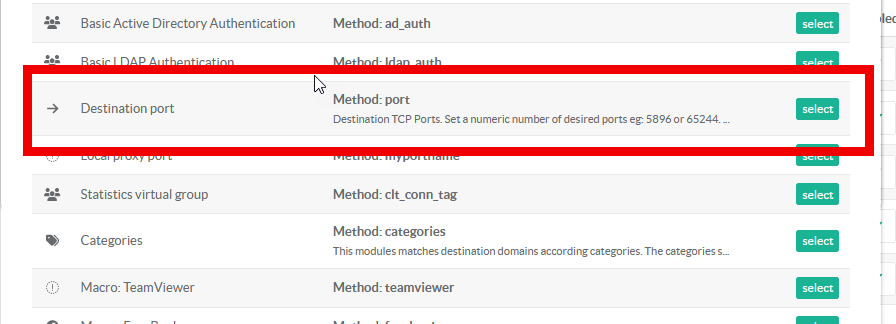
- A rule like this turn the Artica Proxy to ftpes compliance

- Download or import the example (uncompress before importing) inside your Artica Proxy
¶ Disable the default remote ports restrictions rule:
- On the left menu, go to “
Your Proxy > Listen ports” - Select the
Remote Portstab - Click on “
Disable feature” button