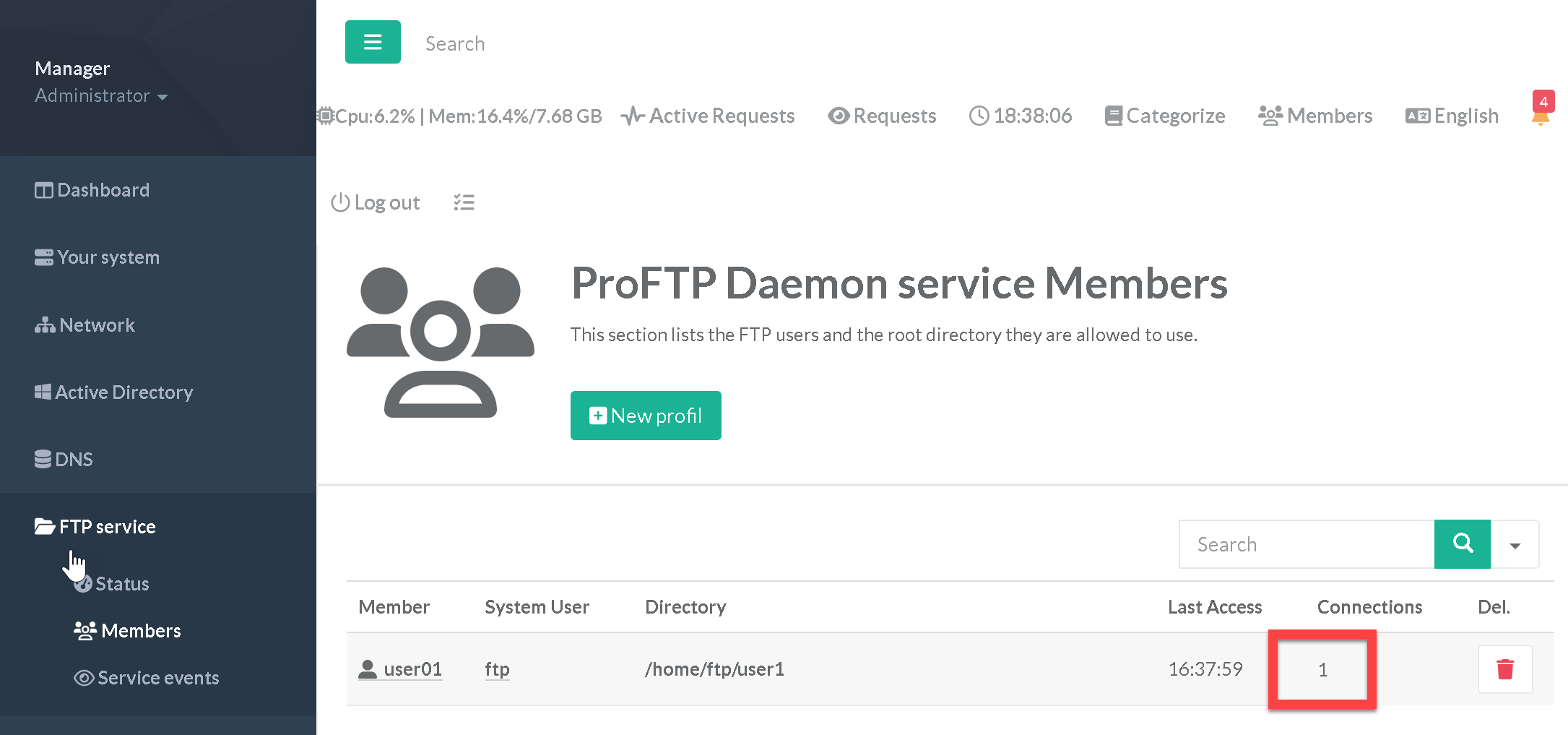- On the left menu, choose “
FTP service > Members” - Click on “New Profil” button
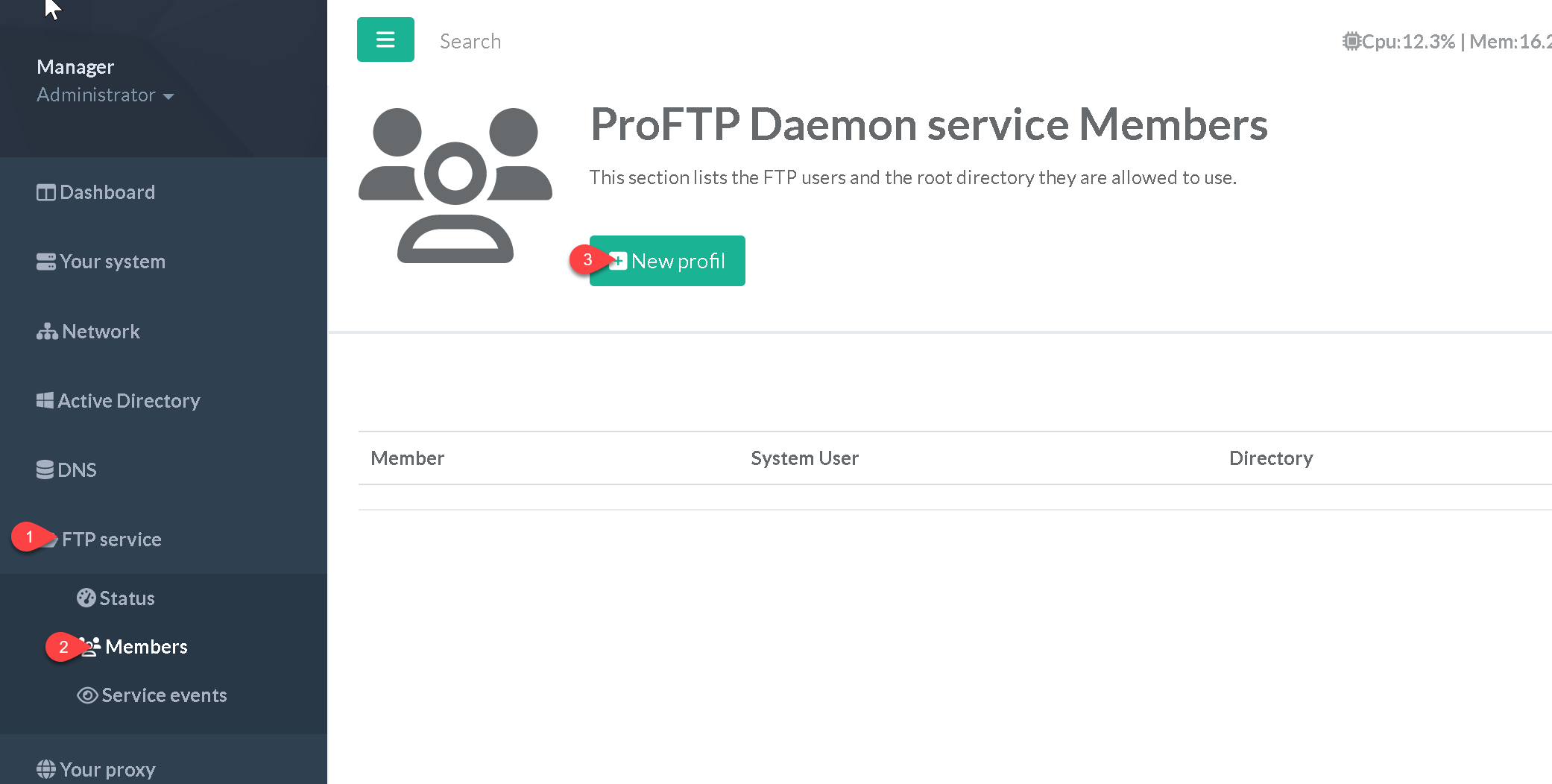
- Set the username ( login account ) in the User Name field.
- Define the password with a minimal of 5 characters
- Under System User: choose the “real local system account” that will be used to operate on the directory.
- Browse the directory you want to share via ftp.
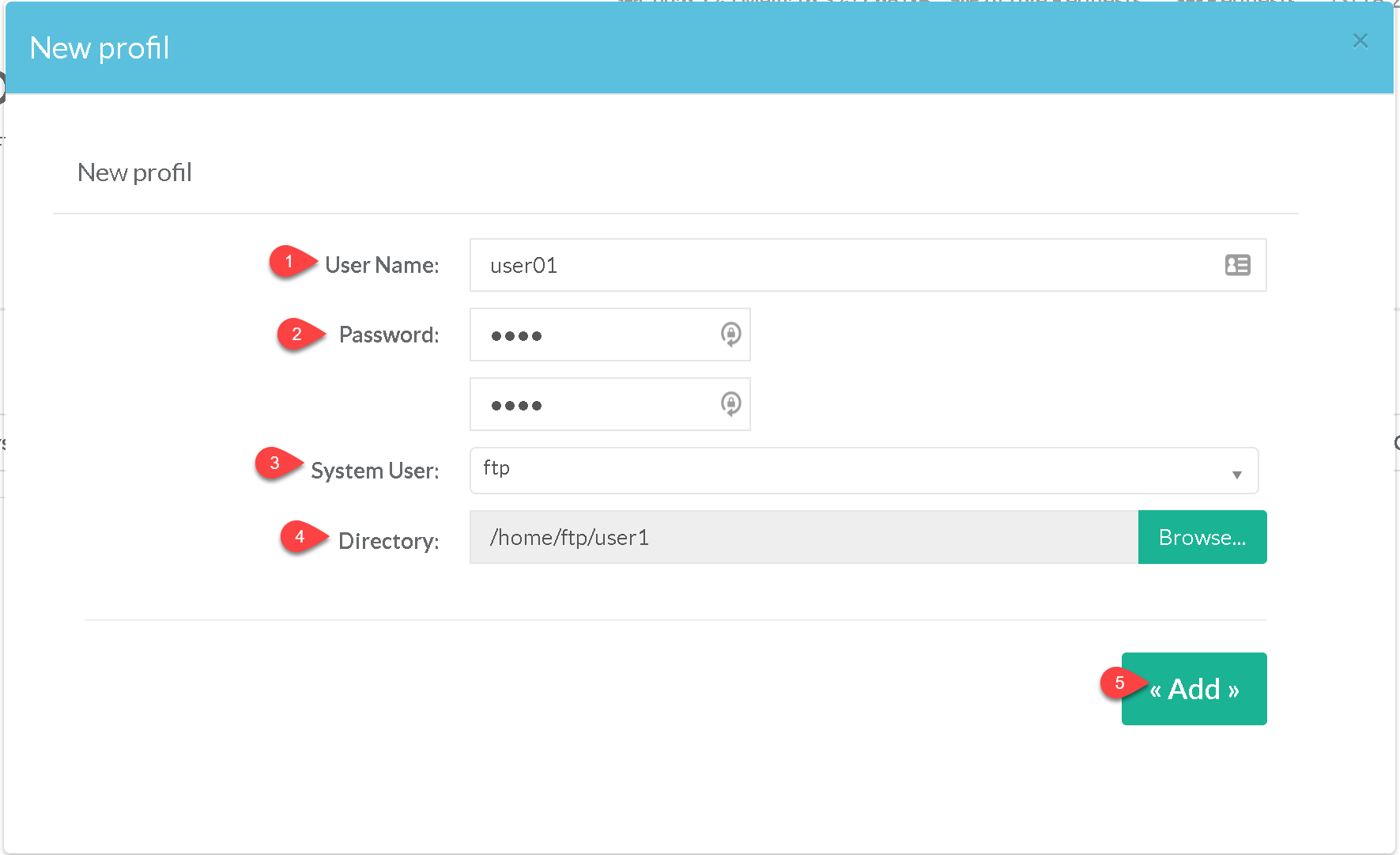
- Once the user is added, you can use your FTP client to connect to the directory, you will see the number or FTP login from this account.