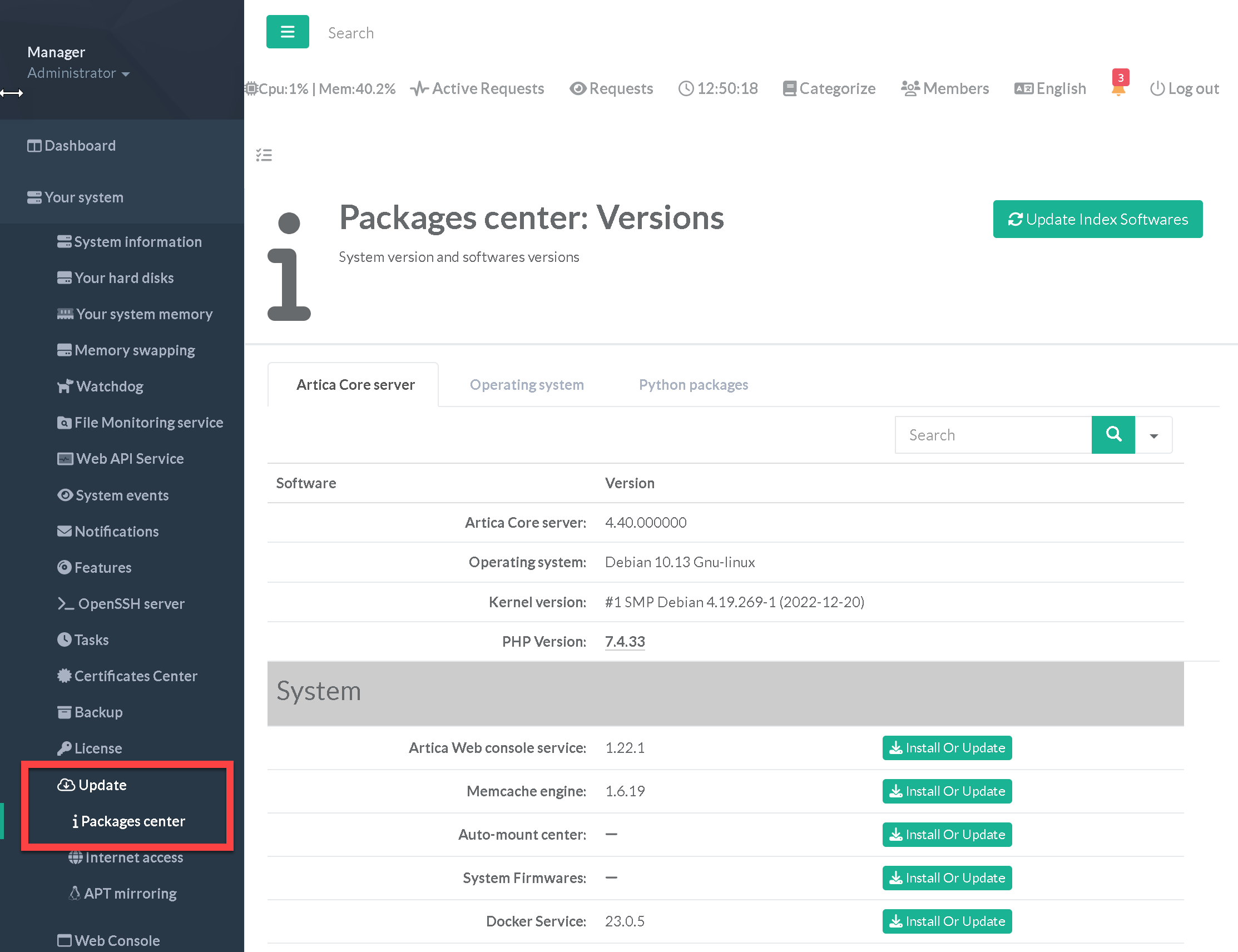When you install Artica via the CD-ROM image or virtual machines or via a Docker container, some software are not present on the hard disk so as not to weigh down the image
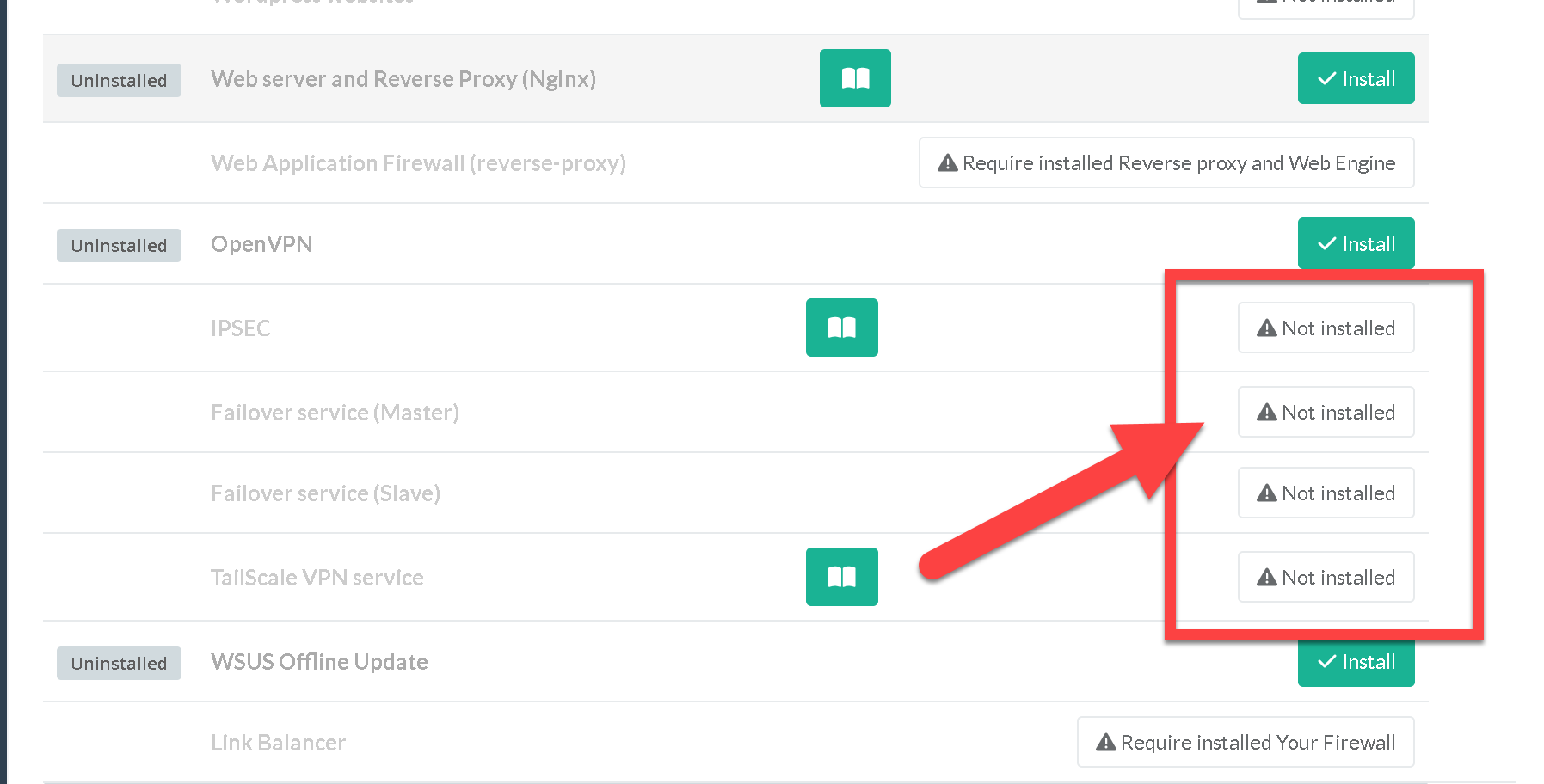
When a feature is marked as not installed, it means that Artica has not detected the presence of the software on the system disk.
This means that Artica supports the update and installation of the software.
In this case, if you want to place the software on the system disk, refer to the Packages Center section to authorize Artica to download the software.
- On the left menu, go to “
Your System” > “Update” > “Packages Center” - Find the software and install it, after, you will see the possibility to install it inside the Features section.