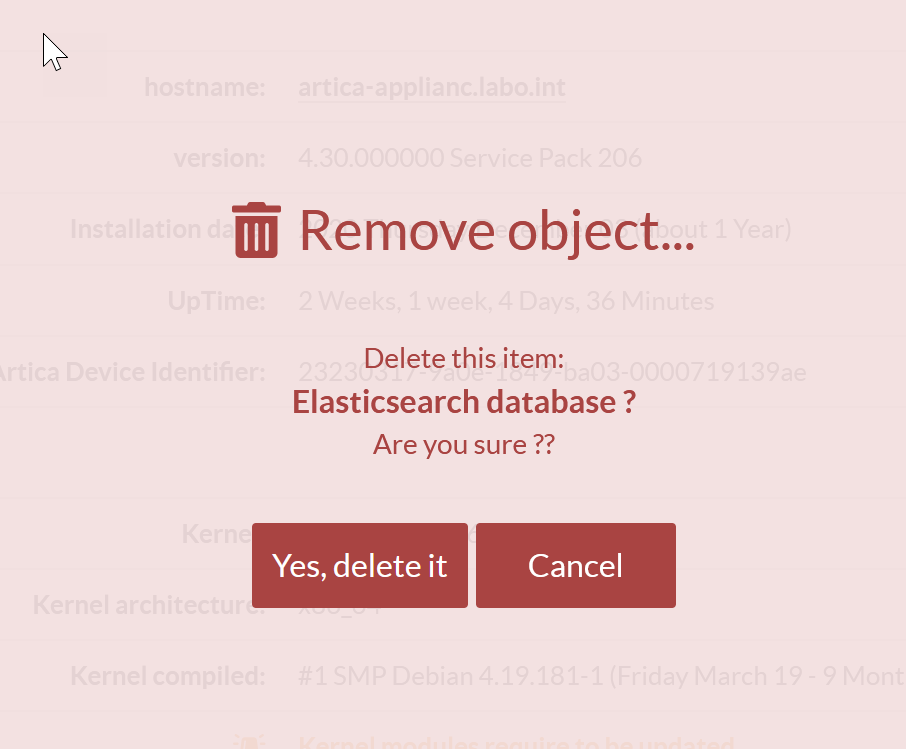ElasticSearch and Kibana are active applications only if you install them through the features center.
They are statistics applications.
If you don't use them, you can definitely remove them from the hard drive to get more disk space ( about 1.5GB )
- You can use this feature using the Hot Fix 20121223 if you using Artica 4.30x Service Pack 206.
- If you using an unstable version between 4.30 Service Pack 206 and 4.30 Service Pack 589, apply this HotFix
- It is available with the latest unstable Service Pack version 589
On the left menu, choose Your System / System Information.
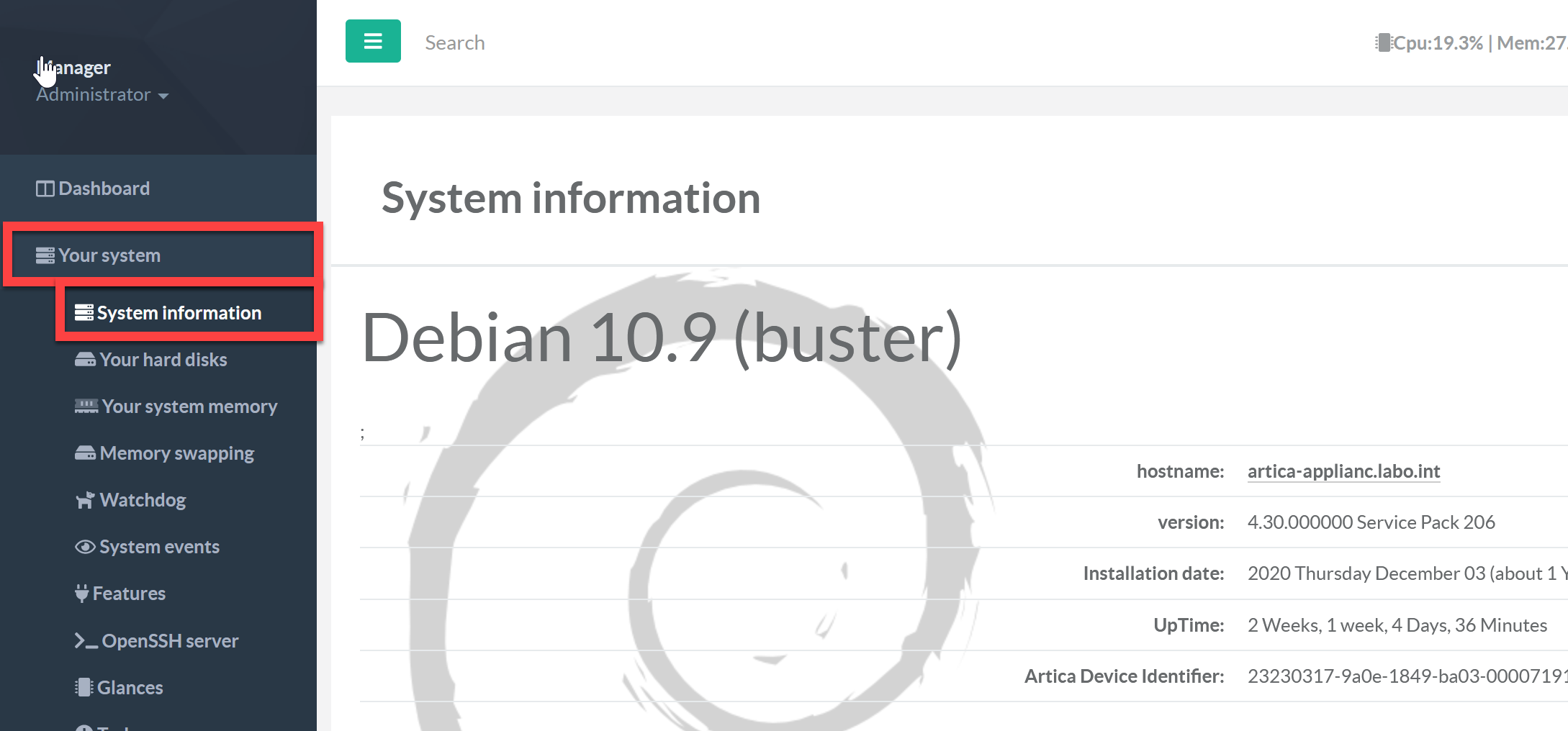
- Find the entry “Elasticsearch database”
- If the software is present on the disk, click on “Remove" button
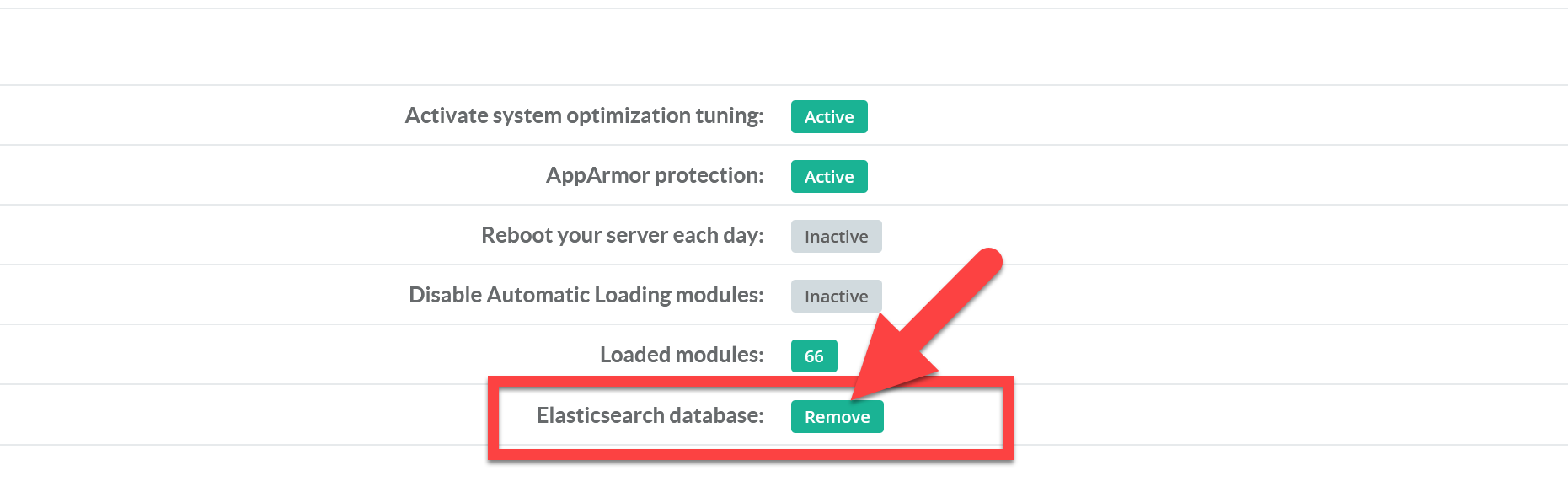
- Confirm the deletion operation