The Artica proxy said : “Error... Not a Certificate”
This issue is fixed in 4.40 version or 4.30 with latest unstable Service Pack
Here it is a workaround in Artica SP 206
- On the Certificate center, choose “New certificate”
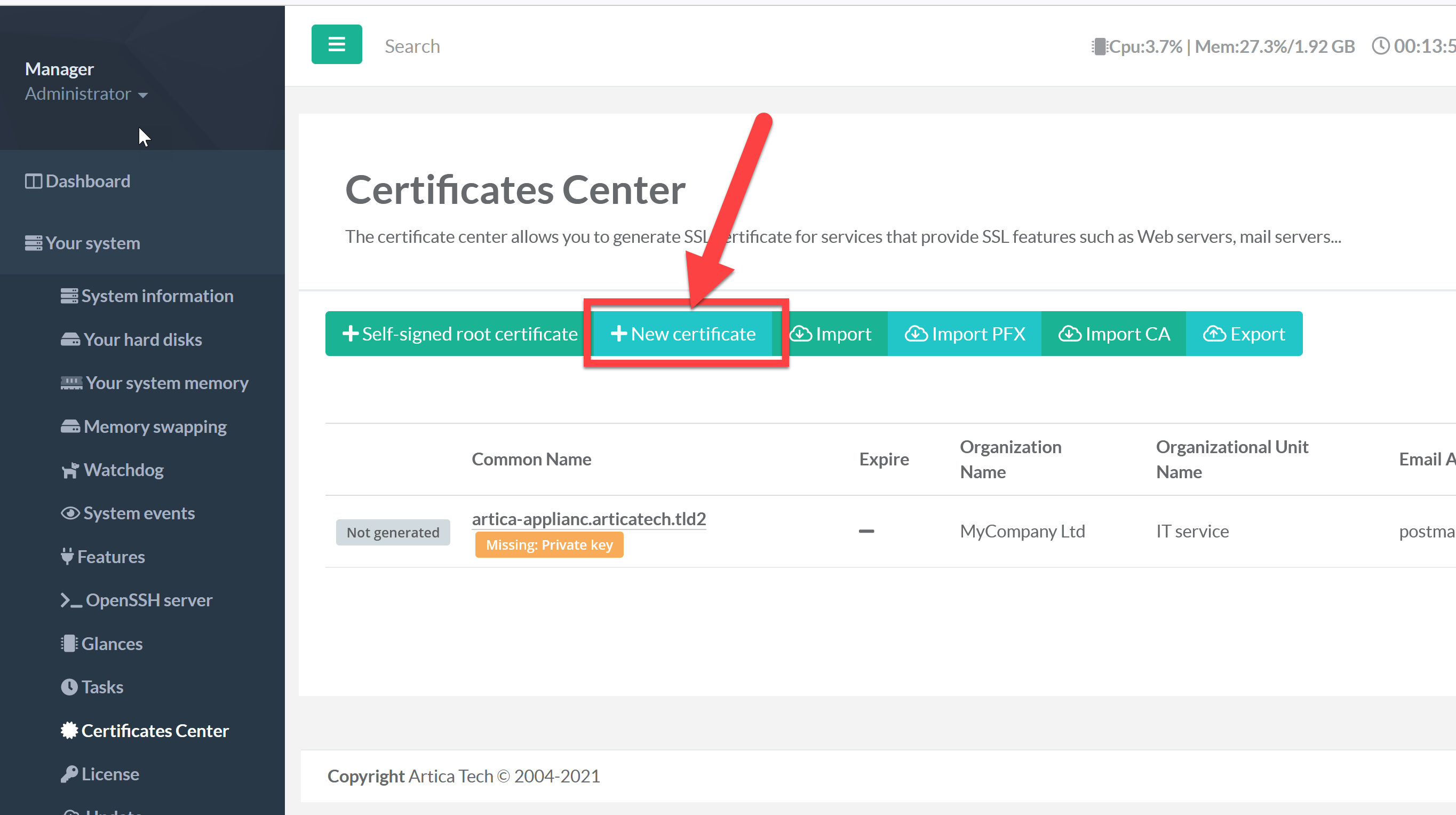
- On the CSR form, just take care about the Common Name and generate the Certificate request.
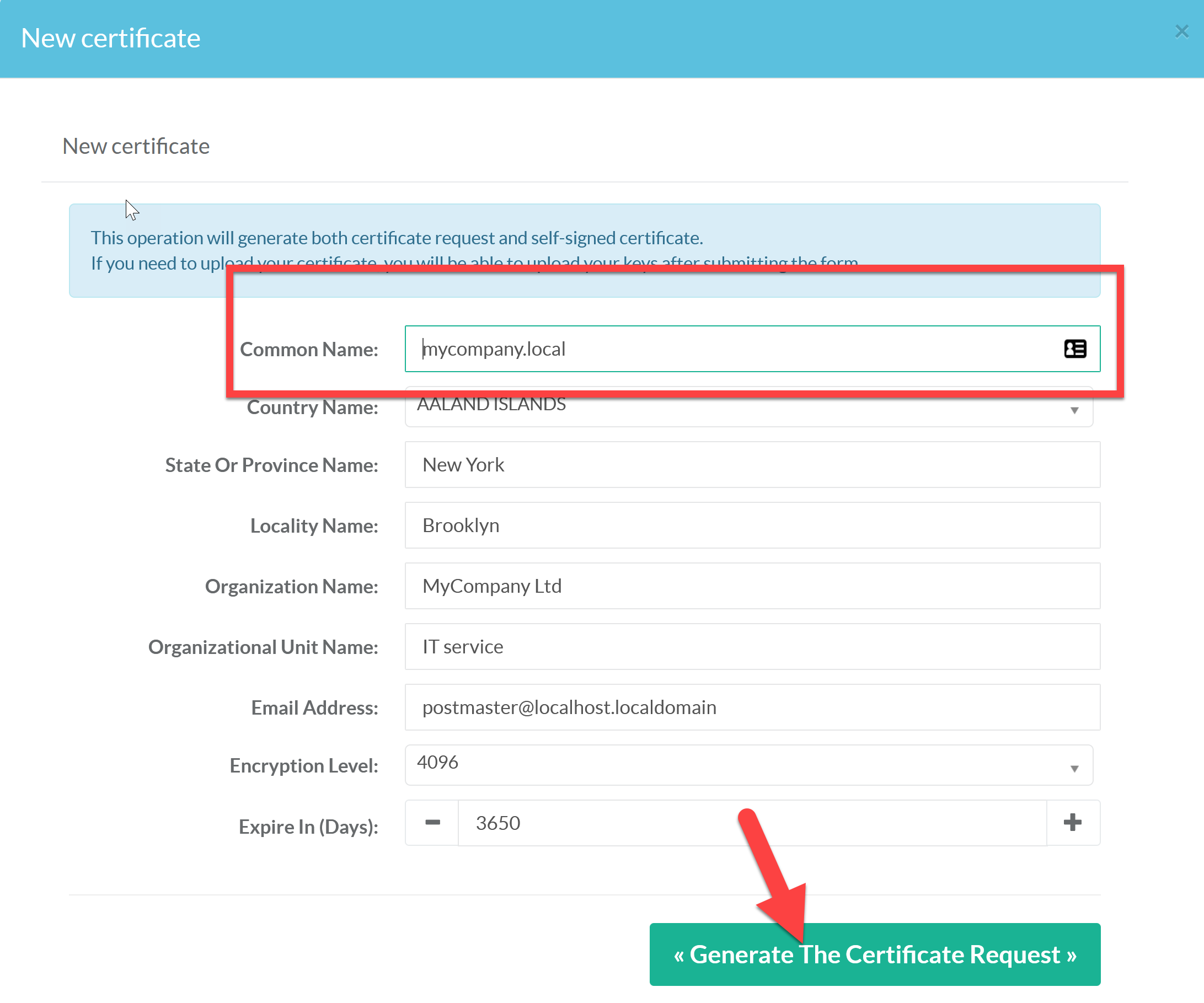
- Select the new generate record in the table
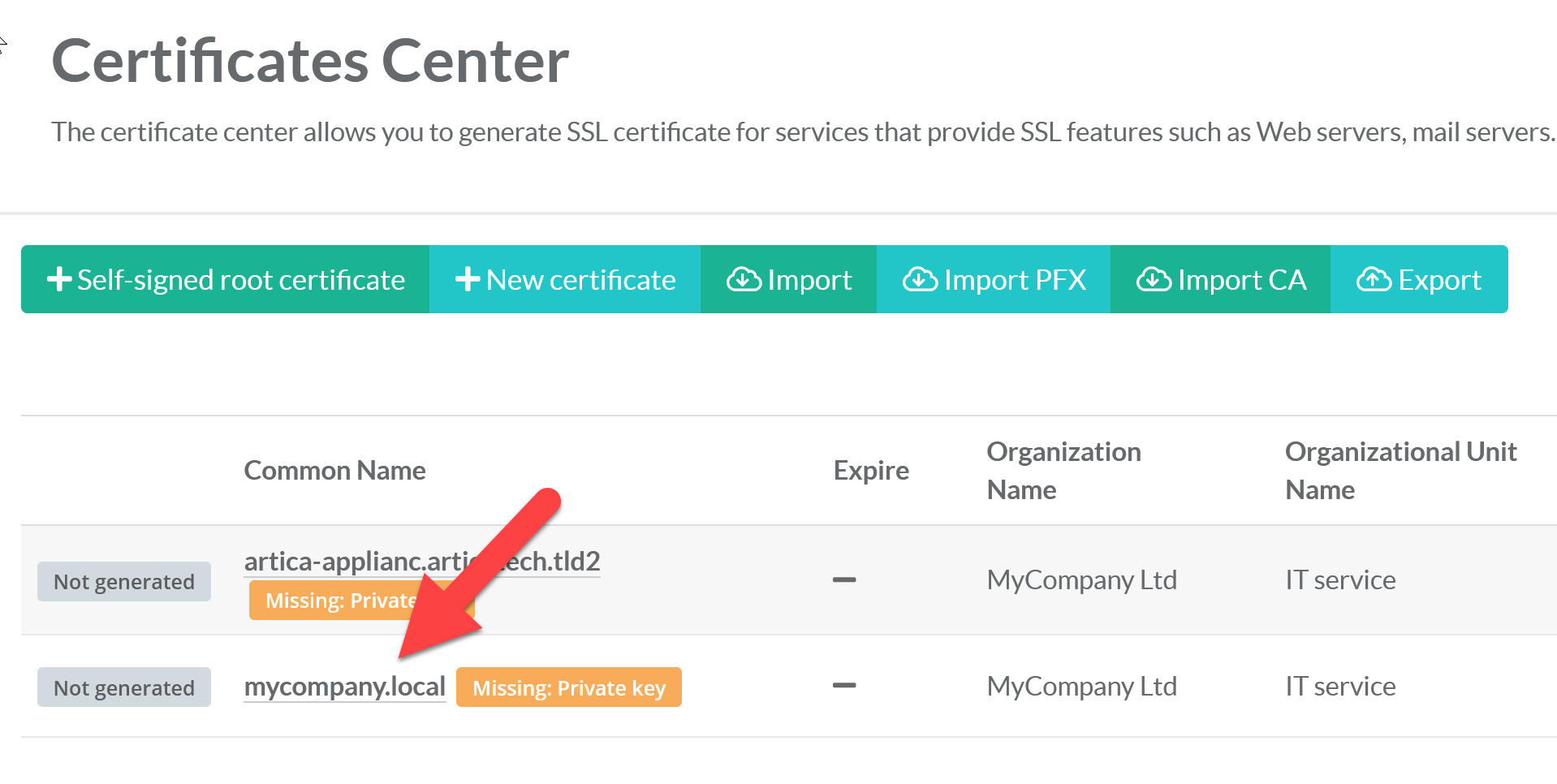
- Turn On the “Root Certificate option"
- Turn OFF the Self-signed Certificate option
- Click on Apply
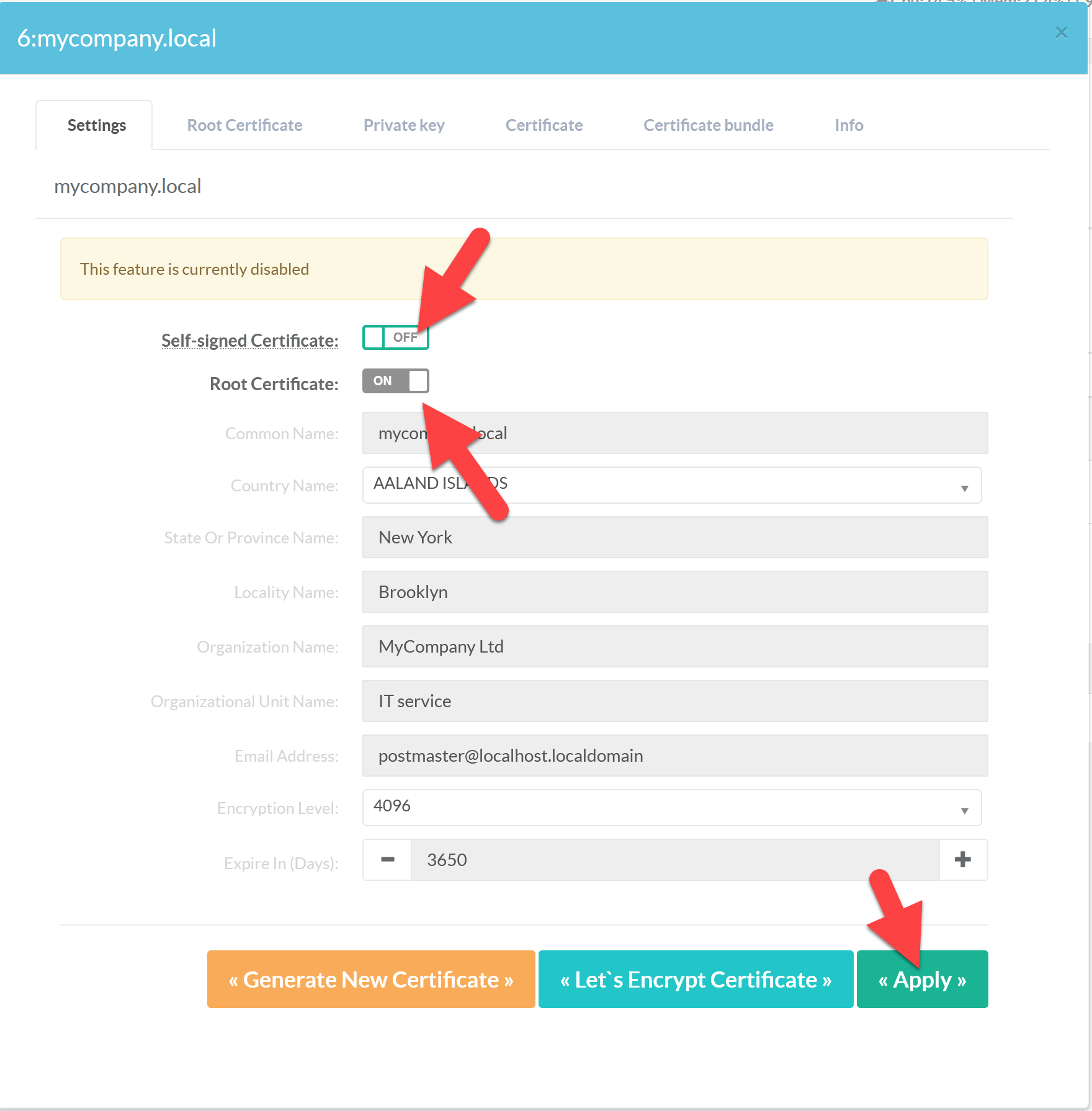
- Open the Certificate tab and Copy past the content of the certificate file inside the textarea
- Click on Apply
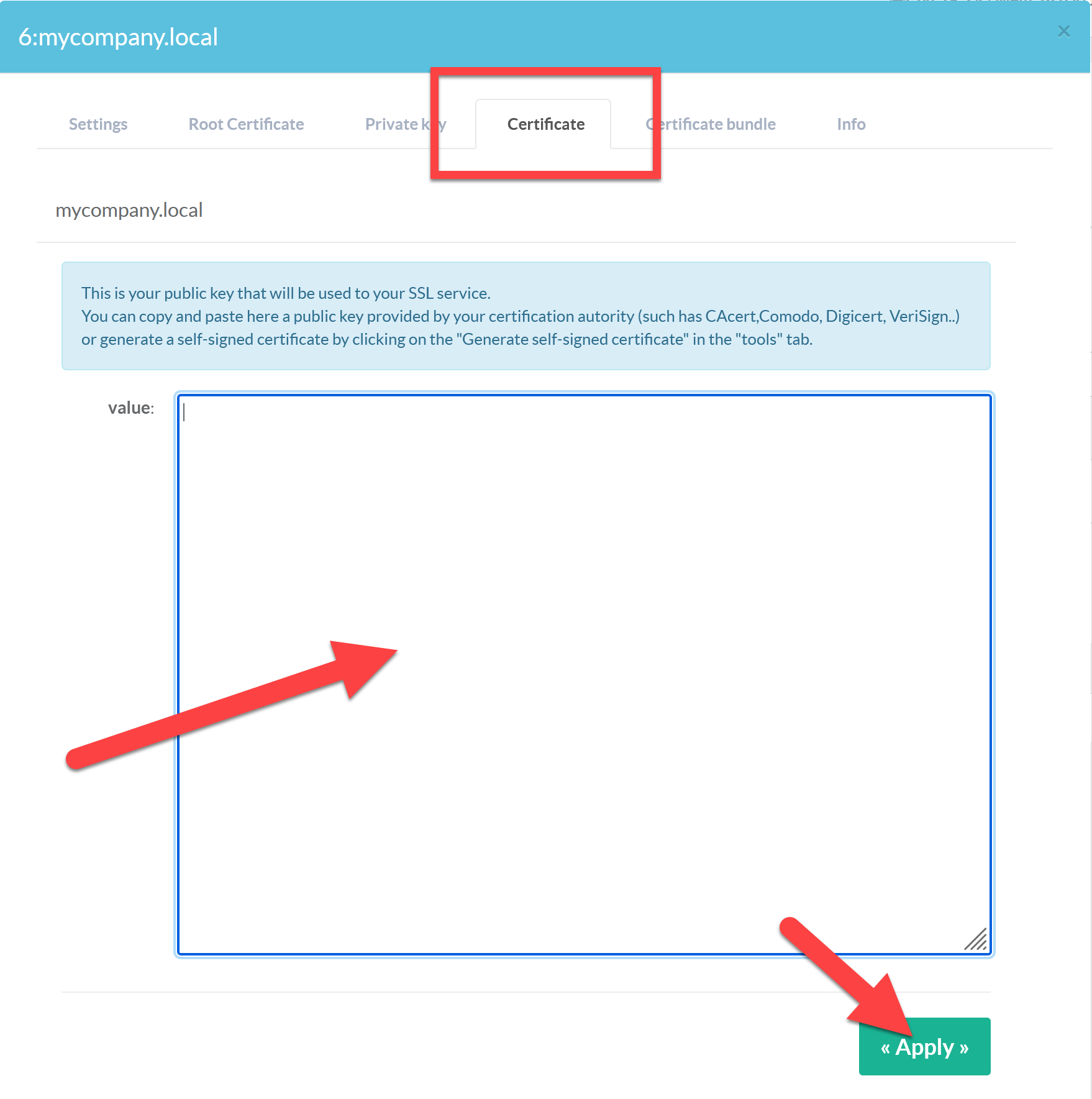
- Do the the same for Private Key