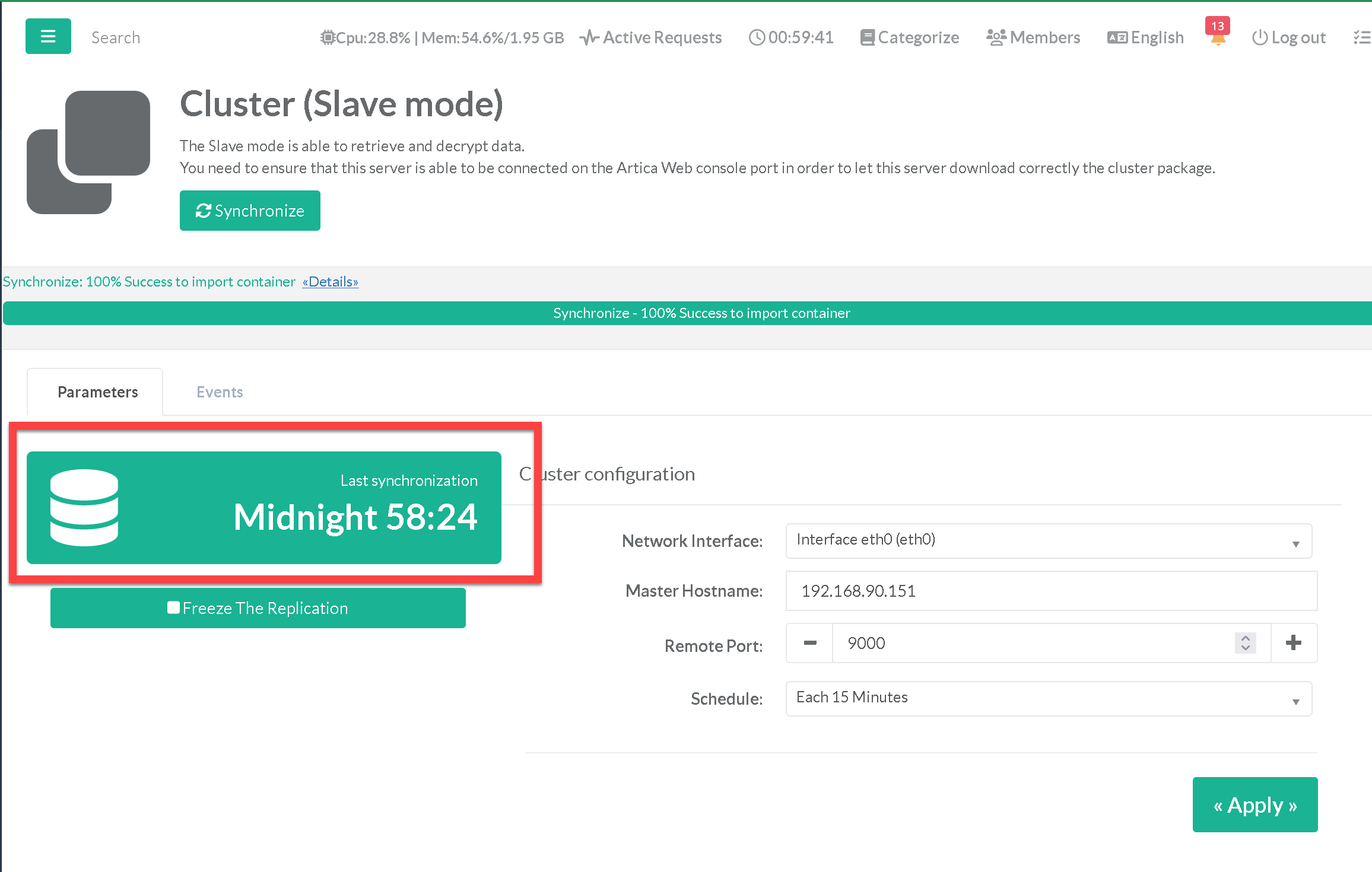This feature, called cluster, allows to duplicate the set of configurations in an automatic way to nodes that we will call slaves.
Since Artica v4.50 Service Pack 1 or Artica v4.50 Hotfix 20250201-21, the Cluster feature using a new V2 method that includes more security with Client certificates validation
We suggest to use this method
It should be noted that each client or "slave" node remains autonomous.
The objective of the client node is to recover the configuration set (if it has been modified) and to apply it to all active services.
Of course, you can connect an unlimited number of slaves to the master
¶ A) Define the Artica server (A) as master
- On the Master, go to “
Your system” > “Features” - On the search field, type “
cluster” word. - Click on install button on the “Cluster (Master mode)” row
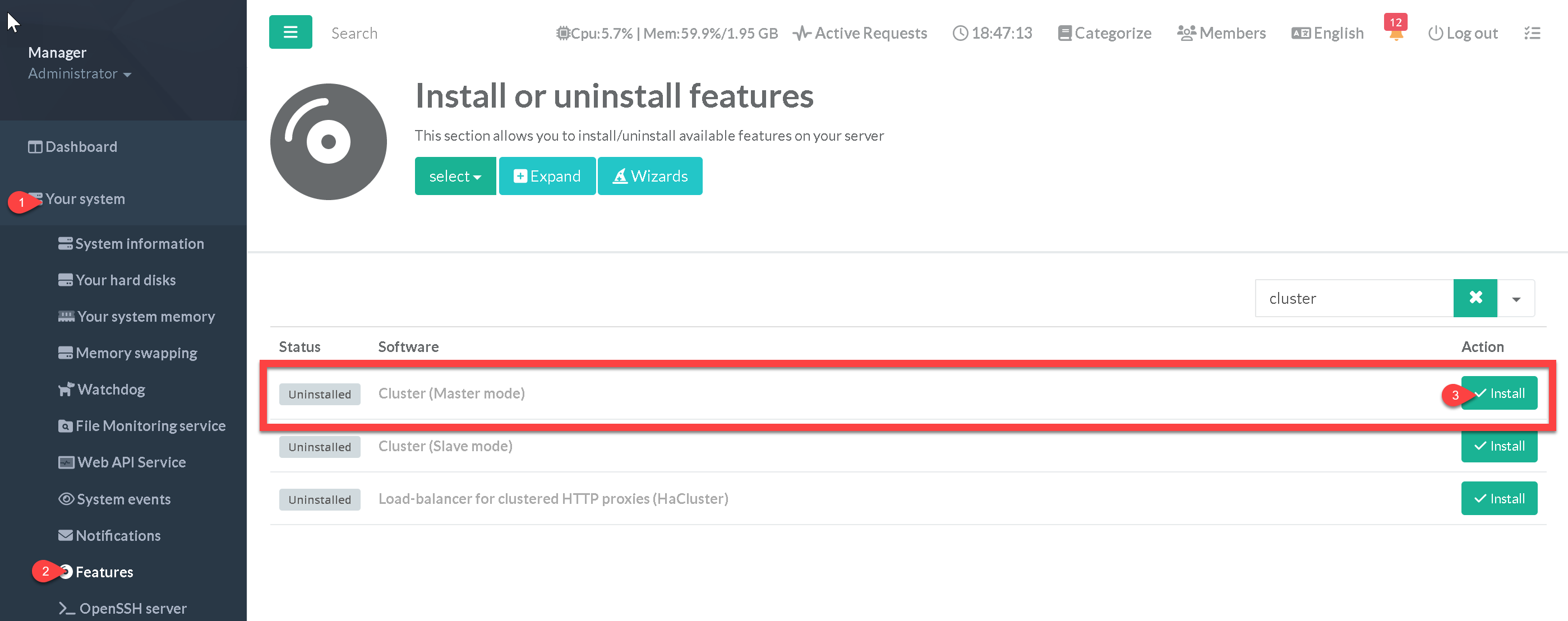
Go to “Your System” > “Custer ( Master mode )”
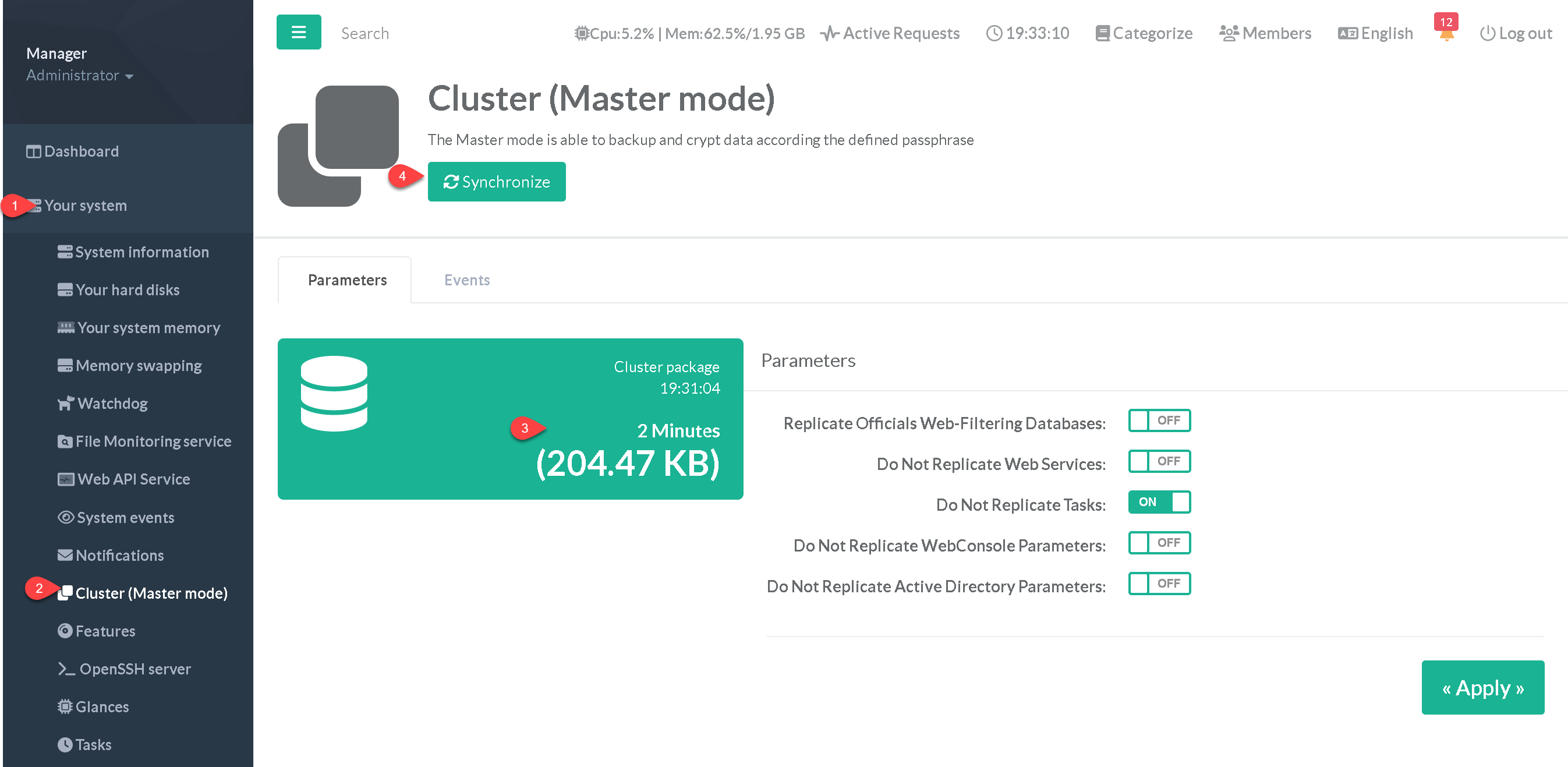
- The synchronize button:
By default the configuration set is automatically generated when you change something on the master server.
However, you can force the generation of the configuration set by clicking on this button. - The widget allows you to see the last time it was generated.
- Replicate officials Web-Filtering databases:
If you using Proxy and Web-Filtering service, the master server downloads category databases from Internet and ensures delivery through the cluster method. Set of Webfilter databases are about 450MB in size.
This increases the size of the configuration set but allows the slaves not to download the databases directly from the Internet. - Do not replicate Web services:
Websites configured through the reverse-proxy service are not synchronized. - Do Not Replicate Tasks:
Scheduled tasks are not synchronized - Do not replicate WebConsole Parameters:
Web Console parameters ( ports, certificates ) are not synchronized - Do not replicate Active Directory Parameters:
Active directory accounts, connections are not synchronized.
¶ B) Connect a Slave (B) to the master
- On the Slave, go to “
Your system” > “Features” - On the search field, type “
cluster” word. - Click on install button on the “Cluster (Slave mode)” row
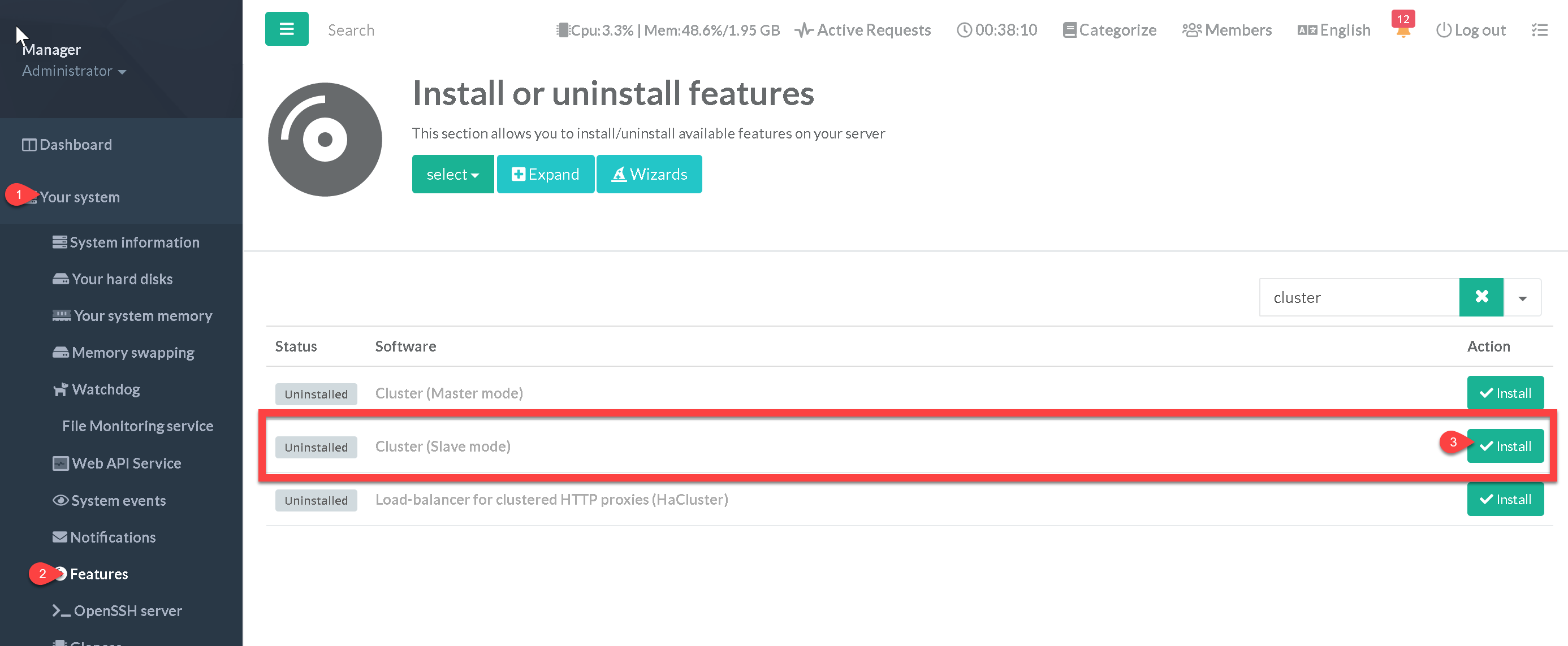
Go to “Your System” > “Custer ( Slave mode )”
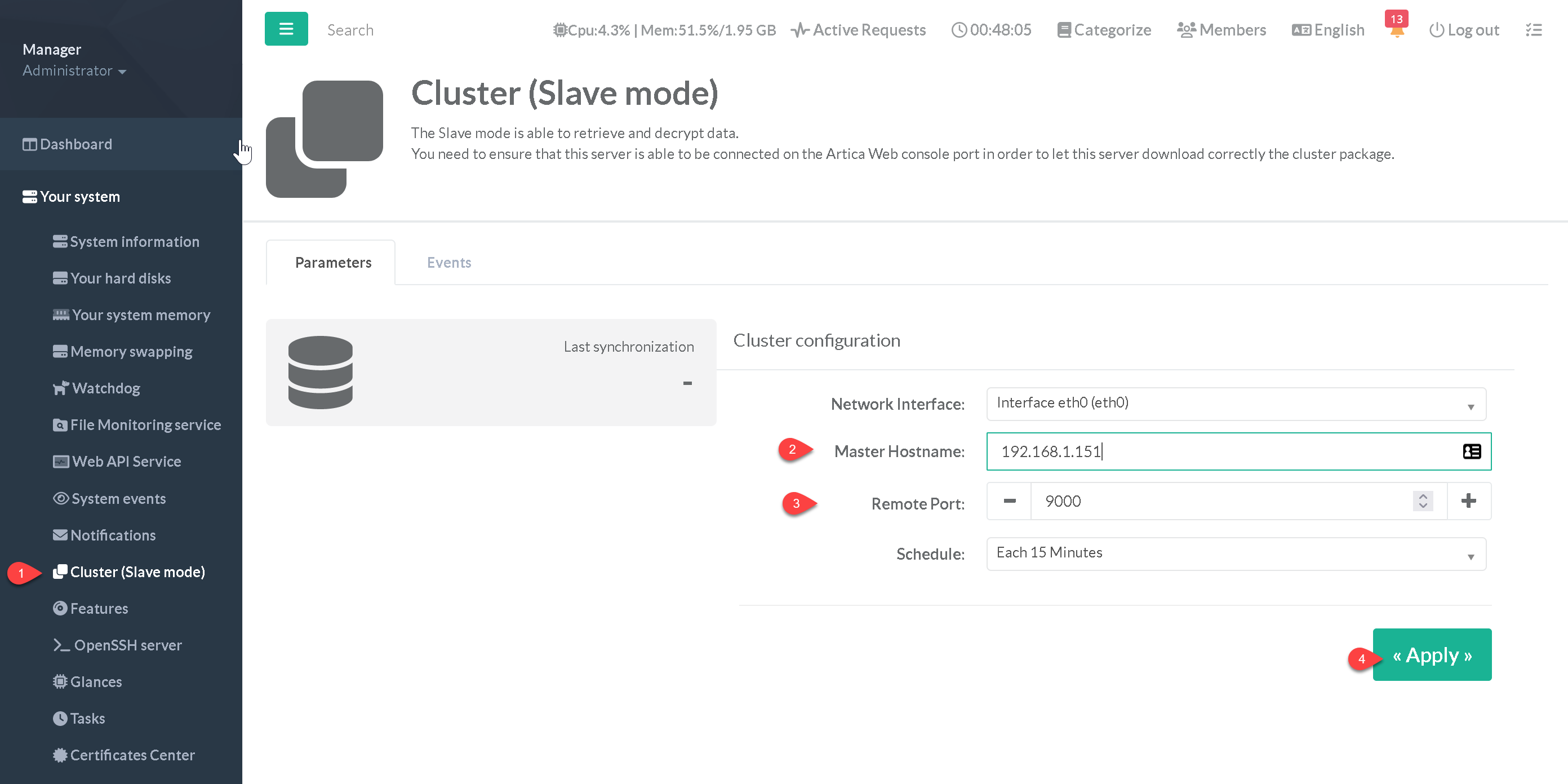
- In Master Hostname, set the address of the Artica act as Master.
- Set the Artica Web console listen port in the Remote Port field ( default 9000 )
- Specify how often the slave checks parameters consistency stored on the master using the schedule drop-down list
- Click on Apply button.
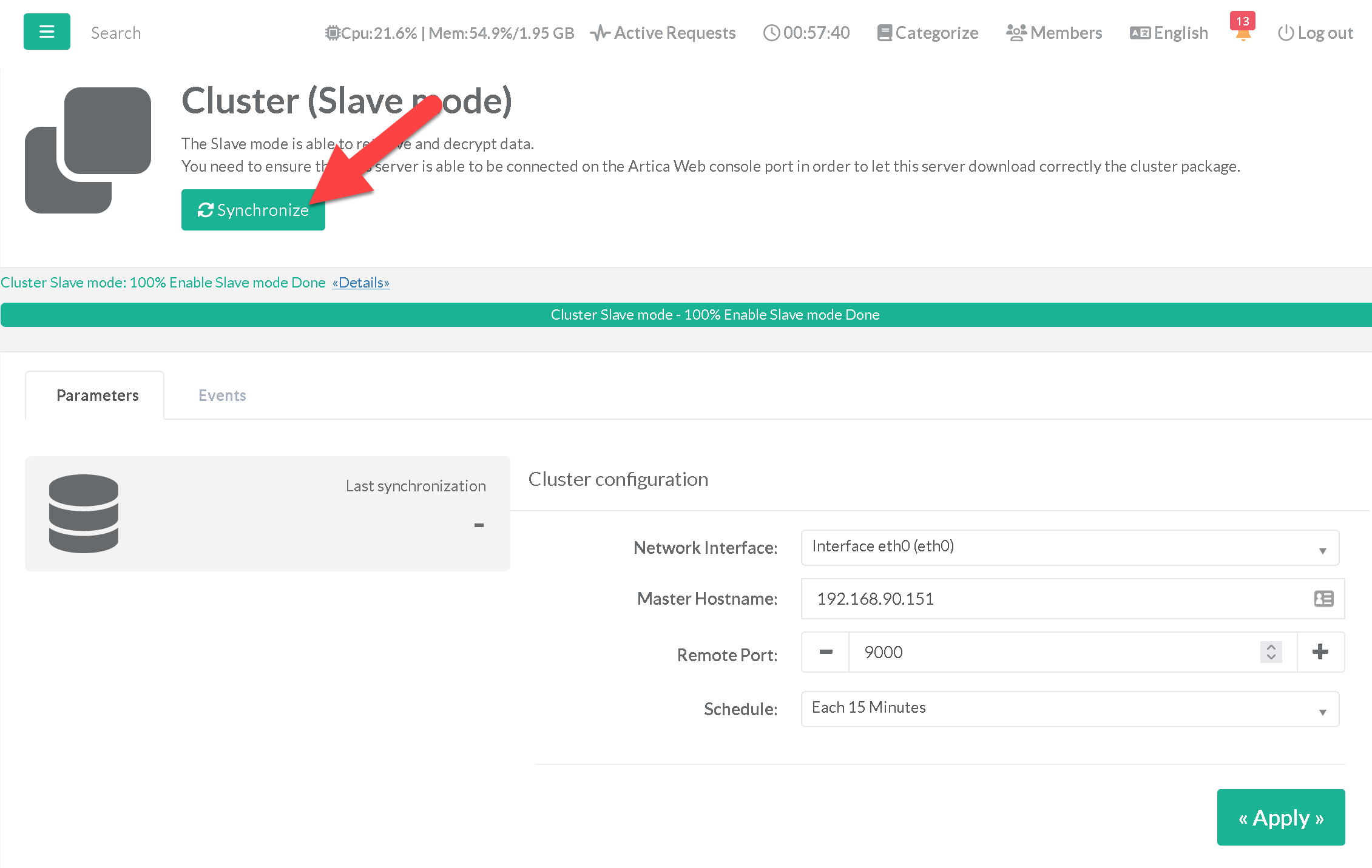
- After saving the form, click on Synchronize button.
- You will see a green widget that displays the latest applied parameters from the Master server