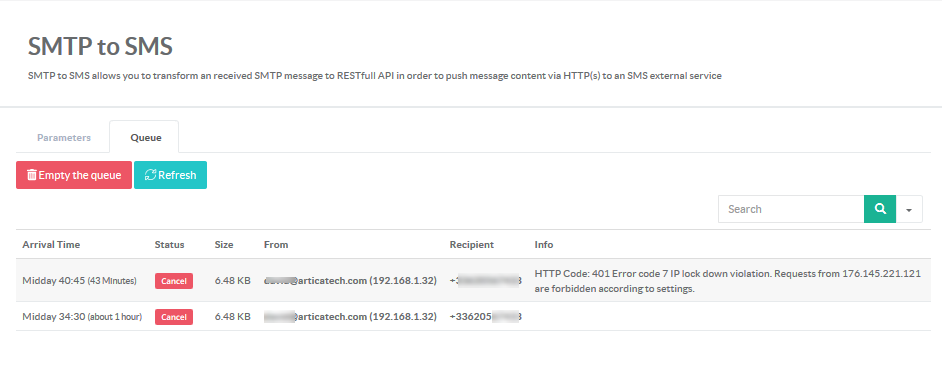The SMTP to SMS feature allows you to forward an SMTP email to a RestFull API request SMS service provider
This feature is available on Artica v4.31 Service Pack 28 or above.
¶ Install the feature
- On the left menu, select "Your system" and "Features"
- On the Search field, type "sms"
- Click on Install button under the SMTP to SMS row

¶ Configure the feature
On the left menu, select SMTP to SMS and parameters.
- Debug: Turn on / turn off the Debug to syslog mode.
- Recipient: give the email address of the robot that will be in charge to receive SMTP messages order to forward to sms.
- Allowed Network: Set here SMTP client addresses/networks (separated by a comma) that are allowed to use the SMTP to SMS feature example (192.168.1.1,10.10.10/24)
- Max retries: If the HTTP client receive an error, how many times the message will be in queue and be retried.
- Mobile phone regex Expression: the regex to catch the phone in message (both Subject and body ), the default regex allows the words Mobile: in start line followed by +33111111111 or 00331-11-11-11-11 or +331.11.11.11.11 or 00633072133 or +33(633)(072)(133)
- Service URL: Set the url to the Restfull API and put the 2 tokens %mobilephone for the Phone number and %message for the extracted message content (Max 140bytes)
- HTTP Header: If the Restfull require an HTTP Header, set the header field and the header value.
- HTTP status Code: set the expected HTTP status code for the successful execution of the RestFull API.
- Use A proxy: If the HTTP Client require an HTTP proxy to access to the Restfull service, turn on this feature and set the proxy address and port.

¶ The Queue
The "Queue" tab display message that are failed to be sent or in processing, a message will be kept 3 days in this queue before being deleted.