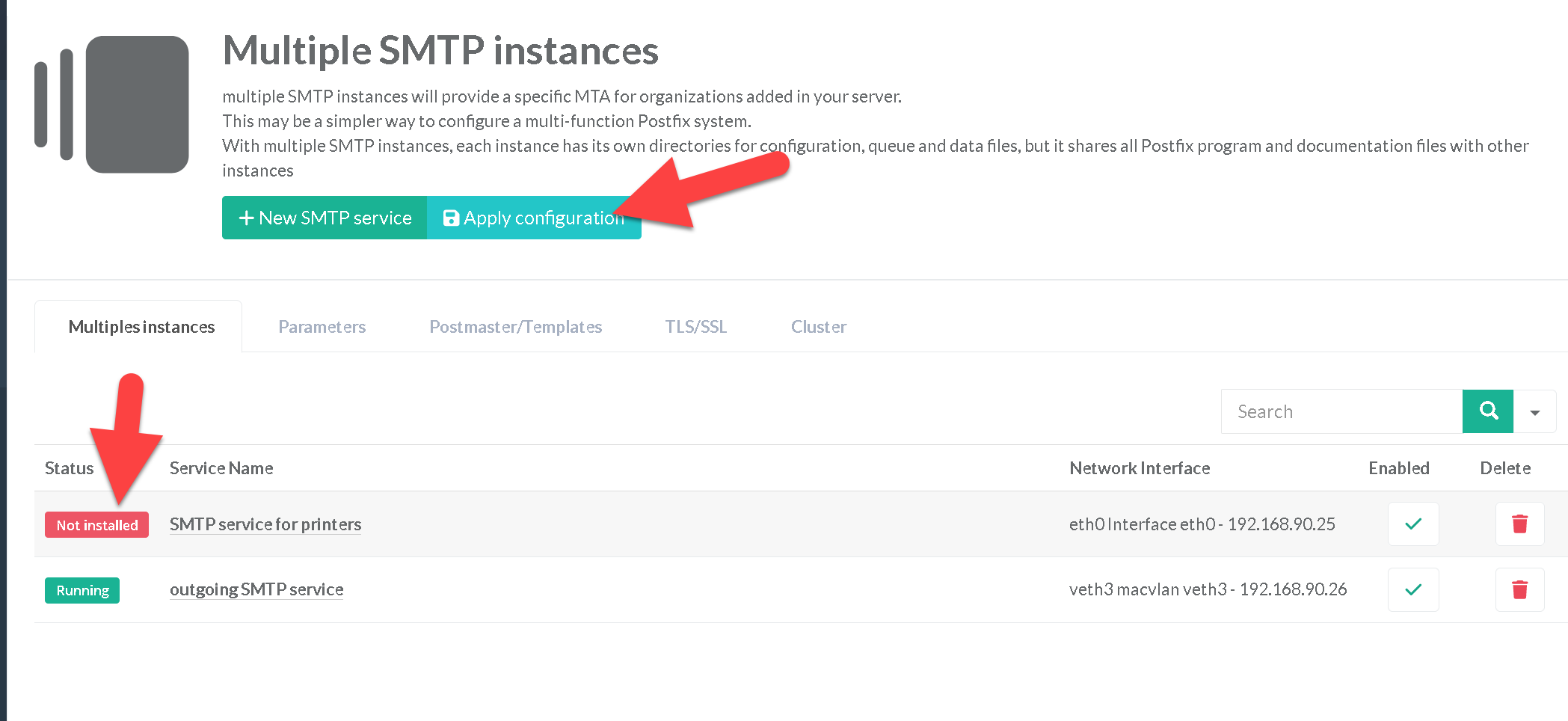- On the left menu, choose “
SMTP Router” > “Parameters” > “Multiple Instances” - Click on the button “
New SMTP service” - Set the name of your instance and set the Network interface the SMTP service will bind.
- Click on Add button
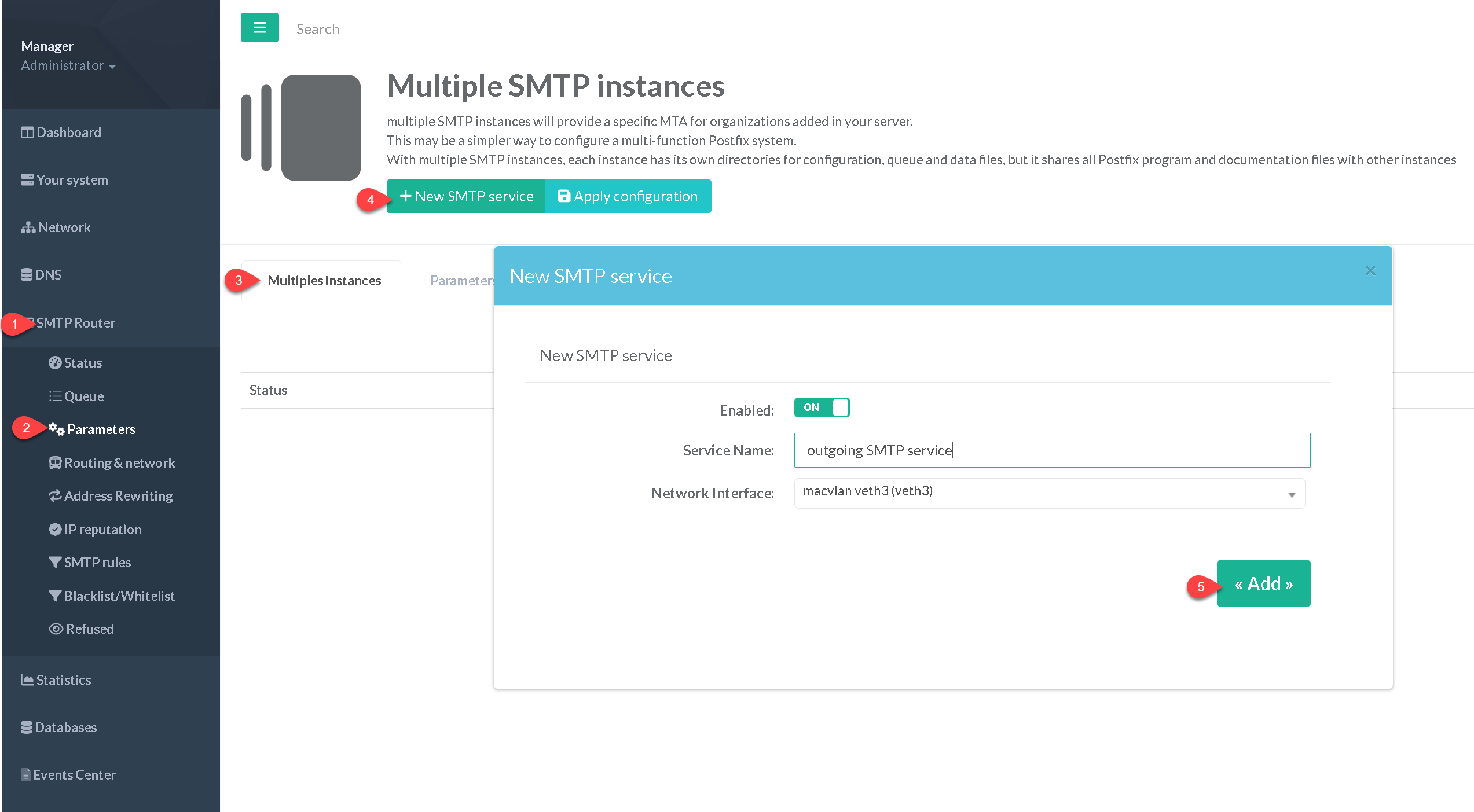
- Your new SMTP service instance is added.
- On each created instance, the left menu add sub-menus with your instances to allows you configuring properly each instance.
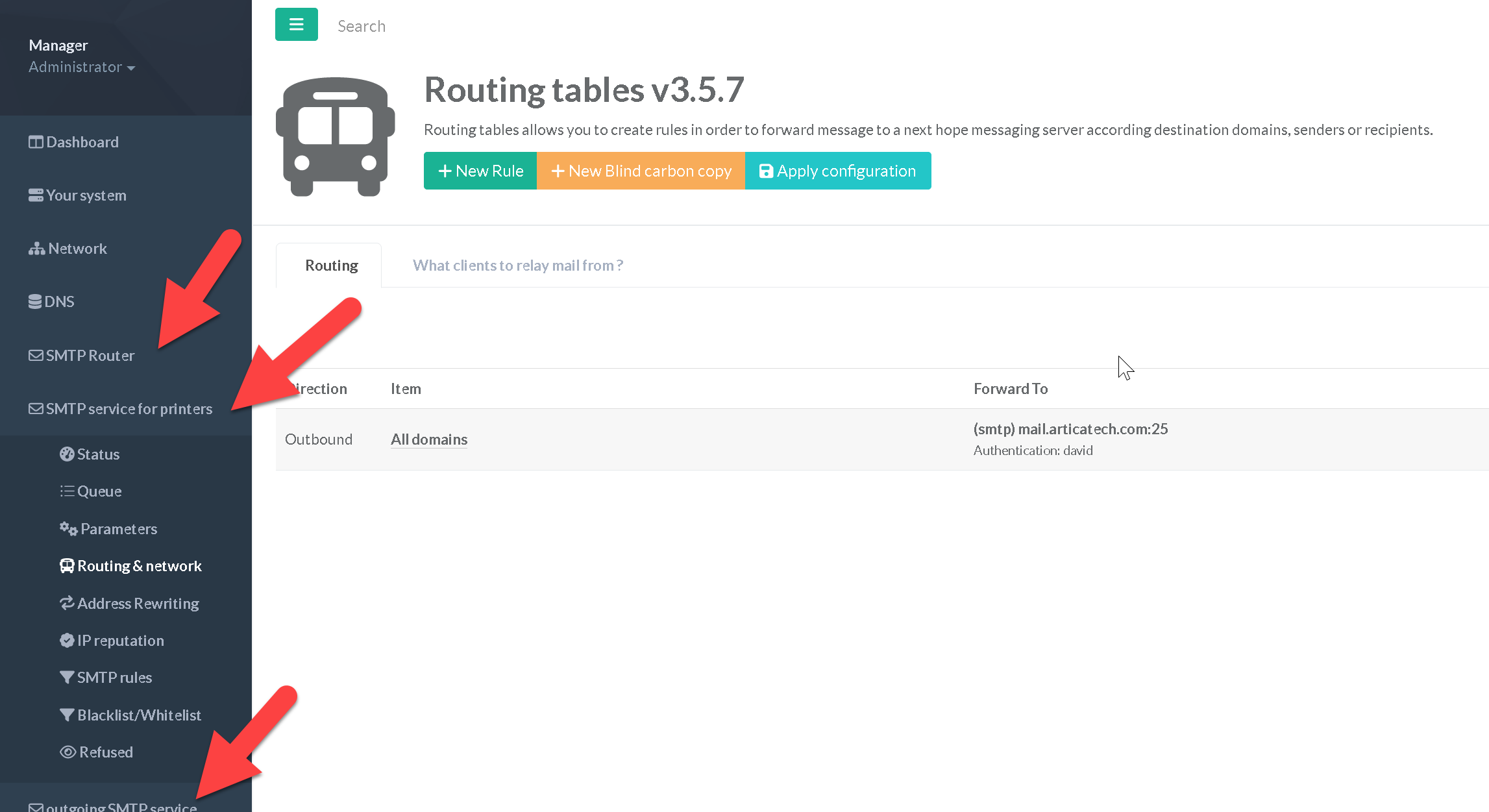
- To make it in production mode, just click on Apply Configuration button