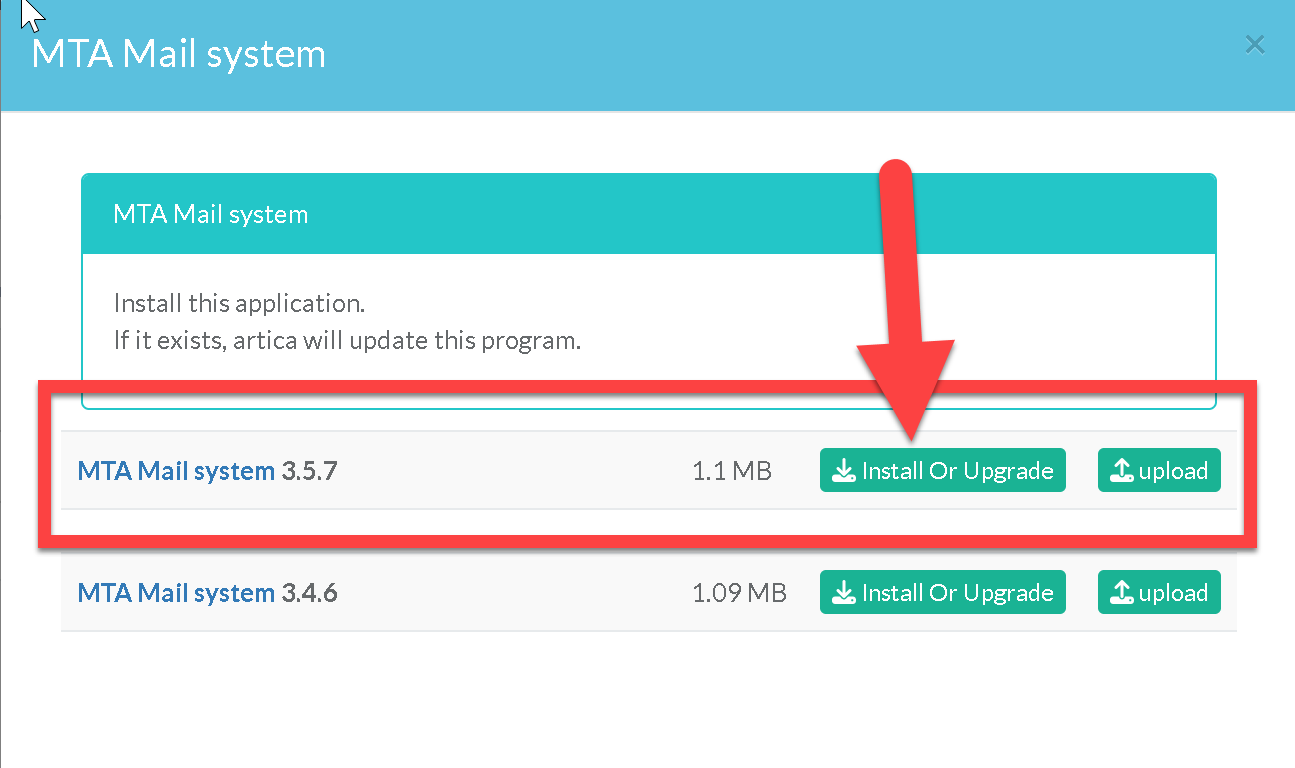Return back to the Artica SMTP Edition main install section
This procedure does not perform a real installation (creation of services and general parameters) it only stores binaries and libraries on the hard disk.
To do the installation you must go through the "features" section
- On the left menu, choose
Your system>Update>Packages center - On the search field type “
MTA” - Click on
Install Or Upgradebutton underMTA Mail systemrow
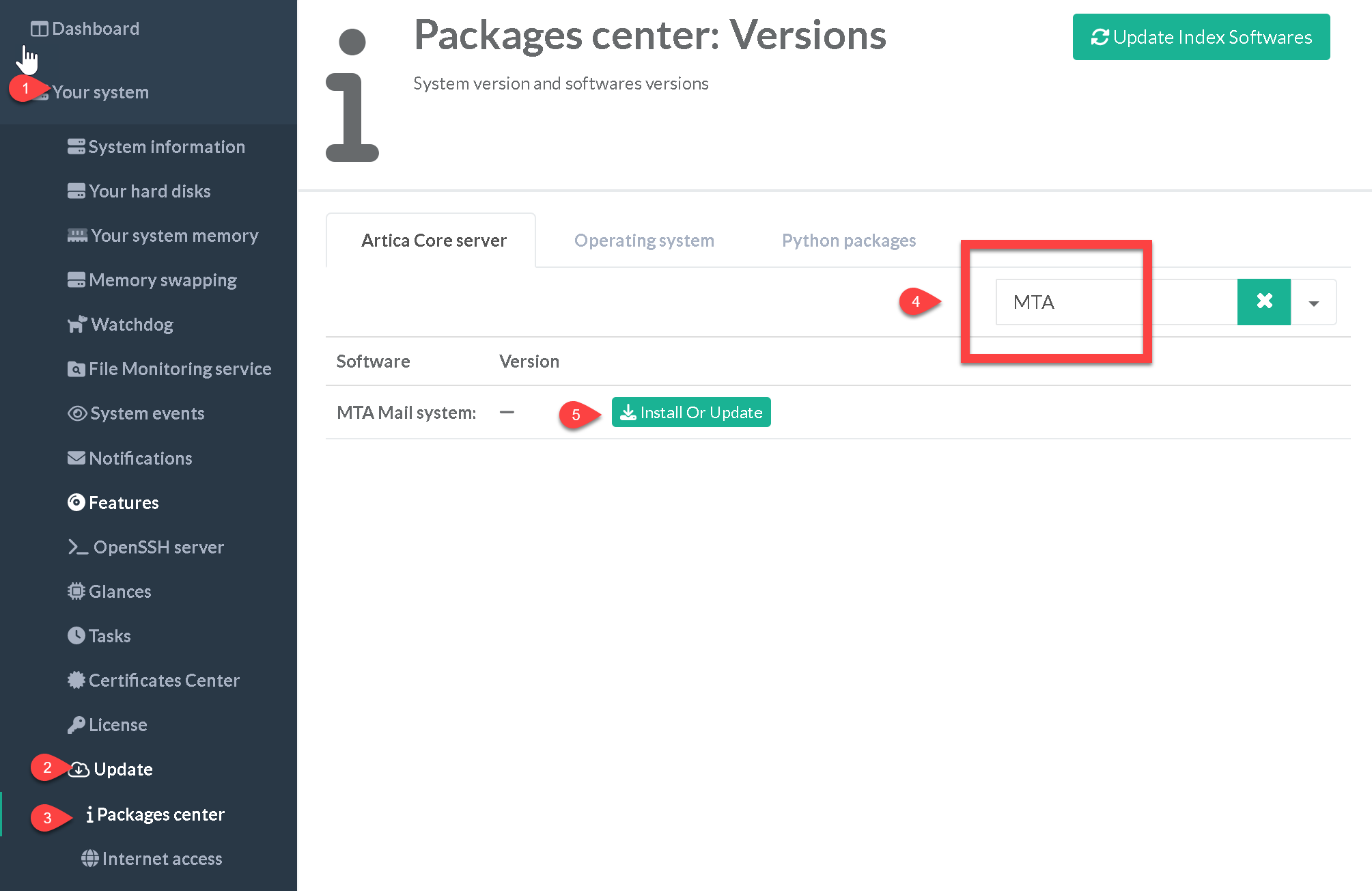
- Select the latest version in click on the “
Install Or Upgrade” button