Back to Web Application Firewall main menu
- Under the left menu, choose “Firewall Outgoing” with an eye icon.
- A new page will displayed blocked connection from your Web server.
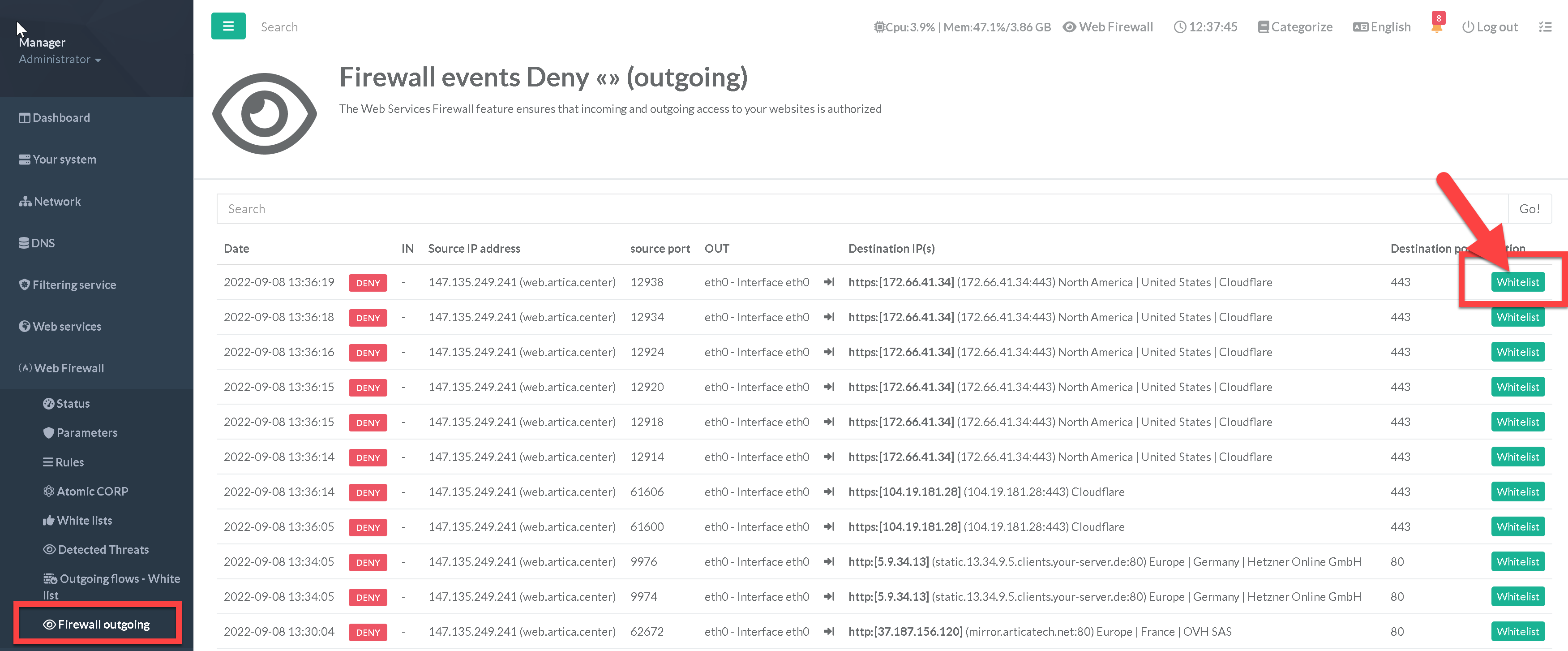
- A green “Whitelist” button allows you to add a whitelist rule in order to let your Web server engine to be connected to the target address and port.