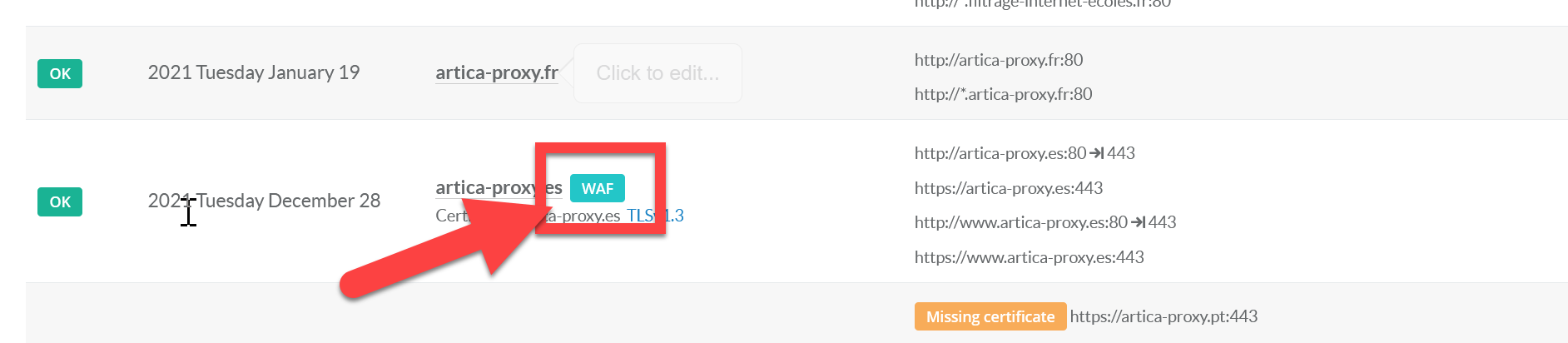- Once the feature is installed, go to “Web Services” / “Services”
- Search your Website and click on it in order to open its parameters.
- Turn on the “Activate Security Enforcement (WAF)”
- Click on Apply and Click on Build Configuration
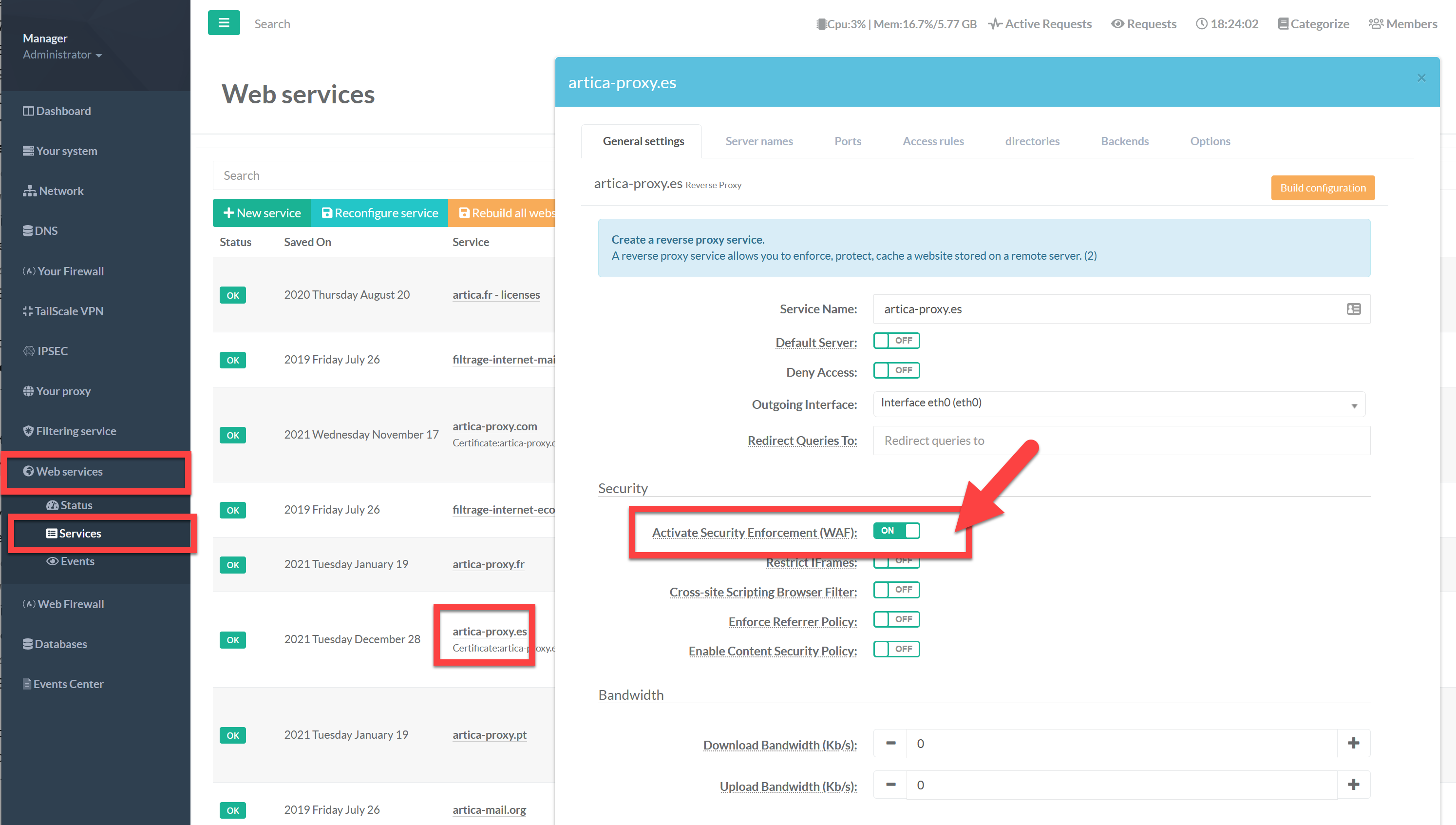
In the table, a new WAF thumbnail appears and informs you that the site is protected by the protection engine