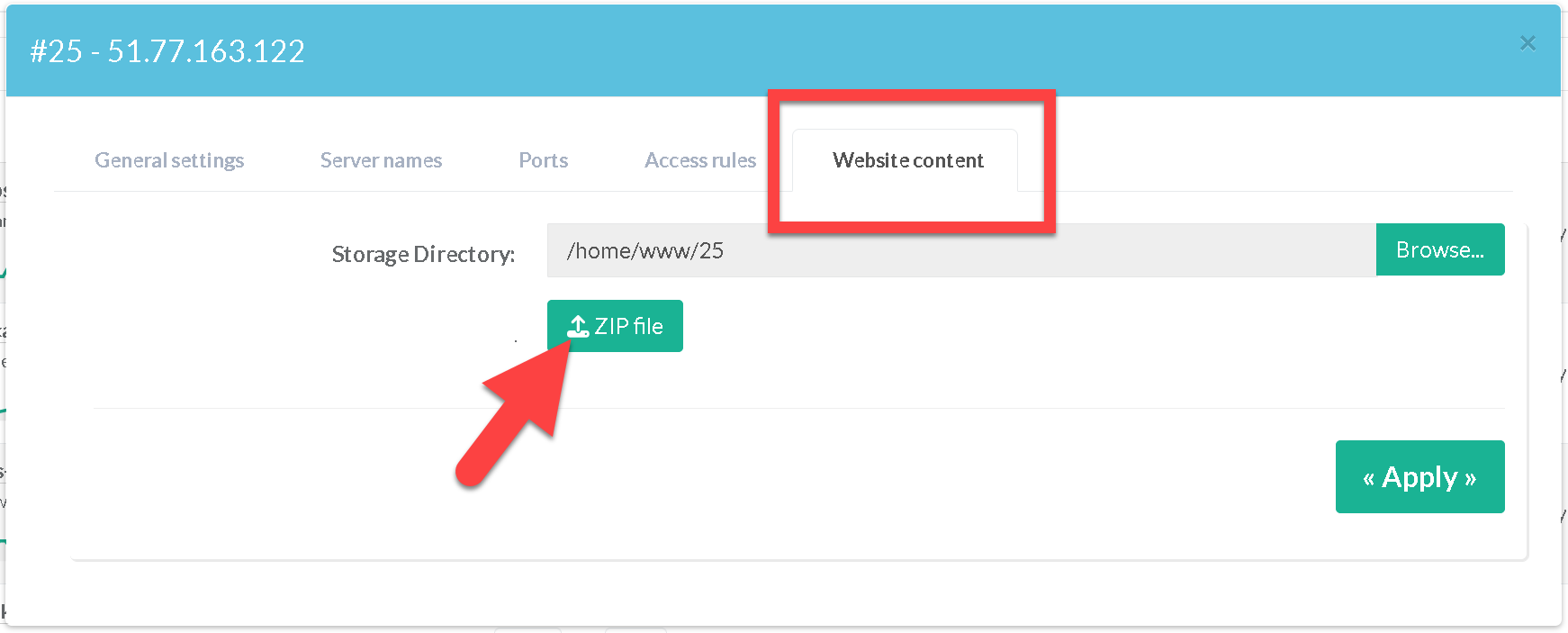Artica Reverse Proxy allows you to easily publish websites composed of static HTML content.
This feature is especially valuable when you need to deliver a website quickly and with minimal system resources. It is ideal for serving lightweight content such as maintenance pages, landing pages, or documentation sites.Additionally, Artica can efficiently serve large files through this mode, making it well-suited for distributing installers, software packages, or media files without overloading backend services.
- On the Web service main section, create a new rule
- Choose the rule “Create a static HTML site” option
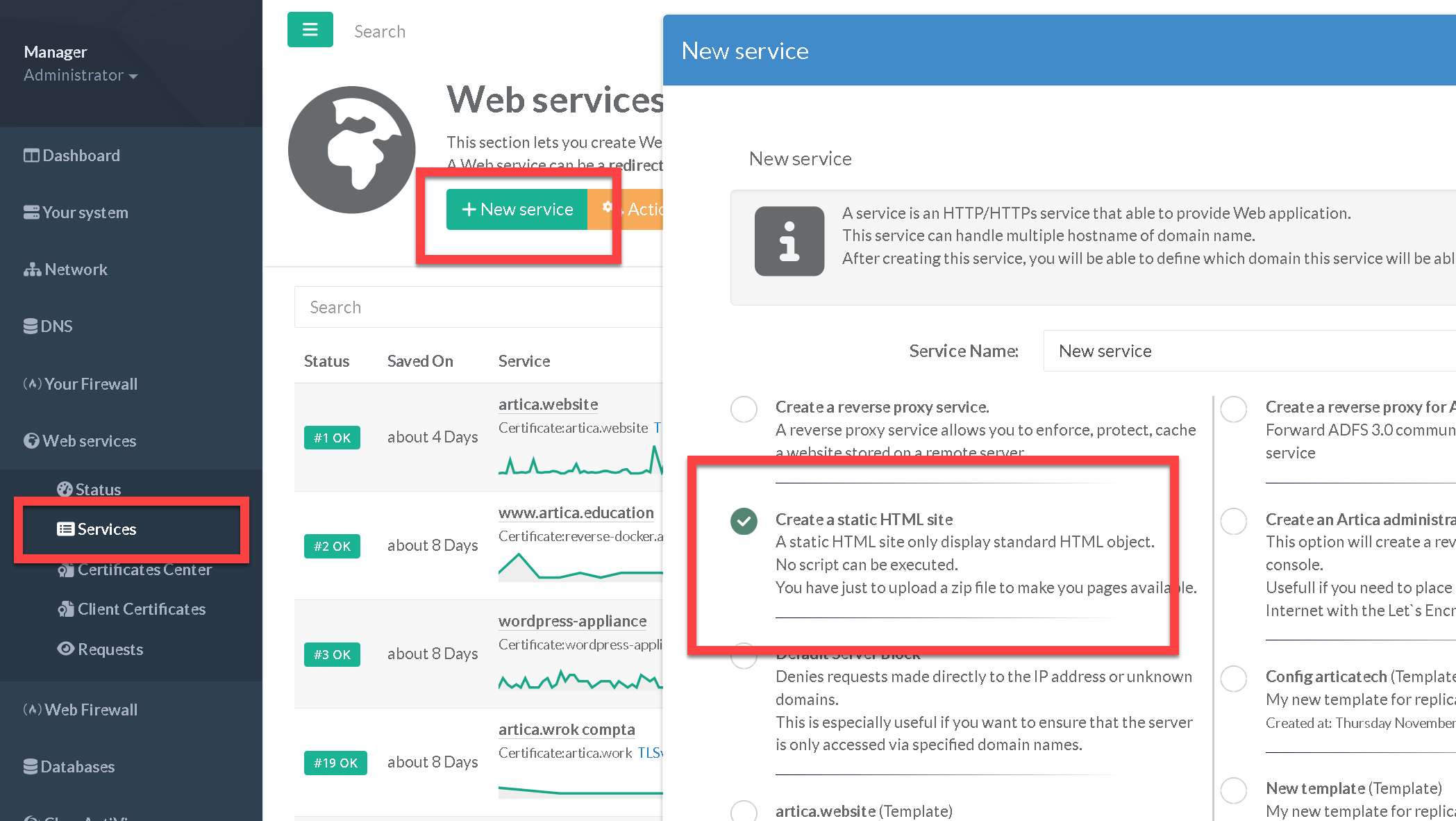
- Configure yours domain, certificats and other settings.
- To upload your static content, on the Web site parameters, choose the “Website content” tab.
- Use the ZIP file button to upload the content and your website structure compressed into a ZIP.
Artica will uncompress all your ZIP file content directly inside the “Storage directory” by respecting the web site structure.