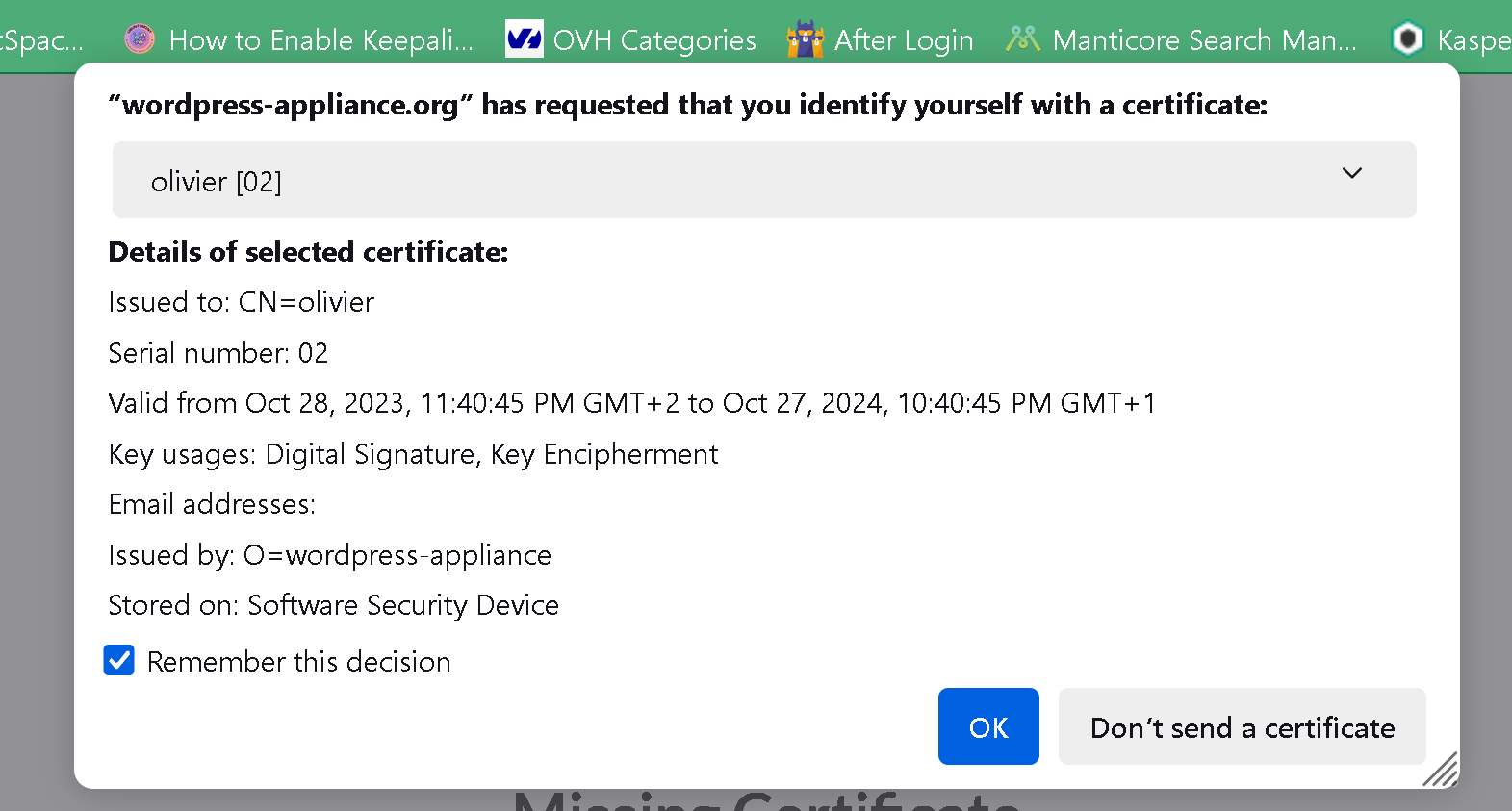You have used Artica to generate your client certificates.
Here is a procedure to install the client certificate in your Firefox browser
- On the Client Certificates section, click on the PFX column on the certificate you want to install.

- On the Firefox settings, search certificates and click on the button “View Certificates”
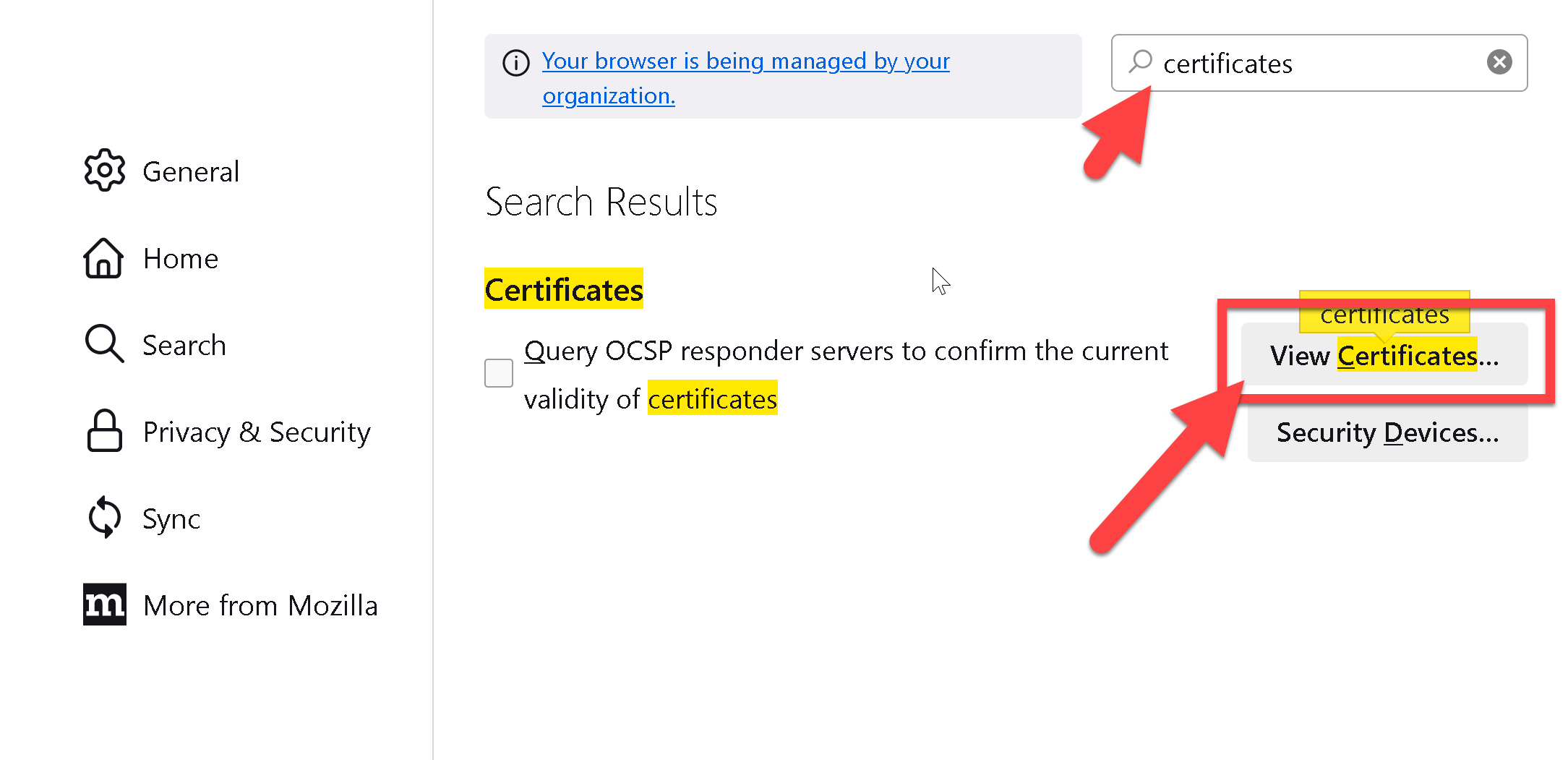
- Select the “Your Certificates” tab
- Click on “Import” tab
- Select the downloaded PFX file.
- Set the password if you have defined a password in the Certificate client creation form.

Certificate is added inside the Firefox container
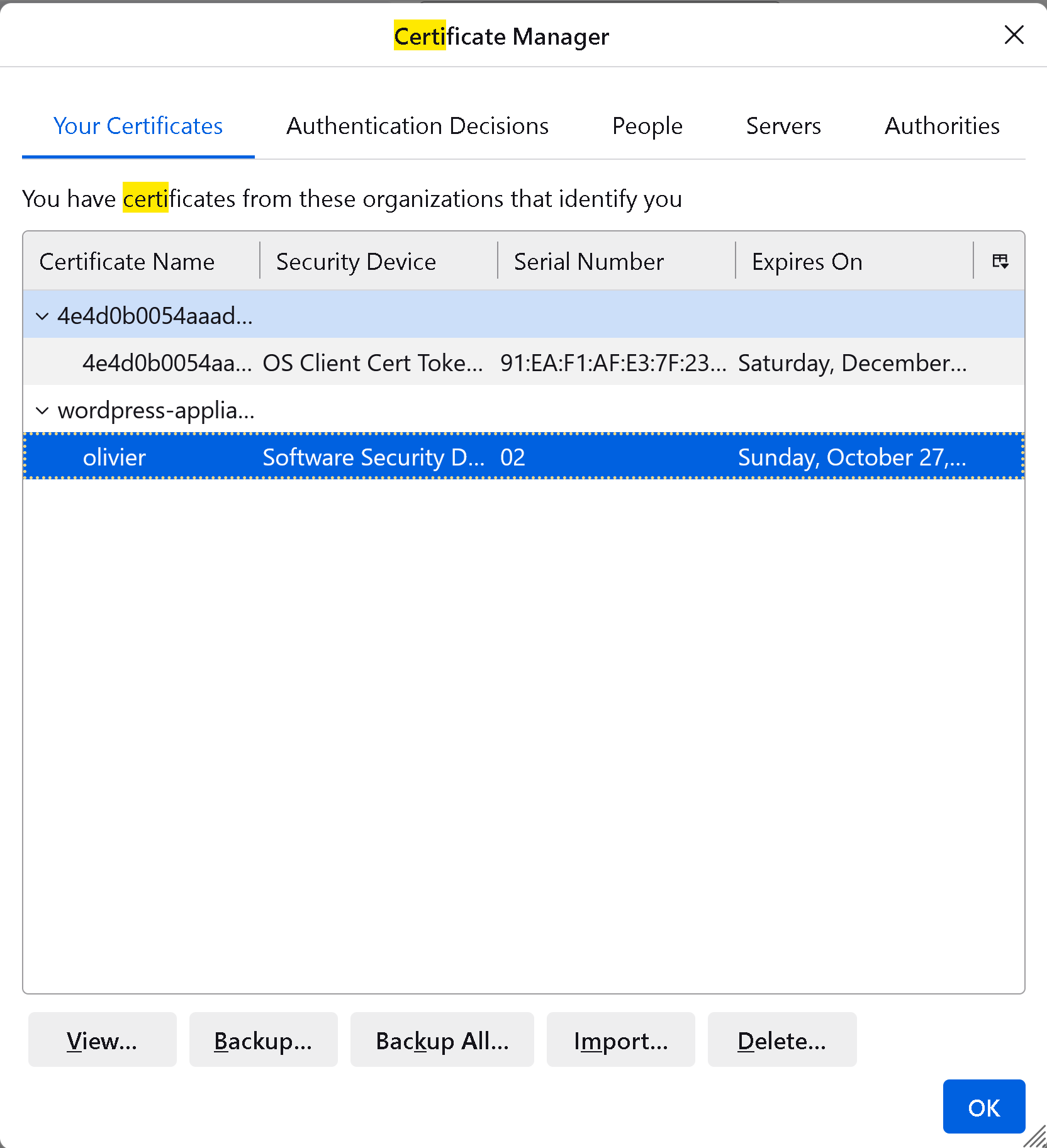
- Now, when connecting to the Website, the Firefox will ask you to choose the certificate in order to access to the website.