The definition of a path can be done using a hard path or with a regular expression that will match a given path.
The format of the path you are going to give is very important, its form is going to have a very distinct behavior because it is going to correspond to the requests sent by the Internet users.
- In the Paths section, click on New path
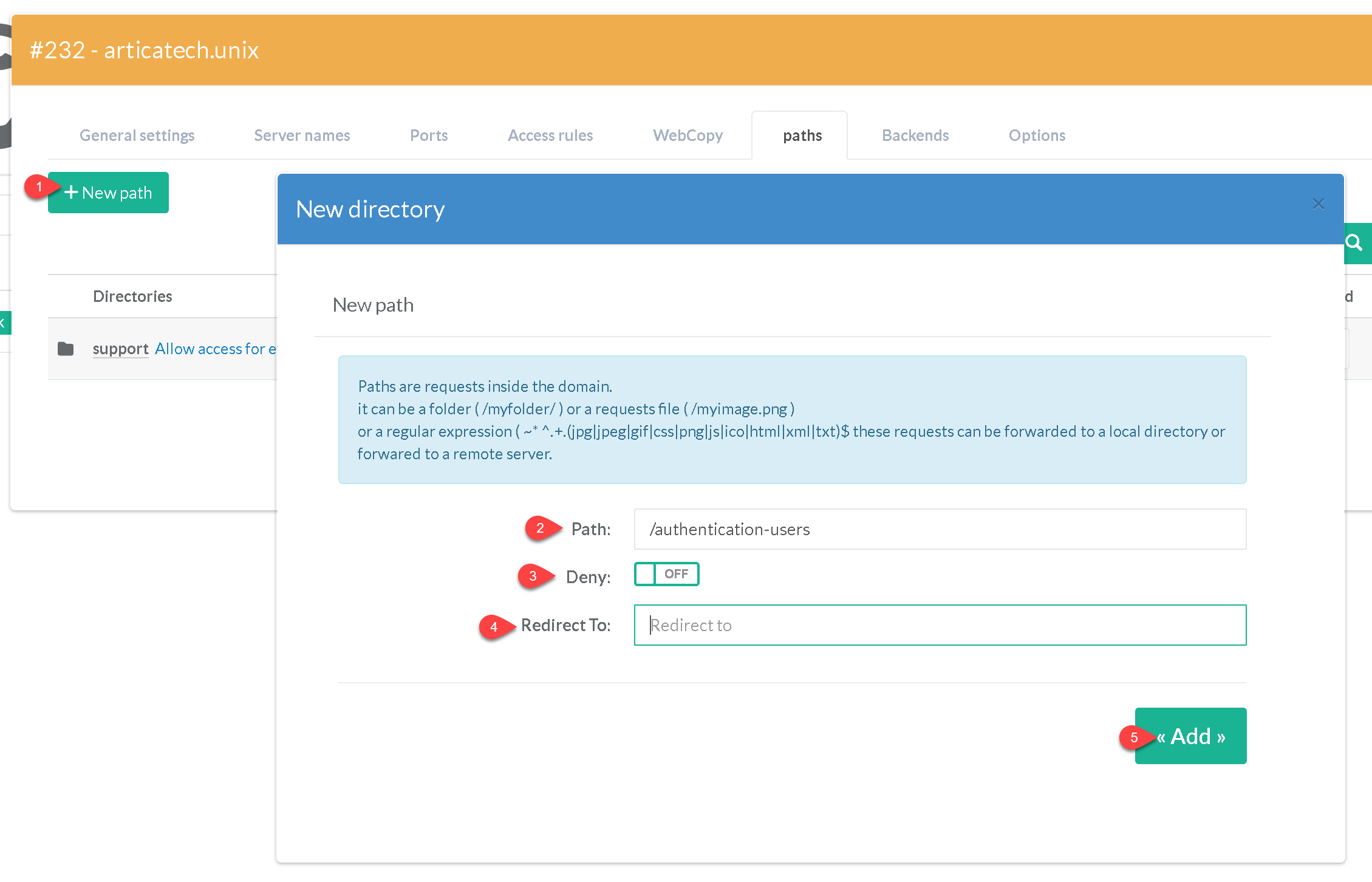
/authentication-users
This path formula will operate only on requests to "/authentication-users" but will not match /authentication-users/logon.asp
/authentication-users/
Notice that in this path formula we have added a slash at the end of the path.
requests to "/authentication-users" will match and /authentication-users/logon.asp will also match.
~* ^.+.(jpg|jpeg|gif|css|png|js|ico|html|xml|txt)$
This path formula is a regular expression, note the tilde at the beginning of the formula, it indicates that the path is a regular expression.
This formula corresponds to all queries whose end of the query ends with jpg or jpeg or gif or css or png or js or ico or html or xml or txt.
/images/pic.jpg, /ressources/query.js /logo.png will matches this path formula.
- Deny action: The deny action simply deny access for everyone.
¶ “Redirect to” action
Redirect to action force browser to restart a connection with a new request.
The redirect is a new URL and you can use different formulas.
- Redirect to an external site:
Simply add the full url to the desired destination eg :http://www.redirect-domain.tld.
- Redirect to an external site with queries
redirect all source path img a query /img/image.png to http://www.redirect-domain.tld/img/image.png, use a star at the end of the formula:http://www.redirect-domain.tld/img/*
- Redirect to a local path:
Add just the correct path eg/help/index.html
- Redirect to a local using queries:
If you want to redirect from that source path/imgall images from /img/png/images.png to /images/png/images, use the star in the redirection, so/images/*will add all values after the defined path.
- Dynamic redirect using regex:
if you want redirect using regex, use a double egual between the search path and use $[number] on the redirect:
eg:/img/(.*?)\.png == /images/$1.jpeg