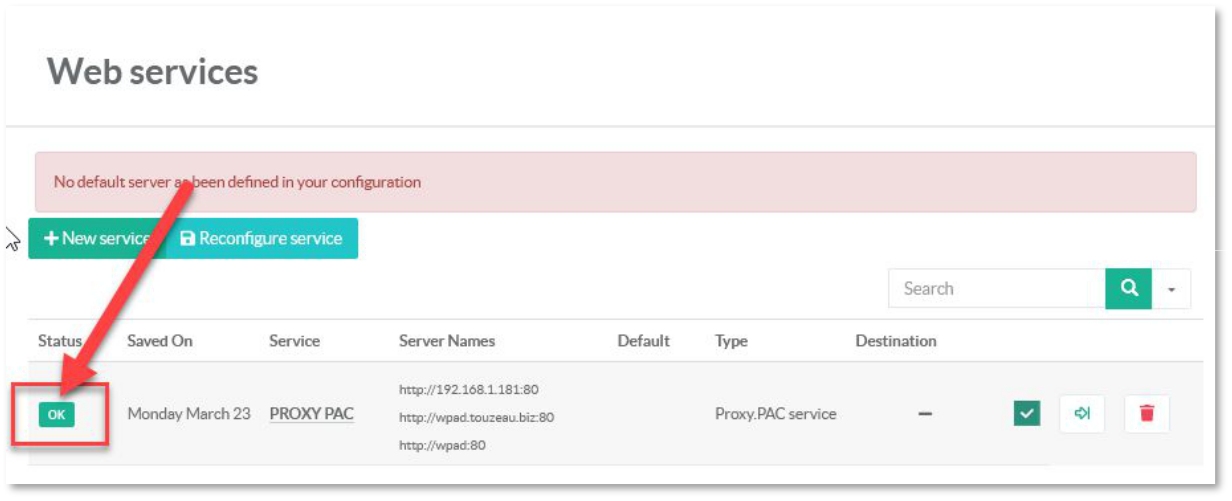Back to the Reverse-proxy section | Also the Web error page service
This template only works if you have enabled the Web error page service.
If not, the reverse-proxy will not want to publish this Web serviceThis feature has been discontinued since version 4.50, as this service uses a dedicated HTTP/HTTPs engine.
¶ Configure the Web Service
- On the left menu, choose Web services / Services.
- Click on New service button
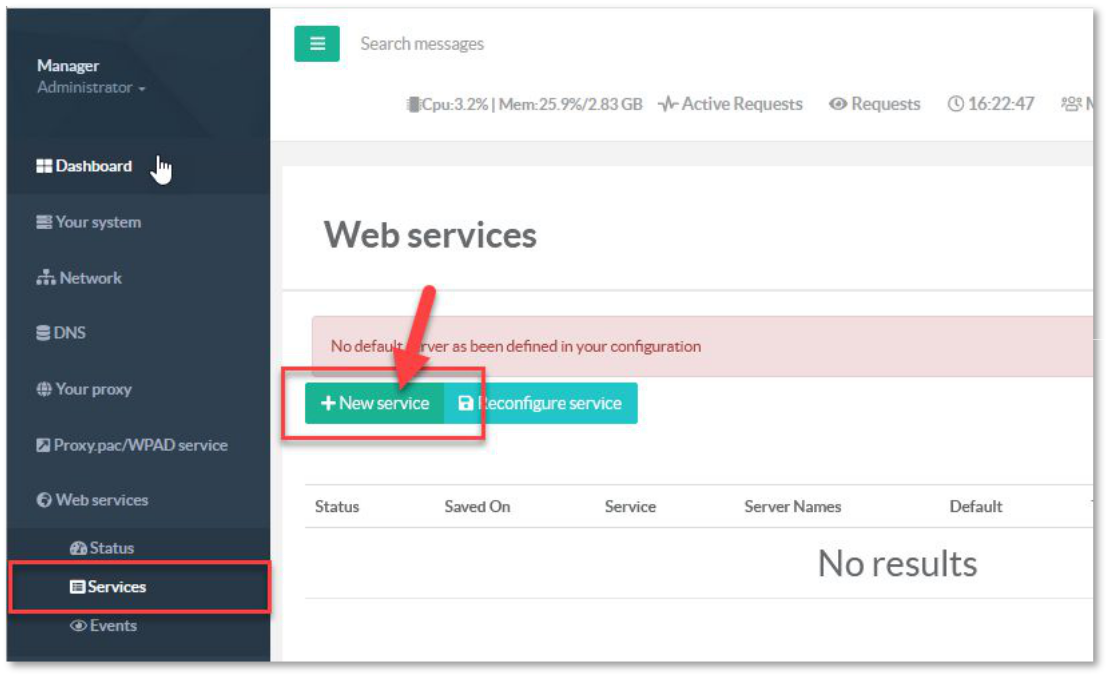
- Give a name of your new service.
- Choose “Create a Web-Filtering Error service” Click on Add button
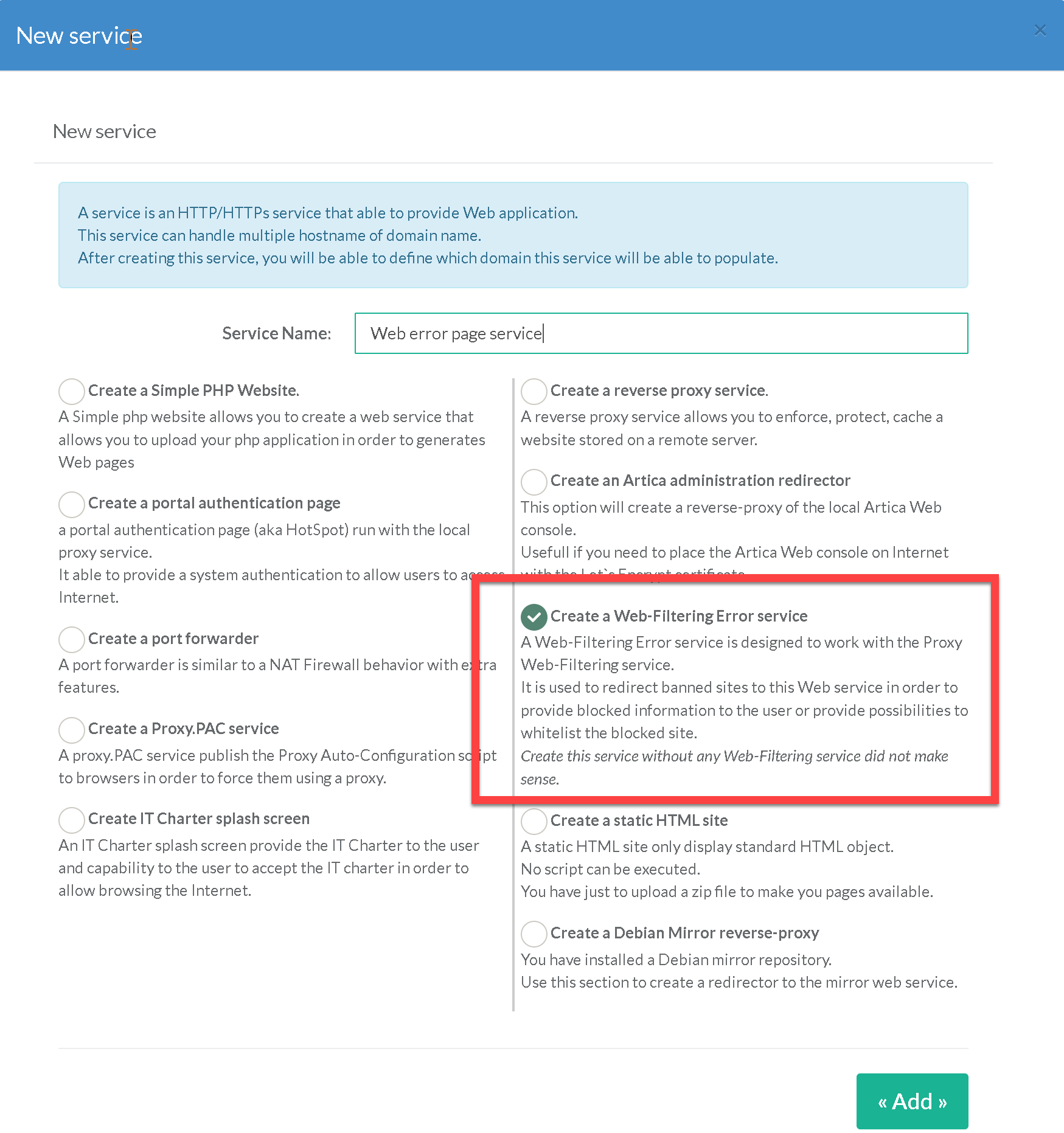
- A new site is added on the main table but it is not in production because some settings must be added.
- Click on the service name link.
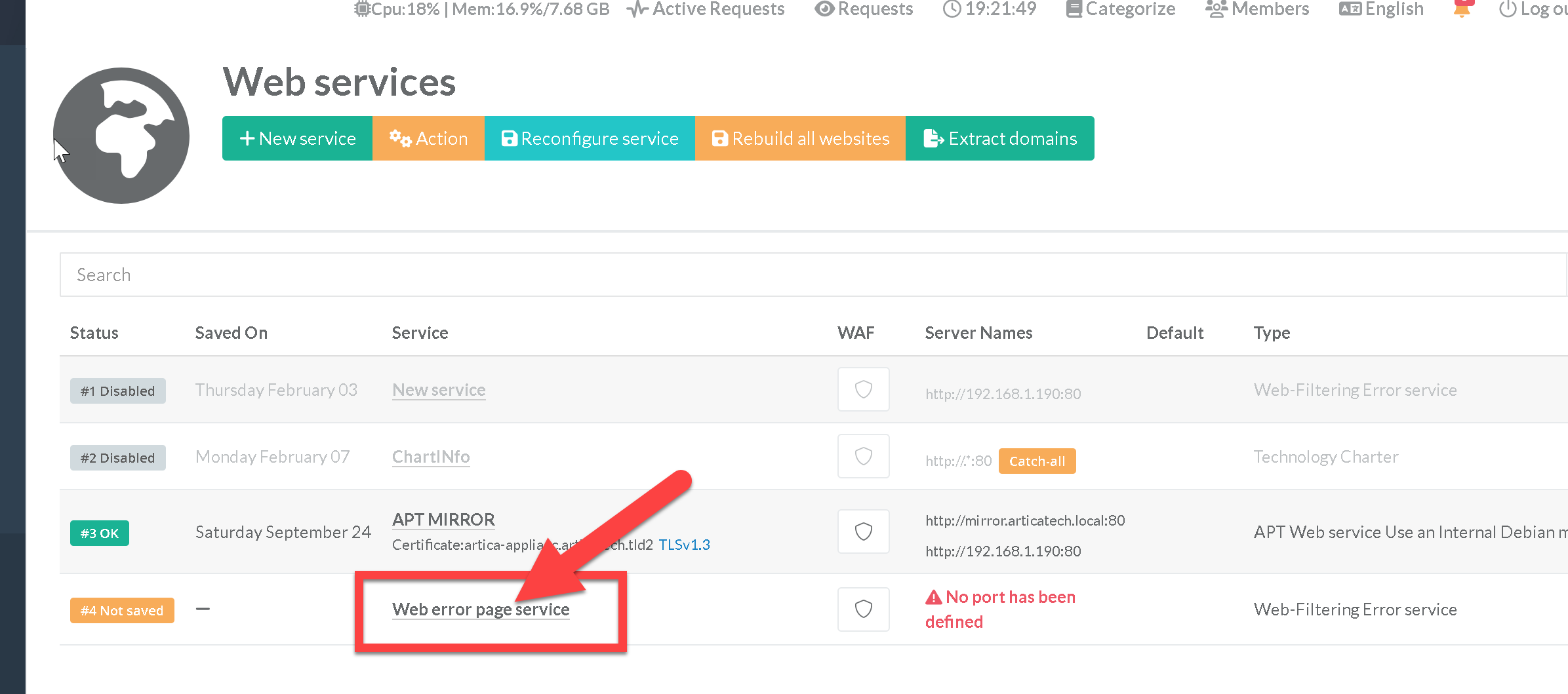
- In general settings, if only the Web error page engine will be published by the Web service, you can define it as “Default server”
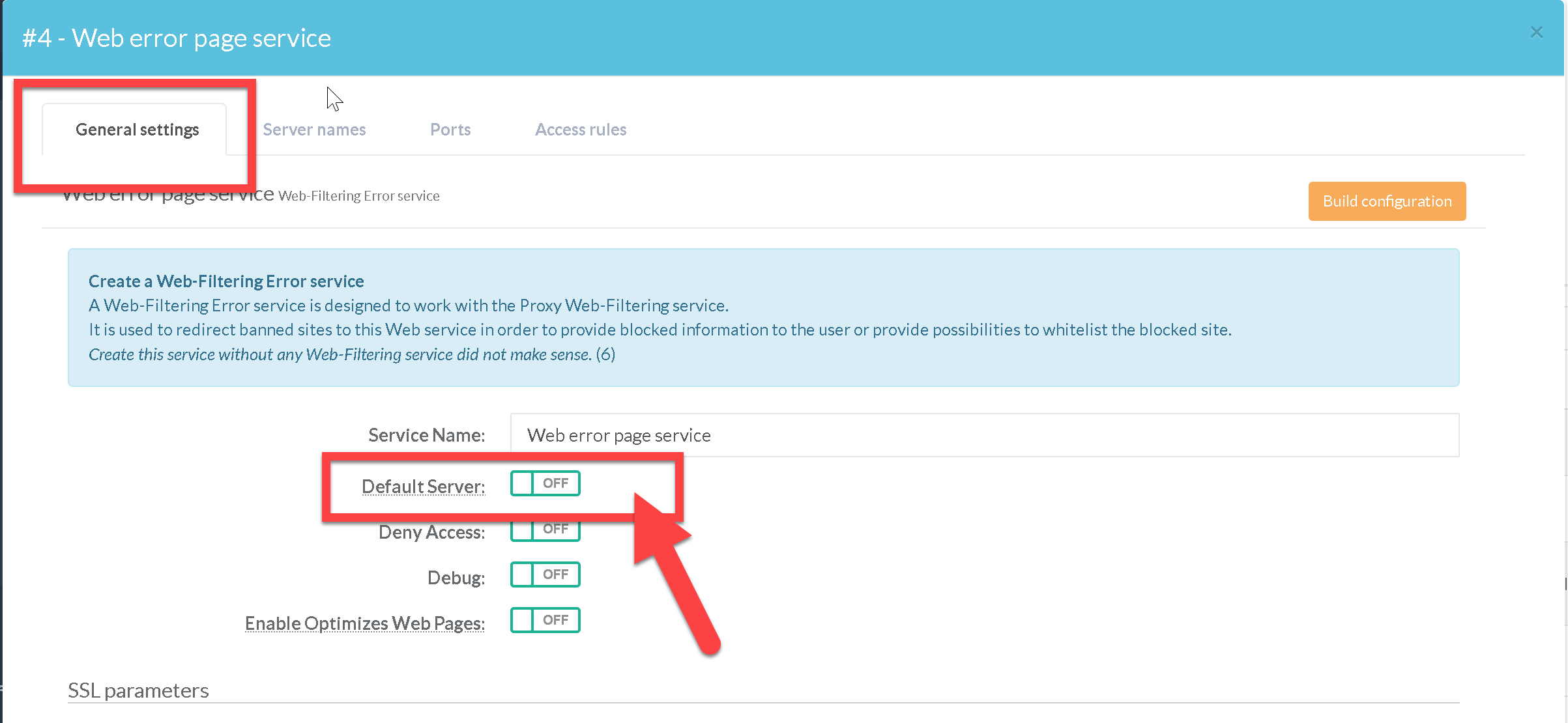
- Click on “Server names” tab.
- Server names determine which server block is used for a given request.
They may be defined using exact names, wildcard names, or regular expressions.
Examples: example.org, www.example.org, *.example.org, error.*, 192.168.1.1, ~^(?.+)\.example\.net$
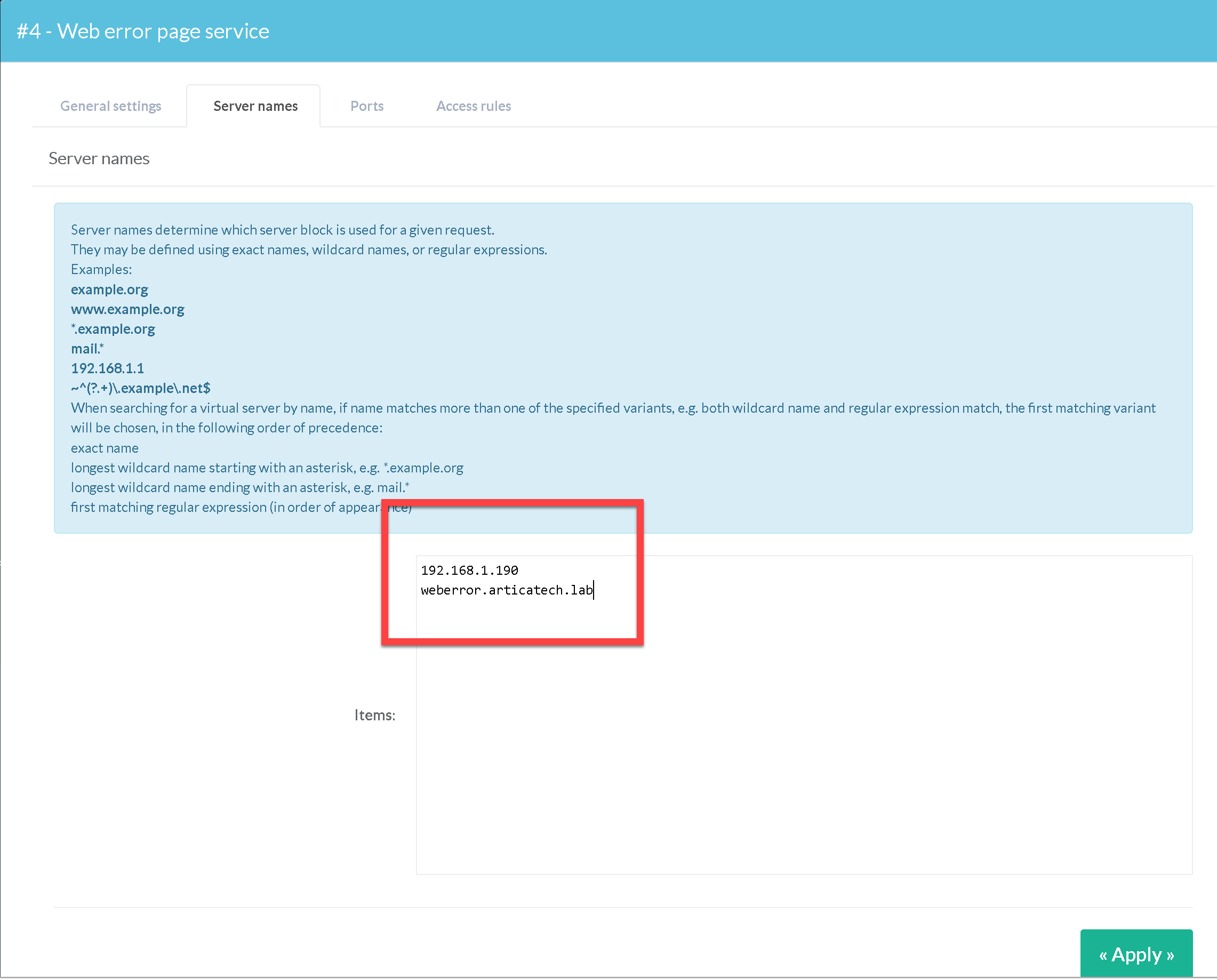
- Click on “Ports” tab.
- Add a new entry to add a new port to listen.
- Use the 80 port and click on Add button
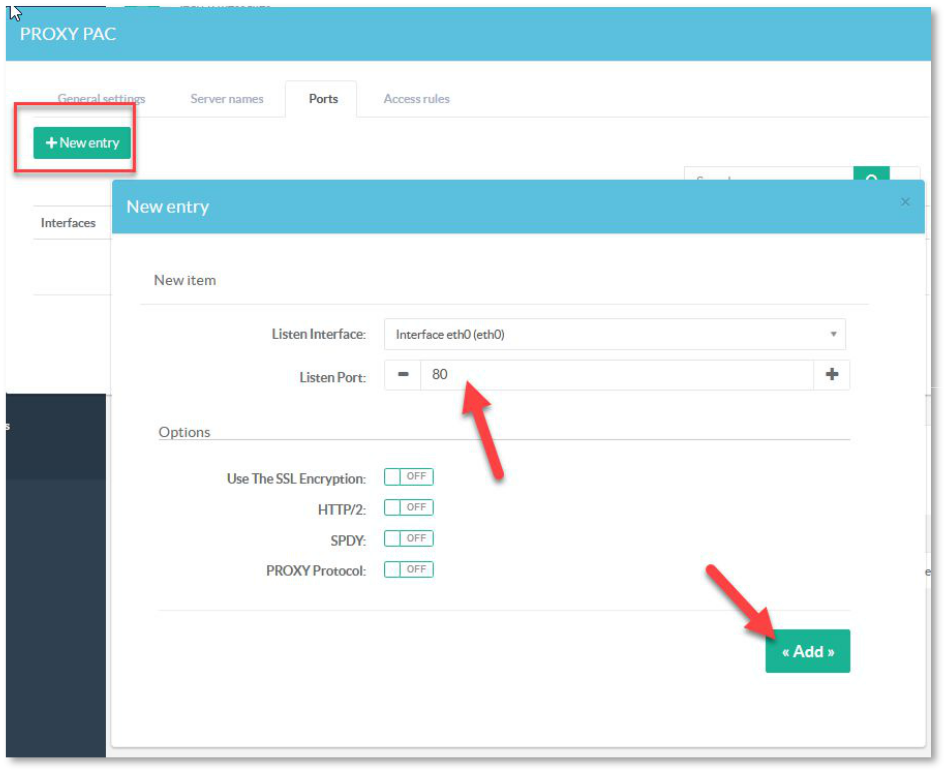
- Click on the green arrow on your proxy PAC web service in order to make the Web service in production mode.
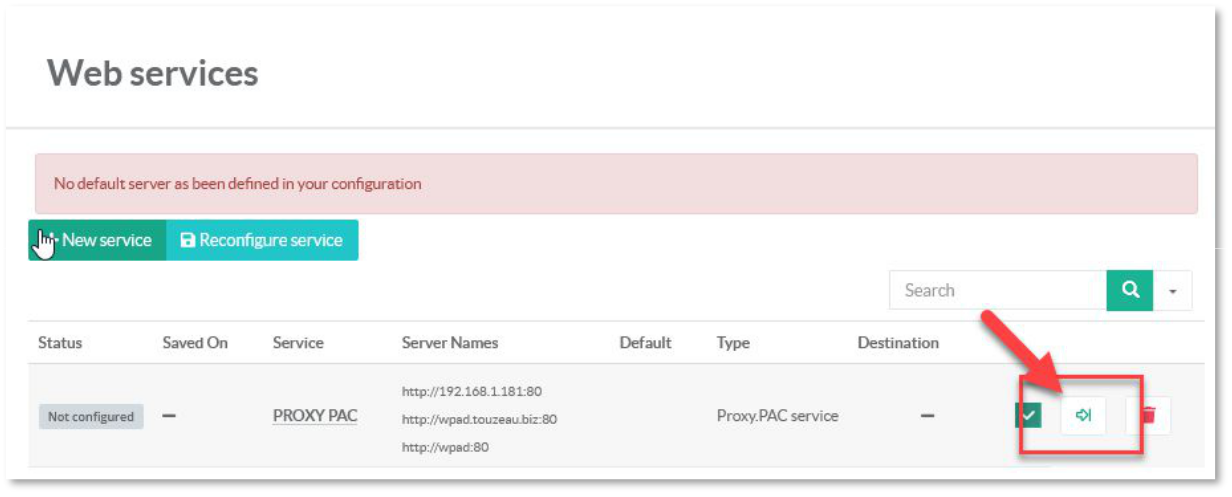
- Status must be turned from “Not configured” to OK