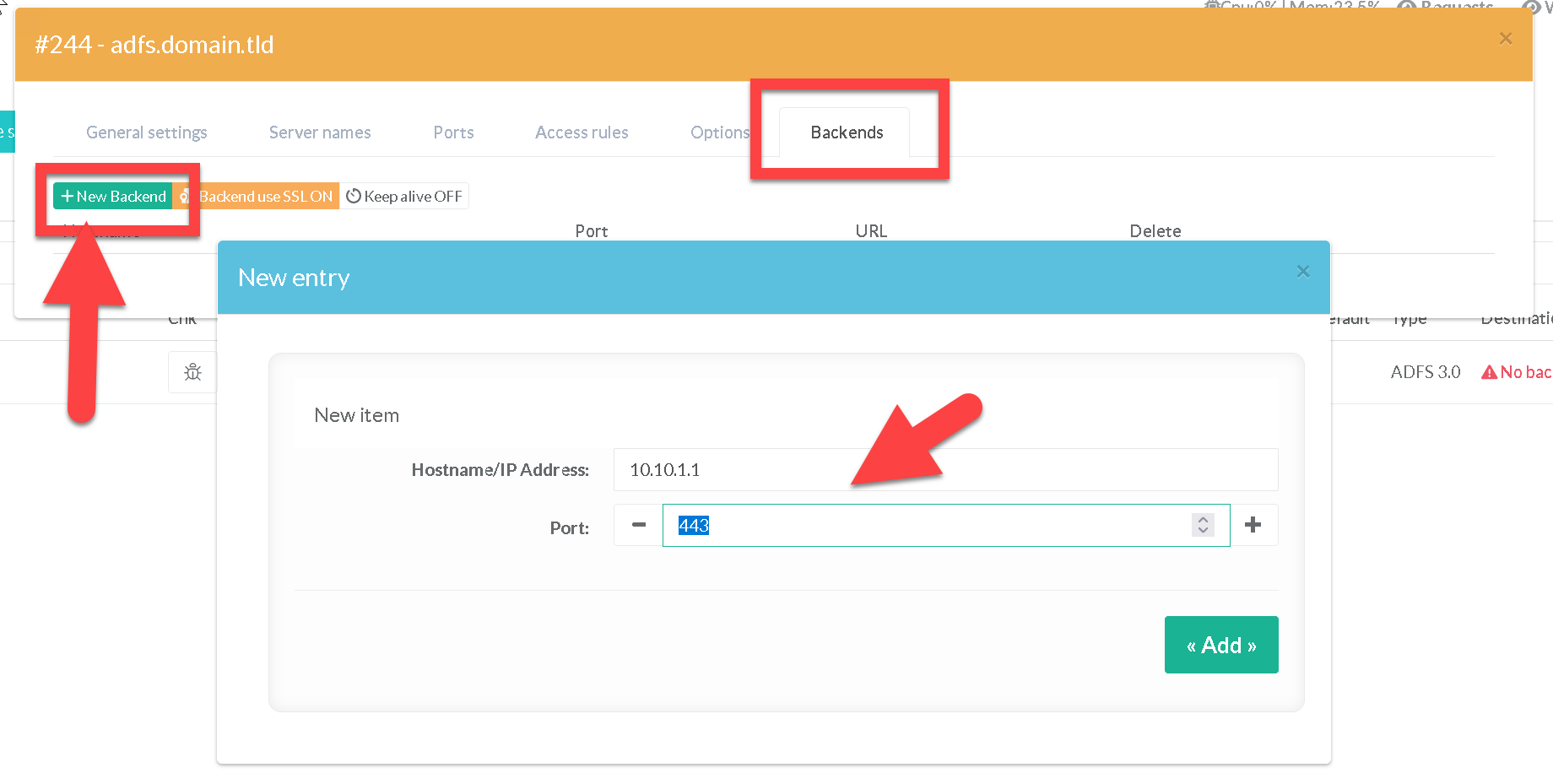This feature allows you to publish the ADFS service with an Artica reverse proxy.
ADFS is a wonderful piece of infrastructure that allows you to create both internal and external federations using WS-FED, WS-Trust and SAML all in one neat package.
Artica reverse-proxy lets you not only publish an ADFS service, but also ensure its security thanks to security layers such as the Web Application Firewall module.
This feature is available with Artica v4.50 HotFix 20230912-18 or Artica 4.50 Service Pack 1
On the Web Service > Service section, click on “New Service”
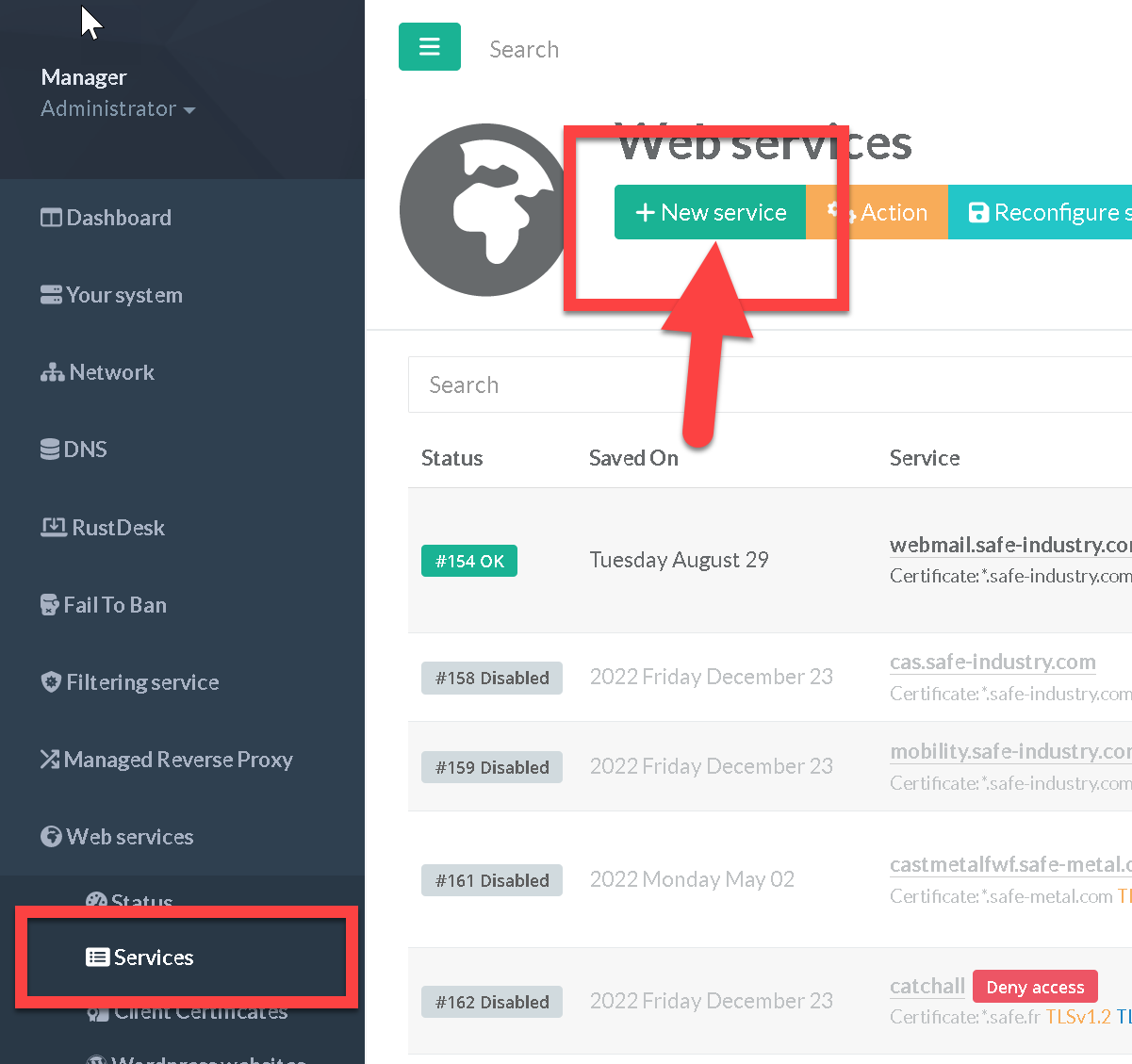
- Set the name of the Web service and choose the option “Create a reverse proxy for ADFS 3.0”
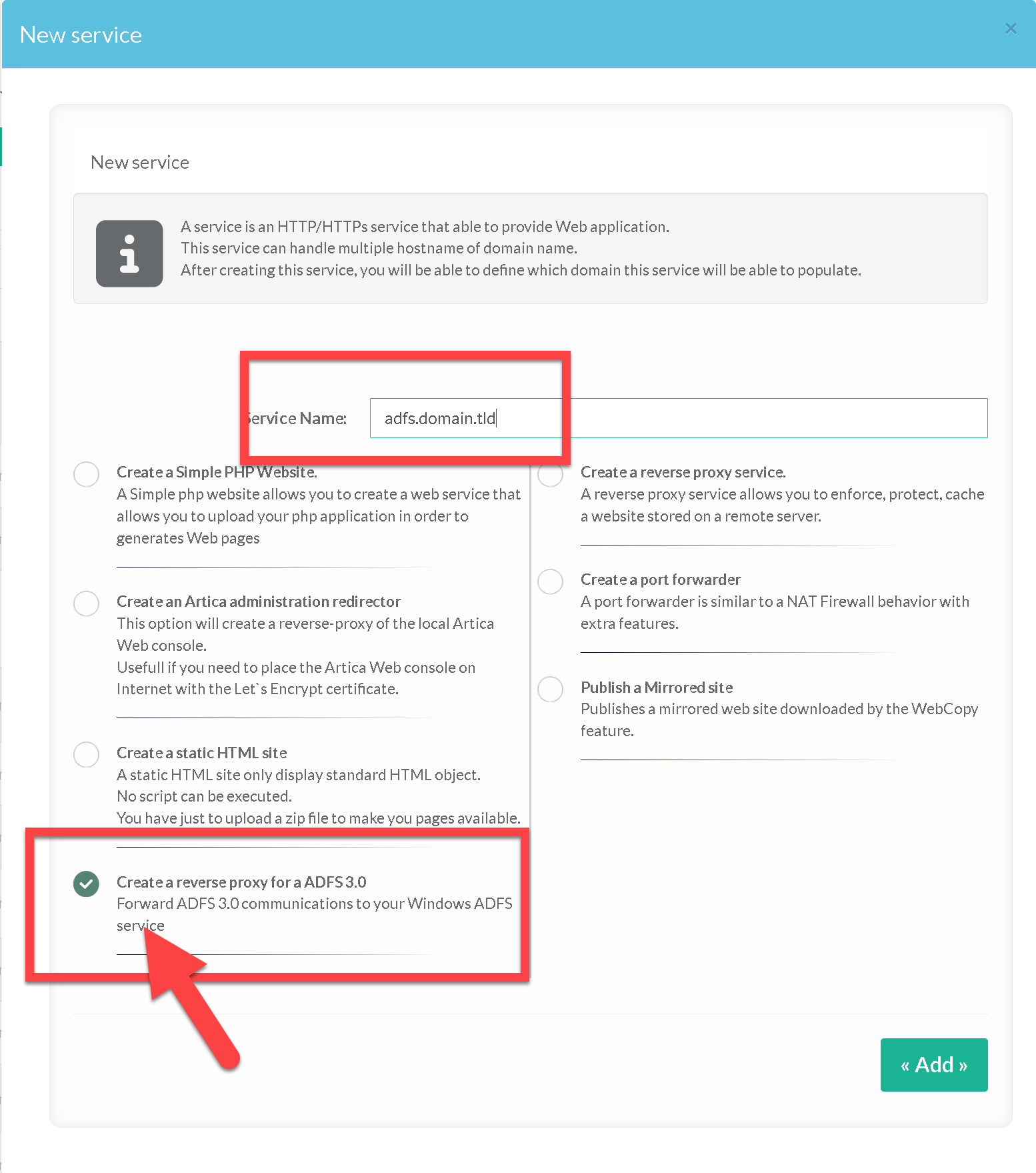
After saving the new service, it became red because you need to define mandatory options:
- Set Your ADFS service backend.
- Set your Listen ports to ssl
- Set the SSL certificate.
- Define the necessaries headers
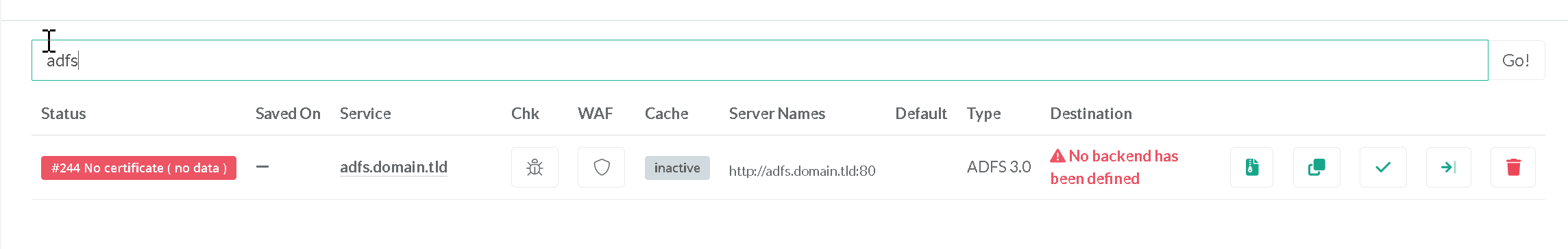
- Open the Web site parameters,
- On SSL Parameters, click on the Certificate rows
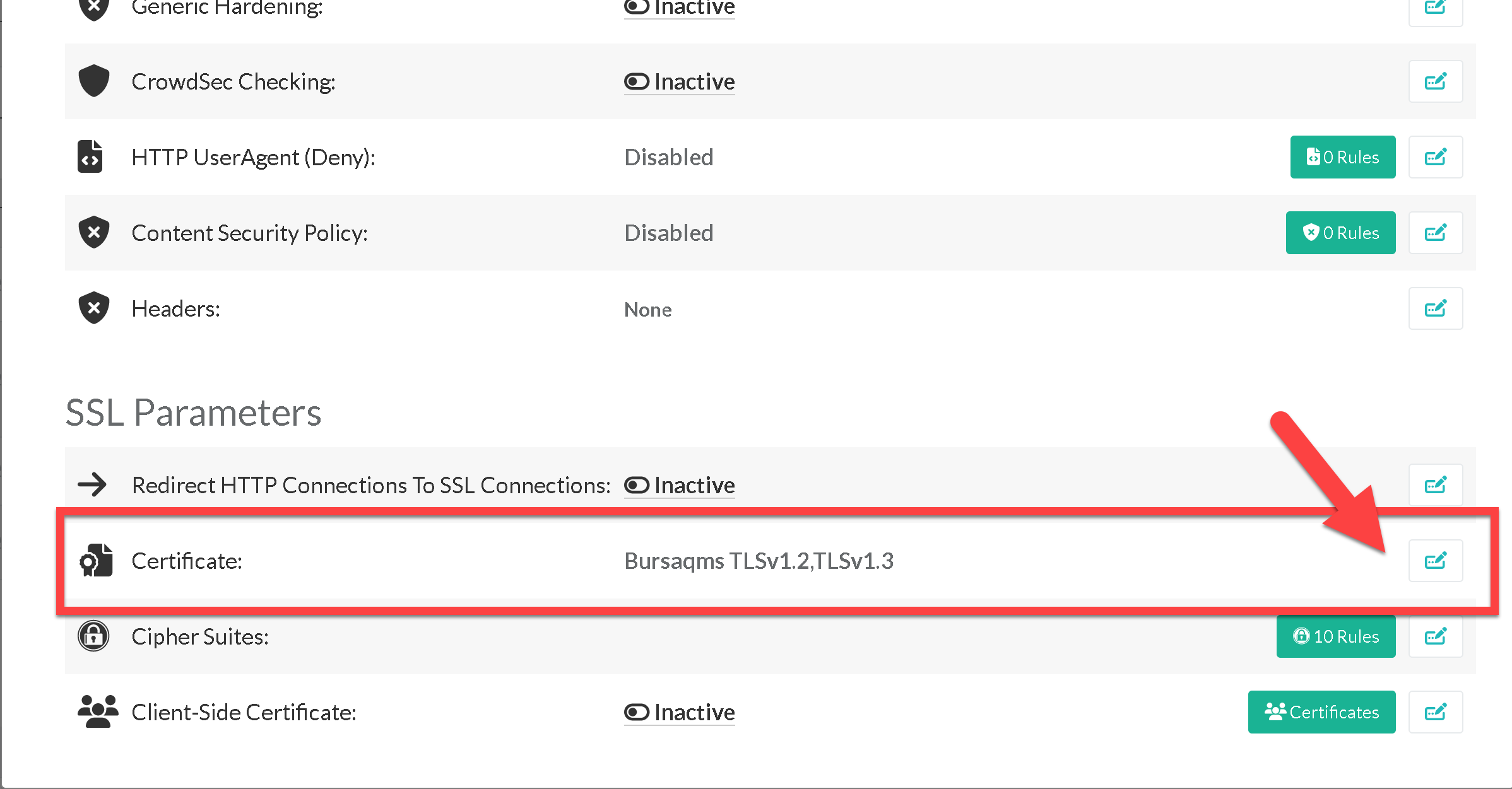
- Choose the certificate for the web site and click on Apply
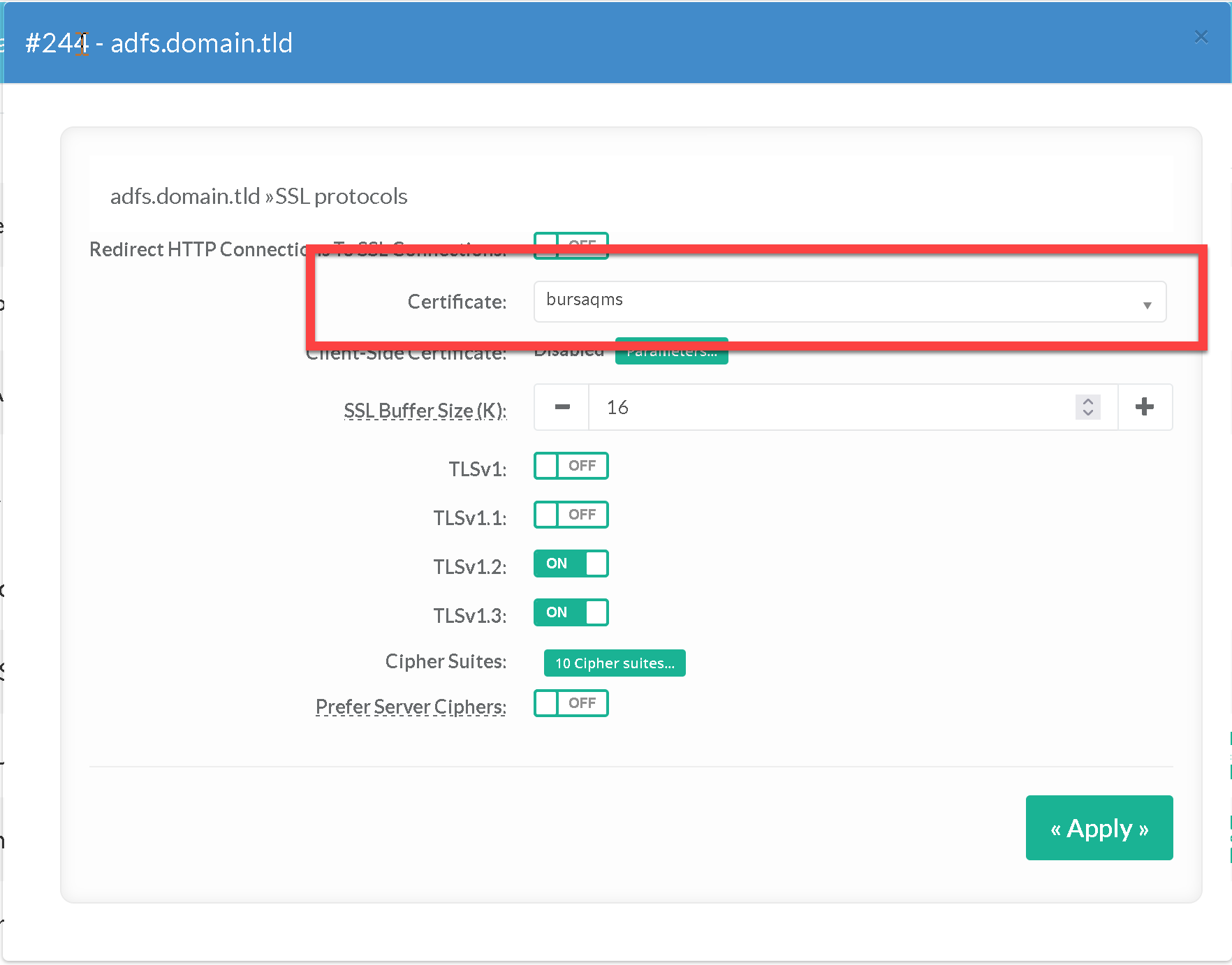
- On the Ports section, remove any 80 HTTP port and create a 443 + SSL port.
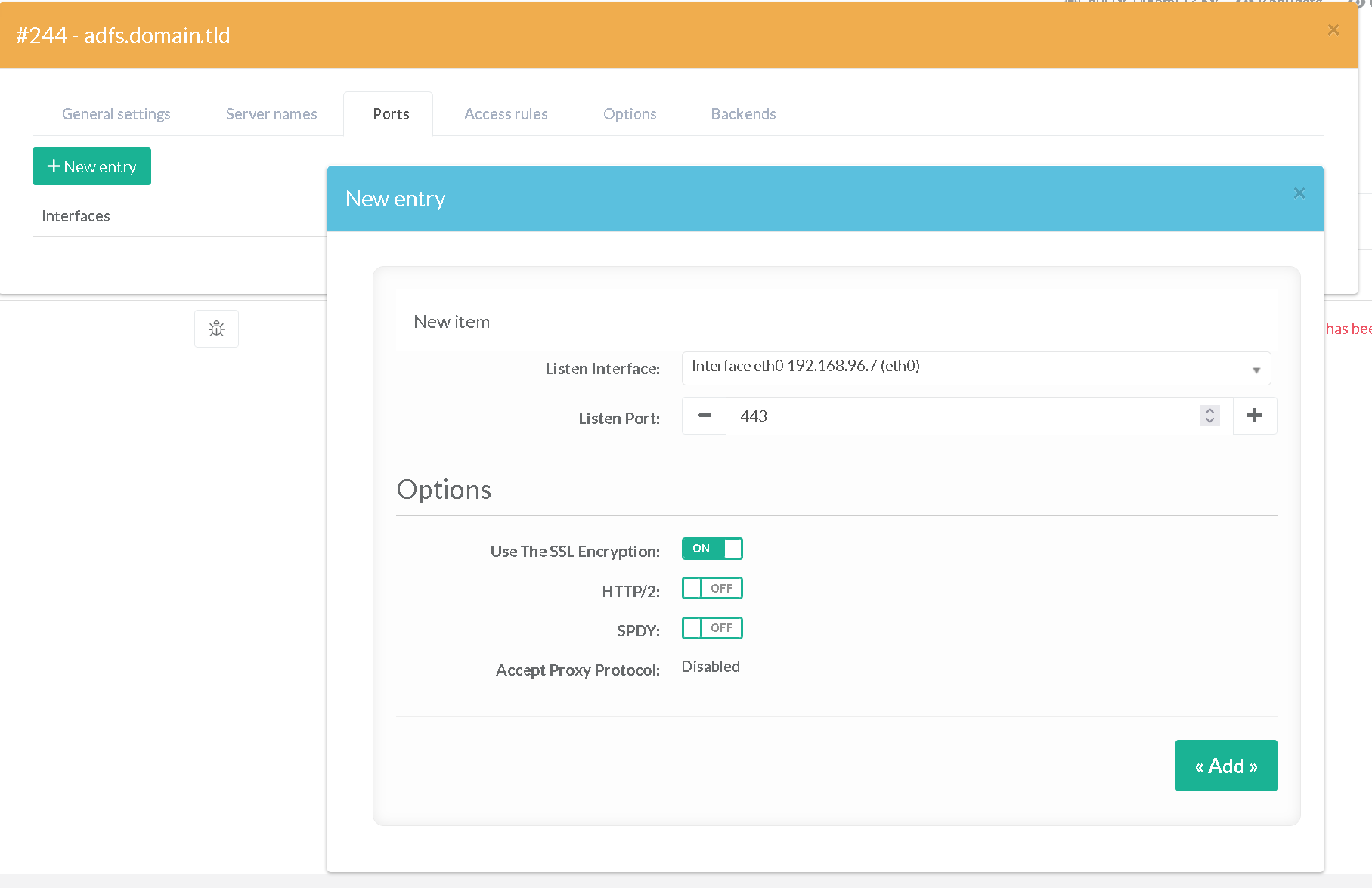
On the General settings option :
- Click on the ADFS Parameters row
- In Service Name, set the full hostname of your adfs server.
- Optionally, you can set the X-MS-Proxy Header by set the hostname of your reverse-proxy.
- Choose if you need to Ensure Redirects when posting credentials
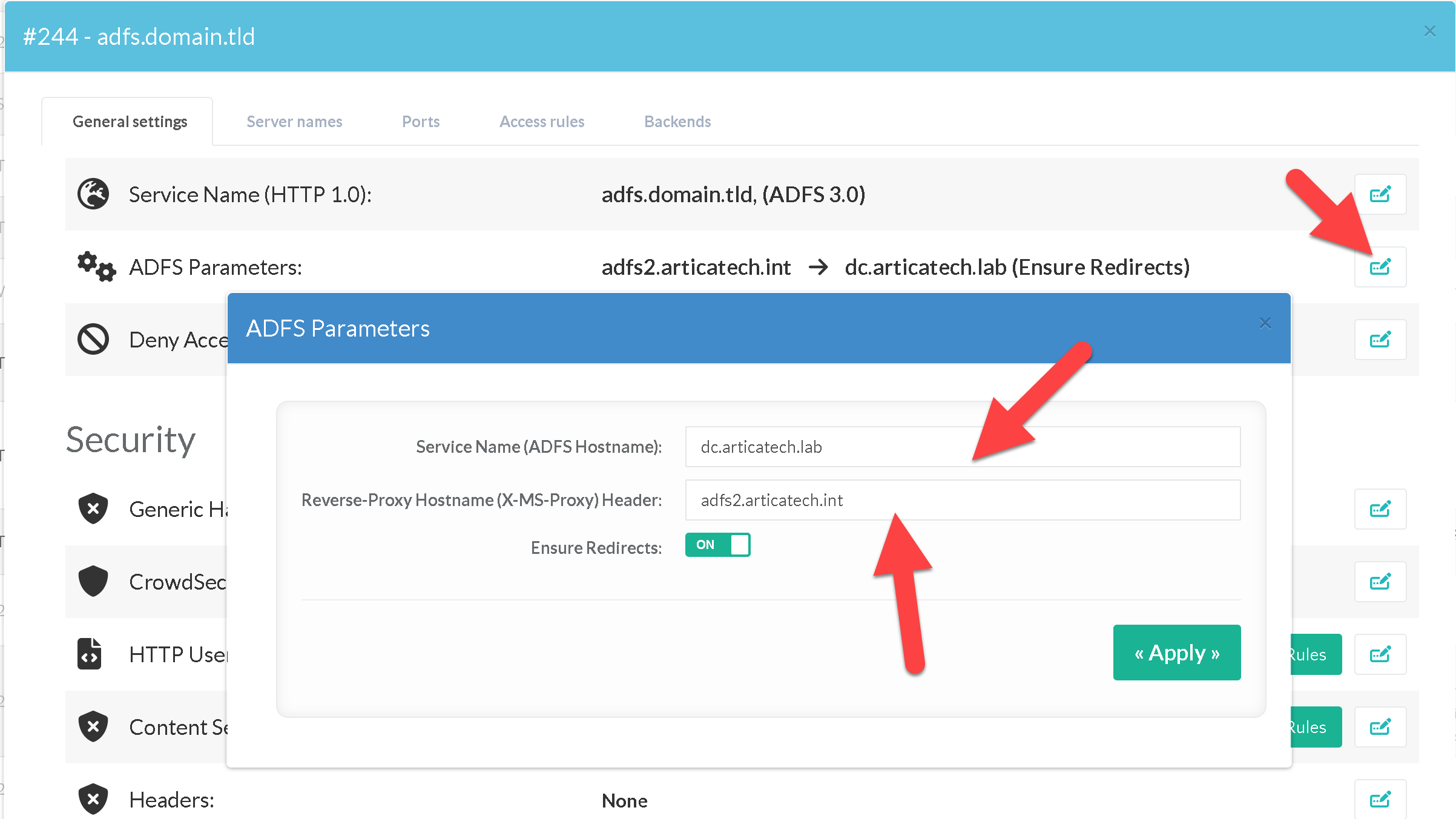
- On the Backends option, Add your ADFS server IP address and port as backend