Sometimes remote web servers TCP connections are slow and make the proxy to generates errors before receiving data.
You can avoid this by increase TCP Keepalive Timeout settings.This feature is added in v4.30.000000 Service Pack 267
- On the left menu, click on “Your Proxy" / “Listen ports”
- Open parameters on your defined port.
- Click on the “Modify" button under TCP Keepalive Timeout
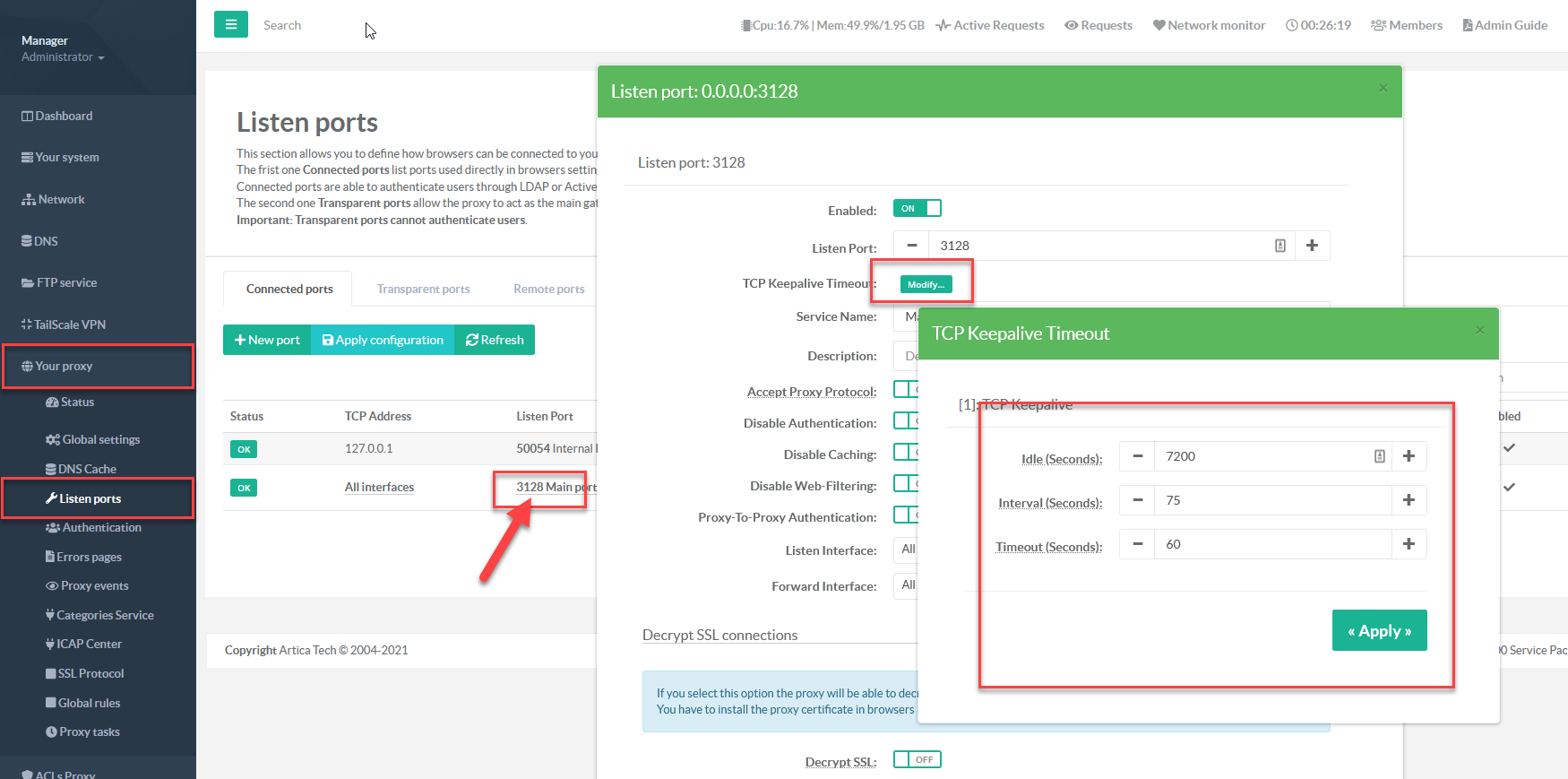
This section Enable TCP keepalive probes of idle connections.
In seconds;
- idle: is the initial time before TCP starts probing the connection, the number of probes that are sent and unacknowledged before the client considers the connection broken and notifies the application layer
- Interval : The interval between the last data packet sent and the first keepalive probe
- Timeout the time before giving up.