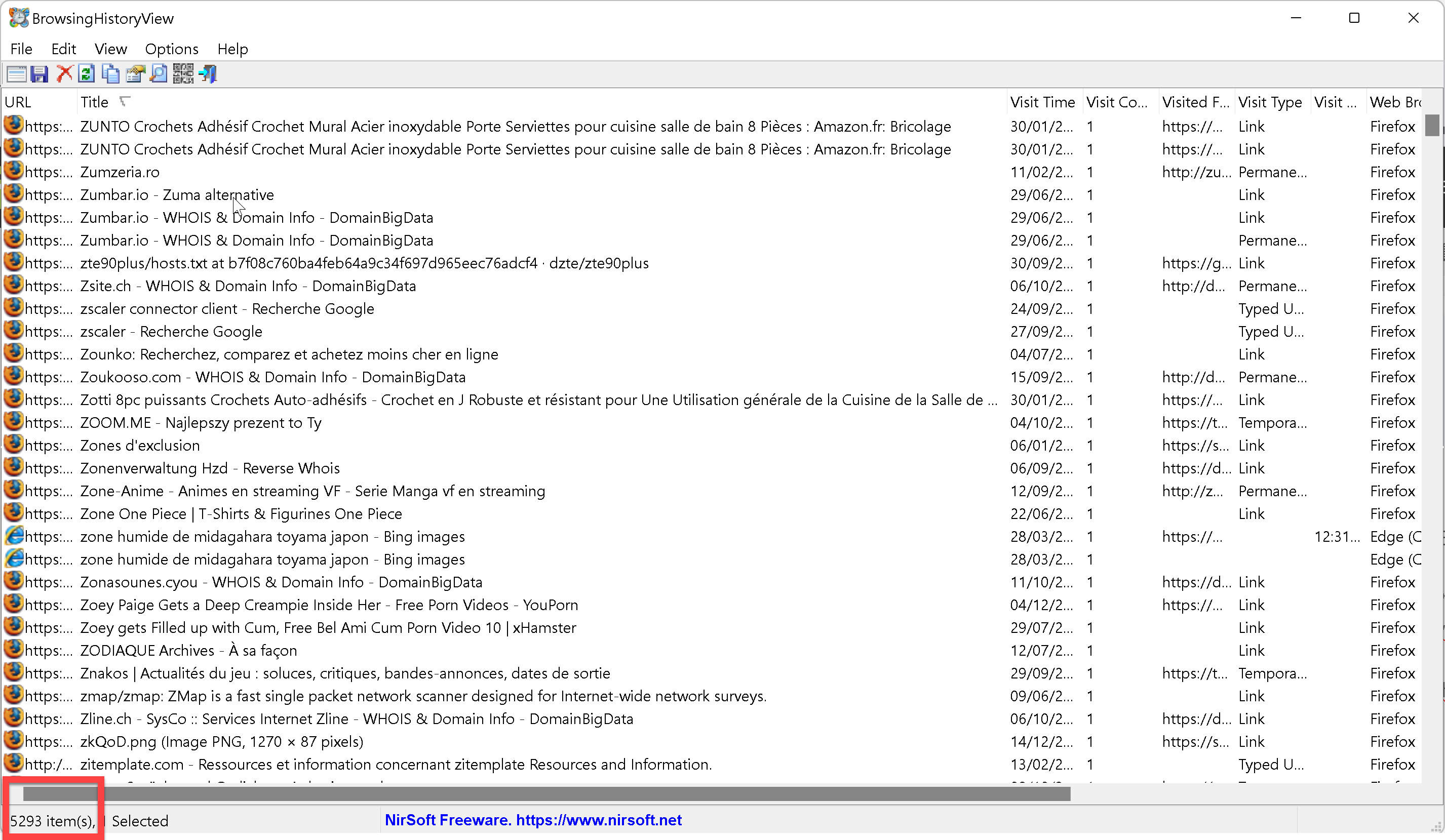We are used to putting a list of domains with an http or https prefix but this way makes the work of the proxies easier.
Extracting a list of requests from the proxies' events is not a good source to feed your stress tool.
A very good method is to get the requests from your browser history or that of one of your users.
¶ BrowsingHistoryView
BrowsingHistoryView is a utility that reads the history data of different Web browsers (Mozilla Firefox, Google Chrome, Internet Explorer, Microsoft Edge, Opera) and displays the browsing history of all these Web browsers in one table.
The browsing history table includes the following information: Visited URL, Title, Visit Time, Visit Count, Web browser and User Profile.
BrowsingHistoryView allows you to watch the browsing history of all user profiles in a running system, as well as to get the browsing history from external hard drive.
You can also export the browsing history into csv/tab-delimited/html/xml file from the user interface, or from command-line, without displaying any user interface.
After extracting all urls in from the interface;
- Use
CTRL+AANDCTRL+U - Paste the memory inside a the urls form of the Artica stress tool section