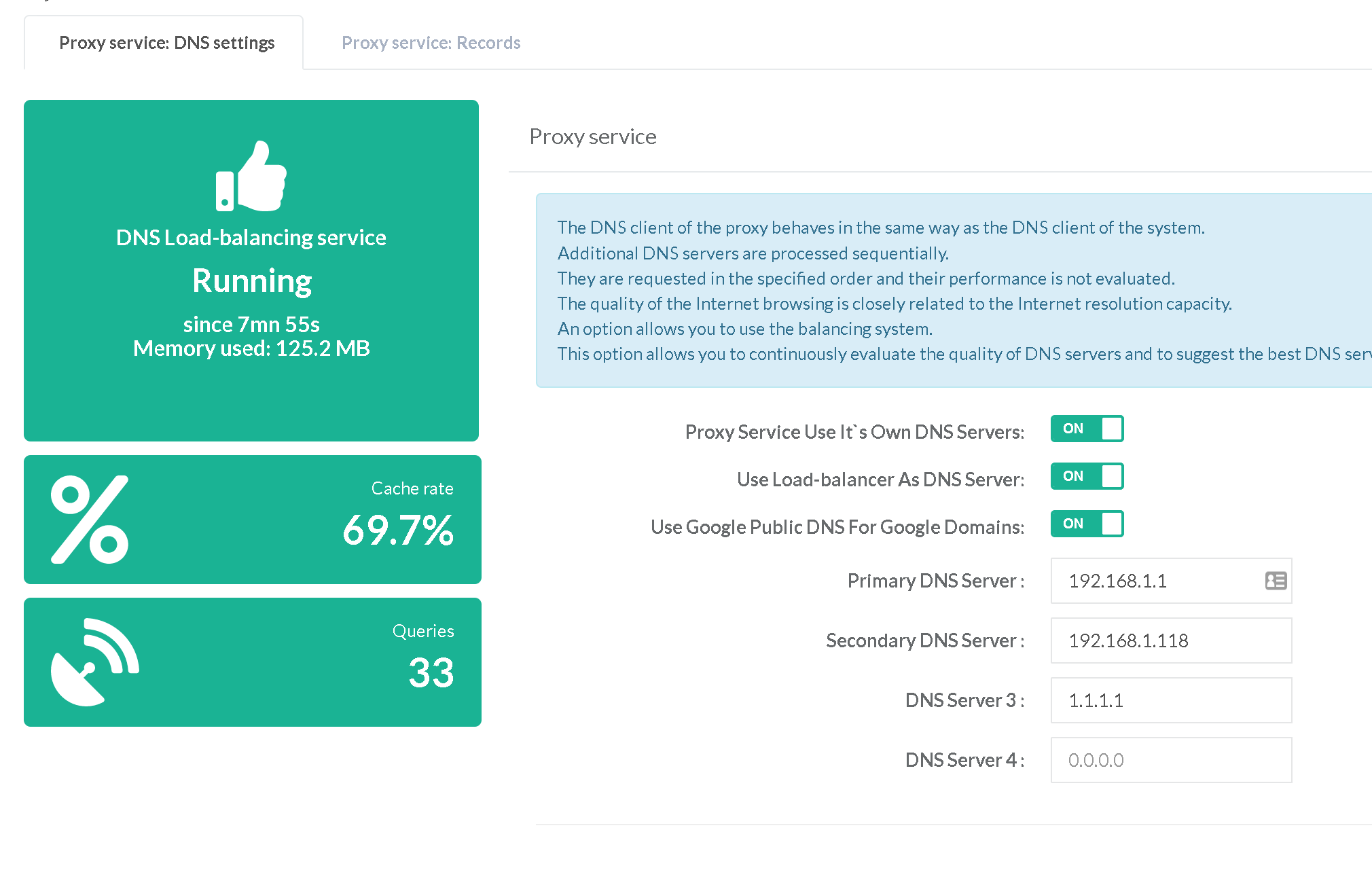This feature is available with Artica v4.30 with Service Pack 665
It was removed in Artica v4.40
For Internet access, web server resolution is an important mechanism for speed.
It is common practice to associate several DNS servers with network configurations.
This approach allows to use a group of DNS servers in fail-over mode only.
This means that the switch to the secondary server is only performed if the first one fails on the network.
But when the first DNS server is available but overloaded or sick, the switch to the second server does not take place.
And if it does, it will only be after 5 seconds, a very long human time.
Artica proposes the solution of transforming the list of DNS servers into a balancing system that always chooses the fastest server.
- In “Your Proxy” / “DNS Cache”
- Enable the option “Proxy service use it`s own DNS servers”:
This option tells the proxy not to use the system's mechanisms and server list.
This option is interesting because it allows to indicate other DNS servers (for example, public DNS) for Internet access through the proxy - Enable the option “Use Load-balancer as DNS server”:
This option will tell the proxy that it will not use the specified DNS servers but the Load-balancer DNS service on the address 127.0.0.253.
The DNS cache will then be transferred to this service and not the proxy itself
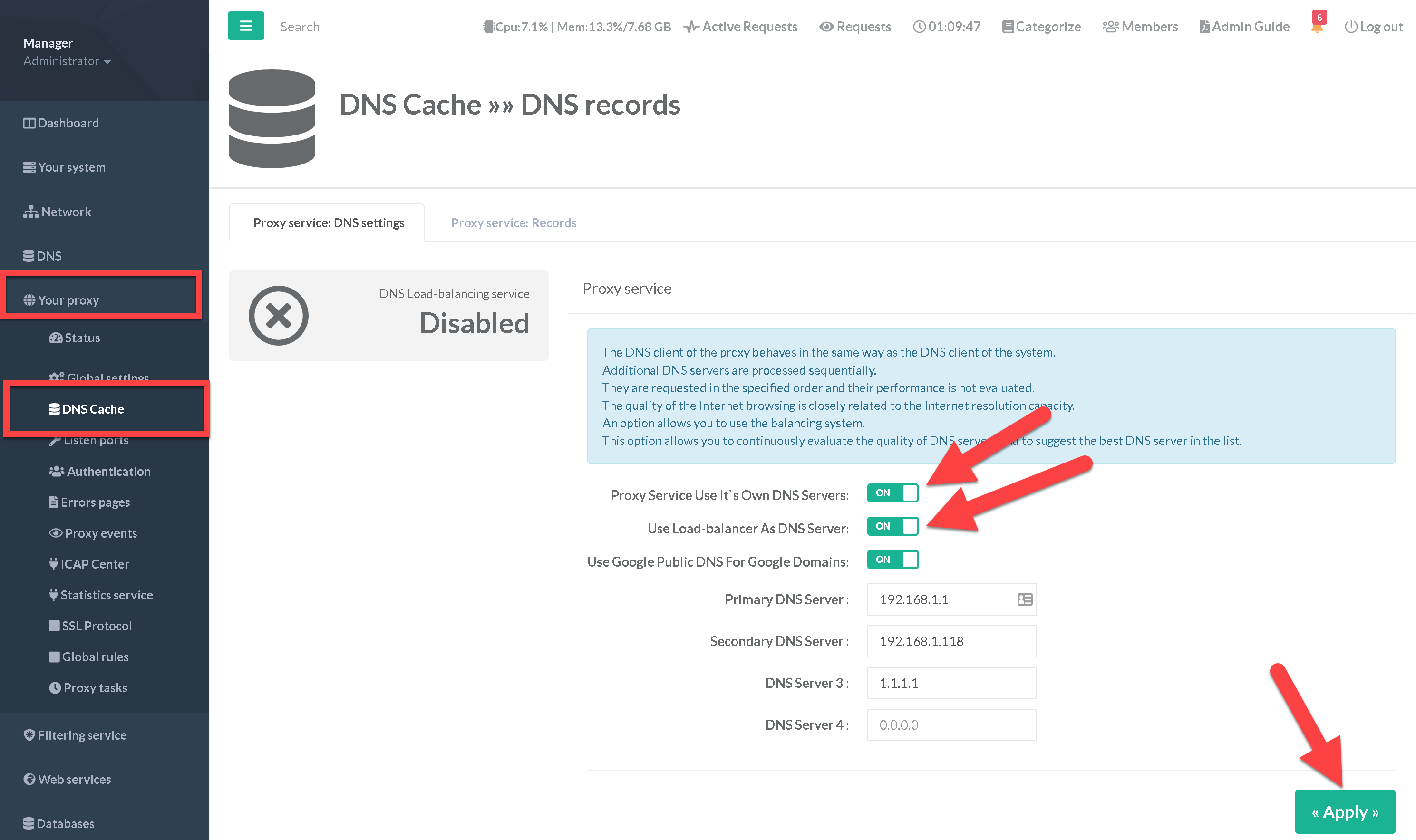
- The option “Use Google Public DNS for Google domains” tells the local DNS service to use the two public Google DNS servers when the proxy wants to resolve Google's own websites.
- Click on Apply button to build the DNS infrastructure.
- You will see new status that displays the link with the proxy service.