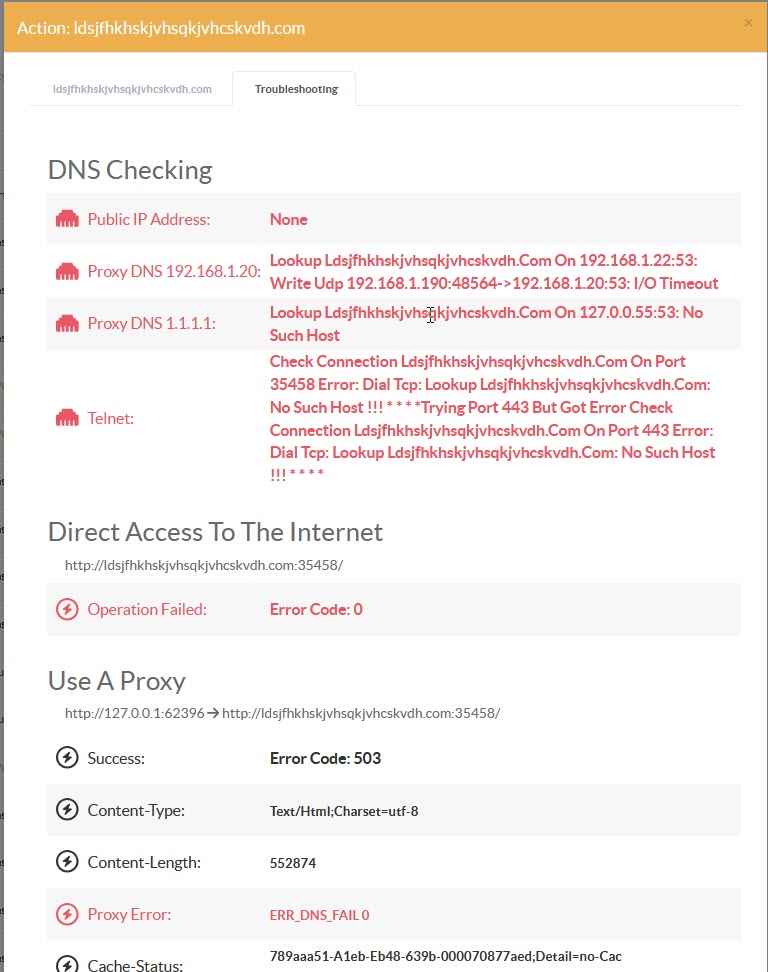When a user or an application browses through the proxy and they find that they can't access a website, the first question that arises is whether it's due to the proxy service or it's environment.
Indeed, the proxy may be blocked by the firewall, lack access to DNS, or have insufficient network routing to reach the request.This feature is available on Artica v4.50 Service Pack 1 or Artica v4.50 Hotfix 20240914-17
Before blaming the proxy's functionality or the filtering rules/ACLs that have been implemented, it is necessary to have definite proof that the physical path to the website is correctly evaluated.
Artica provides a feature that allows you to assess this type of situation.
To help you identify the access error, an analysis tool is available in the real-time Internet access viewer or via the Web API/REST API
- When browsing through the events, you can click on the link of the visited domain.
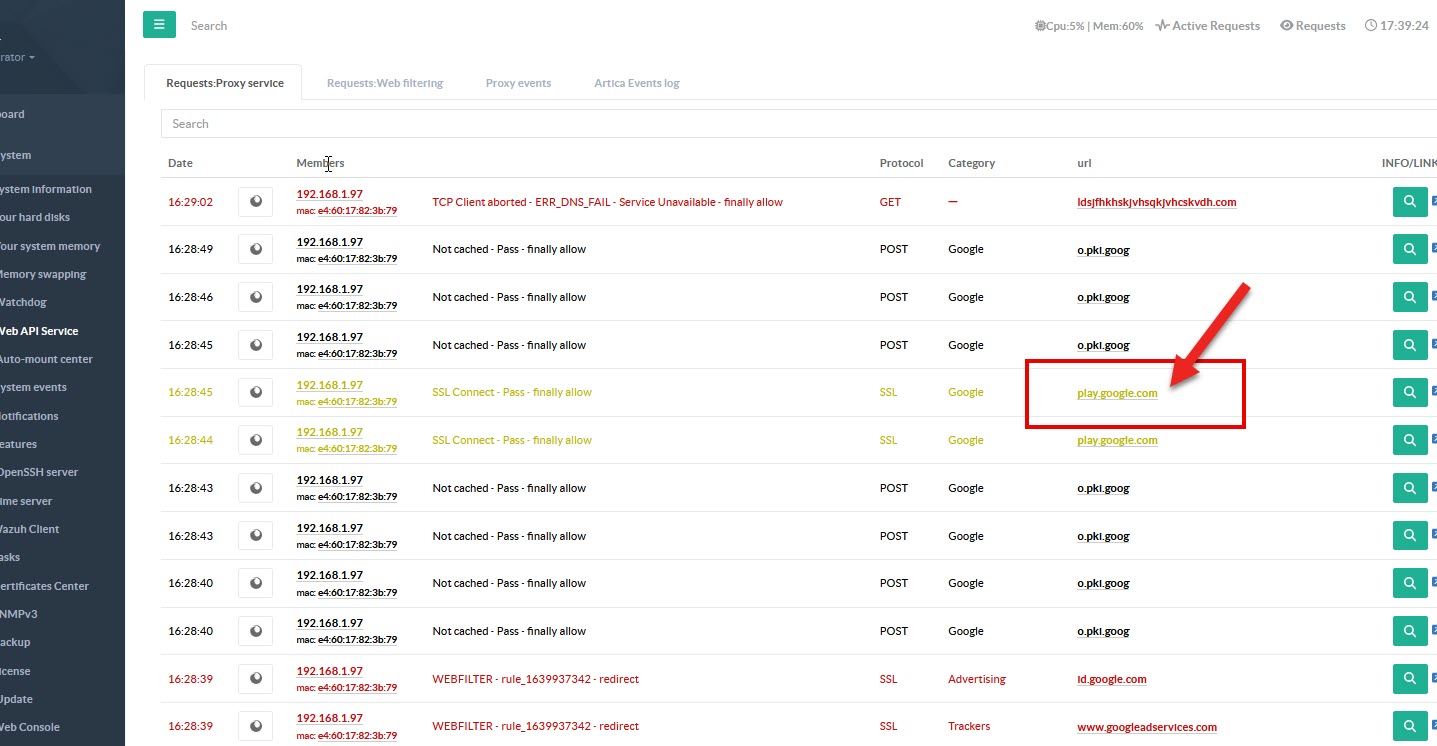
- A "Troubleshooting" tab is available.
- Click the button that displays the domain.
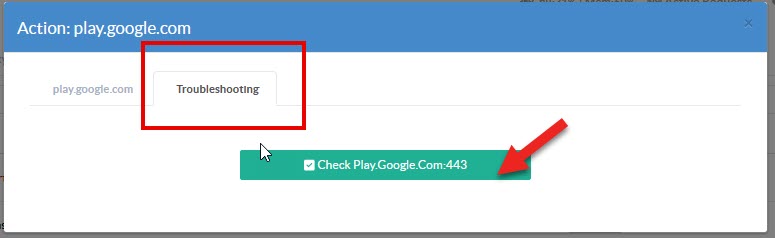
Artica will then analyze two important aspects:
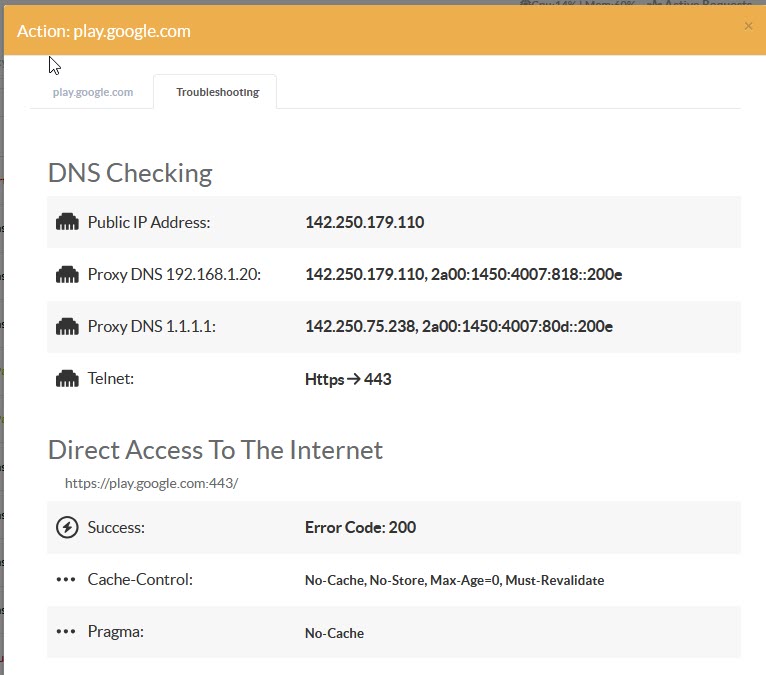
¶ 1) Direct access to the site.
Unless you're using a parent proxy, the system (outside of the proxy service) must be able to connect to the target website directly. Artica will test the resolution of the targeted domain with the specified DNS servers and attempt to connect to the target server using TCP, as well as HTTP/HTTPS.
If there are failures during this first method, you likely have evidence that if the system itself cannot connect to the Internet service, the proxy service won’t be able to either.
¶ 2) Access to the site using the proxy in stripped mode.
The first method may be too simple for evaluating the route, as it's possible that to access the website, you need to connect through a parent proxy or use a specific outbound network interface.
In this case, Artica will attempt to access the website using a dedicated proxy port that is exempt from any filtering rules.
This port allows testing only the proxy’s routing.
If the tests are successful, it means the proxy can connect to the web service but is rejecting your user. If both tests fail, it’s highly likely that the proxy’s network environment is preventing access to the target website due to mechanical reasons.