You can export and import data related to the Proxy statistics.
- To perform these operation, on the left menu, choose Statistics / Artica Statistics Communicator
- Click on “Data” tab
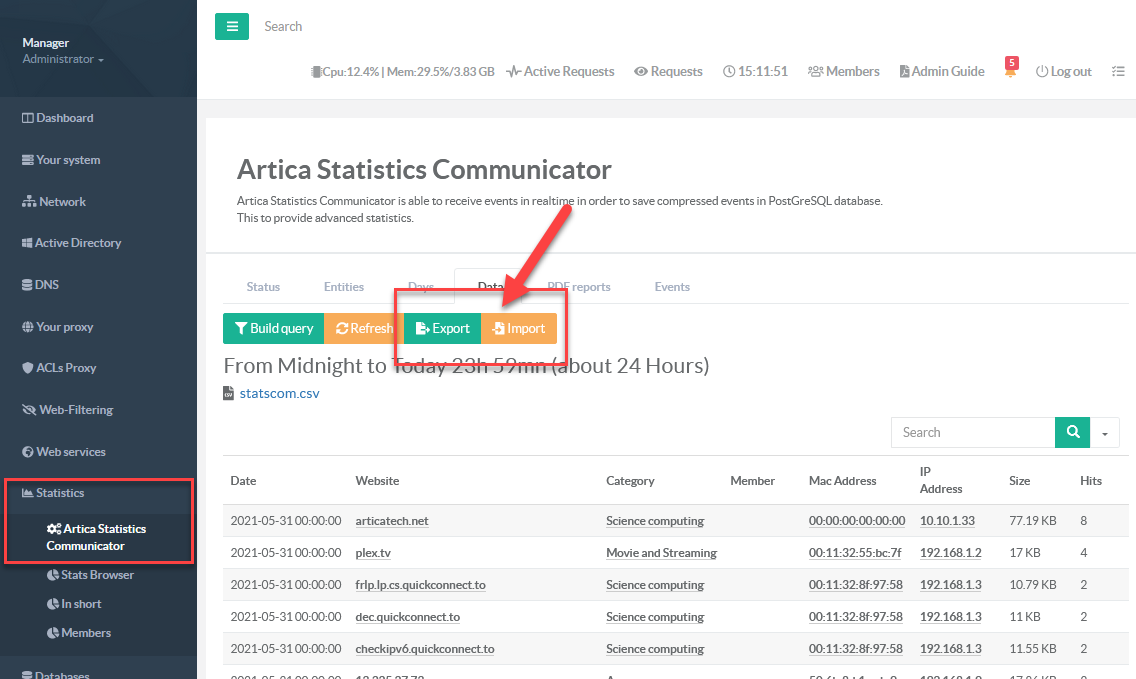
You have 2 buttons “Export” and “Import”'
- The Export button allows you to download the database dump in a compressed file
- The Import allows you to import an export container to your server.