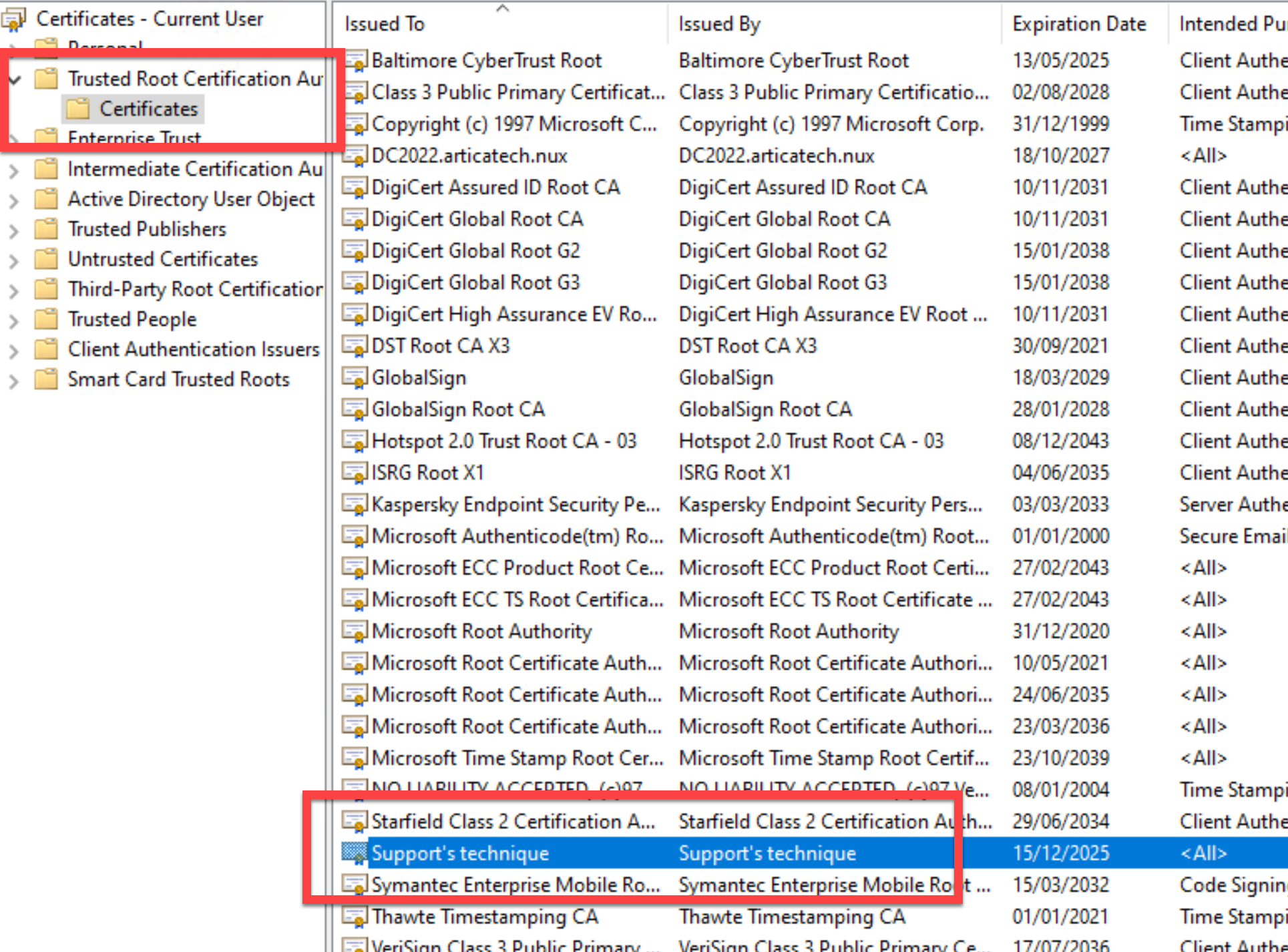Back to Main SSL section of Artica Proxy | Back to Active Directory main section
Once the certificate is deployed, all client devices will trust the services signed by this certificate.
In our case, we will deploy the self-signed Artica Proxy SSL certificate so that the Workstations can browse the Internet with the proxy's SSL decryption.
¶ A) Download the SSL certificate used by the proxy service.
- On the left menu, choose “
Your Proxy” > “SSL Protocol” - Click on the button “Certificates List”
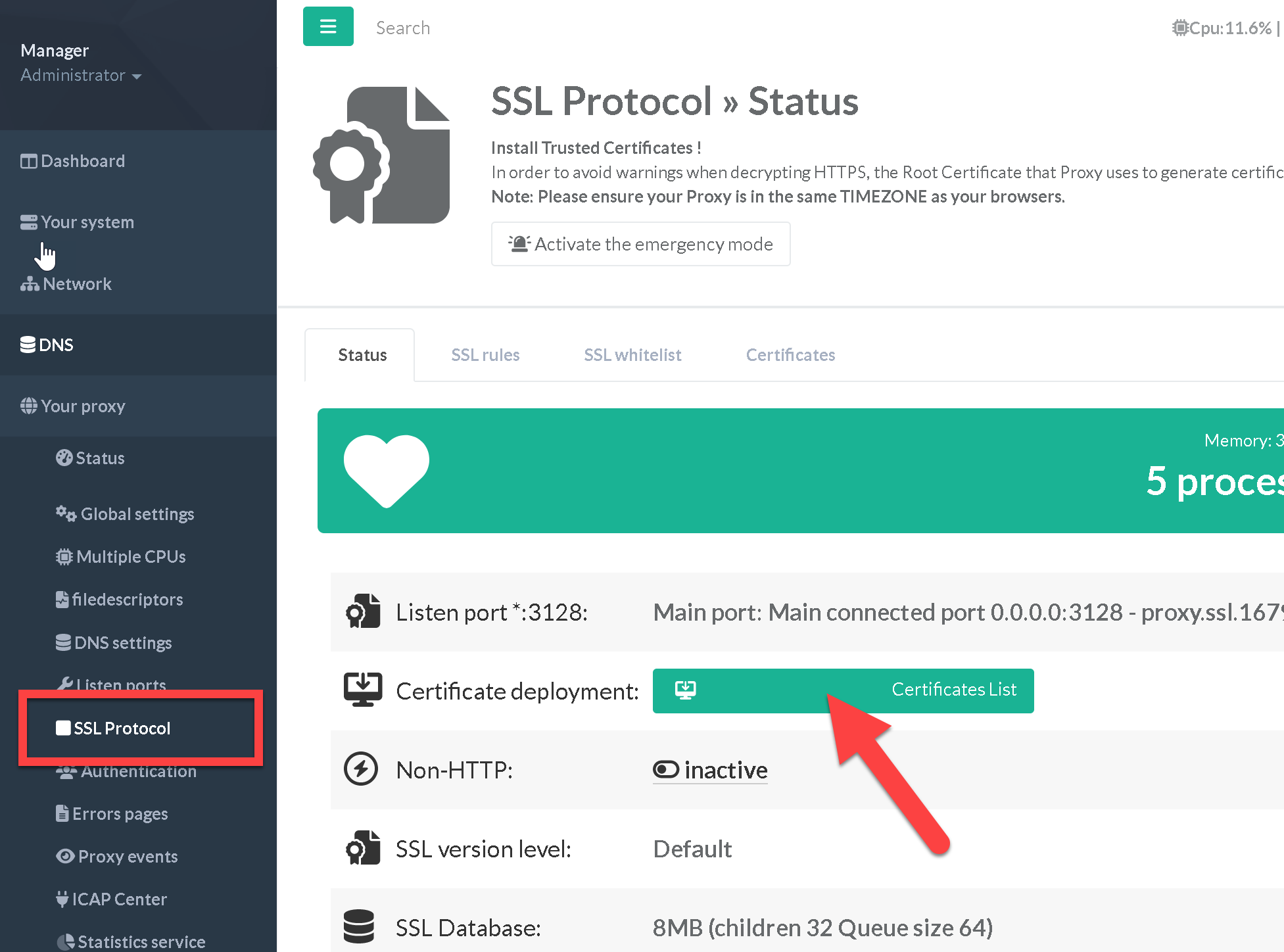
- Download the certificate using the Crt column. You will get a *.crt file.
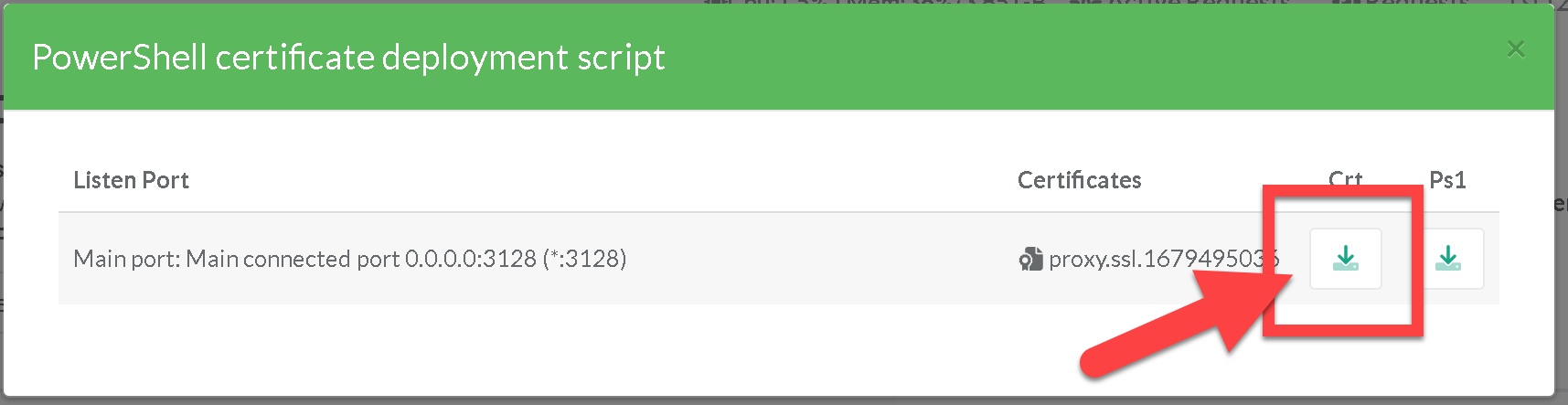
¶ B) Create the GPO
- Open Group Policy Management Console (
C:\Windows\System32\gpmc.msc) on a computer running Windows 10 or Windows Server. - Select your Policy ( or use the Default Domain policy ) and right-click to edit the policy.
- Go to
Computer Configuration > Policies > Windows Settings > Security Settings > Public Key Policies > Trusted Root Certification Authorities - Right-click in the right part of the GPO editor window and select Import.
- Click on Next on the Welcome wizard
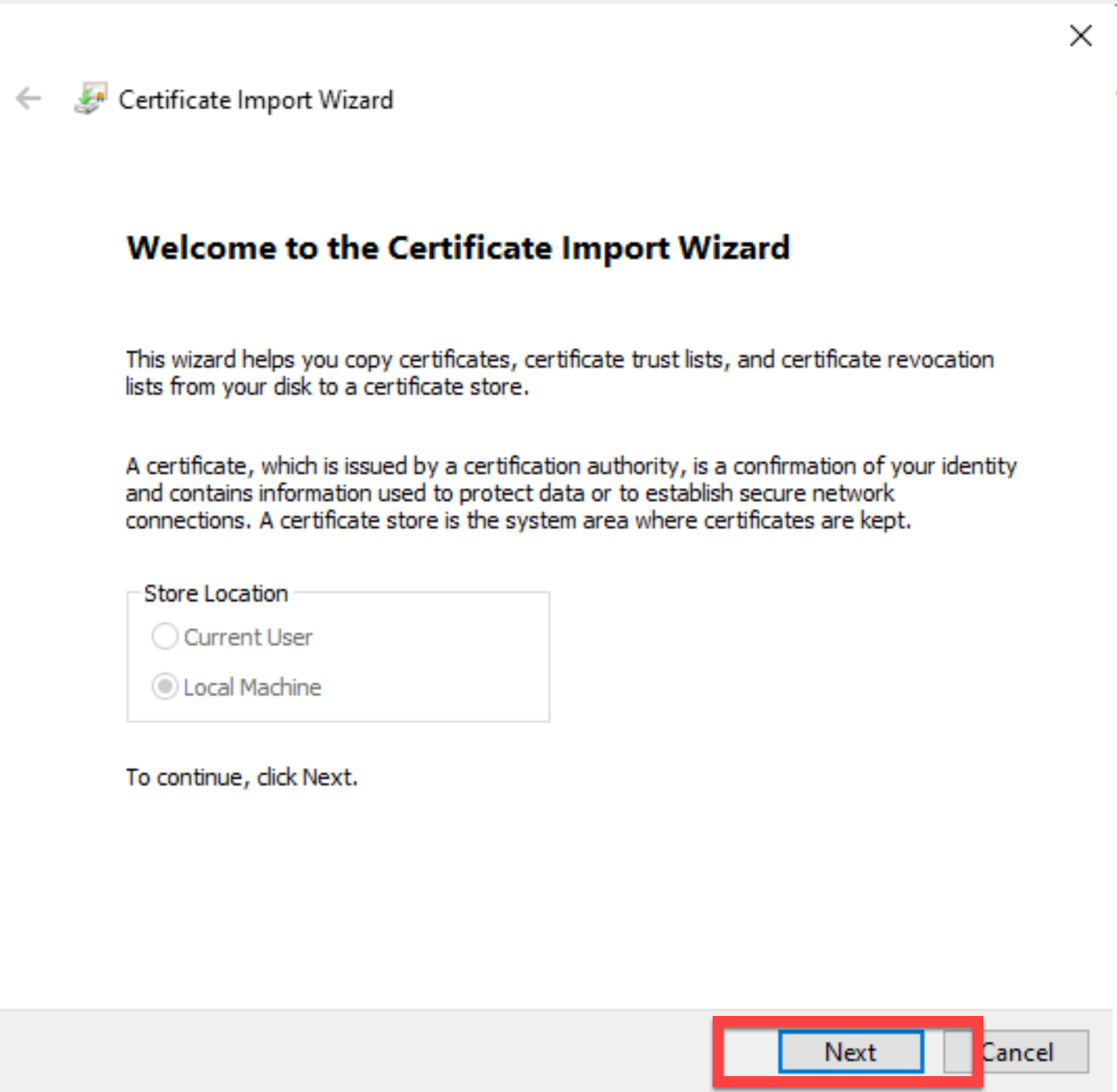
- On the next screen, click on “Browse” button and select the downloaded certificate from the Artica Web console
- Click on Next button
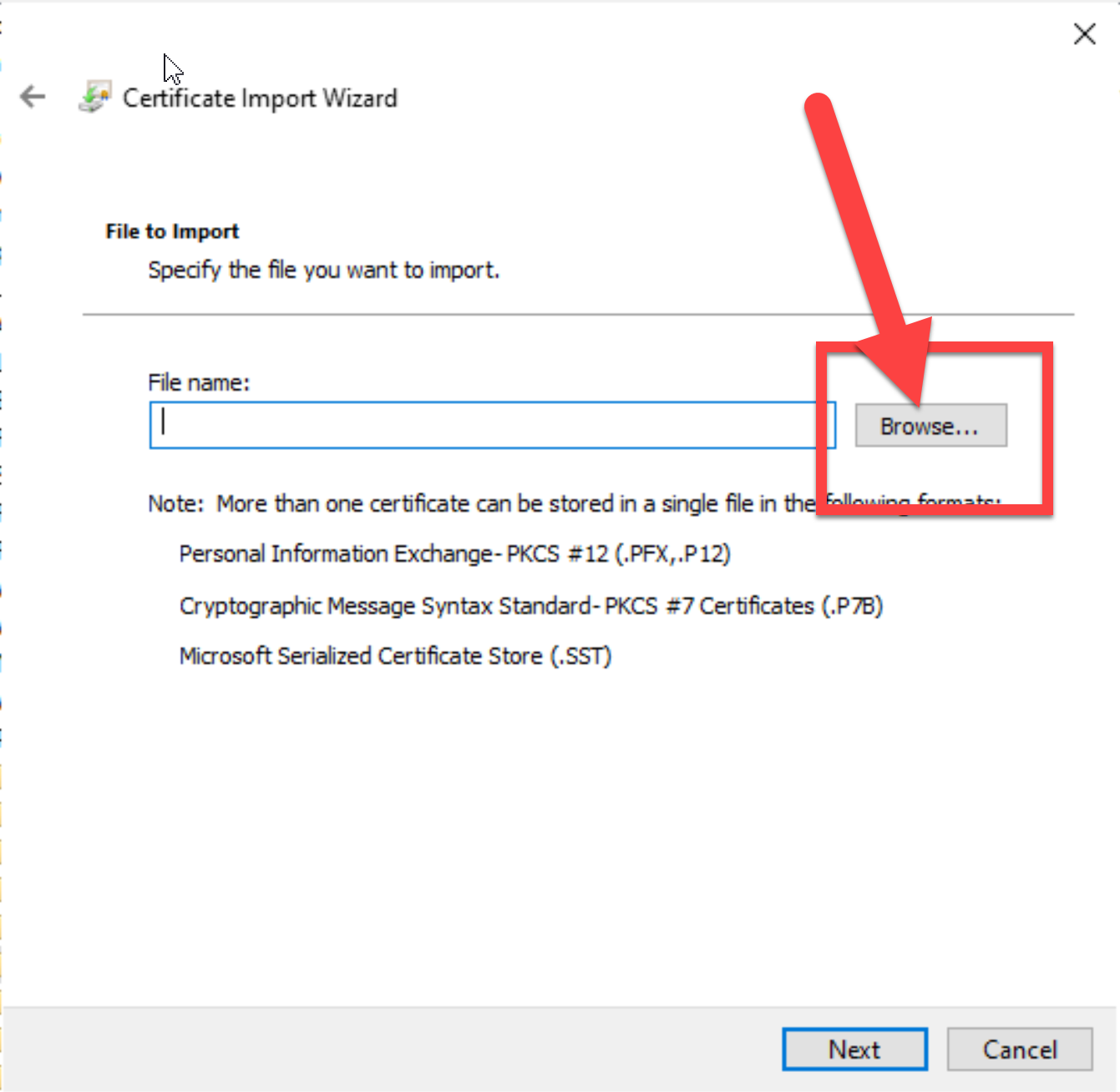
- Confirm the “Trusted Root Certification Authorities” container and click on Next button
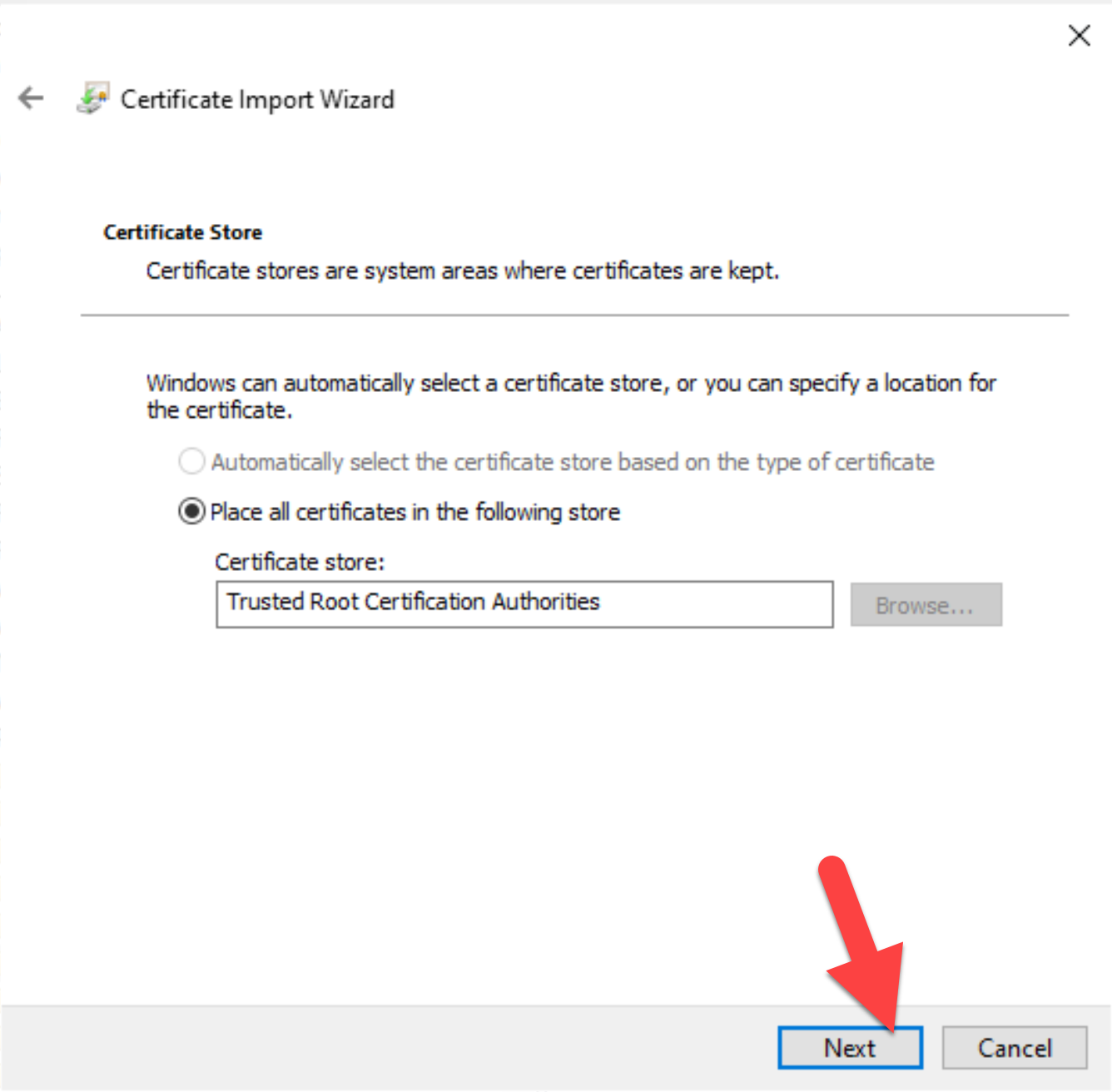
- Then, Click on “Finish”
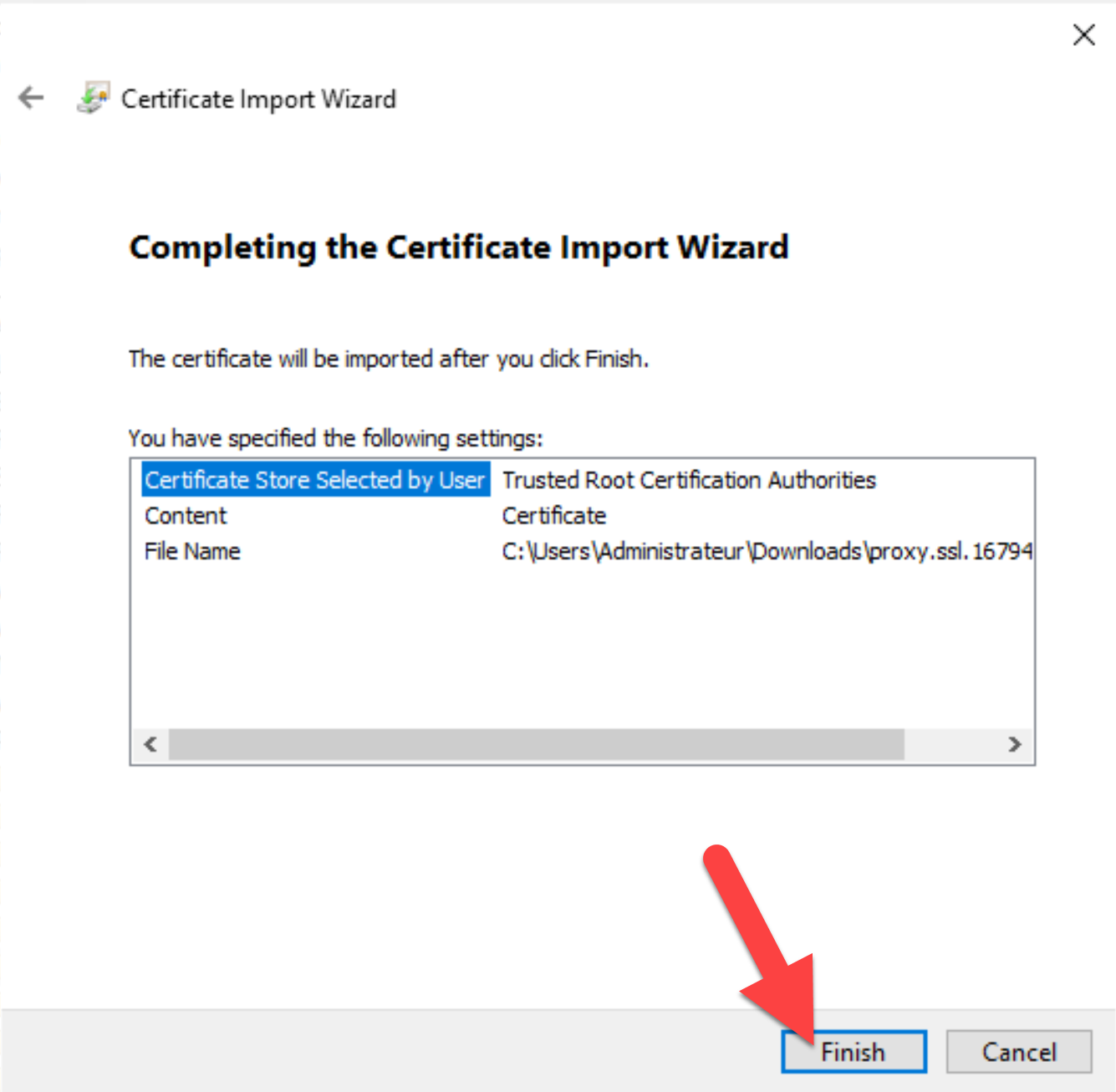
- The Wizard will confirm the success of importation.
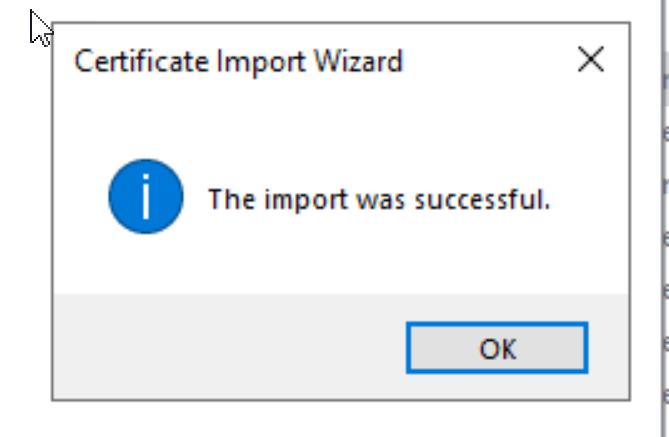
- You will see your certificate in the right pane.
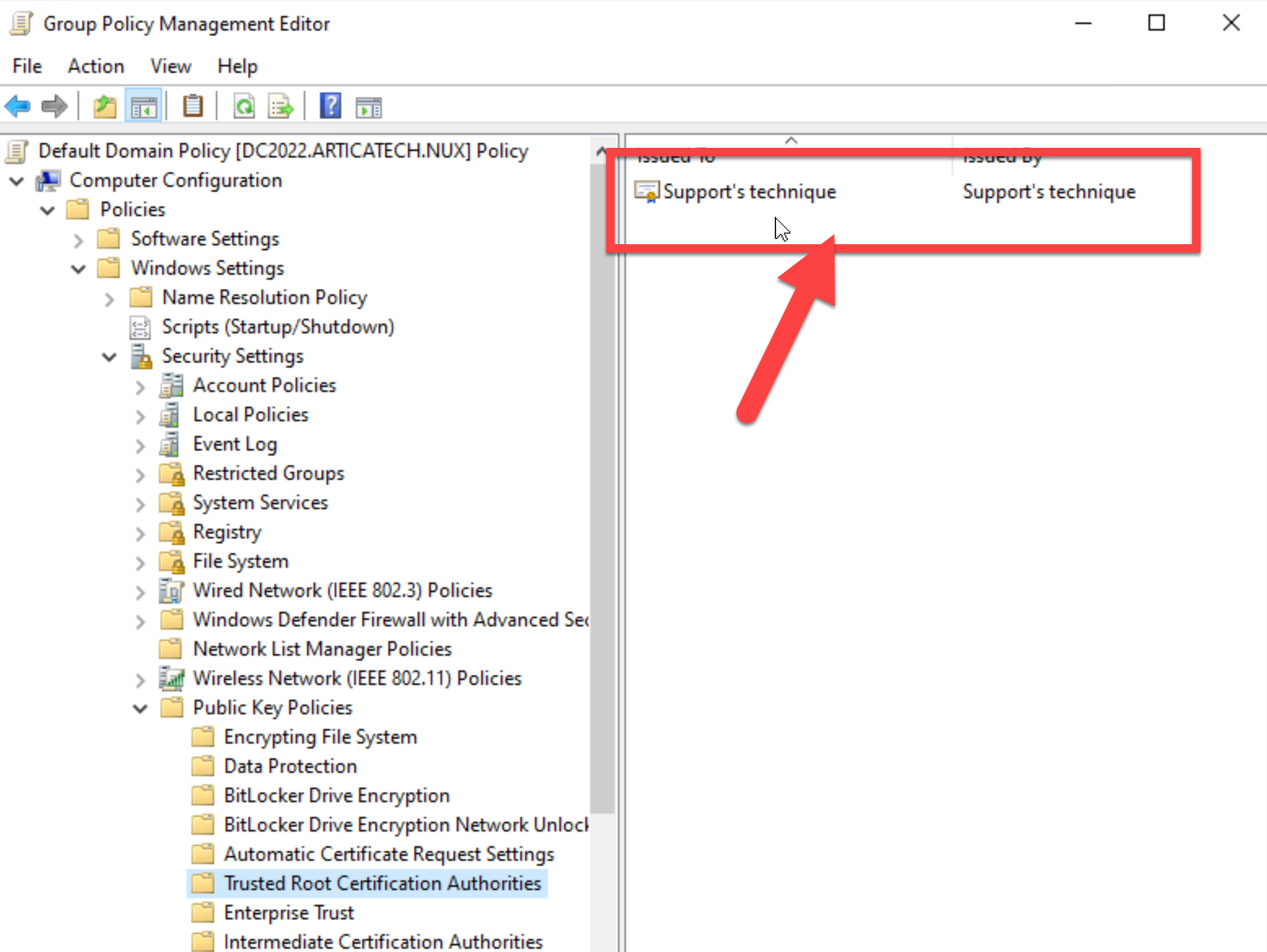
¶ B) Testing the Certificate installation
Test the Group Policy settings by running gpupdate /force on the client or by establishing a user session on a workstation.
- On the workstation, type
certmgr.msc - Go to
Trusted Root certificate Authorities > Certificatesand confirm that you can see your certificate from the GPO