Creating a Secure Port will activate an HTTPs port that will be used by your browsers to use the proxy and browse the Internet.
- On the left menu go to Your Proxy > Listen Ports
- Click on New Port button
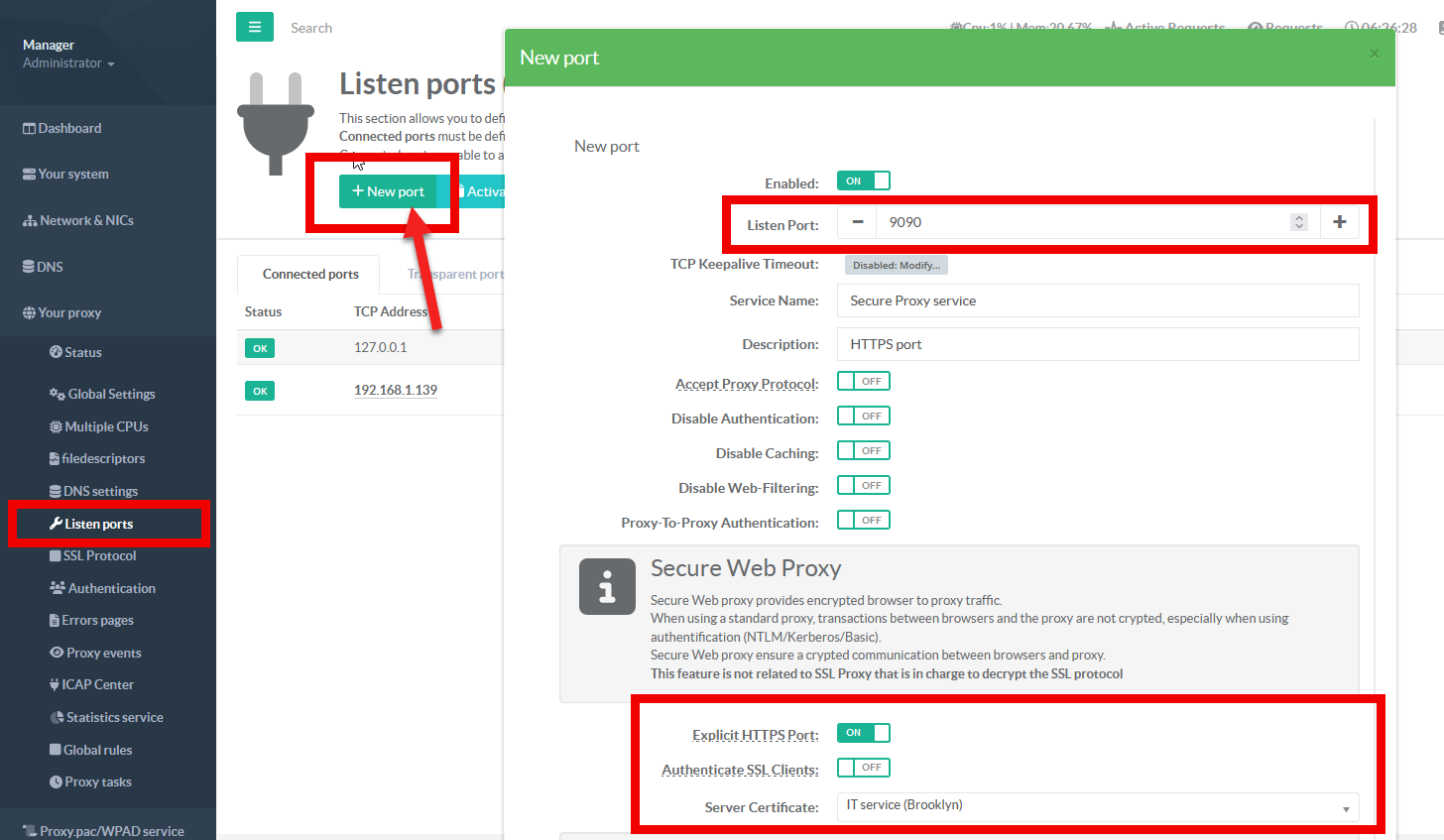
- Under the Secure Web Proxy section,
- Turn on the check box Explicit HTTPS port
- Select the created server certificate inside the “Server Certificate” drop-down list
- If you wish to authenticate clients through their client certificates enable the Authenticate SSL Clients option
- Click on Add button
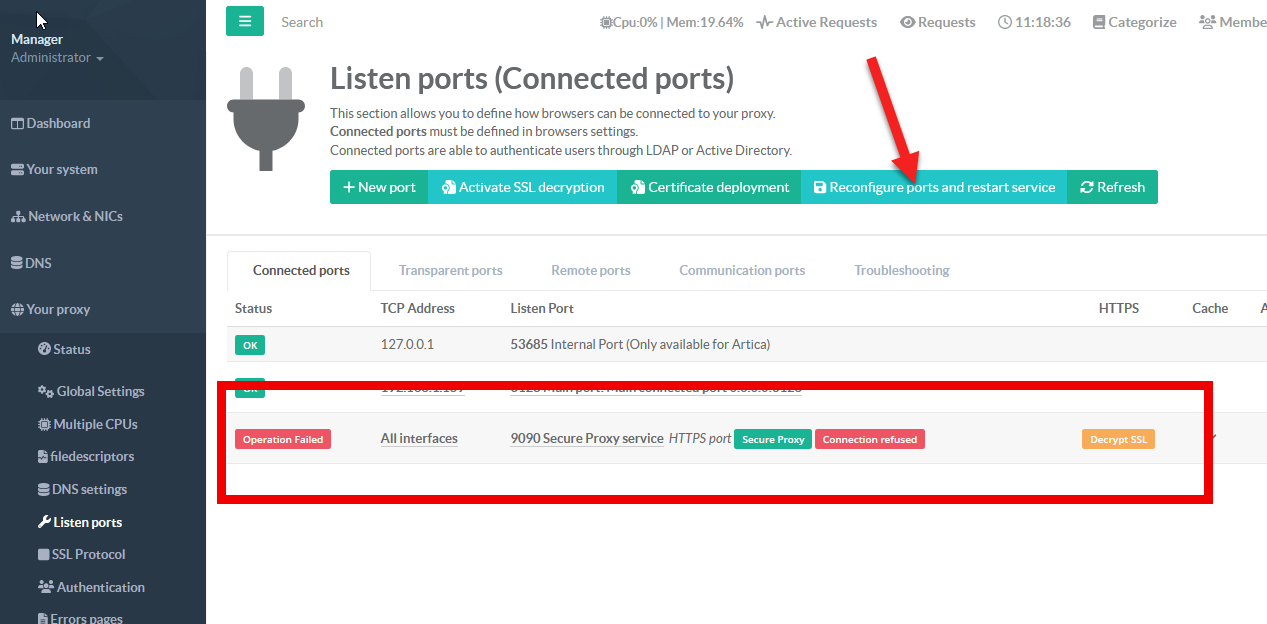
- Your new port is added, but it is indicated as an error because it has not yet been applied to the proxy.
- Click on the "Reconfigure ports and restart service" button to place the port in production mode.