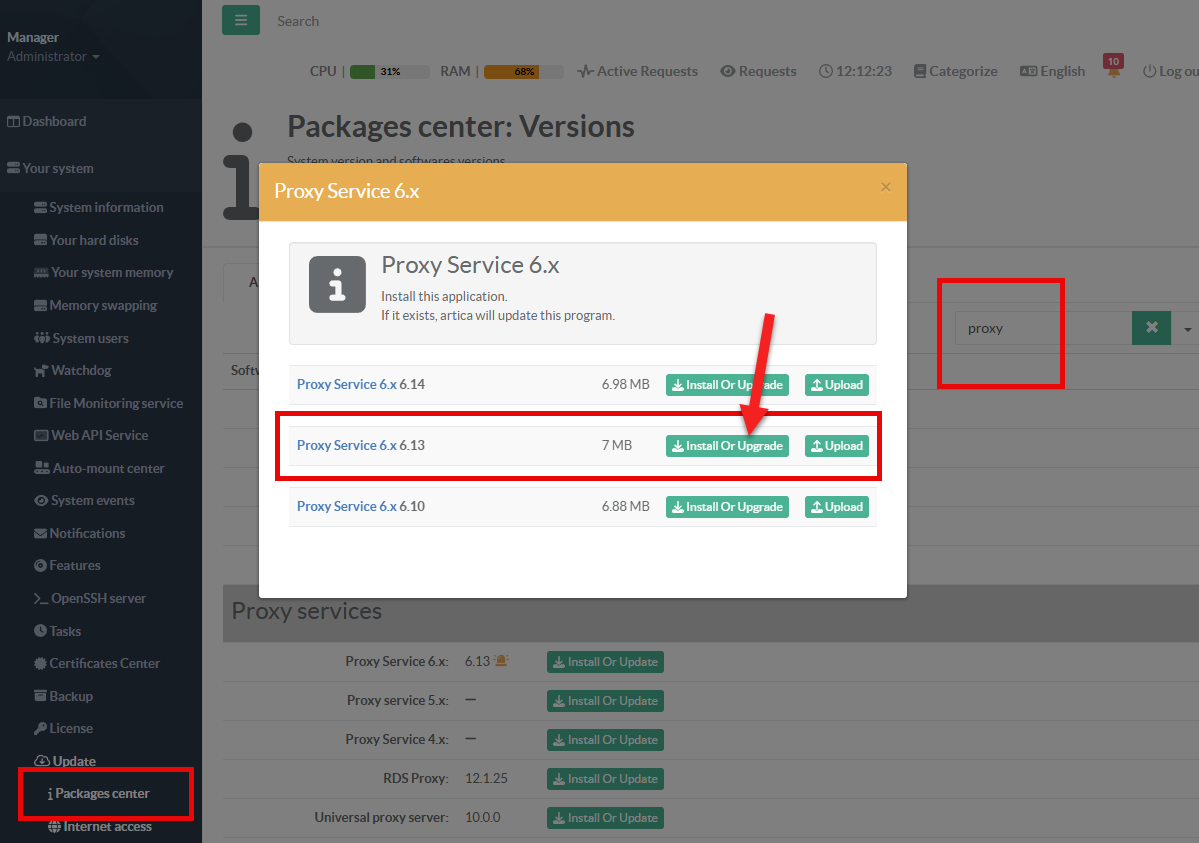You’ve just updated the proxy version, and since that update the proxy no longer starts or is malfunctioning.
In your case, we have upgraded to proxy version 6.14 and want back to 6.13
¶ Disable the “use local proxy” feature
Since the proxy is not working, you must tell Artica not to use the proxy to access the Internet.
On the left menu, go to Your System > Update > Internet Access
Turn to inactive the “Use local proxy” option
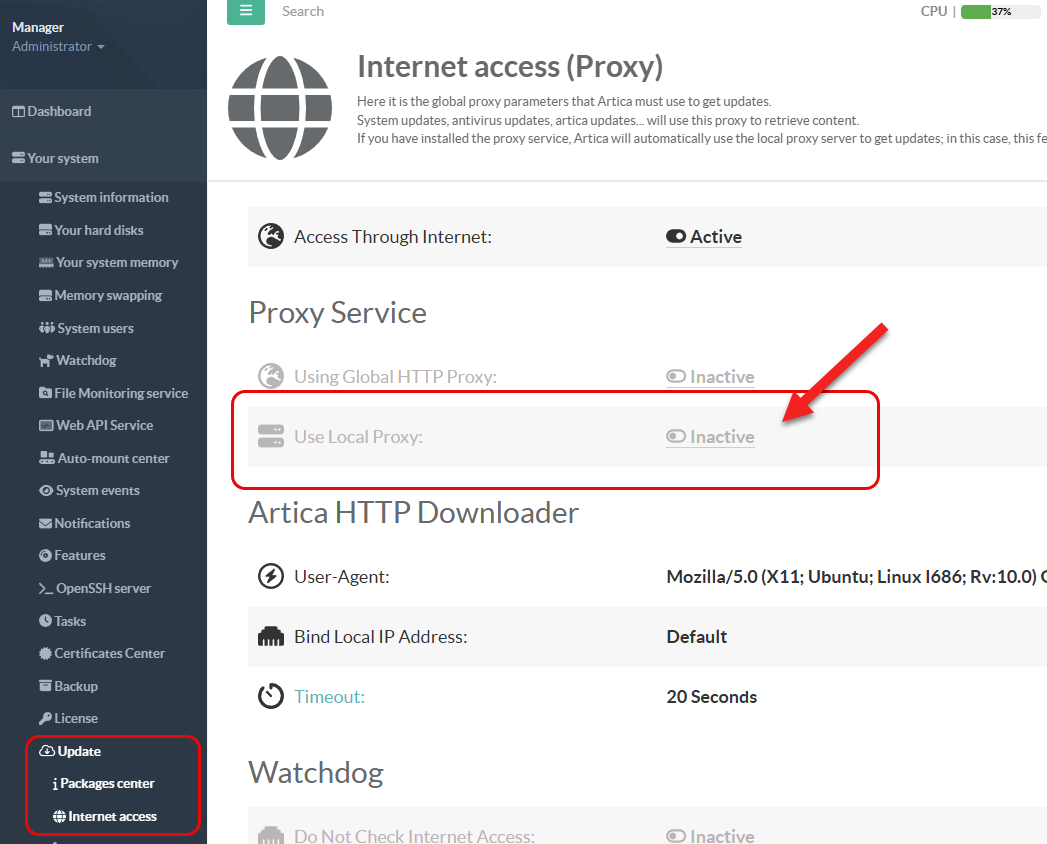
¶ On packages center, rollback
- On the left menu, go to
Your System > Update > Packages center - On the search field, type
proxyword - Open the Install or Update on the
Proxy service 6.x - Click on
Install or upgradeon the previous version