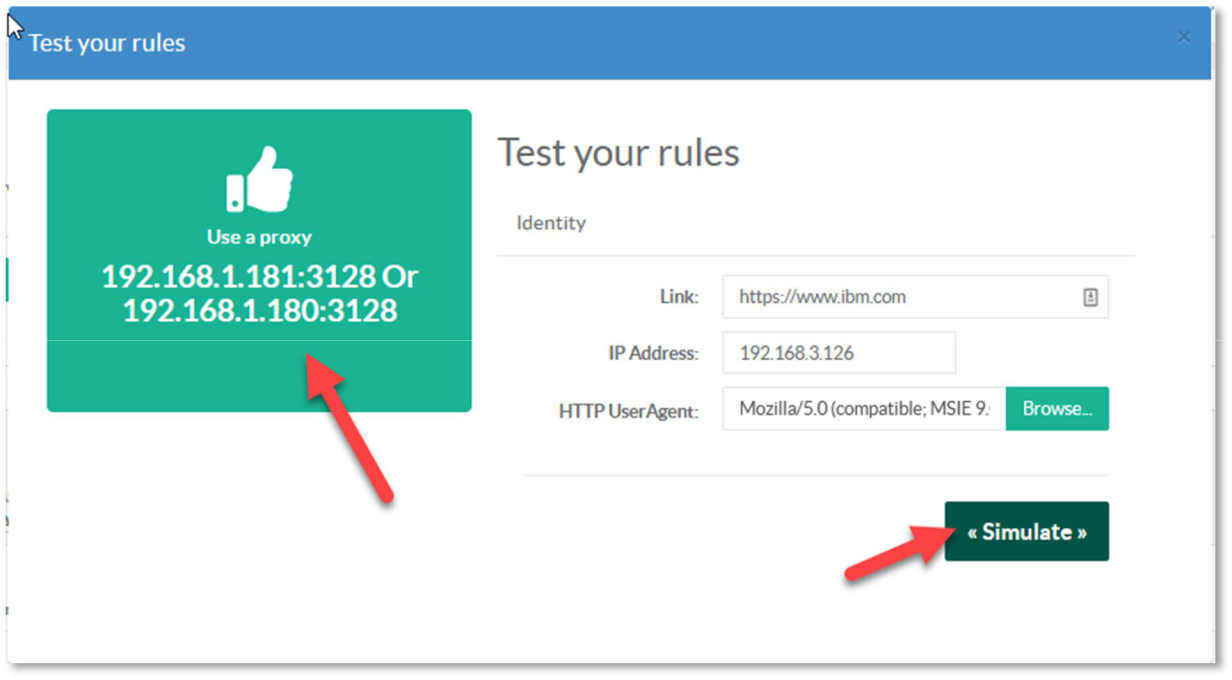Back to proxy-pac service main section
The simulation mode allows you to verify if the browser is correctly redirected to a set of proxies or use direct mode according the source IP address, the browser and the destination url.
- On the WPAD rules, click on the button “Test your rules”
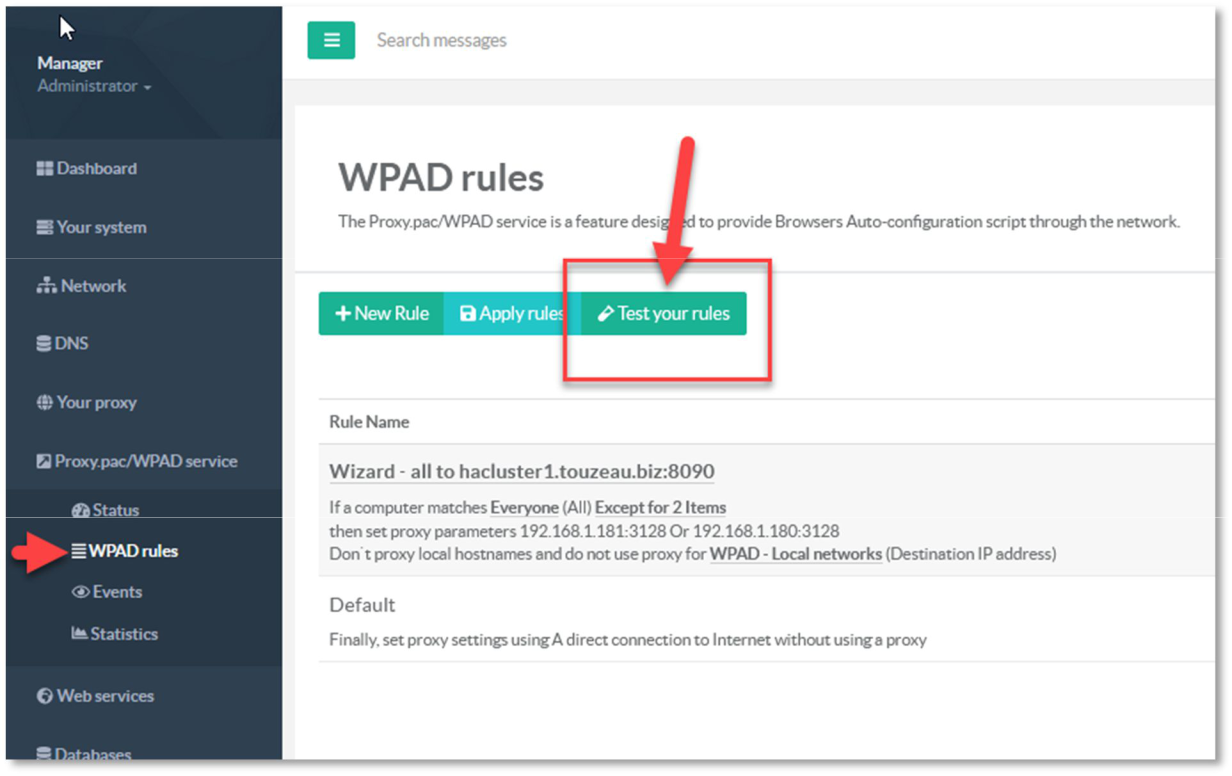
- Set the destination URL, the IP address of the client and optionally the User Agent string ( if you have created rules based on User-Agent string).
- Click on the Simulate button, you will see results on the left part if the browser will use a proxy or will use a direct connection.