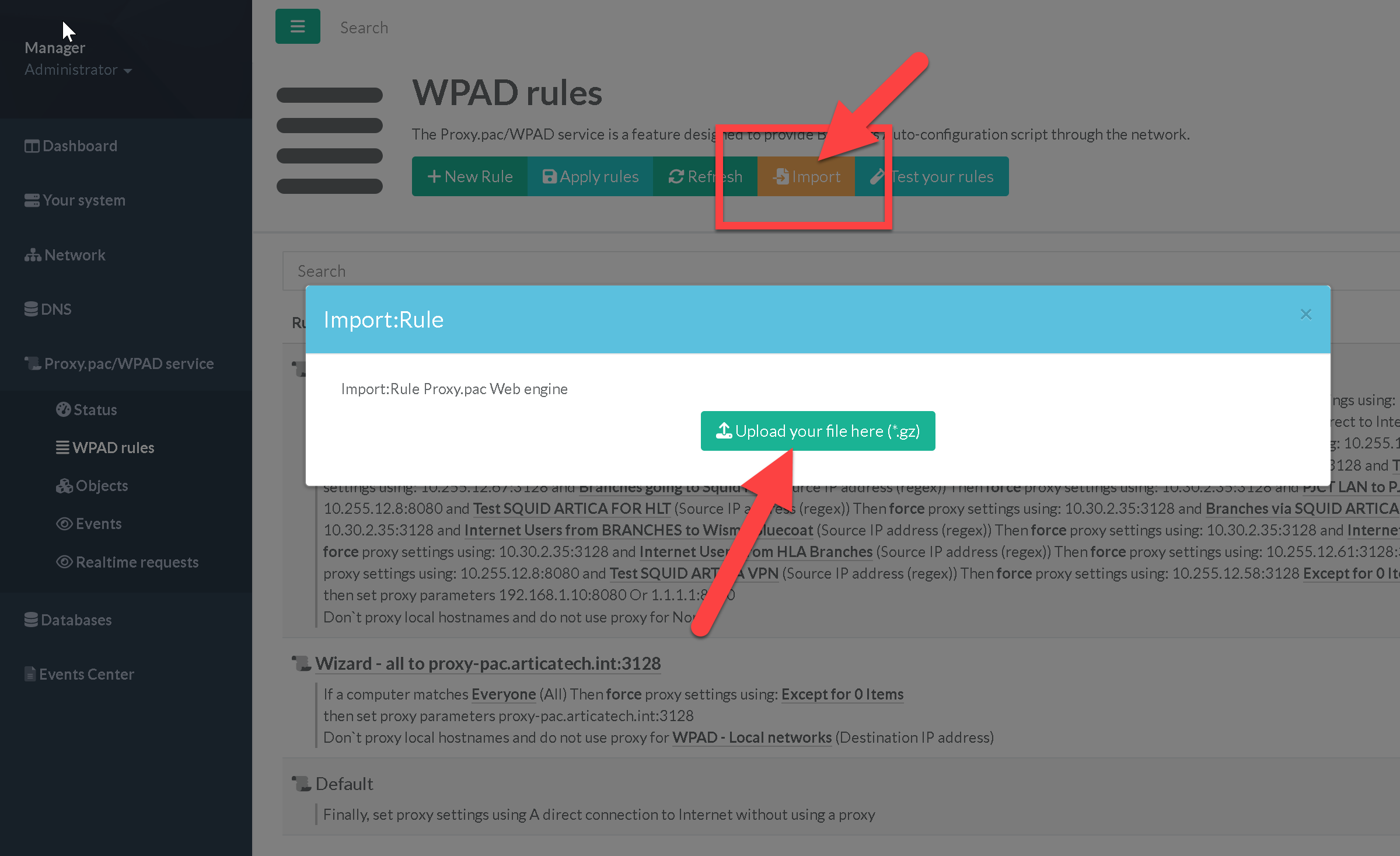Go to The Proxy Pac Service main section
When you export a rule, all the elements it contains are saved, the rule parameters, the objects, and the elements of the objects.
This way you are able to import it on another server.
When you import a rule, all elements are added. There is no merging. This means that importing a rule on the same server is like duplicating it.
This feature is available on Artica v4.40 Service Pack 66
¶ Export a rule
Select the rule in your Proxy Pac section and click on the Export button.
The export process starts and your browser will download a “gz” file that stores data.
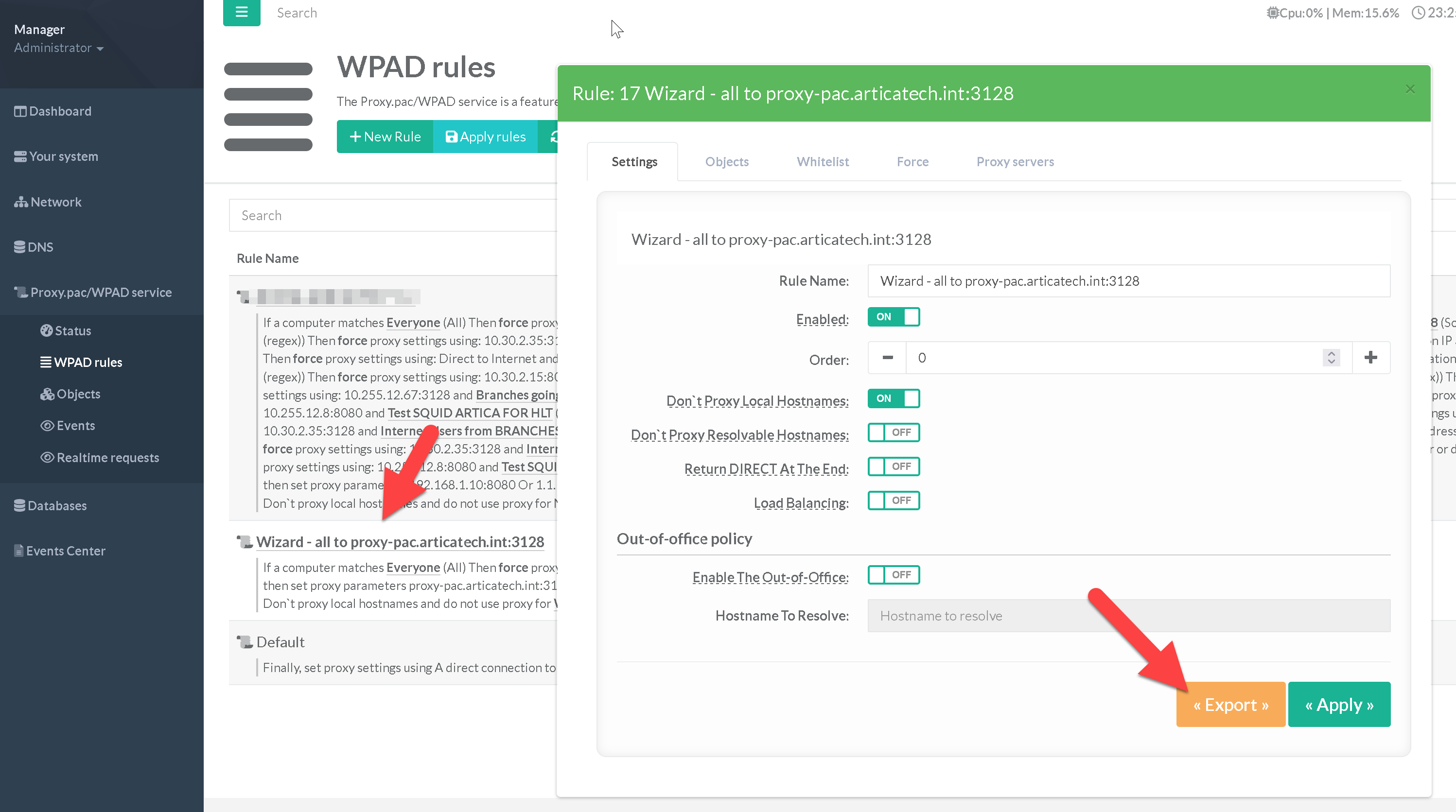
¶ Import a rule
- On the main Proxy Pac rule, click on the “Import” button.
- Click on the Upload your file… button and select the “gz” file of an exported rule.
- Your imported rule will be added to the list.