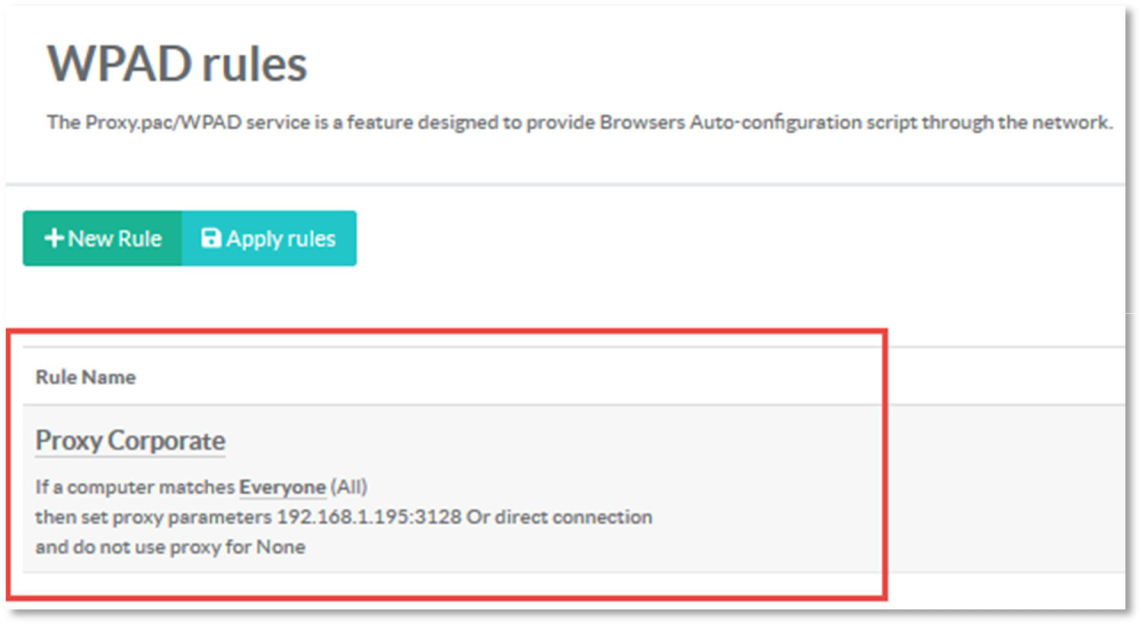Artica makes it easy to get started with Proxy.pac configuration — no scripting required.
Through a simple web interface, you can define your first rule based on source IP, destination domain, browser type, and more.
- A new “Proxy.pac/WPAD service” menu is displayed on the left side.
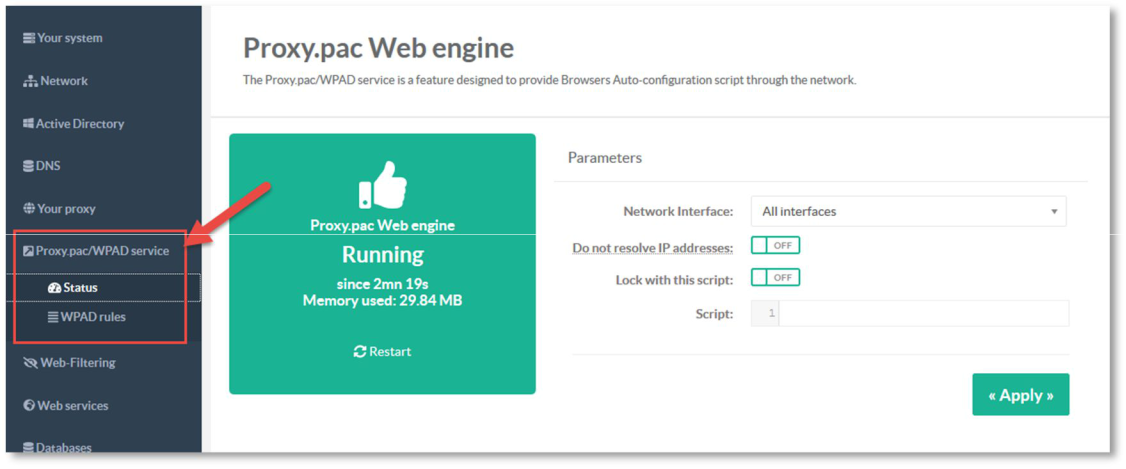
- The status section allows you to define general parameters:
- Do not resolve IP addresses: For logging purpose, and for better performances, clients are not resolved if turned to ON.
- Lock With this script: Do not use the Proxy.pac builder engine, but just provide the script saved in “script” field.
The WPAD rules allows you to create rules according clients (browsers) that requesting the configuration file.
- Click on New rule.
- Define the rule name.
- Don`t proxy local hostnames: Detects whether the host name in the requested URL is a plain host name or a fully qualified domain name. If checked, if the browser requests a hostname without any domain, it will connect to it without the proxy.
- Don`t proxy resolvable hostnames: If the DNS inside the network recognizes only internal hosts, you can use this option to test whether a host name is internal or external to the network.
Using this option, you can configure the browser to use direct connections to internal servers and to use the proxy only for external servers.
This option is useful at sites where the internal hosts inside the firewall are able to resolve the DNS domain name of other internal hosts, but all external hosts are unresolvable Browsers consults DNS, attempting to resolve the host name into an IP address
Note: if browsers are able to resolve webservers inside the network, ! Do not enable this option!
- Return DIRECT at the end: If no proxy is available then Direct method is used.
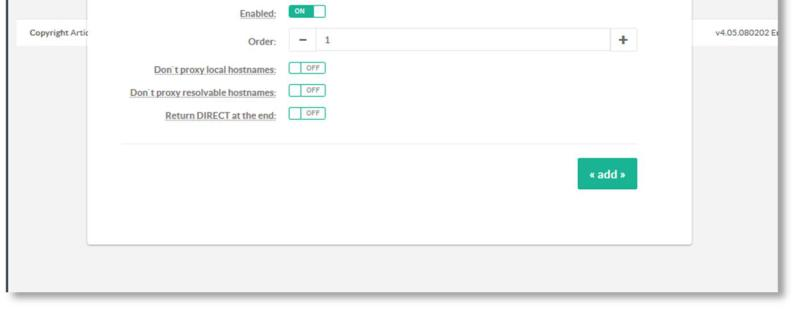
After creating the general option of the rule, it can be seen on the main table.
Click on the rule link in the row in order to define sources and destinations.
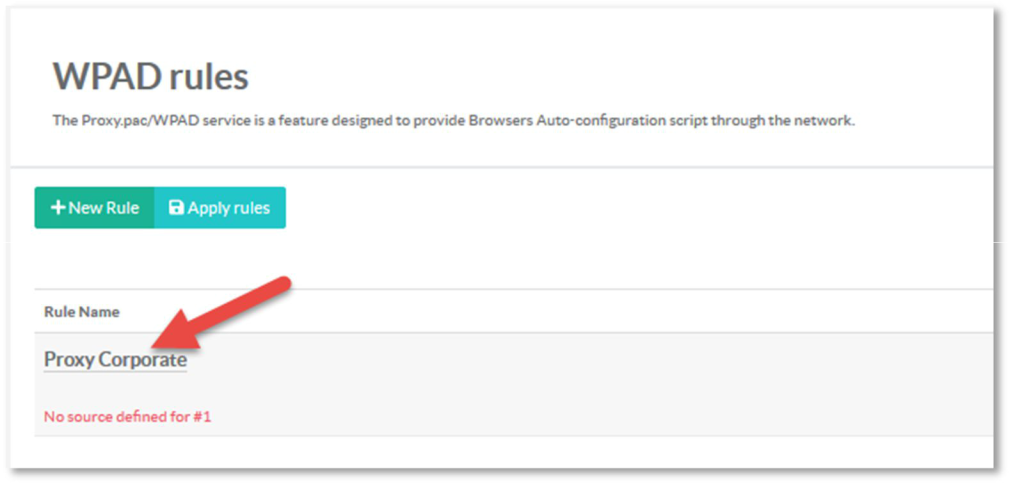
- Choose “Sources” tab.
- Click on “New Object”
- Define the name “Everyone”
- Under type field, click on “Choose” button
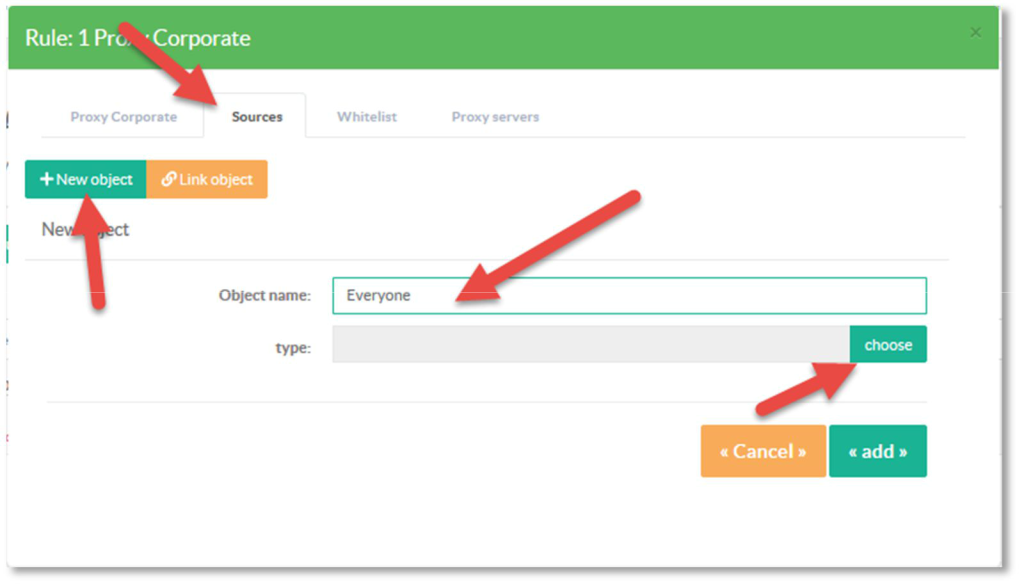
- Select the type “All” (means everything download the script file)
- Click on Add button.
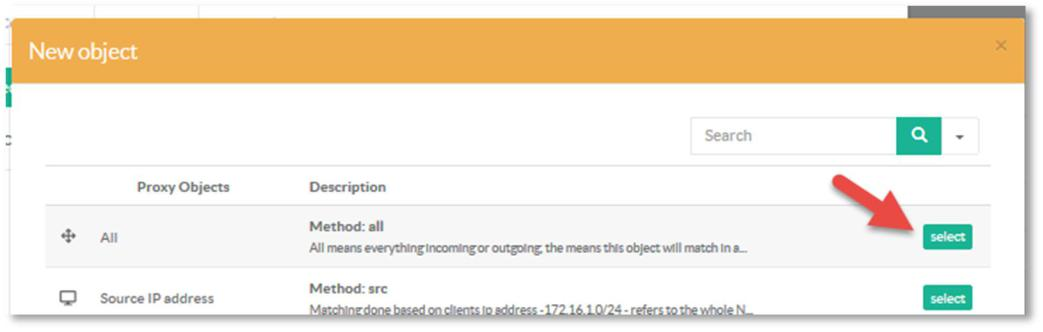
- Select “Proxy servers” tab
- Define the proxy address and port.
- Click on Add button
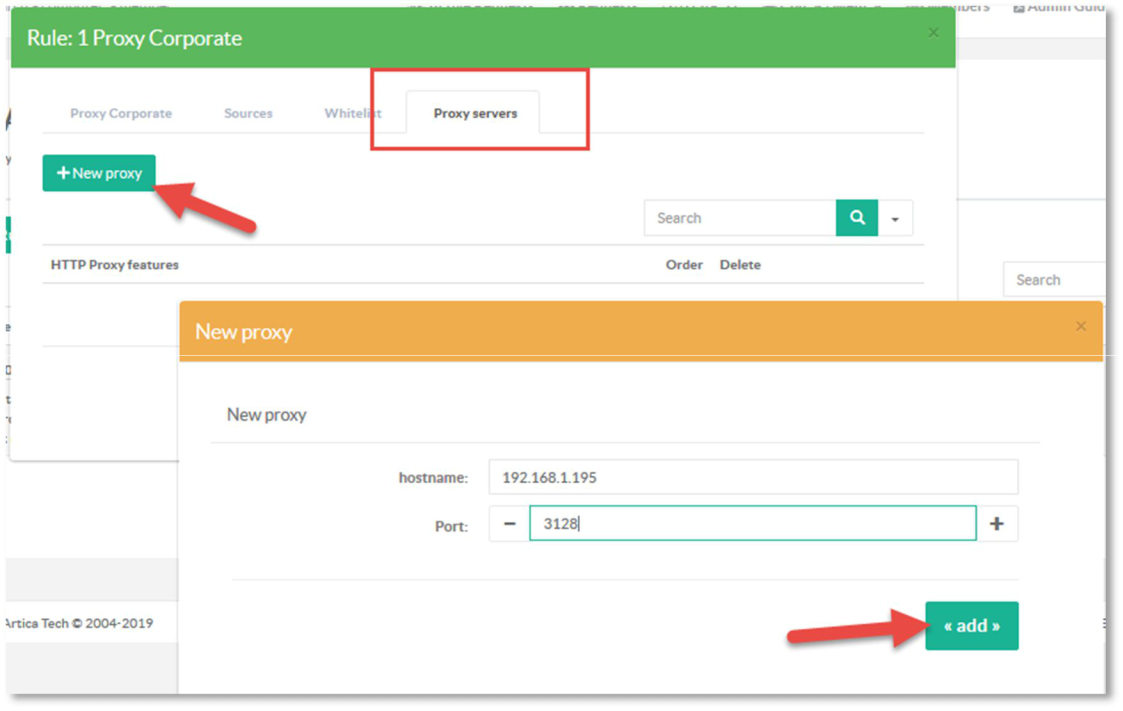
You can add several proxies, if the first one in the list is not available then the browser will switch automatically to the second one.
If you have configured Artica to use Kerberos to perform user authentication, you must specify the fully qualified domain name (FQDN) of the proxy whenever a request is directed to the proxy in the PAC file. For example:proxy1.example.com:3128
- The main table resume the behavior of your rule.