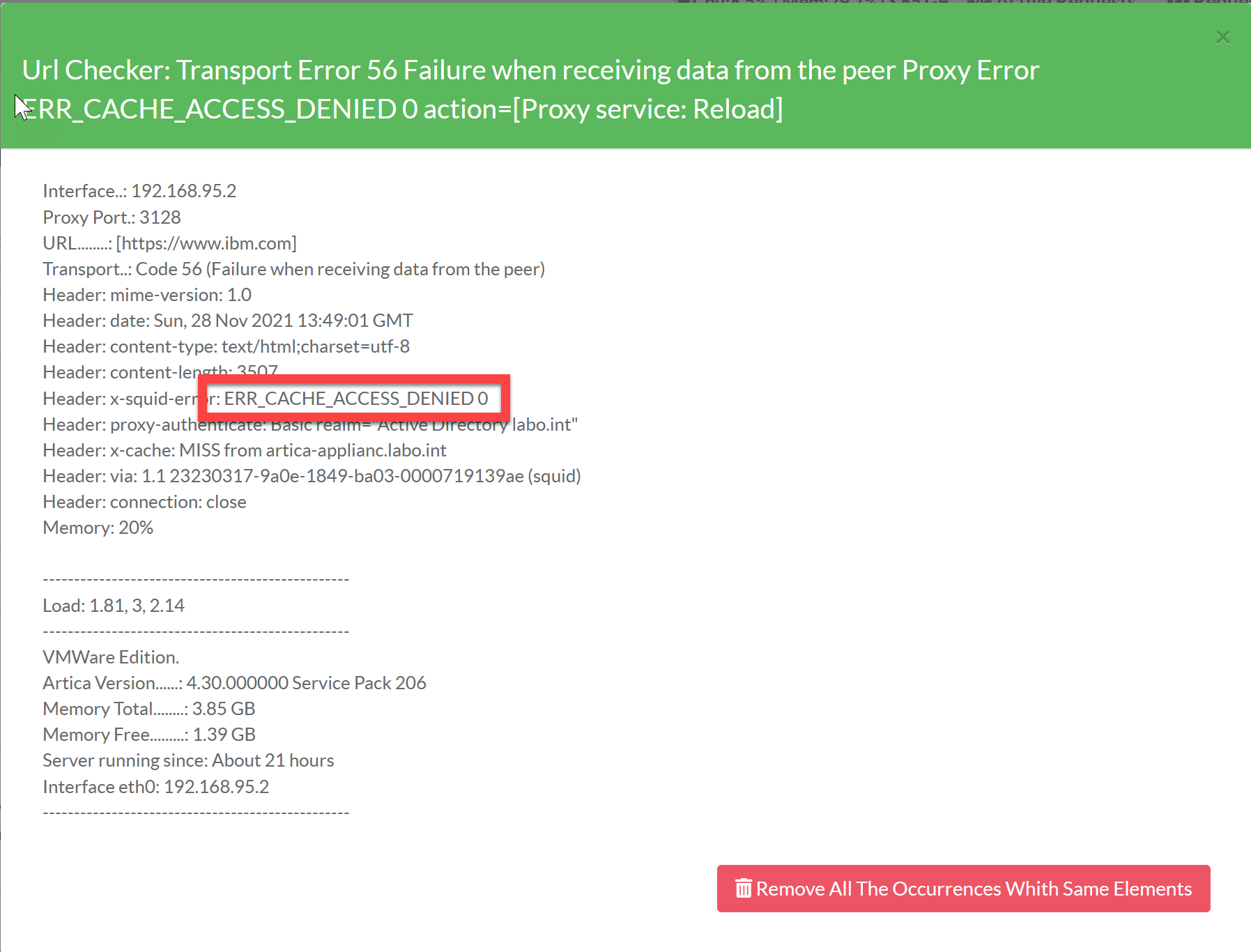This feature is available on Artica 4.30 SP206 with the special HotFix or using the unstable Service Pack 441
This section enables monitoring of a web link every minute.
If the proxy or remote web site returns an HTTP error code greater than 399 you can choose 4 operations:
- Do nothing: Only a critical notification is generated
- Restart: Restart the proxy service.
- Reconfigure: Rebuild all proxy parameters and reload the proxy.
- Reload: Reload only the proxy service
It can be used by example to monitor a whitelisted website, to know if there is no issue to reach the destination website.
The verification process does not identify itself to the proxy, make sure the website is free of any acl and authentication system. Otherwise an error will be generated by the proxy in any case and will disturb the behavior of the proxy
- After applied, the patch, go to “Your Proxy” and “Status”
- Choose “Watchdog” tab
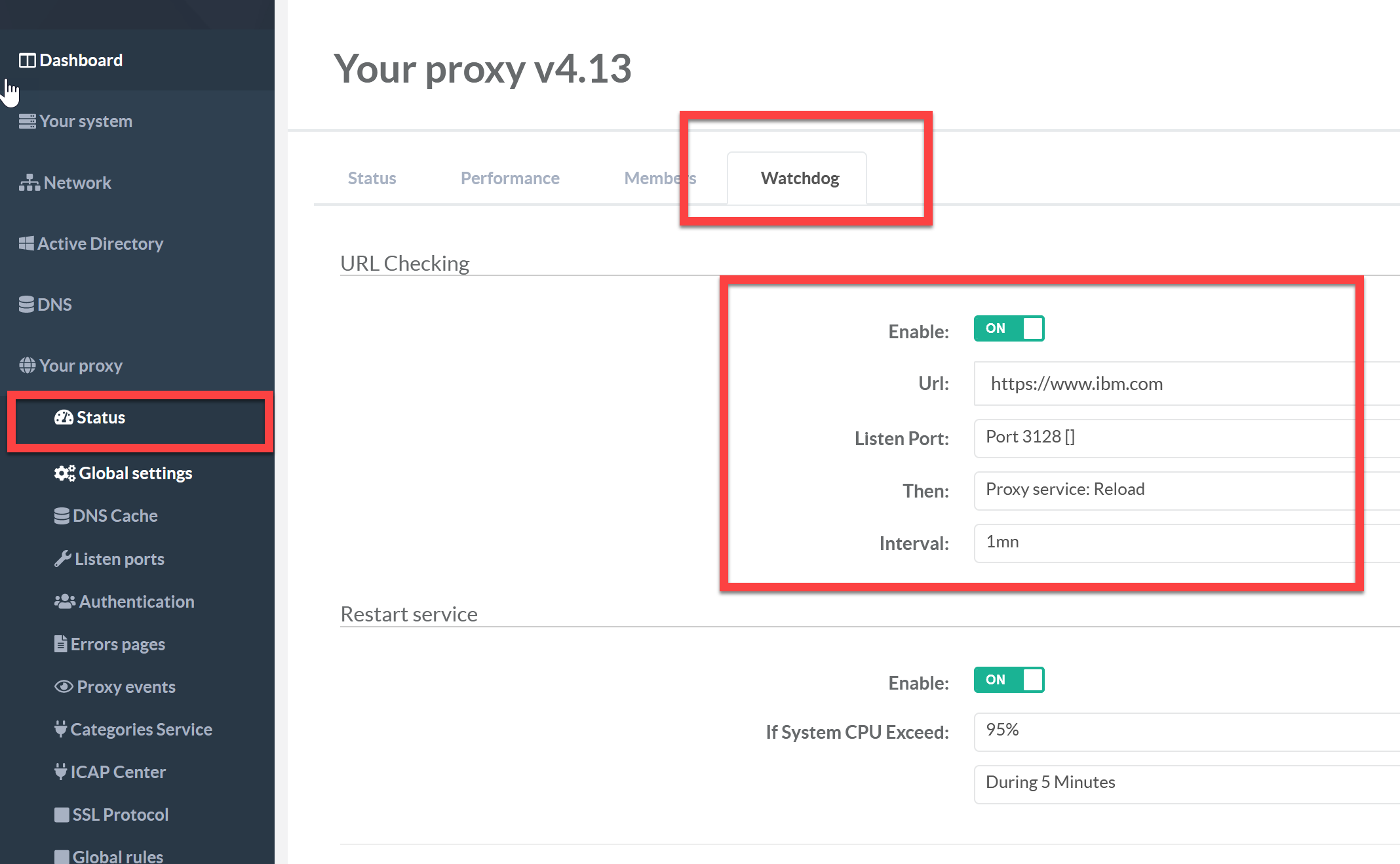
- In the URL field, set the full url to check.
The monitor process will just fetches header of the defined URL and will not download the full page. - In the Listen Port, set the proxy port to use in order to retreive the web page header
- In the Then drop-down list, choose action to perform if the monitor process encounter any error.
- In the Interval drop-down list: Choose the interval between each operation.
For example, if the remote site is really down and you have chosen a proxy restart operation, it would be inappropriate to restart the proxy every minute. This would cause too much disruption of the web traffic
- If there is an issue with the URL, you will see a critical notification in the dashboard with the “Url Checker” subject.
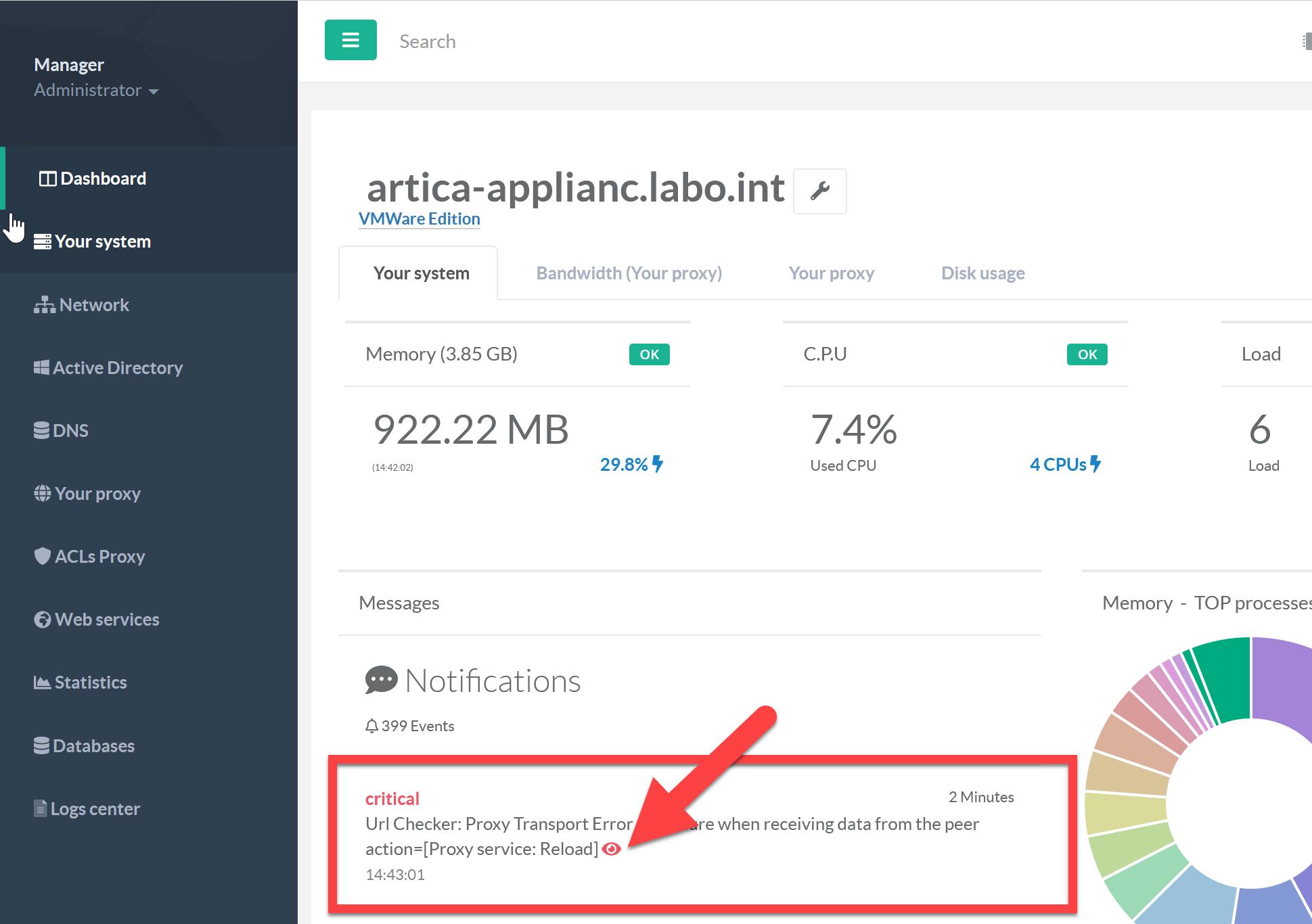
If you click on the eye of the notification in order to see details and why the URL cannot be fetched.