Back to legal logs main section
By default, Artica stores the backups of the legal logs on its disk.
If you have activated the NAS storage option, the legal logs are exported to your network shares anyway.
- Create the FTP service on Artica
- On the left menu, choose “Events center” > "Legal Logs"

- Find the value of “Backup Folder” by default is “
/home/logrotate_backup” - On the left menu, choose “FTP Service” > “Members”
- Click on New Profil
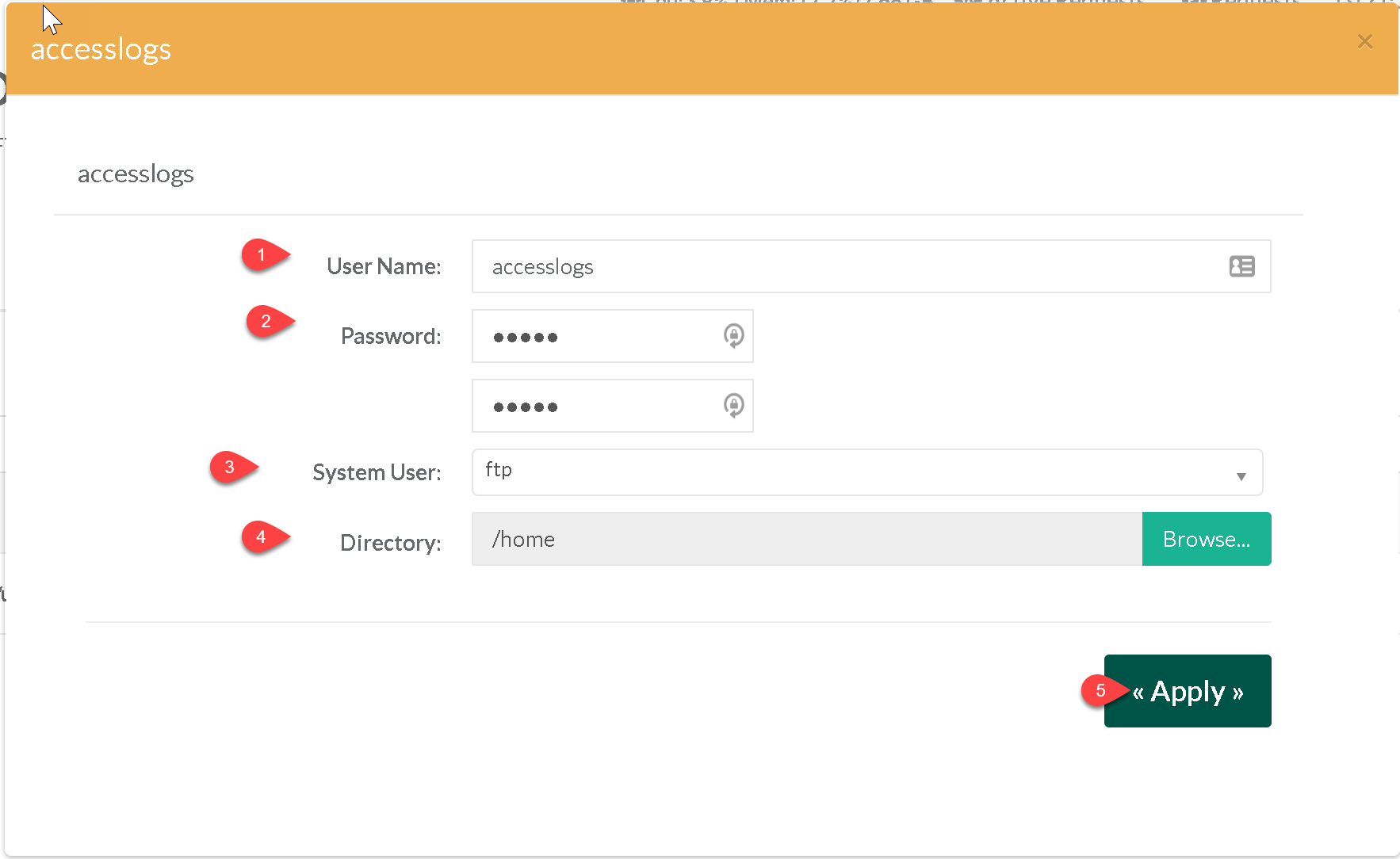
- Set the username and password.
- Choose a System user ( suggest ftp user )
- On the directory, choose the main level of “Backup Folder” ( eg /home )
- Connect on the server with your FTP client and navigate to the Backup folder ( eg logrotate_backup )
- Artica proposes the following directory structure :
/proxy/[Year]/[Month]/[Day]of the backup date. - Search the file with the name of the proxy and 2 dates.
- The first date is the date first request in the log file and the second date is last request find in the log file.