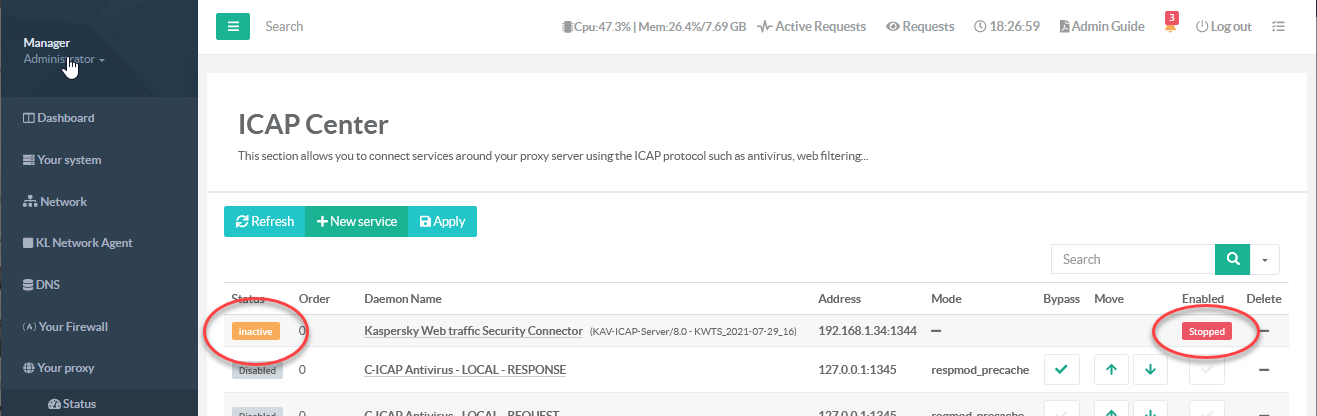If you need to disable temporary the connection between the Kaspersky Web traffic Security ICAP service follow these step.
- On the left menu, choose “Your Proxy” / “ICAP center”
- On the Kaspersky Web traffic Security Connector row, click on the “Running” button
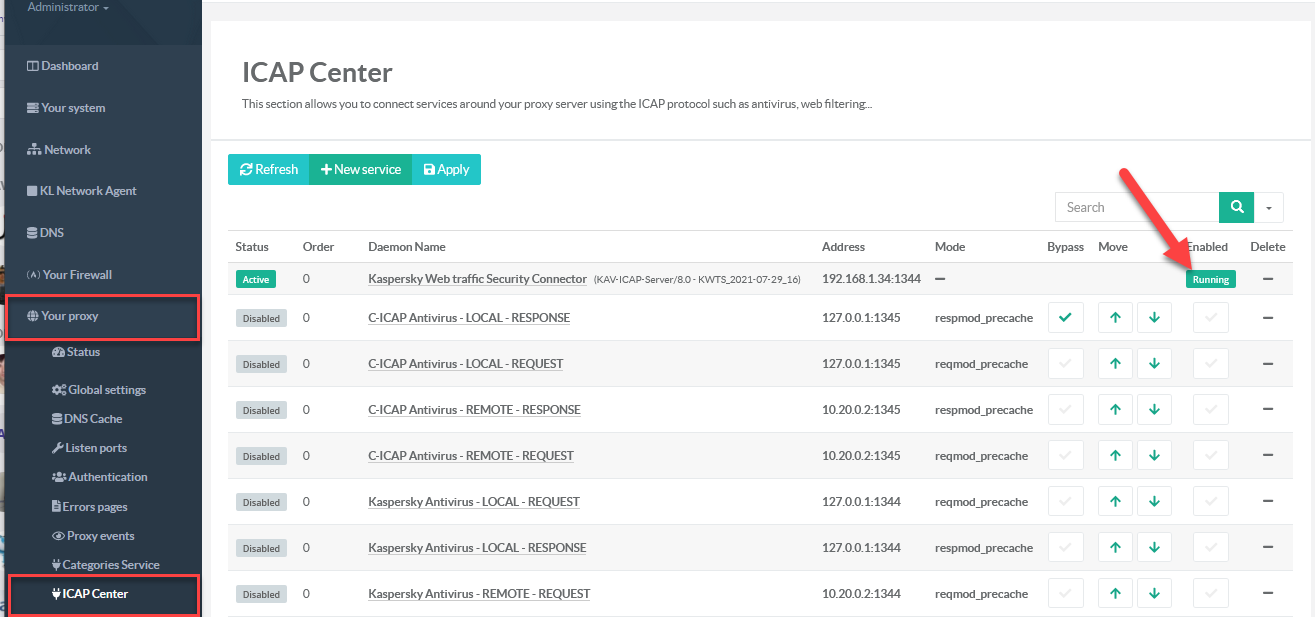
- The status in table will be switched to “Inactive” and “Stopped”
- Your proxy will not query the Web traffic Security for all queries in this status mode