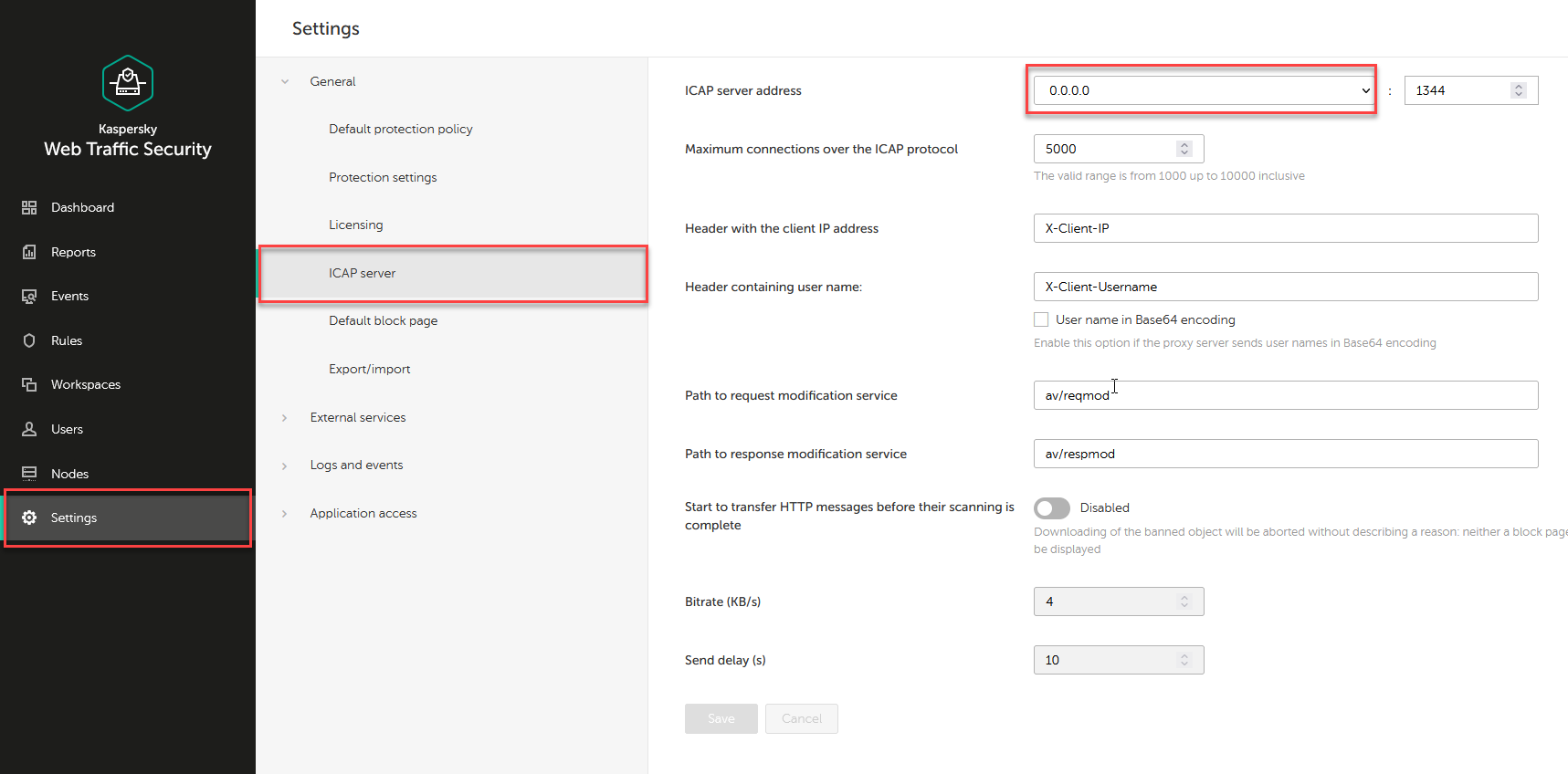Kaspersky Web Traffic security is an ICAP service that perform multi-layer protection.
This product is available in appliance mode as a downloadable ISO with embedded SQUID software or is available in software mode in order to install the product on an existing Linux system.This article is based on the 6.1.0-4762 version and v4.30.000000 Service Pack 271
In our case, we will use the software mode.
Indeed, using the embedded proxy is not necessary.
¶ Prepare the system
- For the first step, we install a fresh Debian system using the Debian Net-install ISO
- After installing the system, the product requires Nginx to be installed, run the
apt-get install -qy nginxcommand line - If you need to install the product in US you need to perform these additional command-lines:
locale-gen en_US.UTF-8dpkg-reconfigure locales
and choose en_US.UTF-8 in the list
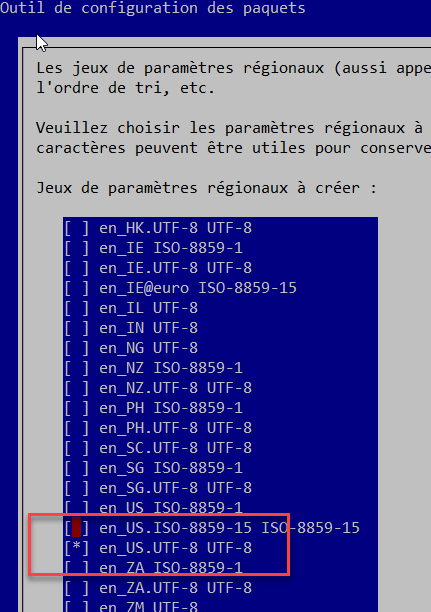
¶ Install Kaspersky Web Traffic Security
- go to the Kaspersky Download page and search the Debian | Distributive section
- Download the “kwts_x.x.x-xxxx_amd64.deb” package and execute the command
dpkg -i kwts_x.x.x-xxxx_amd64.deb - Example:
wget https://products.s.kaspersky-labs.com/administrationkit/kwts6.0/6.1.0.4762/multilanguage-INT-6.1.0.4762/3236323635357c44454c7c31/kwts_6.1.0-4762_amd64.deb -O /root/kwts_6.1.0-4762_amd64.deb - After the install, execute the command
/opt/kaspersky/kwts/bin/setup.py --install - The setup script will ask to you the language, to accept the End User License Agreement and the Privacy Policy
- It warn you about the default protection settings that limits the scan of Internet object to a maximal of 10MB
- Finally setup will prepare the software and ask to you to confirm the IP address to bind
Starting http server...Enabling and running kwts.redisPreparing database...Enabling and running kwtsdbEnabling and running kwtsInstalling certificates...Certificate fingerprint is 82:A5:0F:F0:2C:99:B5:5E:B0:E9:90:69:C5:70:80:FC:45:10:02:59:41:A7:69:17:DA:88:66:19:D7:B2:EE:25Please enter IP address of this node [192.168.1.34]:Please enter port number of this node [9045]:
Define the Administrator account password ( example K@5per5Ky123456 )
Installing certificates...Password must be at least 15 characters in length.Password must contain: - at least 1 lowercase ASCII letter; - at least 1 uppercase ASCII letter; - at least 1 numeric character; - at least 1 punctuation character.Please enter a password for Administrator account:
¶ First setup
- Once the installation of the script is complete go to https://[ip Of Your Server]
- Logon on to the system using the previous entered password ( take car of the Account, it is “Administrator” in any language )
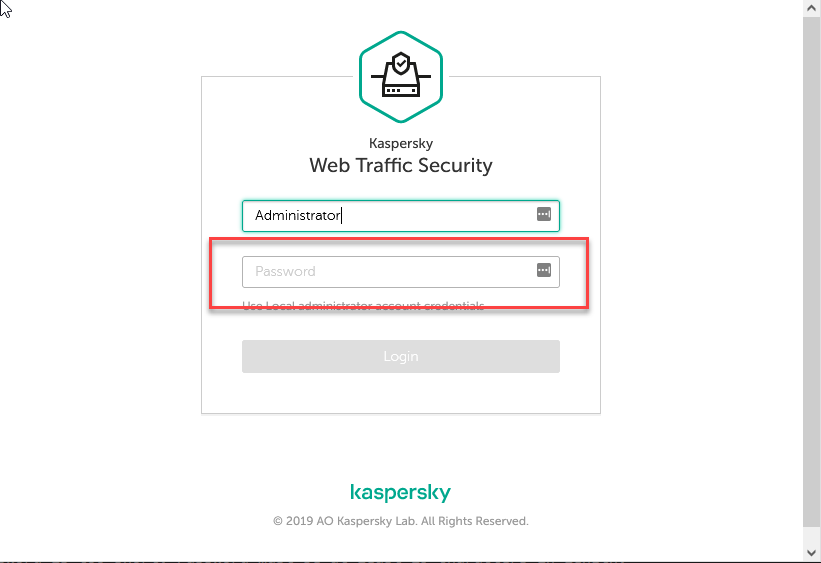
- After pass the authentication, the product warn about missing a scanner node.
- Simply click on “Create a new cluster" button.

¶ Enable Kaspersky Security Network
Kaspersky Security Network is a real-time reputation service that increase dramatically the detection rate
- Go to Settings / External Services / KSPN/KPSN
- Enable the “I agree to participate in KSN ” checkbox
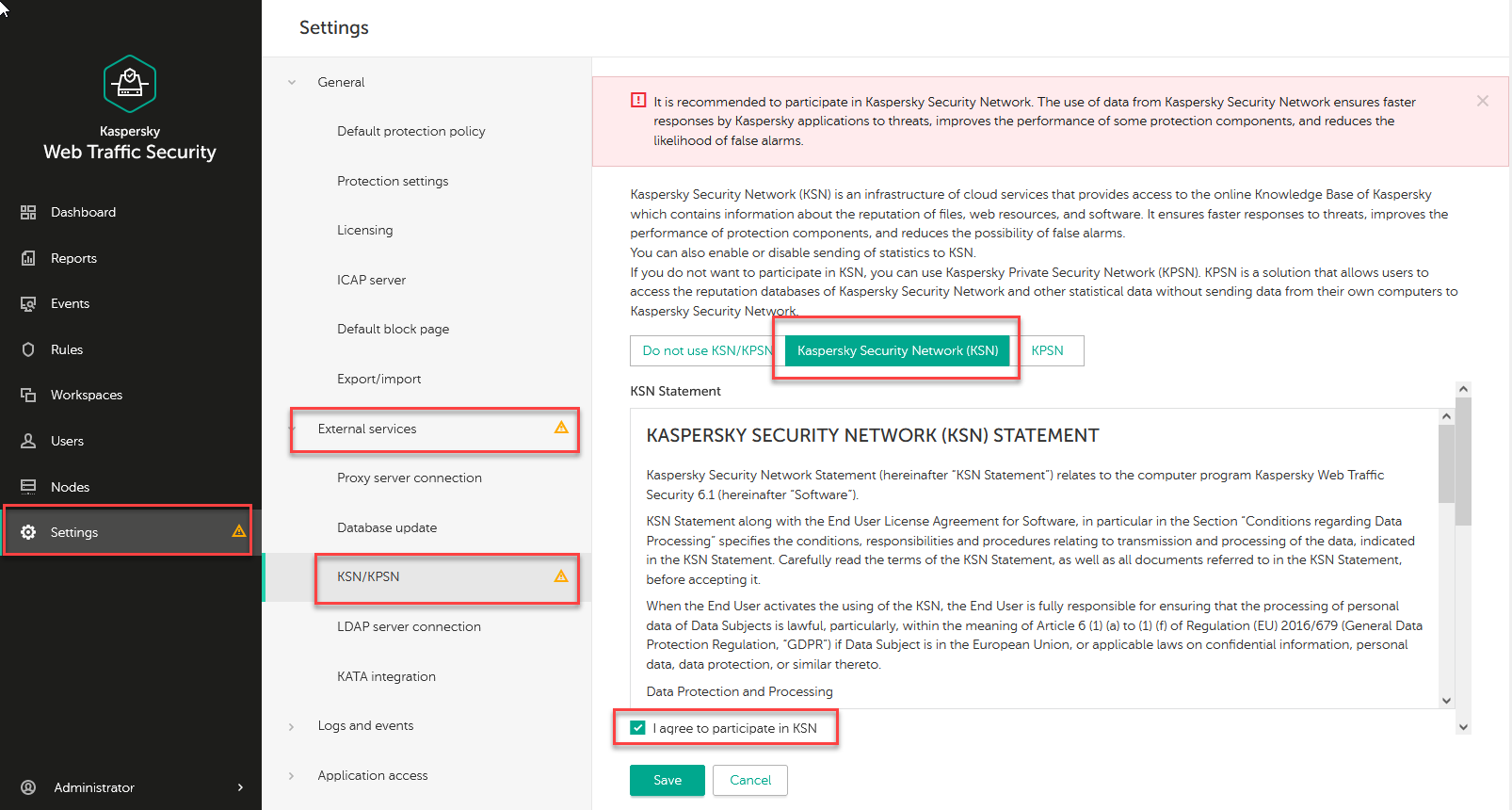
¶ Activate the License and run updates
Go to Settings / General / Licensing and enter the activation code.
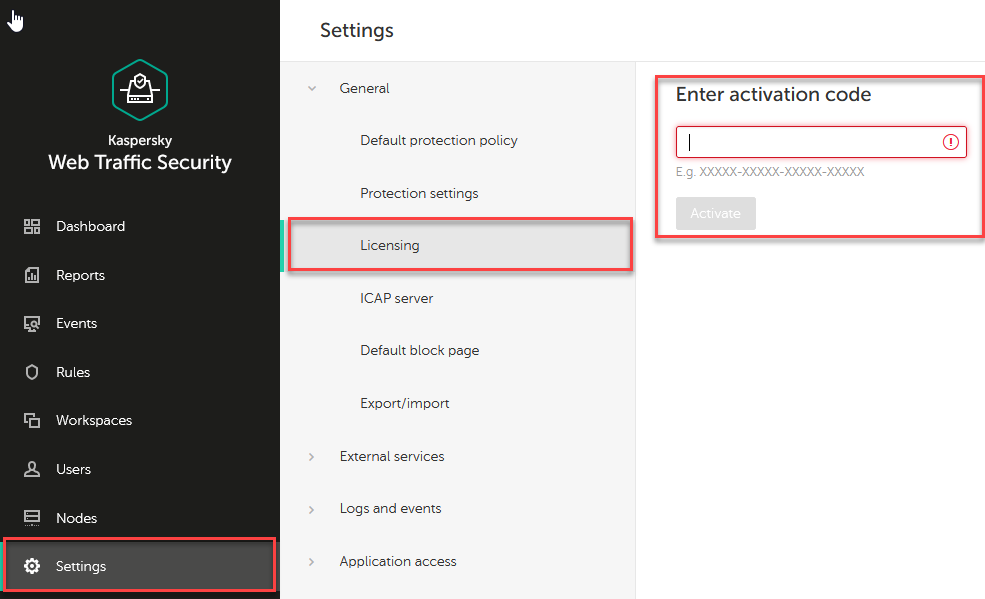
Go to Settings / External services / Database update and click on “Update databases” button

¶ Modify the ICAP service listen interface
- Choose “Settings” / “ICAP server”
- Modify the ICAP server address in the drop-down list to 0.0.0.0 value