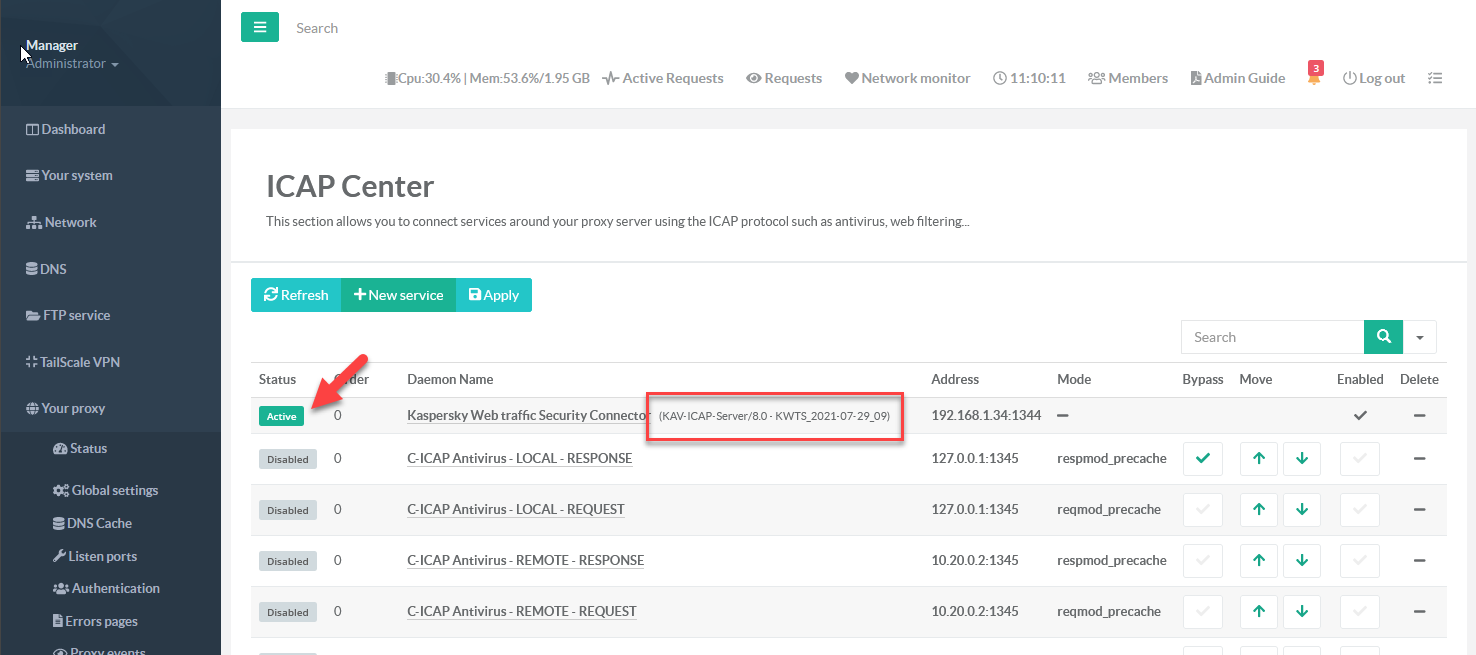Connect your Artica server to Kaspersky Web Traffic Security
- Open the Artica Web management console
- On the left menu, choose “Your System” / “Features”
- On the search field, type Kaspersky Web traffic
- Click on Install button on the Kaspersky Web traffic Security Connector row
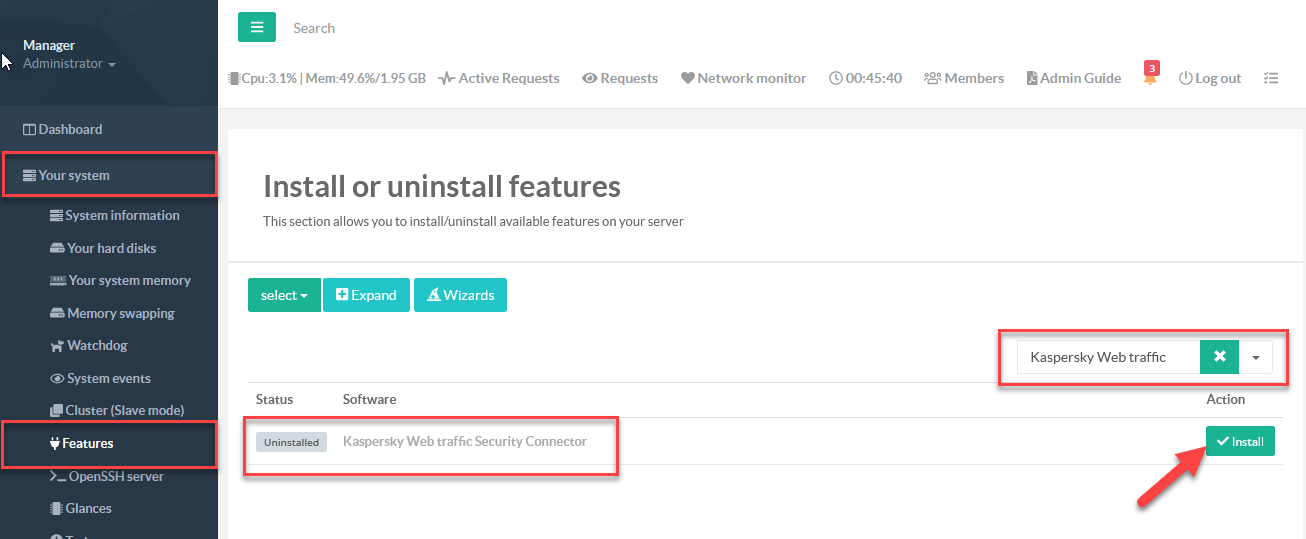
- On the left menu, choose “Your Proxy” / “ICAP Center”
- Click on the Kaspersky Web traffic Security Connector link
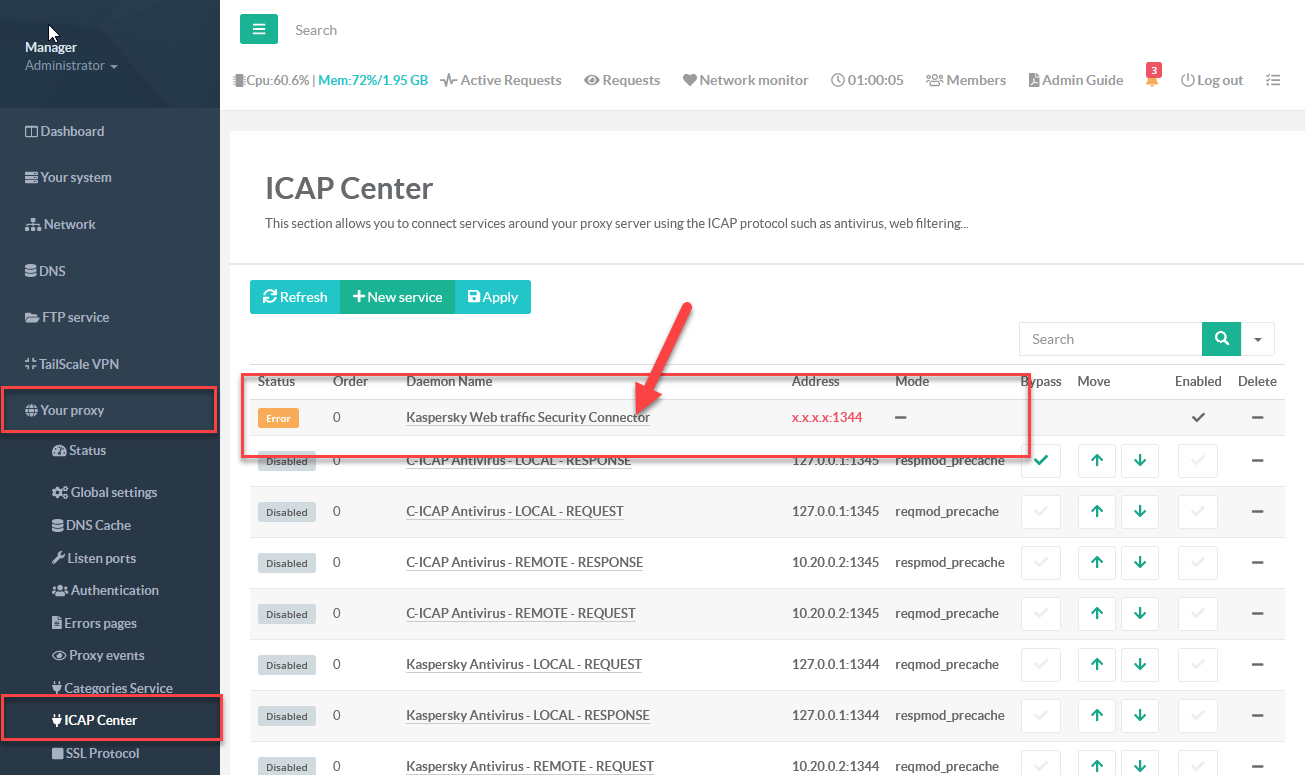
Set the remote Address of your Kaspersky Web traffic Security server in the Address field and click on Apply button.
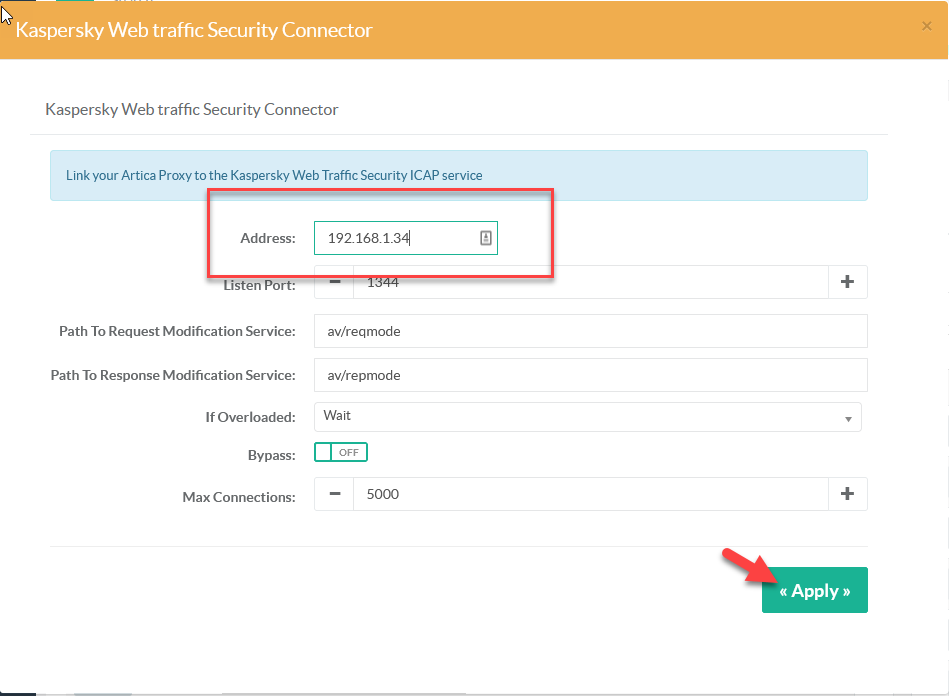
- In the table, you should see the “Status” in Active mode and the remote ICAP service signature.