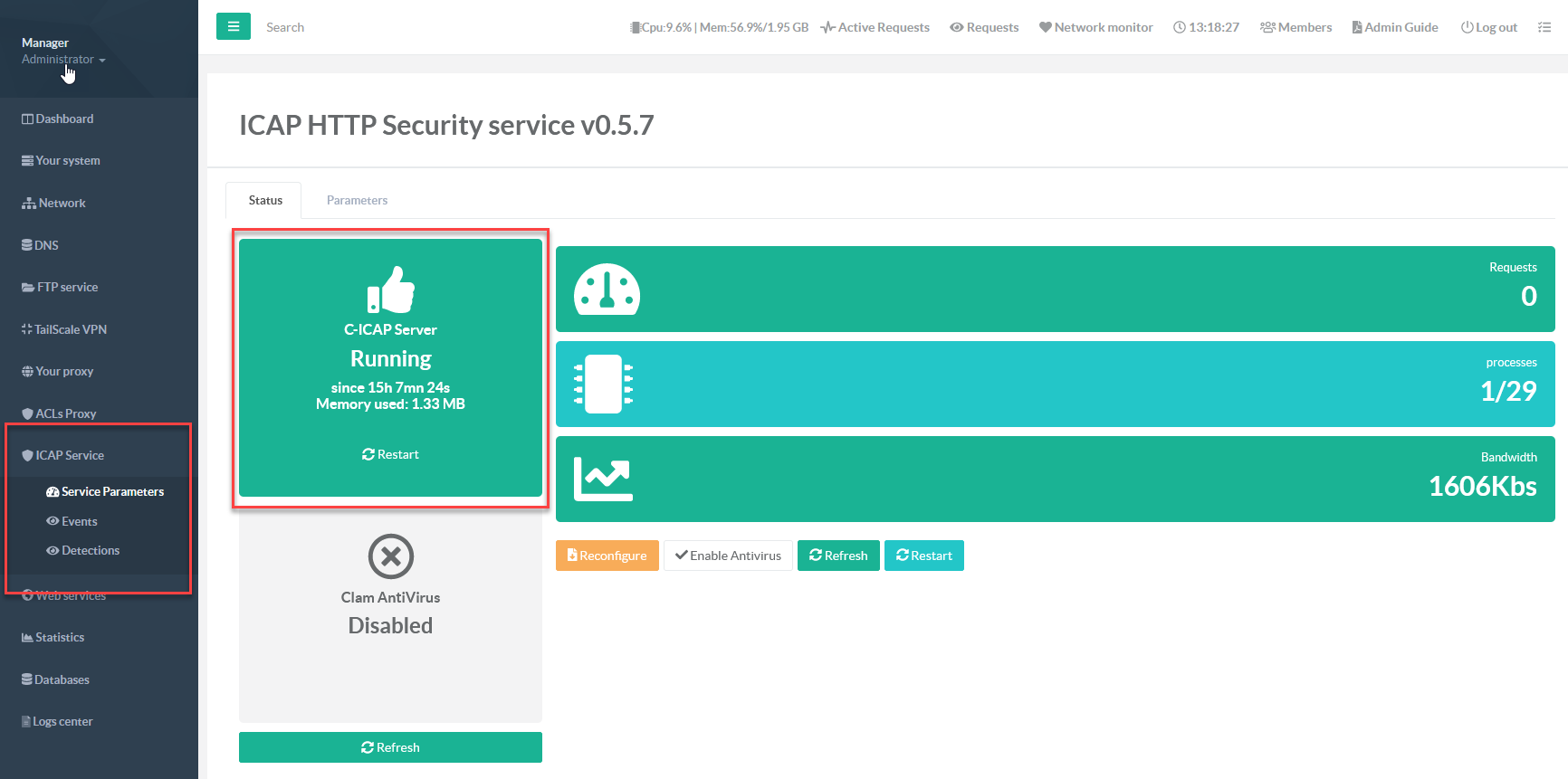The ICAP service can be installed using the features section
- On the left menu, choose “Your System” / “Features”
- On the search field, type
ICAP - Click on Install button on the “ICAP HTTP Security Service”
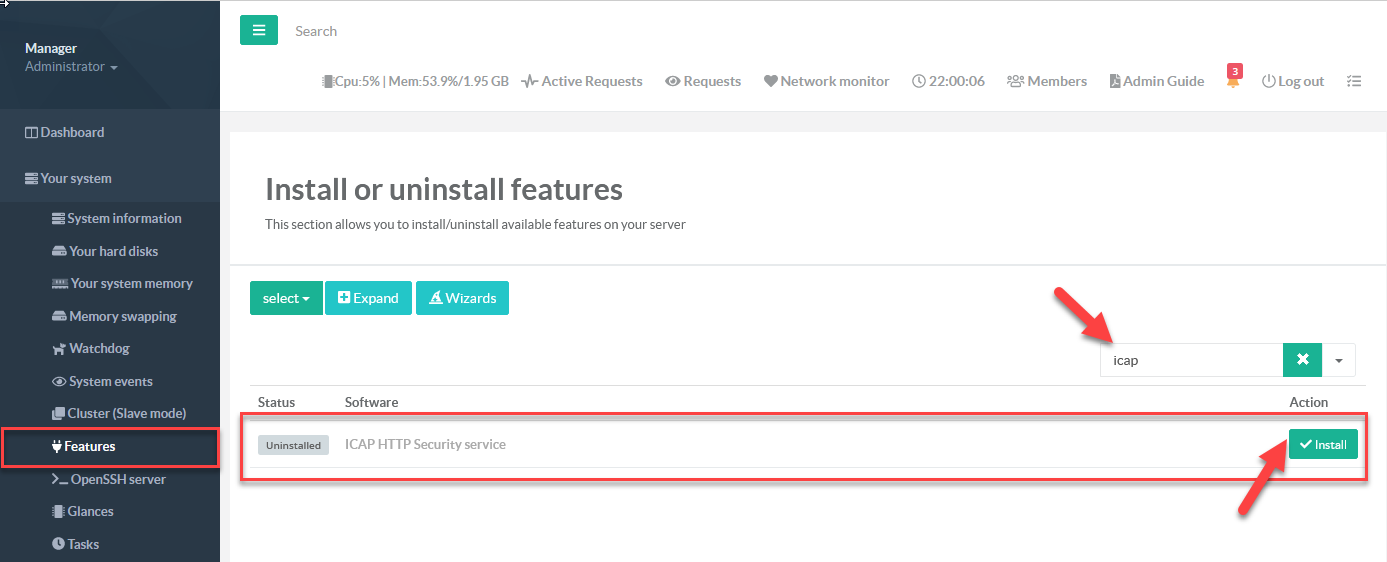
- After installation, you will see “ICAP Service” in the left menu