Return back to HotSpot main section
The voucher/room method allows you to create mass accounts that all have a limited life span (by default 24 hours).
At the end of this time, the ticket becomes unusable.
It can be reactivated through the voucher/room manager
¶ A) Enable the Vouchers/Rooms feature
- On the left menu, use “
HotSpot” > “Parameters” - Down to the
Authenticationsection. - Turn on the “Use Voucher method”
- Click on Apply

If Active, the web service will be able to query the voucher database to identify users credentials, then you will have to populate the voucher database
¶ B) Populate the Vouchers/Room database
On the left menu, use “HotSpot” > “Vouchers/Rooms”
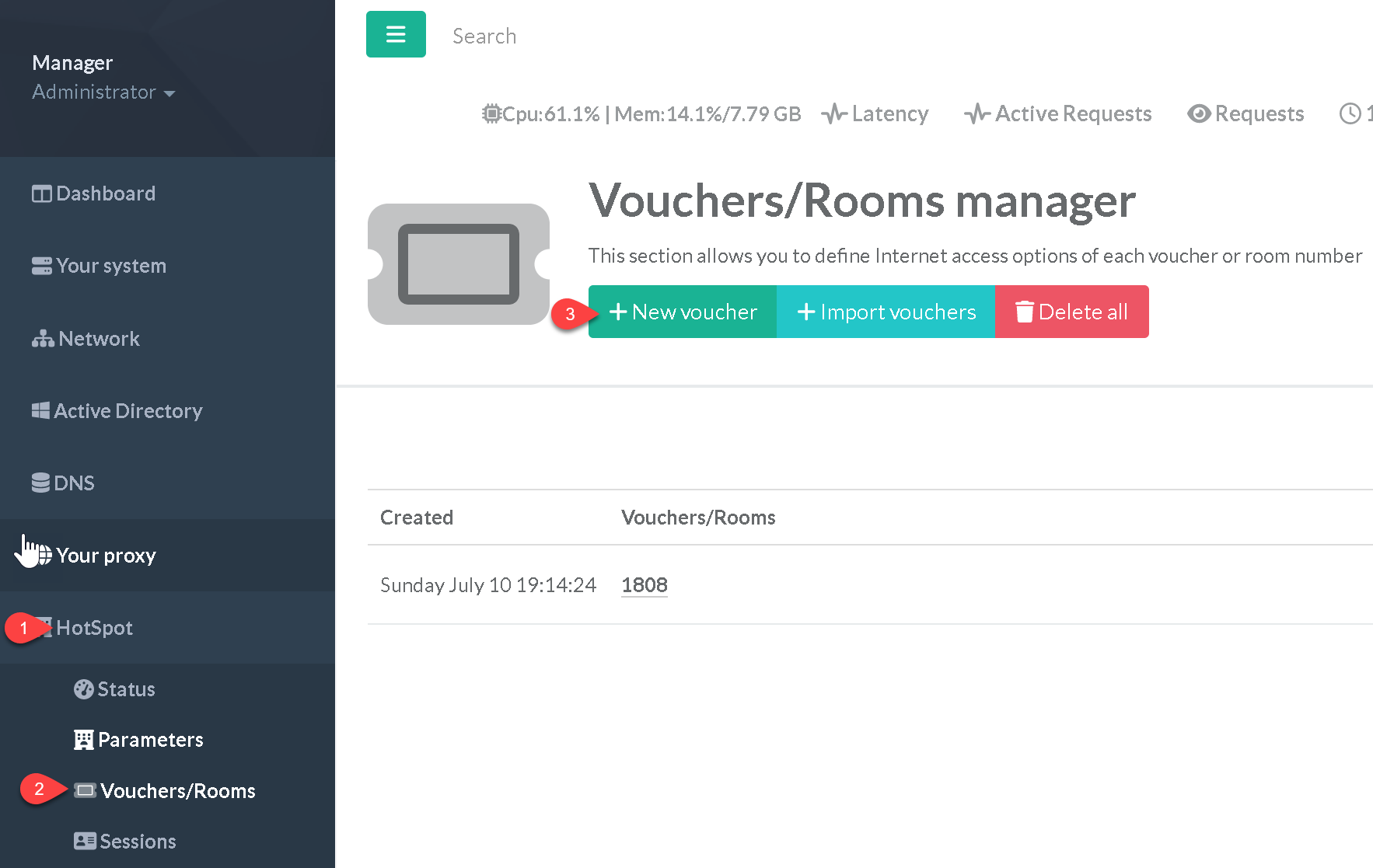
- You can add manually a voucher by clicking on “New voucher” button.

- In the Voucher or Room Number, set a kind of username or a room number and define a password.
- Give the maximal time of live of the voucher after the user's login.
- Click on Add button.
¶ Bulk import
- Click on the “Import Vouchers” button.
Copy and past your vouchers in this format: voucher,password,duration.
duration is a number of hours.
for example: 001,pass,24
Means voucher id 001 and password "pass" expire for 1 day (24 hours).
