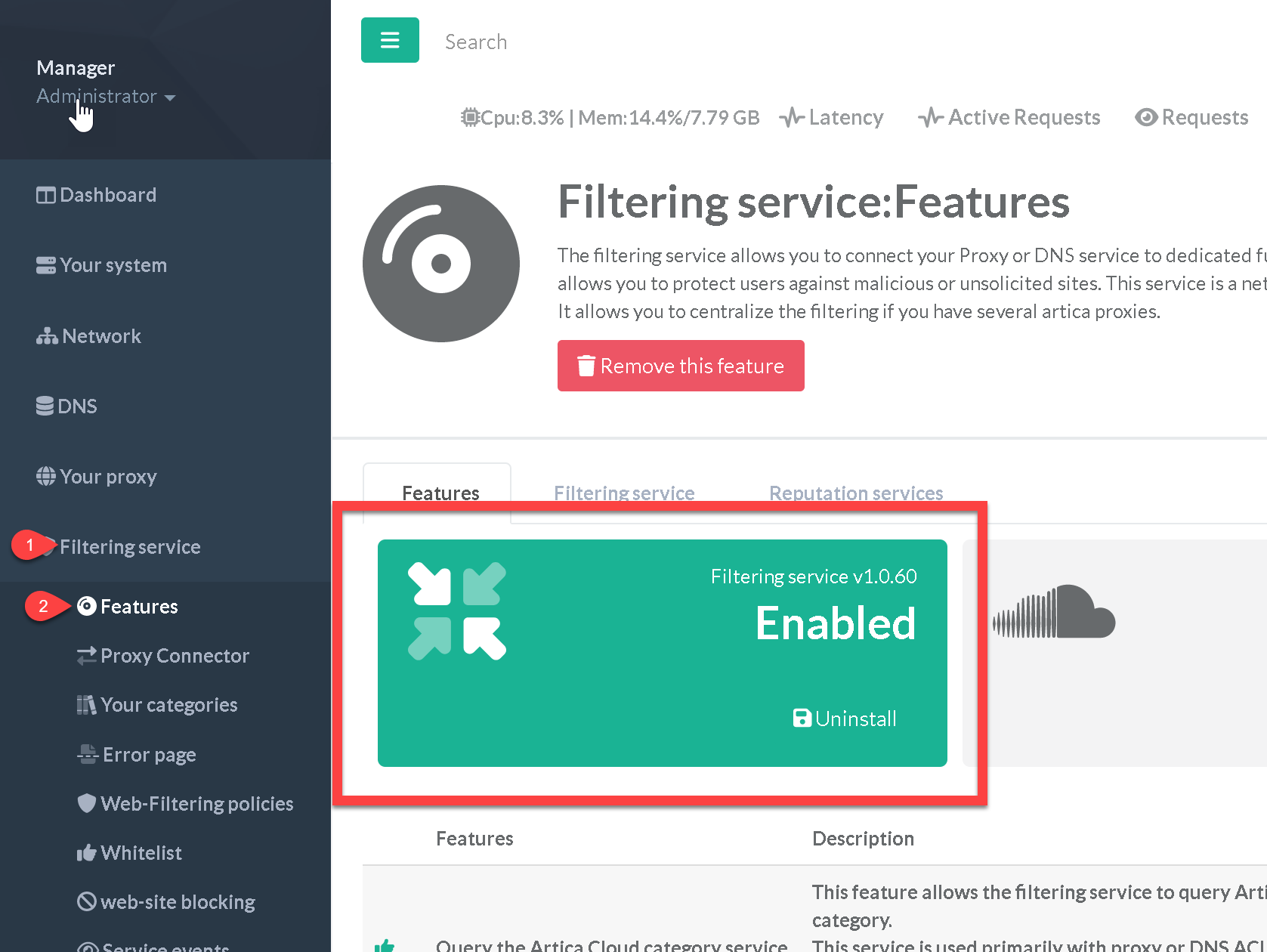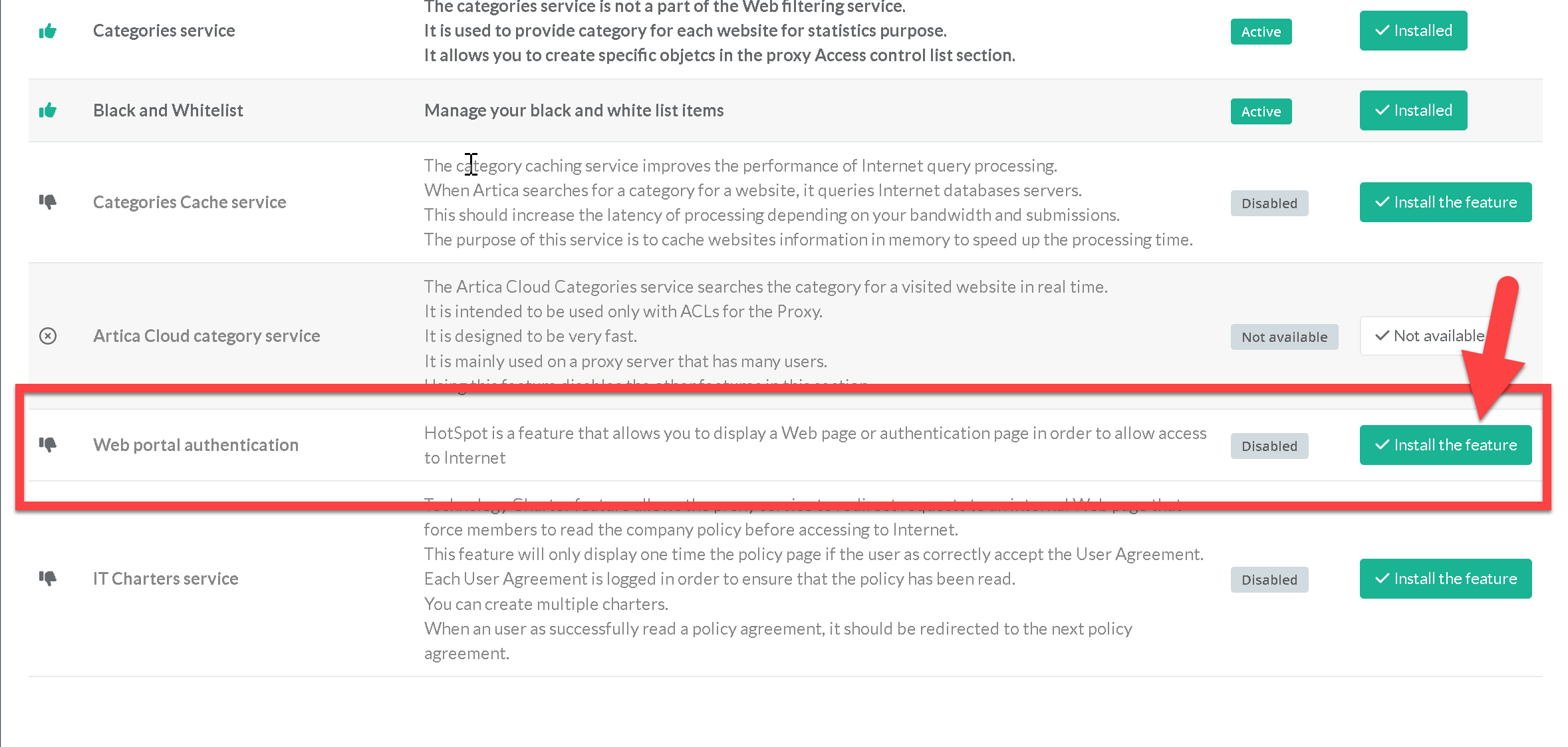Return Back to the HotSpot main section
- On the left-menu, go to “
Filtering service” > “Features” - Ensure that the Filtering service is active.
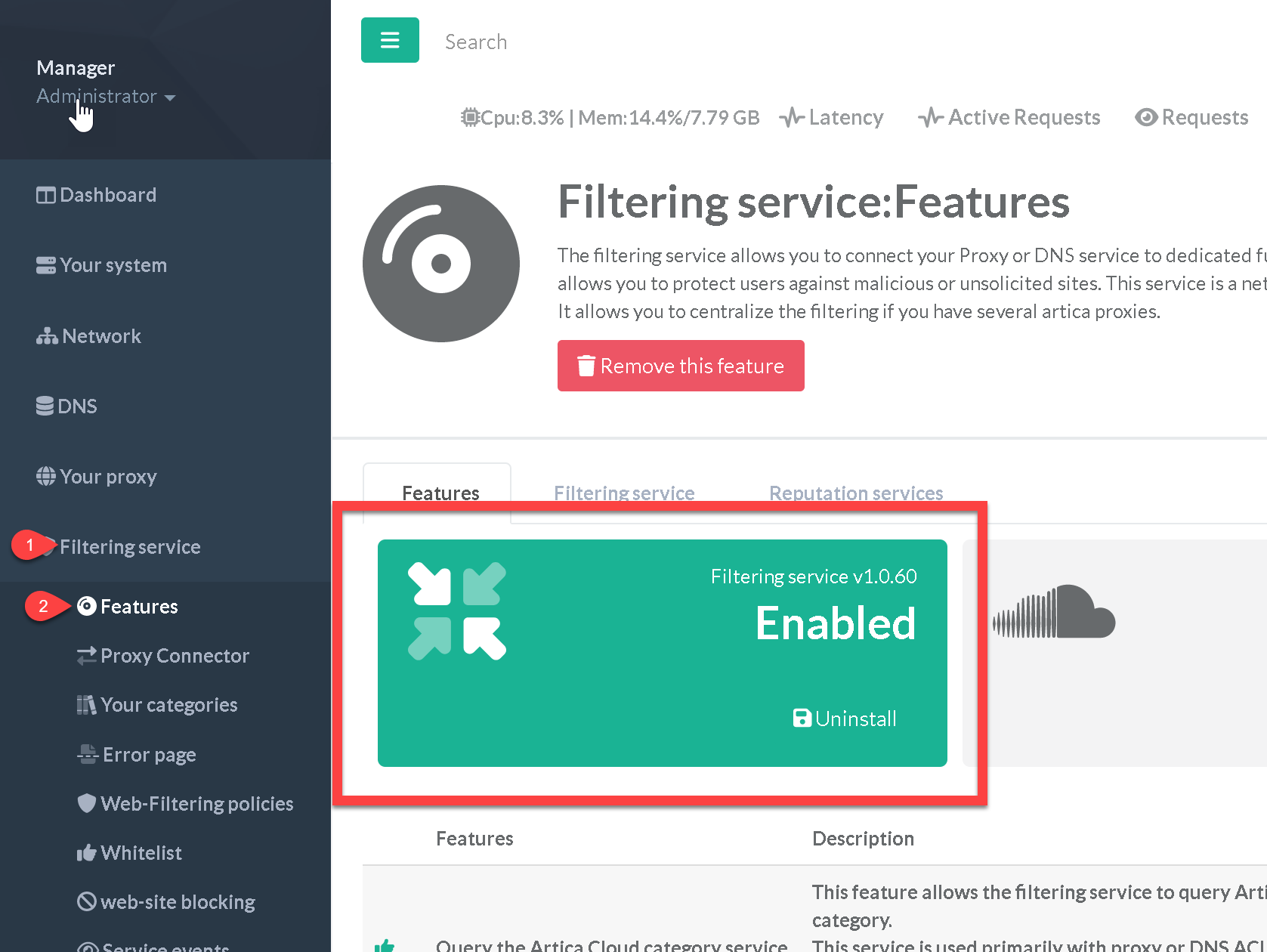
- Down to “Web port authentication” row.
- Click on the “Install the feature” button
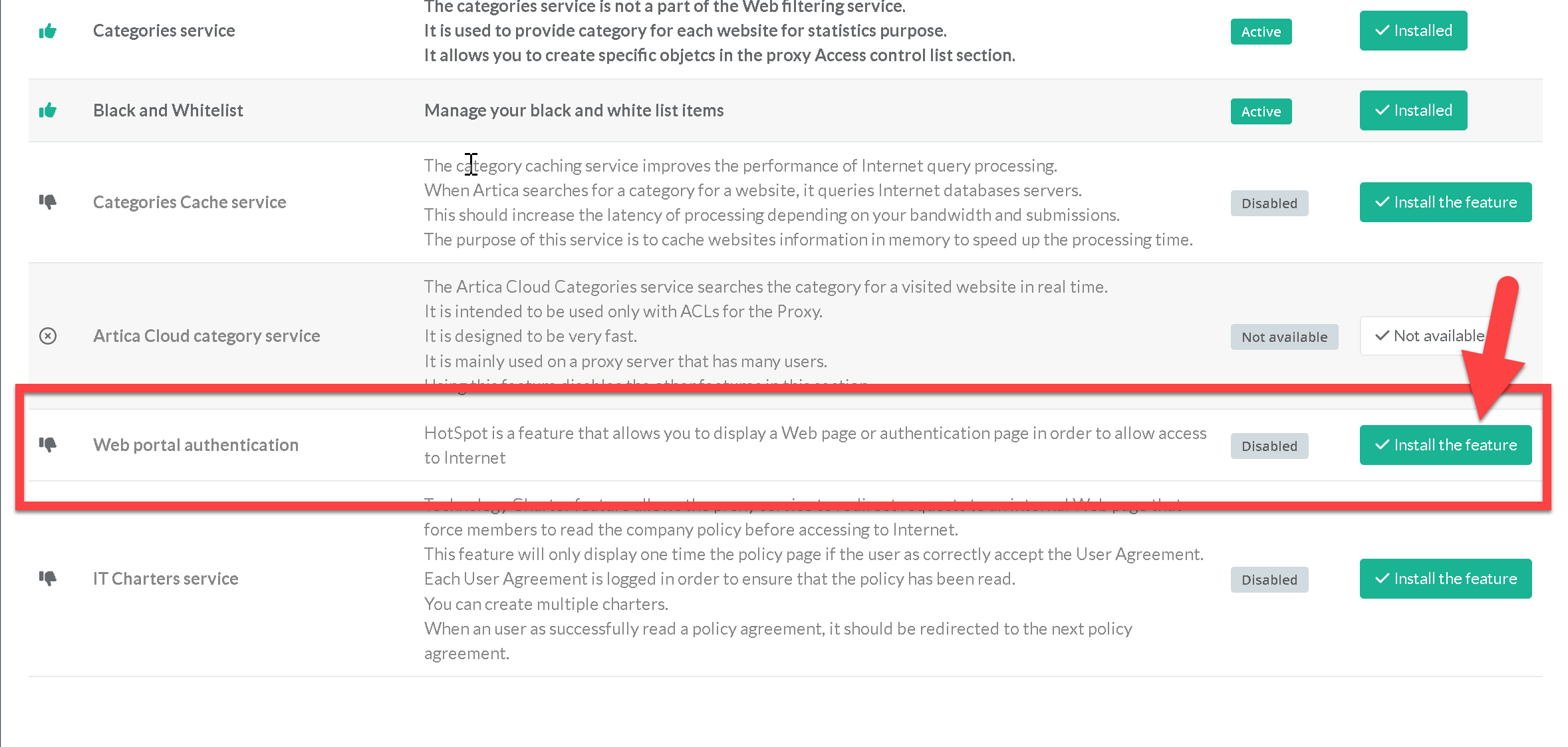
Return Back to the HotSpot main section
Filtering service” > “Features”