Back to HaCluster and Active Directory
This feature is available in version 4.30 Service Pack 429 or above.
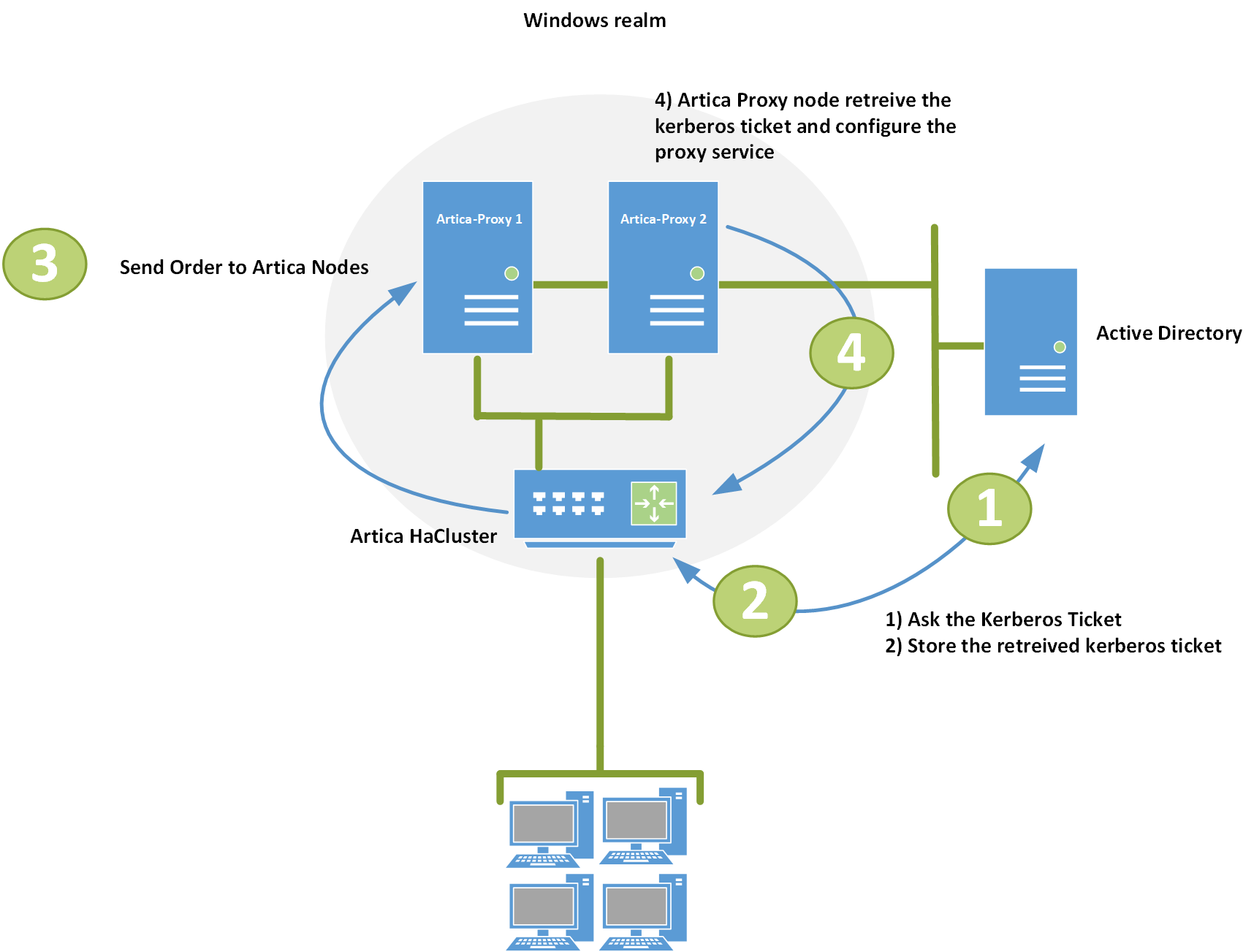
- On the Active Directory section of the HaCluster feature, click on the Wizards button
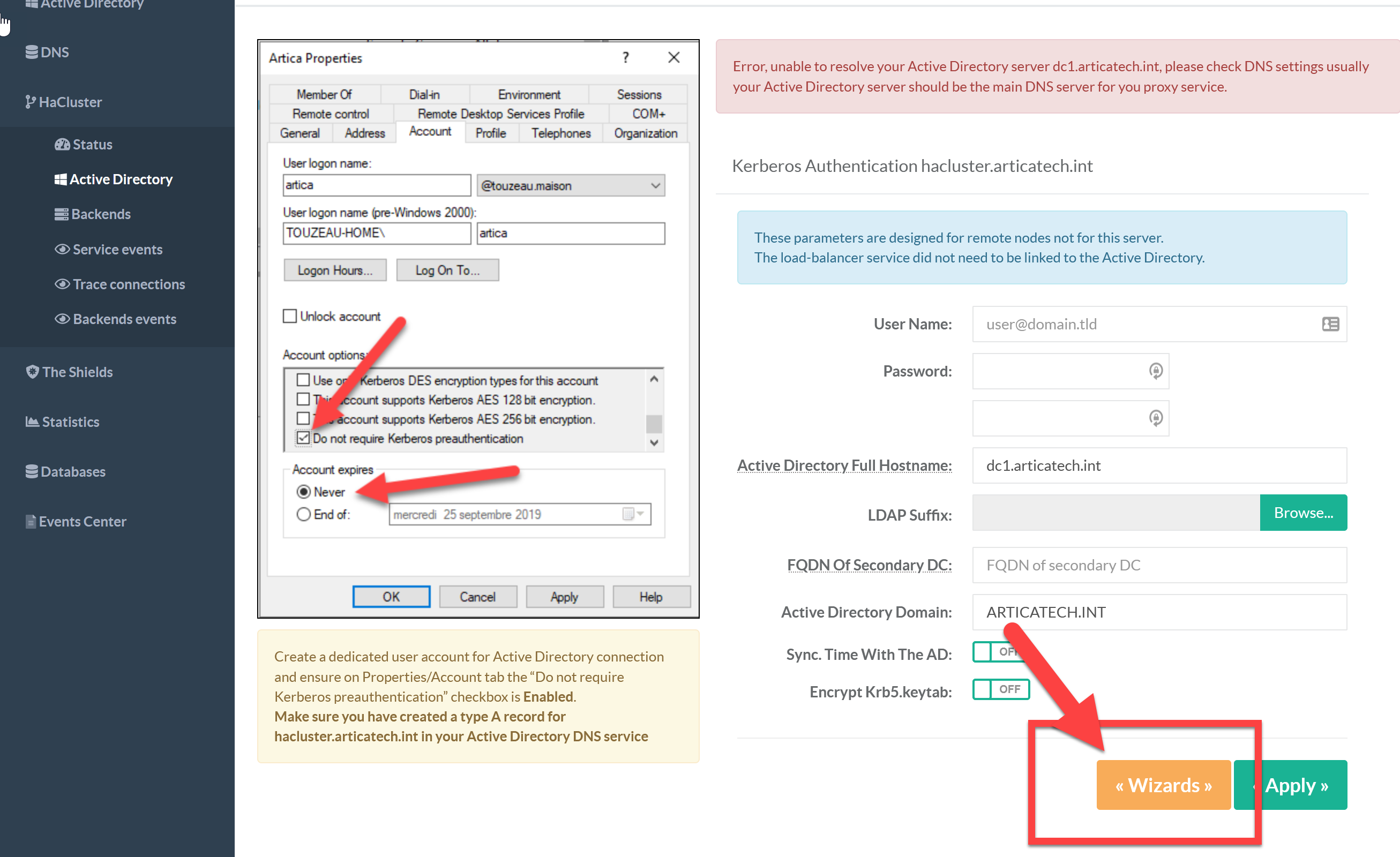
- Set the credentials ( Power User) that can be used to retreive the certificate.
- Set the full hostname of your Active Directory server.
- Set the main domain of your Active Directory realm
- Click on “Connect”
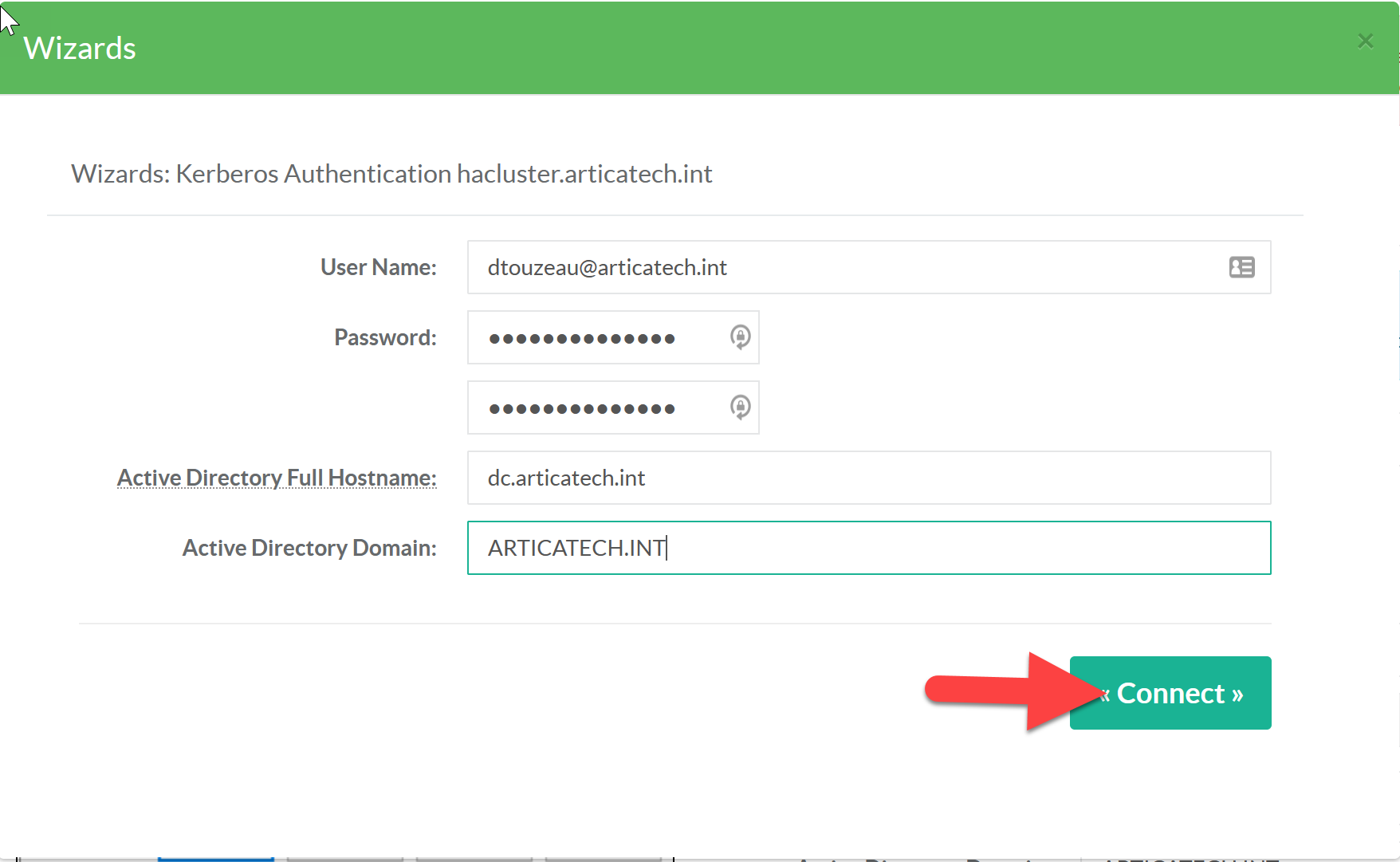
- The Artica HaCluster will ask a kerberos certificate to the Active Directory.
- If the retreival is a success, it will send the replication order to all Artica Proxy servers listed in the Load-balancing list.