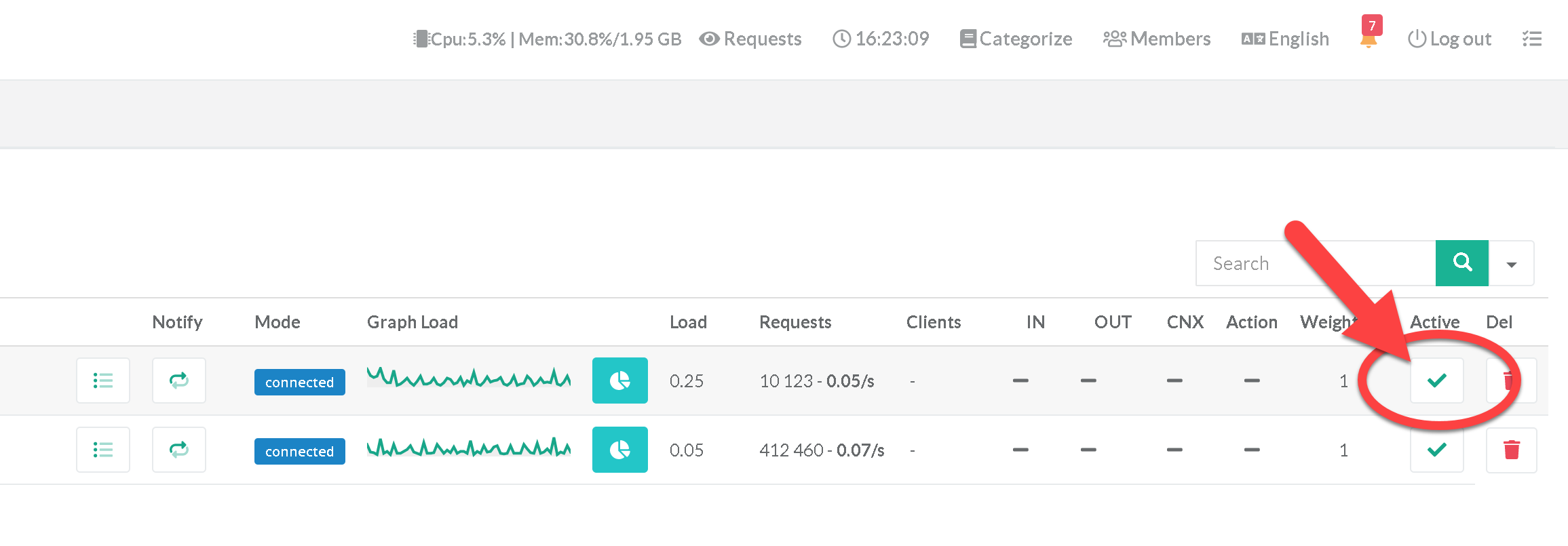¶ Disconnect via the backend itself
When an Artica Proxy is successfully connected to the load-balancer, you can see in the dashboard a new tab called “HaCluster”.
This section allows you to display replicated connection information.
A “Disconnect” button allows to delete the proxy from the farm.
During the disconnect task the proxy will try to communicate with the load-balancer in order to notify it to remove this server from the clustered server list.
All information according Active Directory and load-balancing will be deleted, and the proxy configuration will be rebuilt with any Active Directory connection.
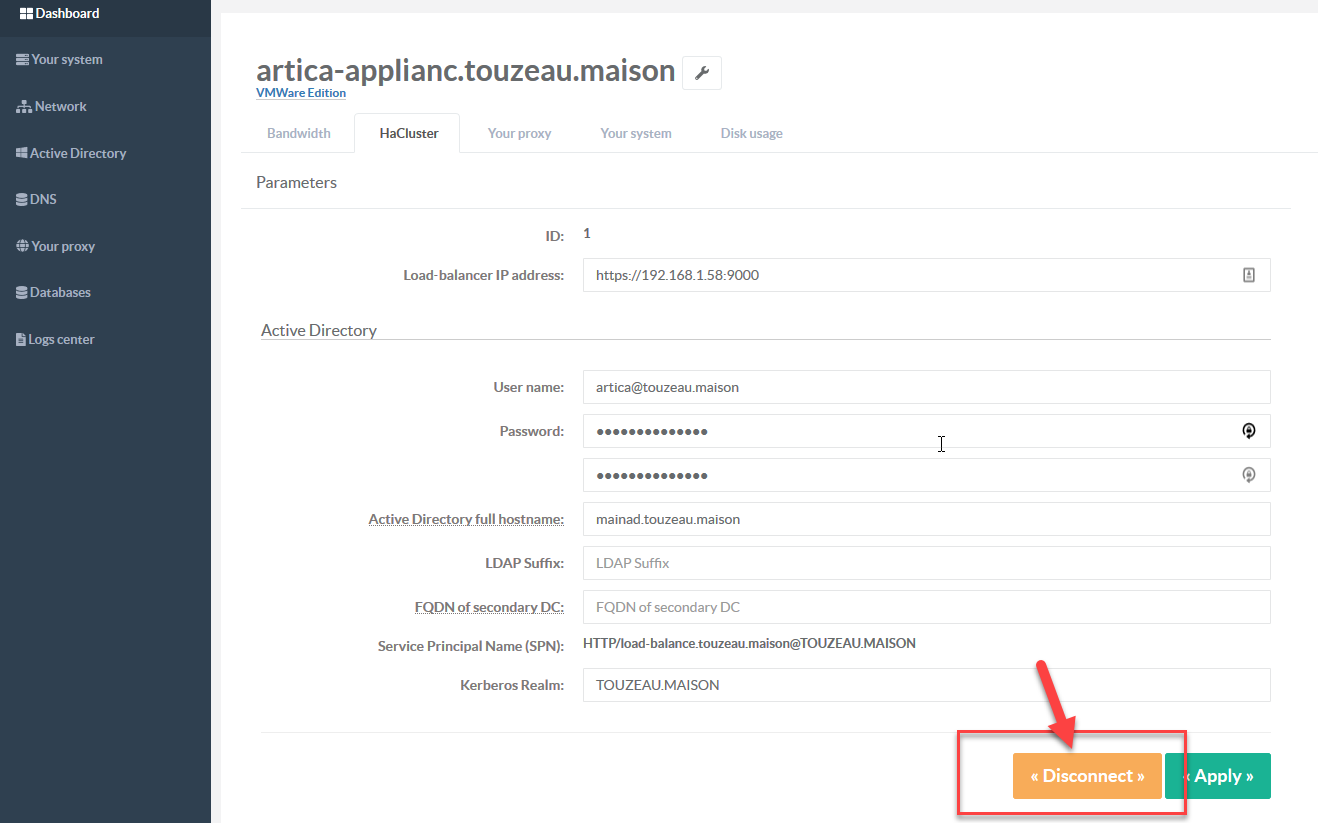
¶ Disconnect from the HaCluster Load-Balancer
- On the HaCluster Load-balancer table, click on the delete icon from the table.
This will send an order to the backend to remove HaCluster paramaters and back to normal proxy.
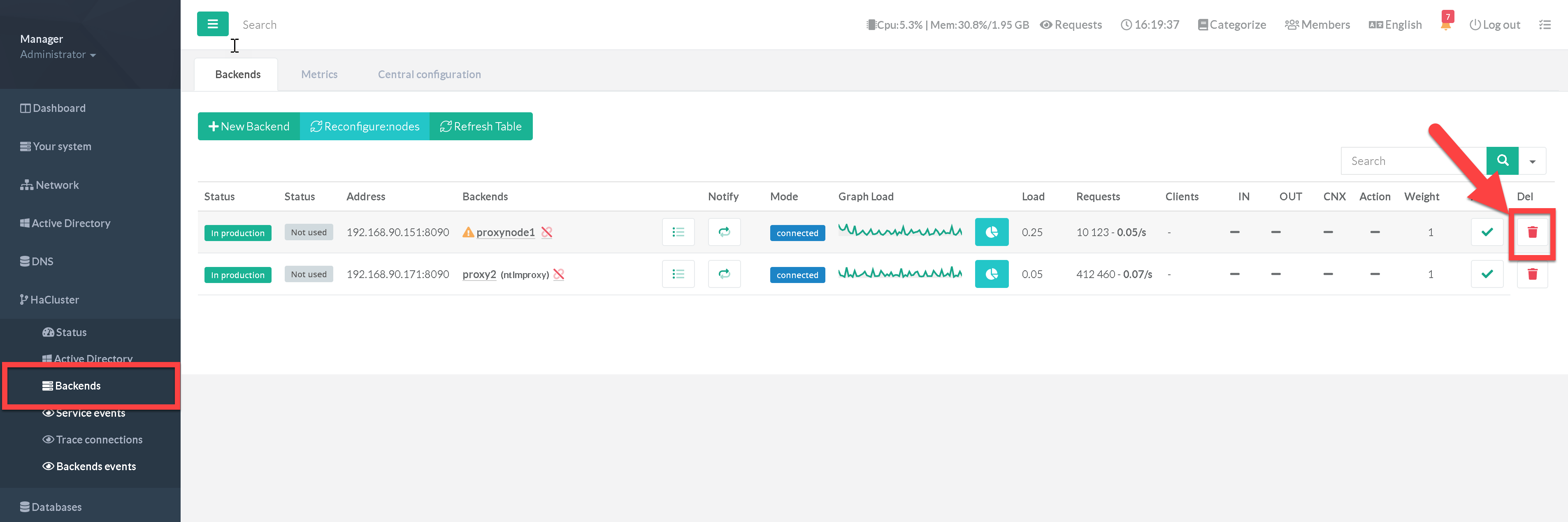
Another method is to disconnect the proxy temporarily so that it can be reconnected later.
- Check/Uncheck the icon inside the “Active" column to Connect/Disconnect the backend.
In this case the Artica Proxy backend keeps its balancing parameters but will no longer be requested by the HaCluster load-balancer balancer service