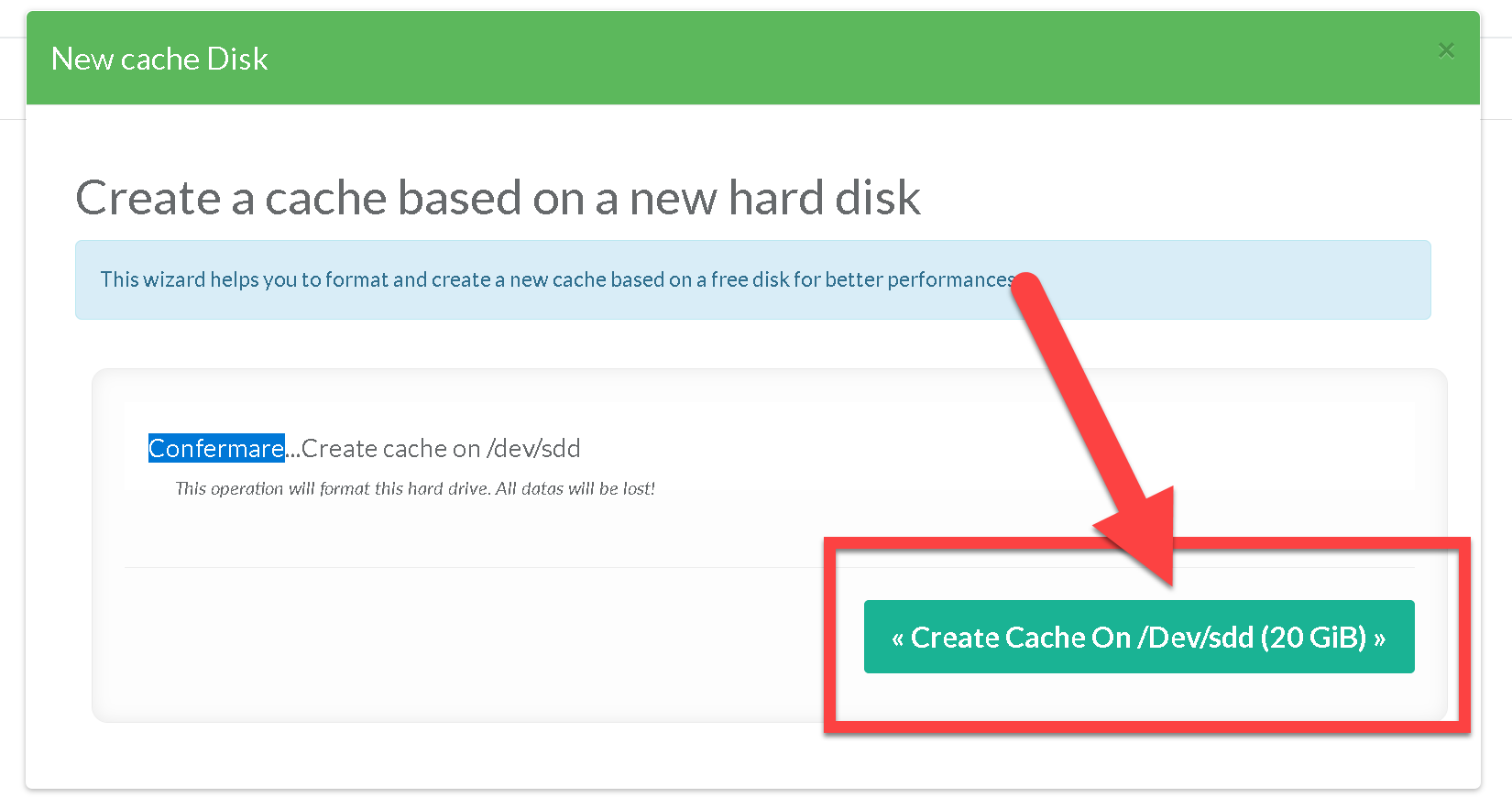Return back to the Cache main section
The use of a dedicated hard drive improves the machine's input and output (I/O) flow.
It also ensures that caching is confined to that hard drive and prevents the cache from saturating the system drive.
Artica has the ability to format and build partitions itself.
- Just plug a new hard disk into your machine (this operation can be done without rebooting the machine)
- On the left menu, choose
Caching>Caches Center - Click on the button “New Cache Disk”
- A new popup will list all free plugged disks.
- Select the hard disk you want to dedicate to the cache service and click on “Choose” button
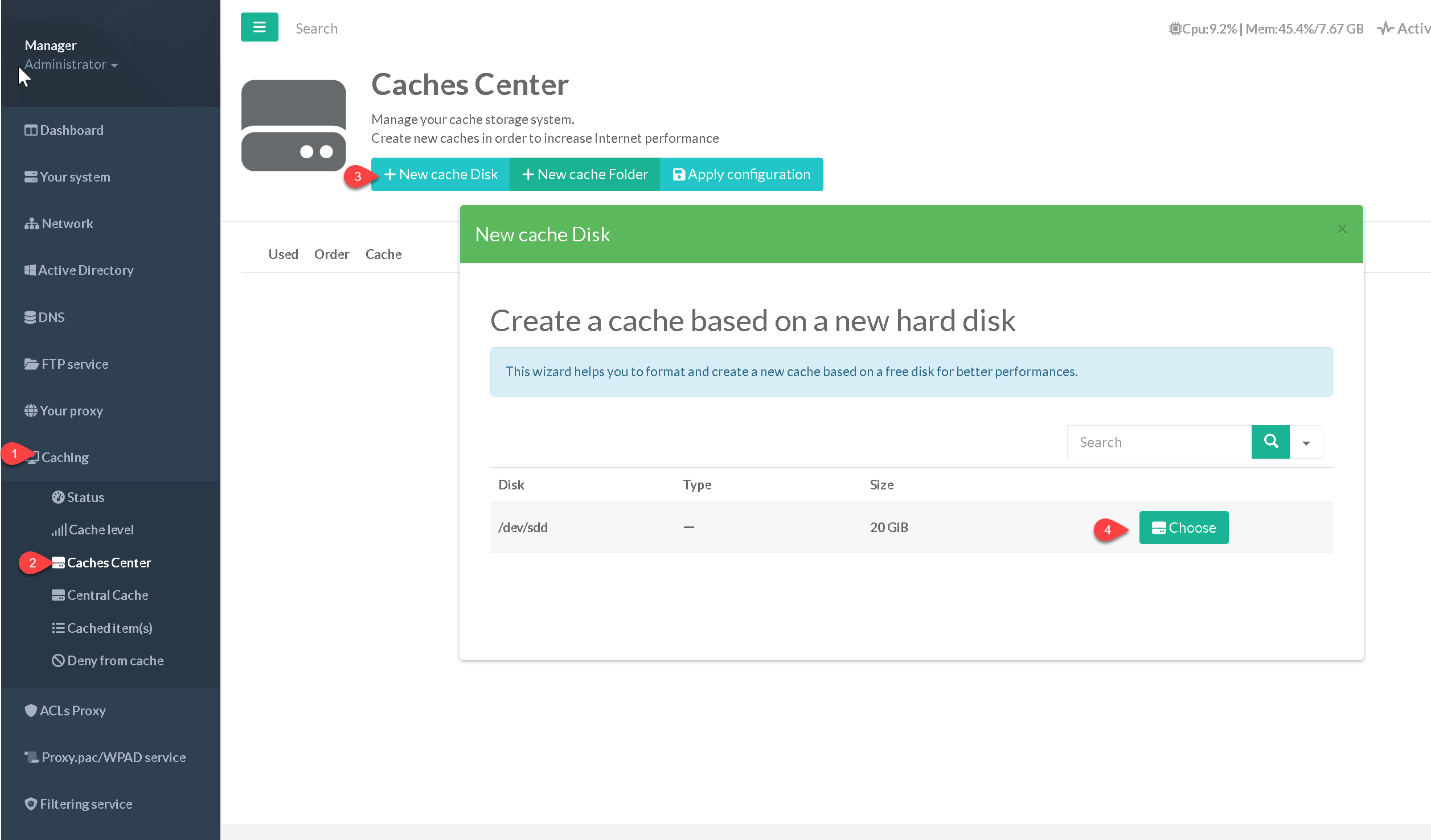
- Confirm the disk formatting and the cache creation.