Bandwidth Limiting is a part of the “ACLS” feature, you need to have an Artica Enterprise Edition to enable the ACL feature.
This section as been improved in 4.30 Service Pack 289
See: Monitor your bandwidth rules
Artica Proxy has a special feature in ACLS called Bandwidth Rules.
it is possible to limit internet traffic in a reasonable way, depending on ACLs “fast” objects such as Artica categories, source ip addresses, destination servers…
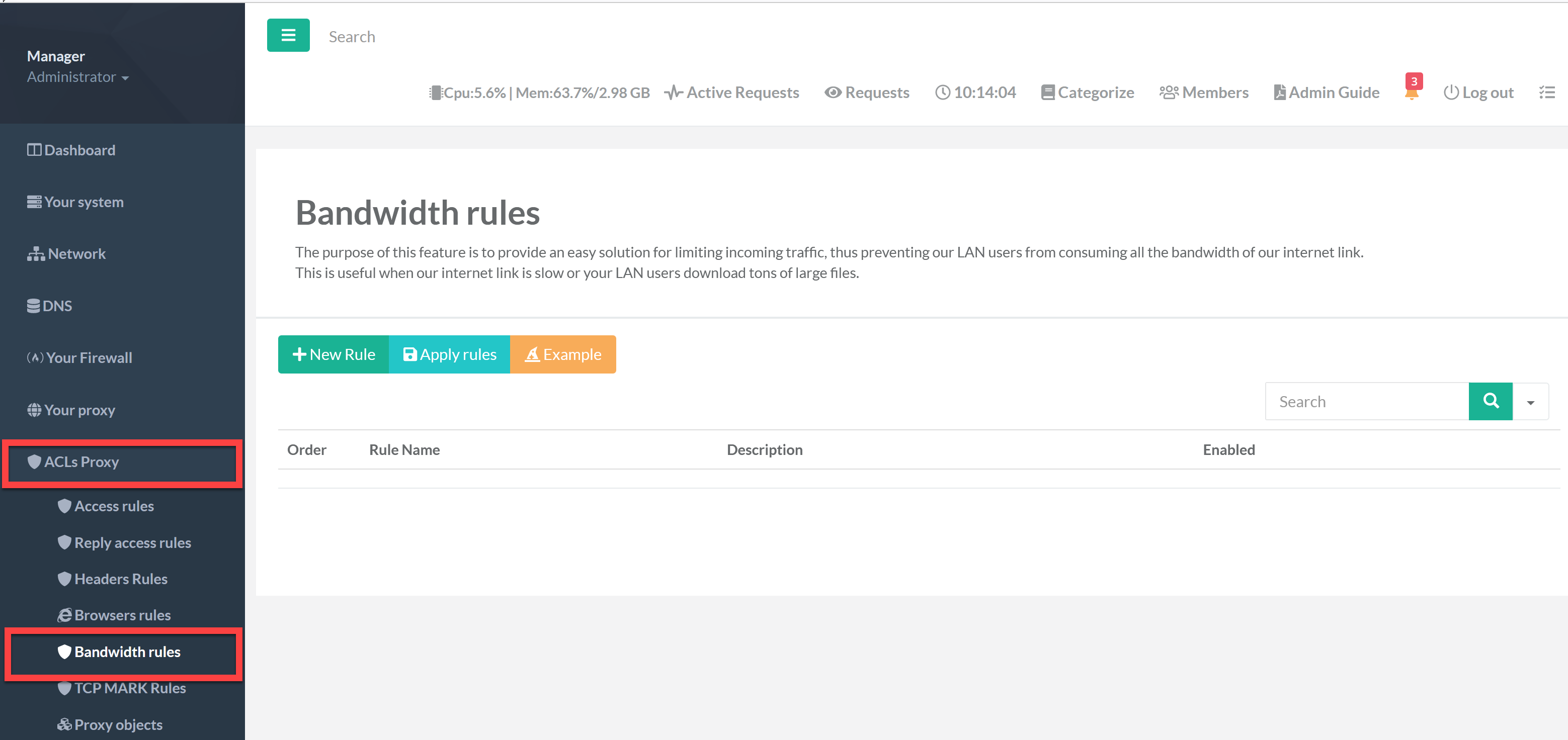
With that, we can tell the Artica Proxy to download Internet objects at a specified speed.
¶ Create the first rule.
Lets use the website “fast.com”, the interested part of this test speed website is it is a Netflix part and use Netflix domains to perform bandwidth calculation.
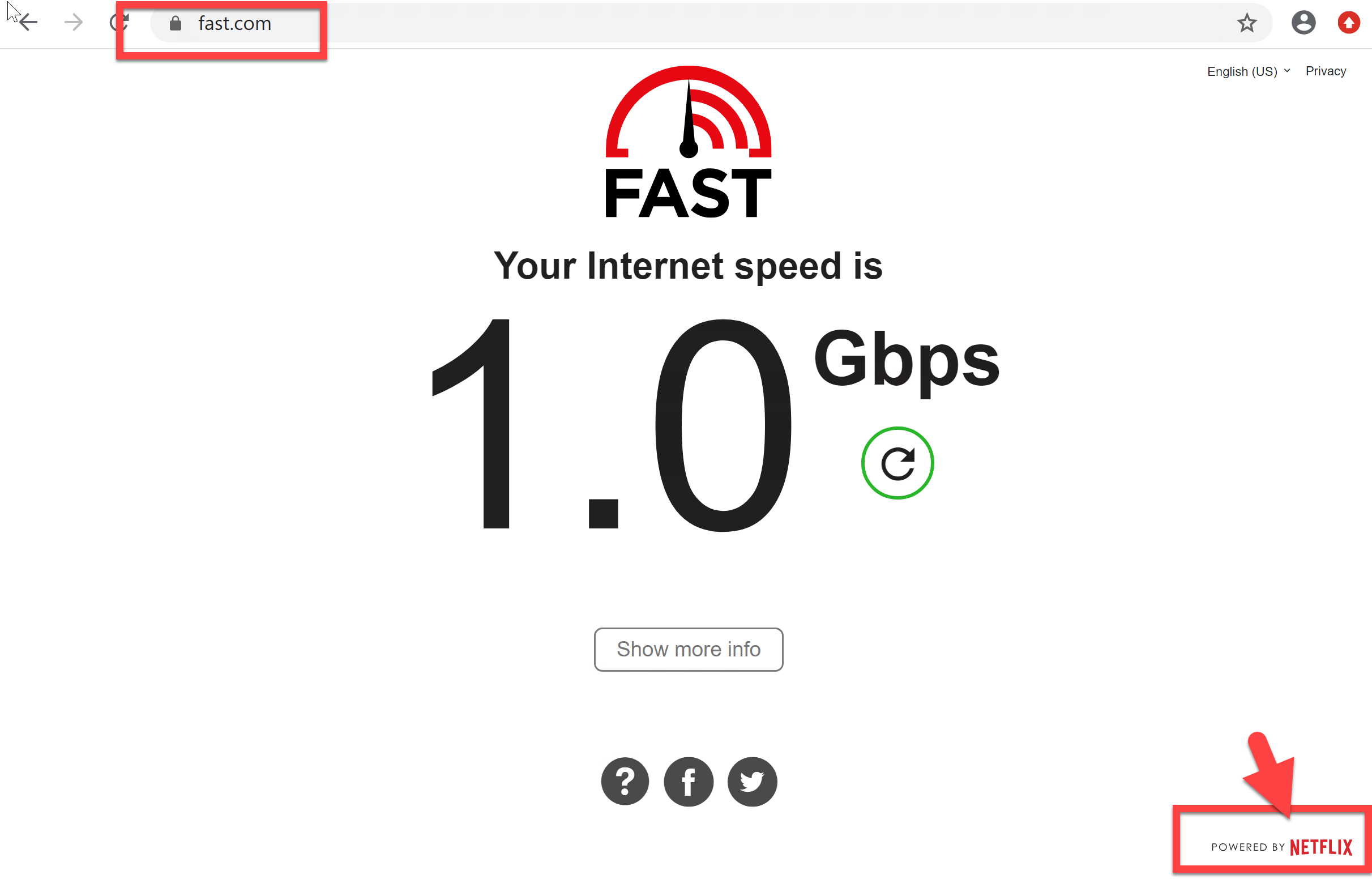
In our case, we have 1GB of bandwidth
Click on the “New rule” button
¶ Limit the bandwidth for all users.
Give a name of the rule,
Turn on the “Limit the network”
Set the Max Download rate to “1000” this limits everyone matches the rule to 8mbps.
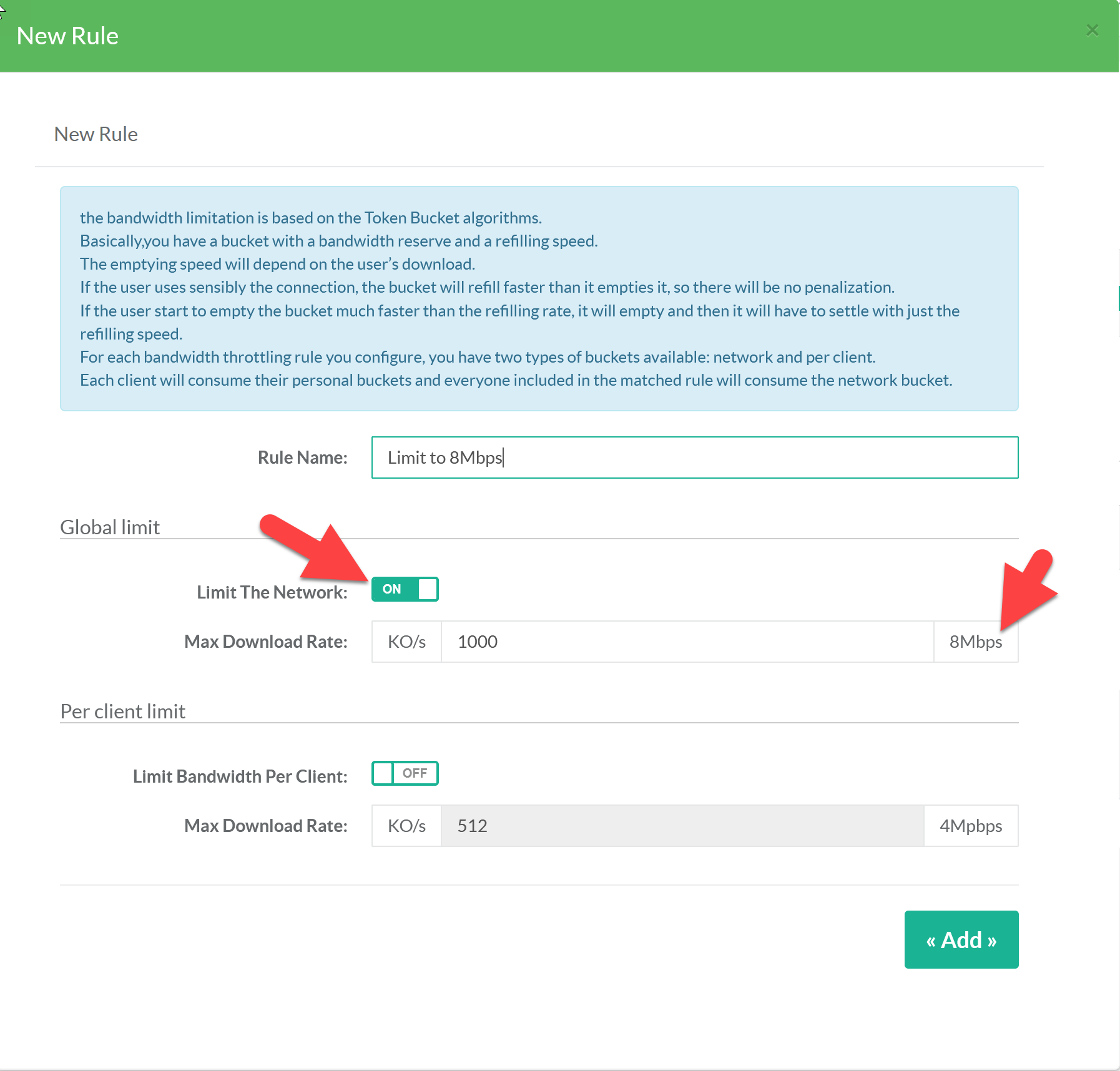
- Click on Add button
- Return back to the rule by clicking on it in the table.
- Click on “Proxy object” tab
- Click on “New object” to create a new one or “Link object” to select an already created object.
For the example we choose the object “all” that means everyone.
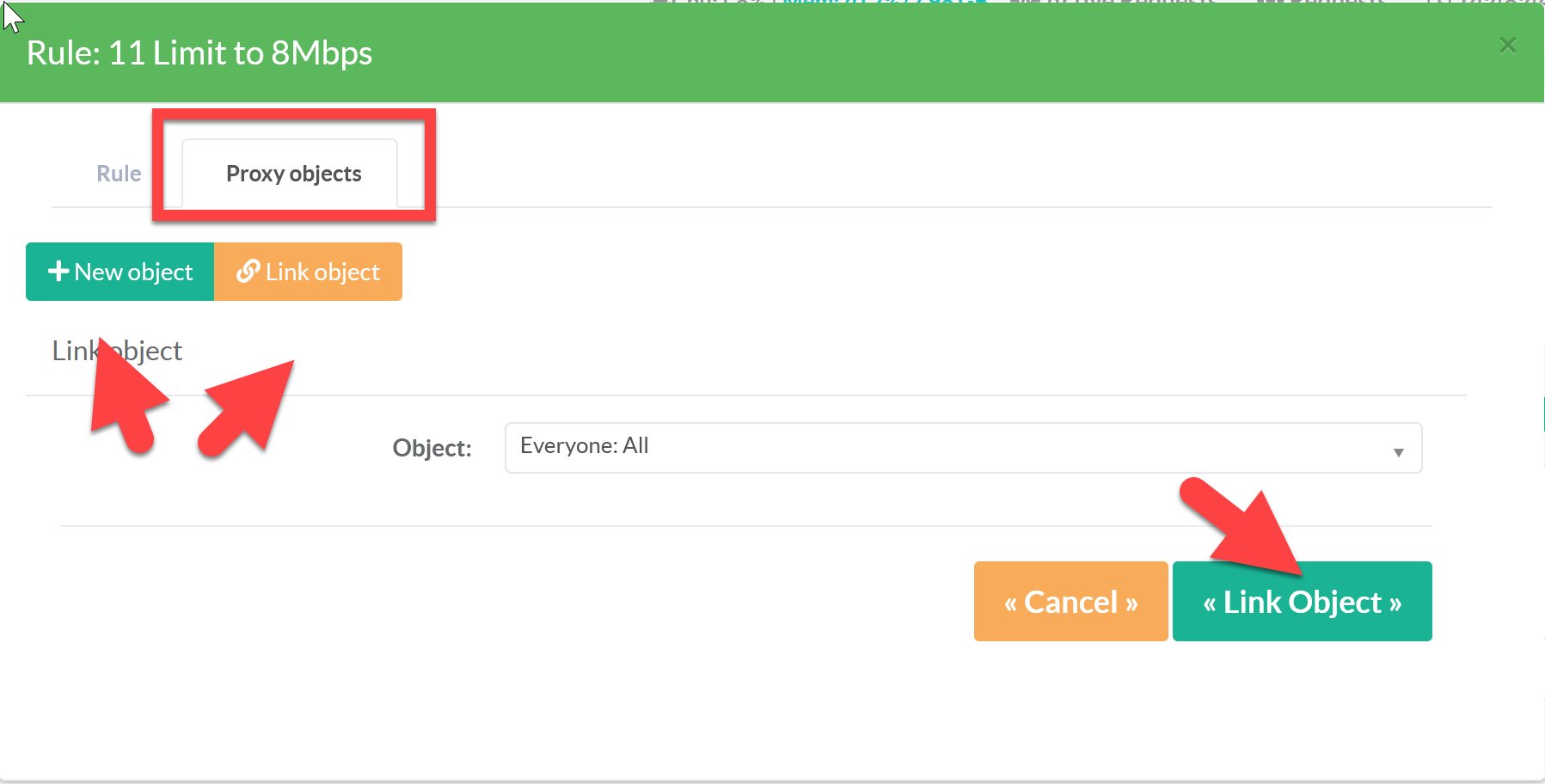
- Click on Apply rules button to make bandwidth rules in production mode
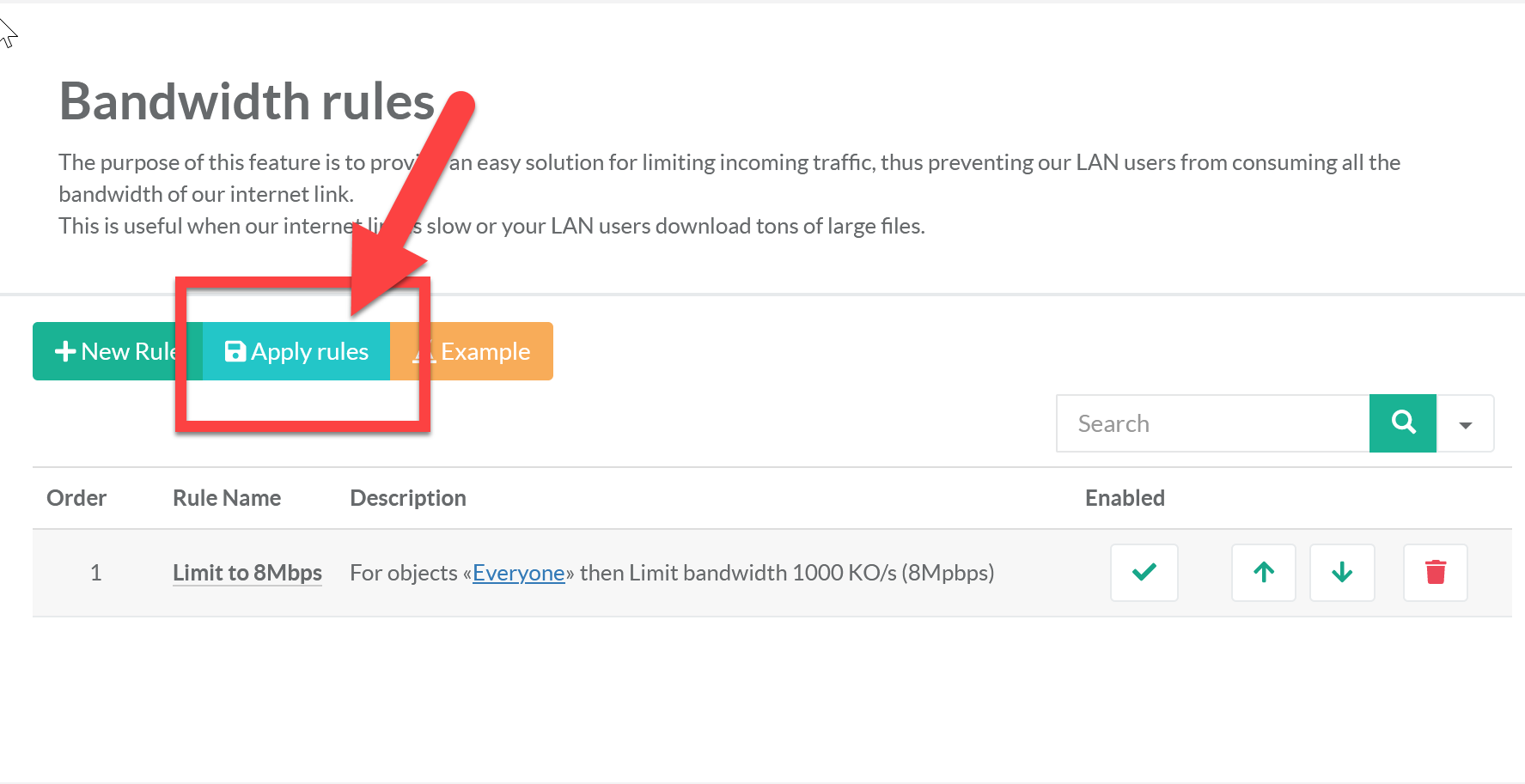
- Retry now on fast.com, you will see that your bandwidth matches your rule.
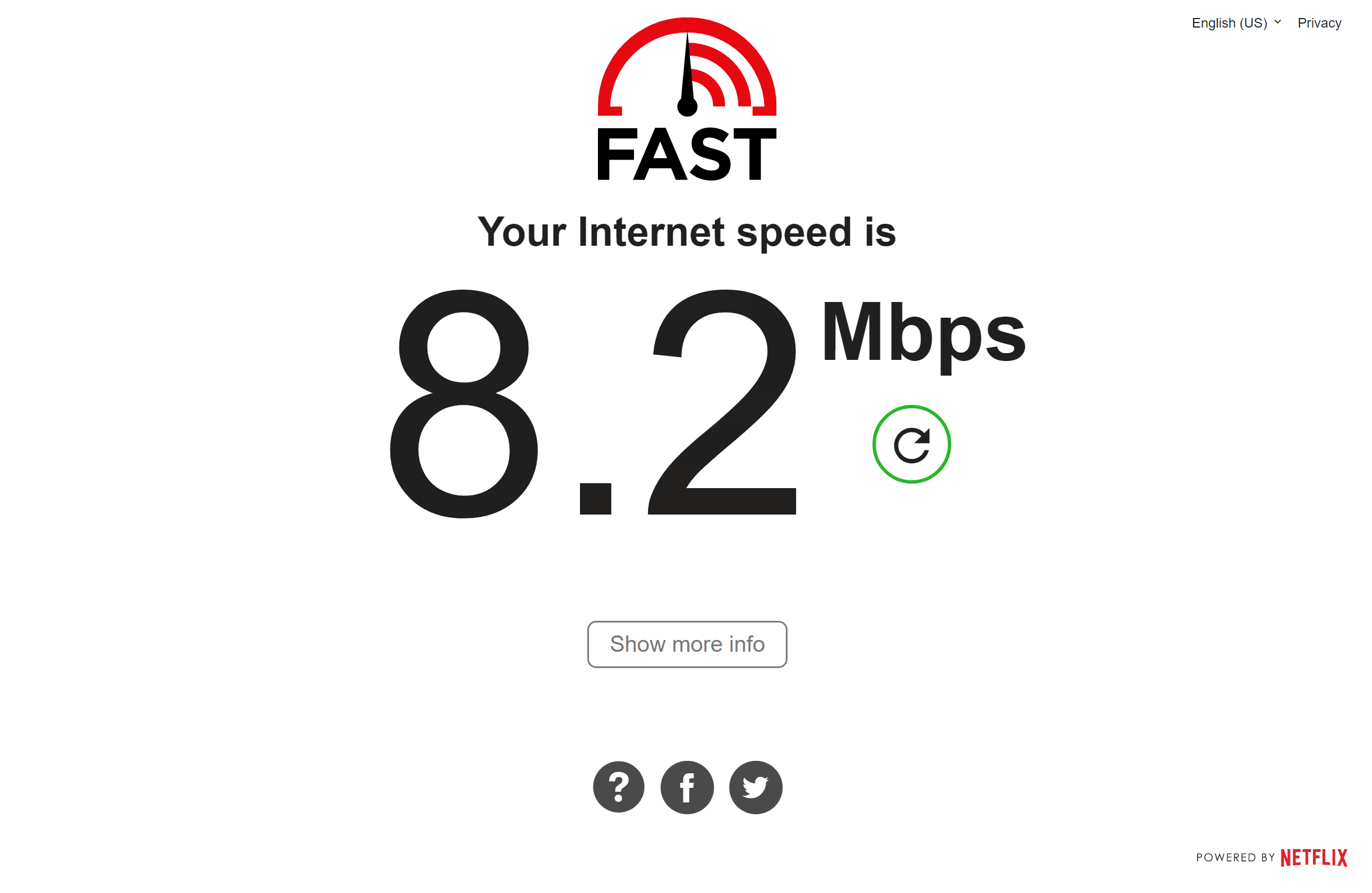
One of the problems with this first approach is that some users may receive more than their fair share of the bandwidth.
- If you want to try something more balanced, use the second option “Per Client limit” that has individual buckets.
In this example, I won't use the network buckets.
While the overall bandwidth is still 8Mbps, each individual is limited to 1Mbps
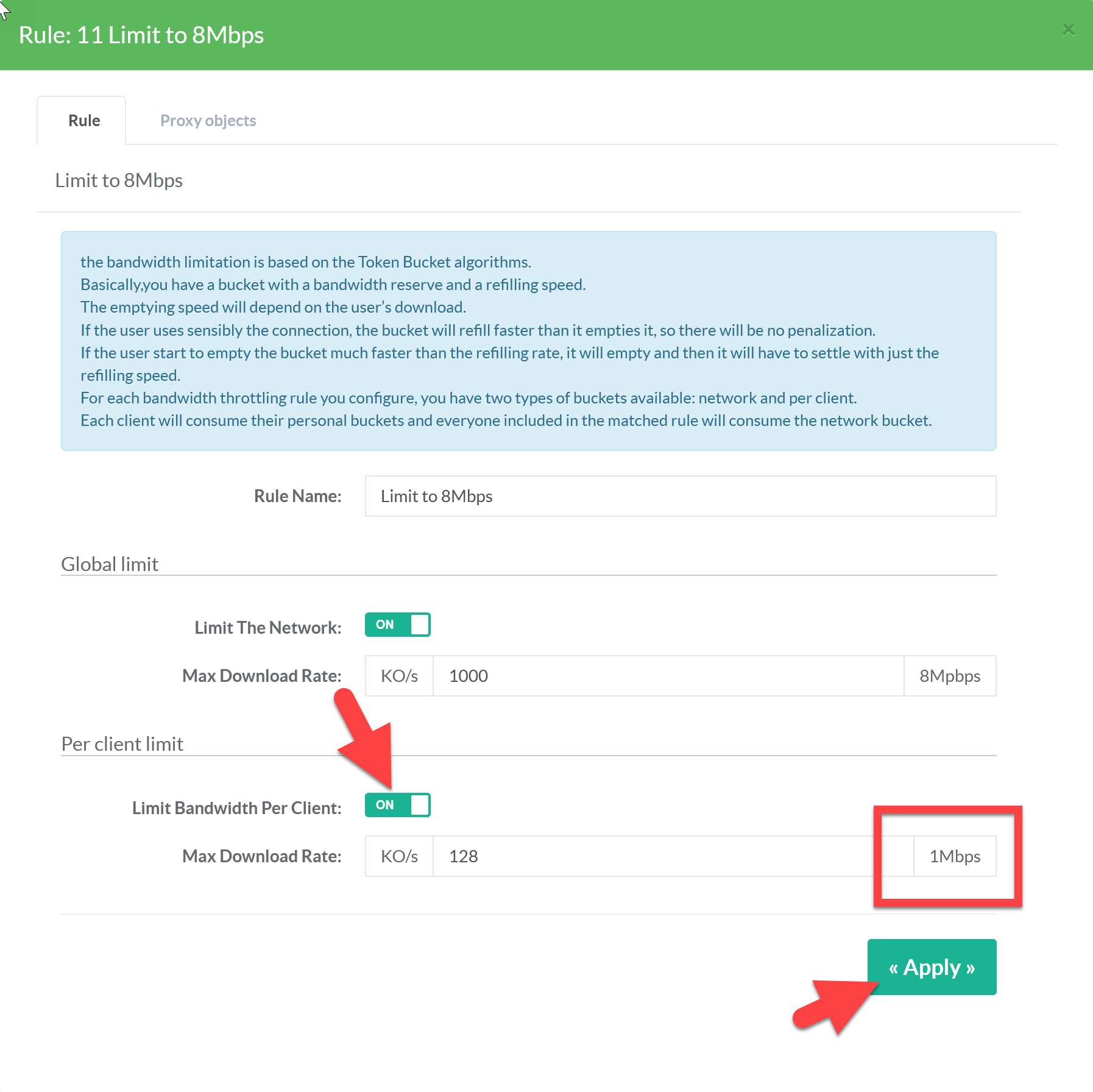
- In this case, if you retry the test you browser will be limited to around 1Mbps.
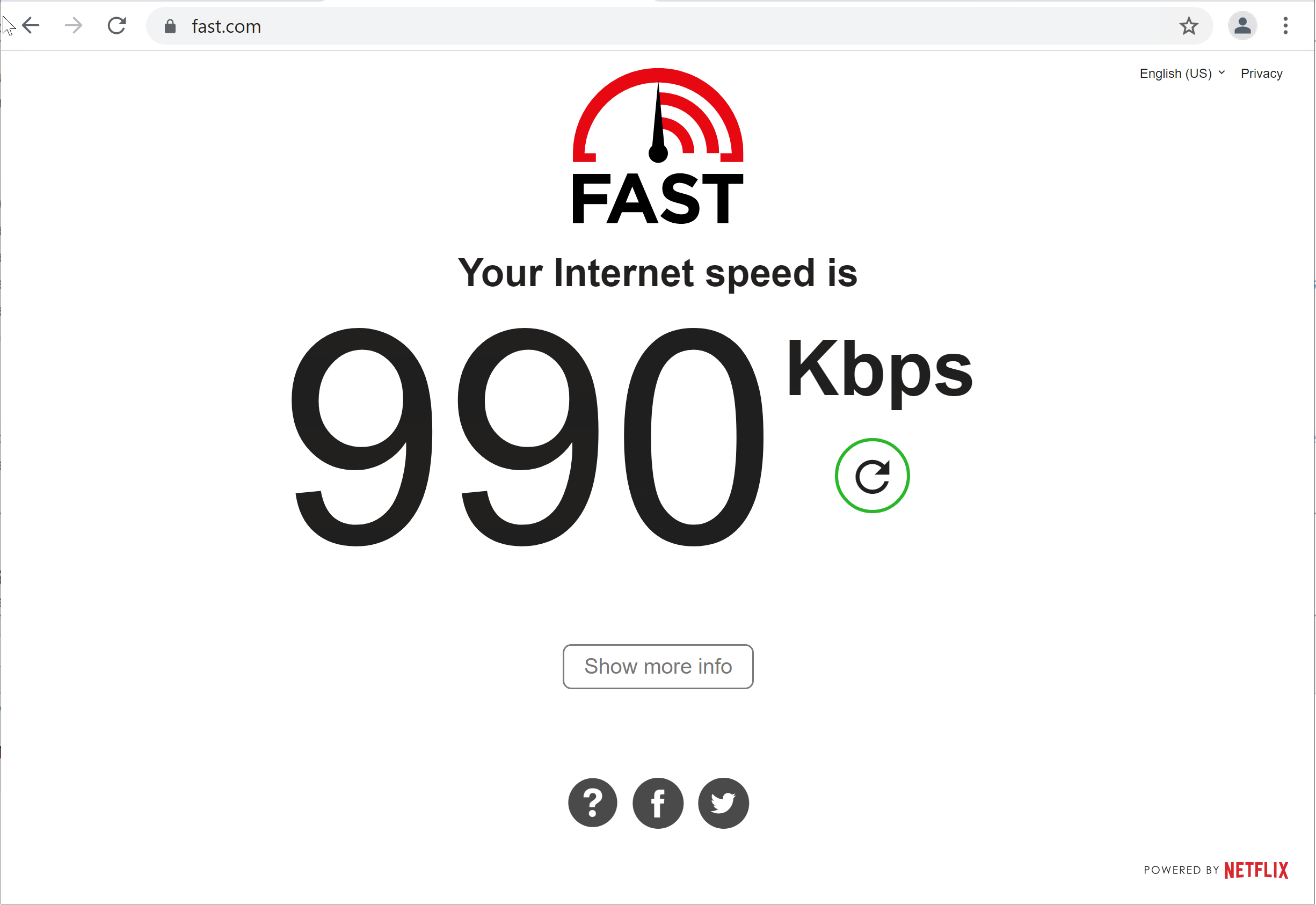
We suggest to see the article how to monitor your bandwidth rules