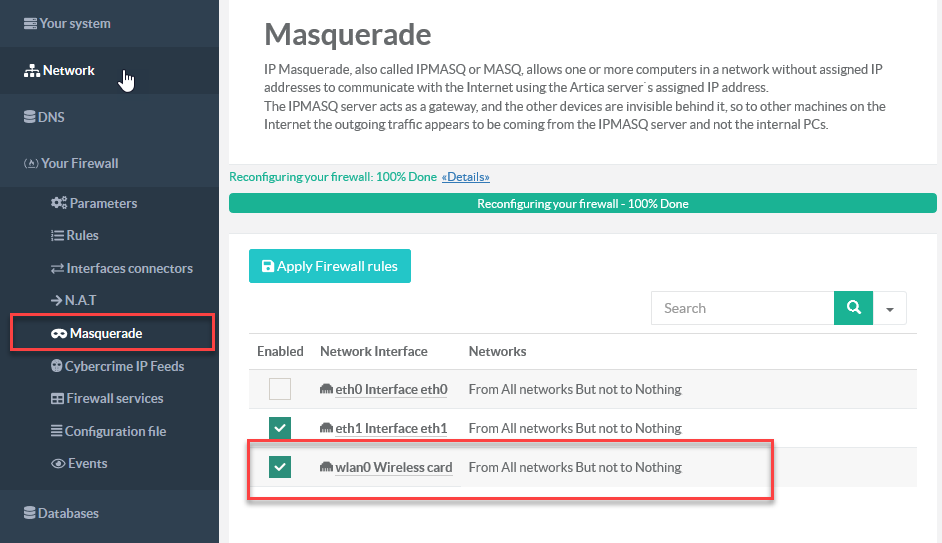¶ Overview
If you install Artica on a physical machine you can manage your WIFI network interface ( if it is detected ).
You can see your Network Interfaces in the left menu “Your System / System information”
A wifi icon is displayed if your server handle a Wireless network interface
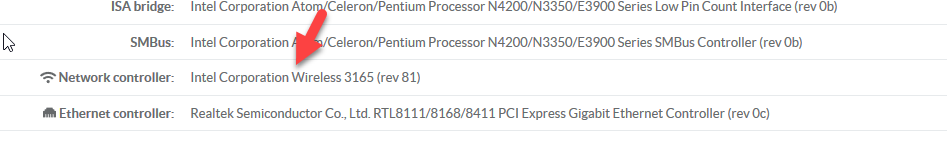
¶ Intel WIFI Network Interfaces
If your server use Intel WIFI, you can install necessaries drivers with the Features section.
- On the features section, in the search field type “intel”
- Click on Install button
- Reboot your server
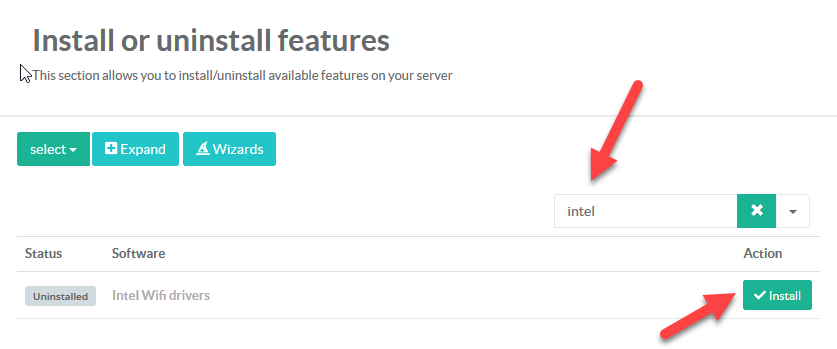
¶ Enable Wireless Capabilities
On the Features section, in the search feature, type “wireless”
Click on Install button on “Configure wireless network interfaces” row
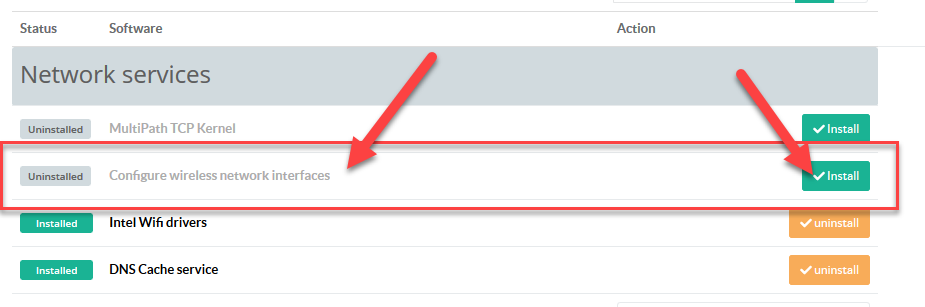
¶ Configure Wireless Interface
If your Network wireless card is detected, in Your Network / Interfaces / Parameters table, you should see a Wireless network interface.
Click on the Interface name.
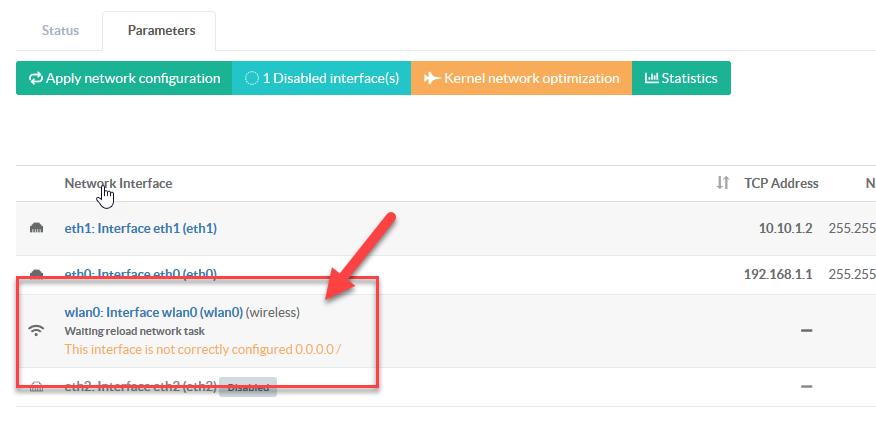
Define global network parameters and click on “Apply” button
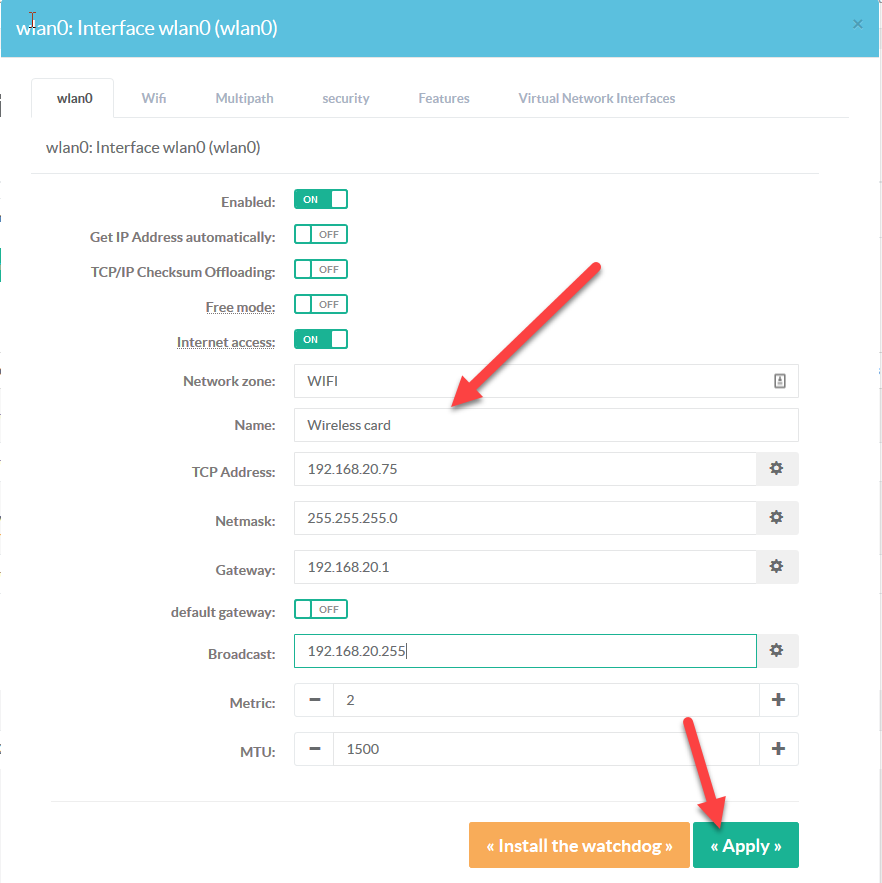
¶ Join a WIFI Network
On the Wireless Interface card settings, click on “Wifi” tab.
A table is displayed and shows you all available network you can join.
You can see the Wireless quality in order to choose the best one.
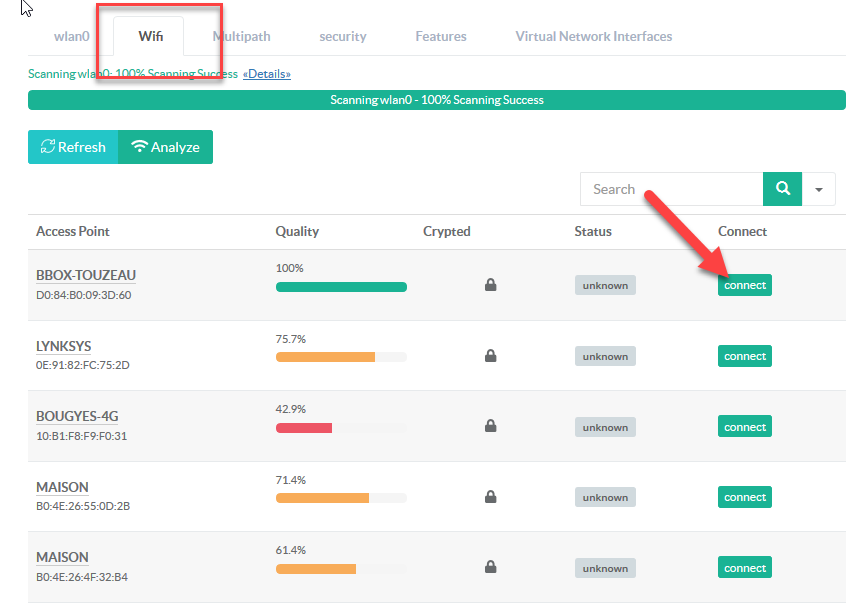
Define the Wifi parameters and click on Apply button.
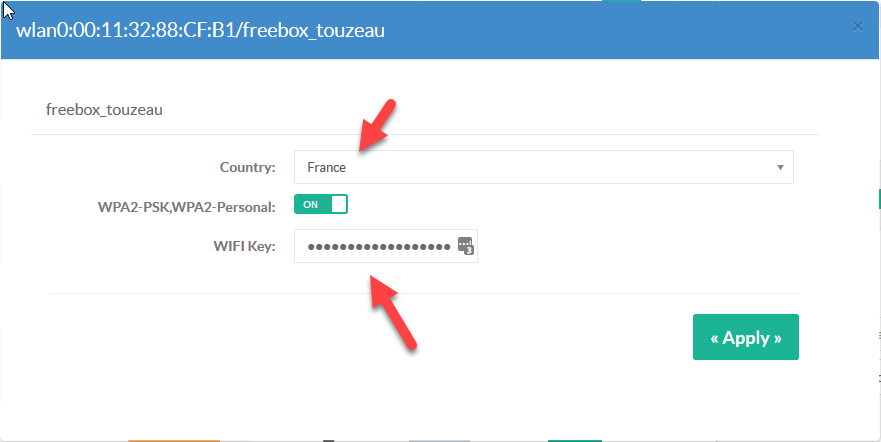
¶ Wifi Status
If the wireless network interface is linked to the Wifi network, you should see “Connected” in the status column.
You are able to disconnect by using the “Disconnect” button.
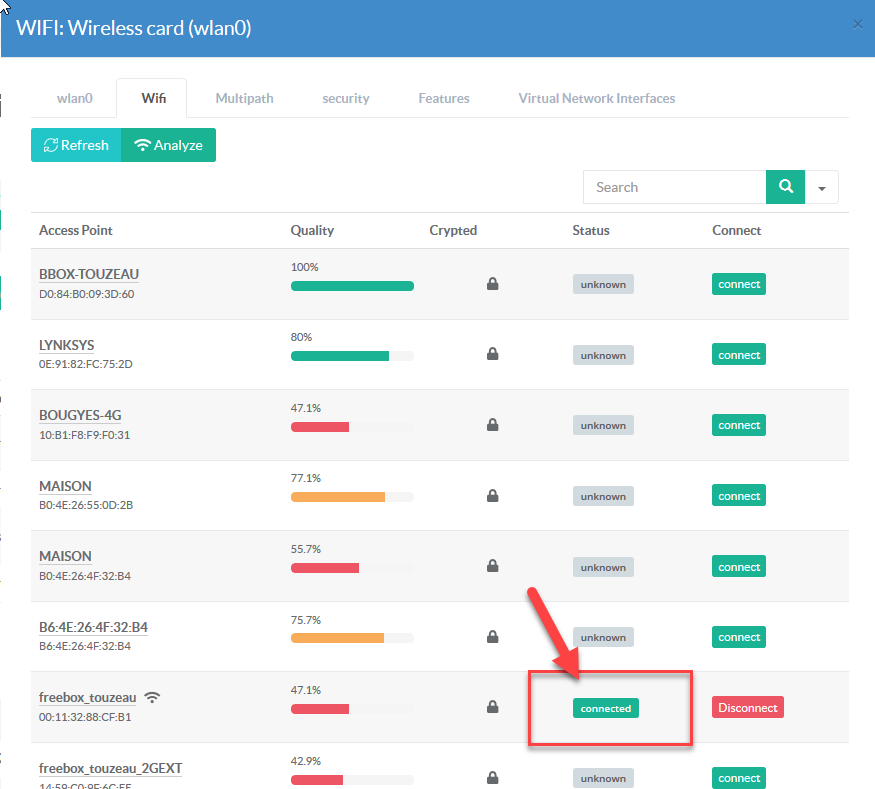
¶ Masquerading
If your wireless Interface need to communicate with the Internet access, did not forget to “Masquerade” it.