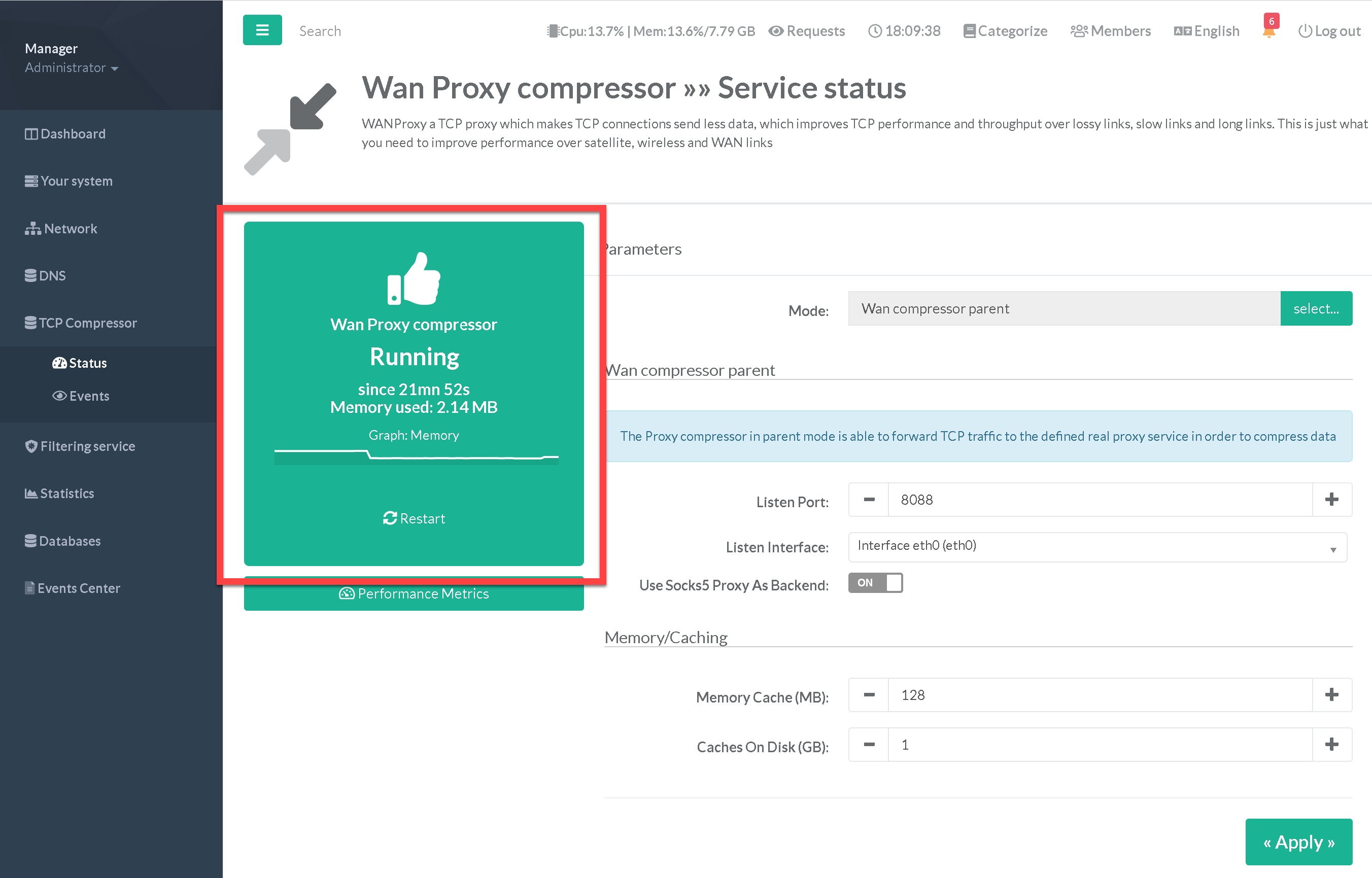In this example, the parent compressor is autonomous, it compresses TCP packets and transmits them to the client via its listening port.
To access other network elements or the Internet, it uses the SOCKS5 protocol
- On the left menu, choose “Your System” / “Features”
- On the search field, type "Wan proxy"
- Click on Install button
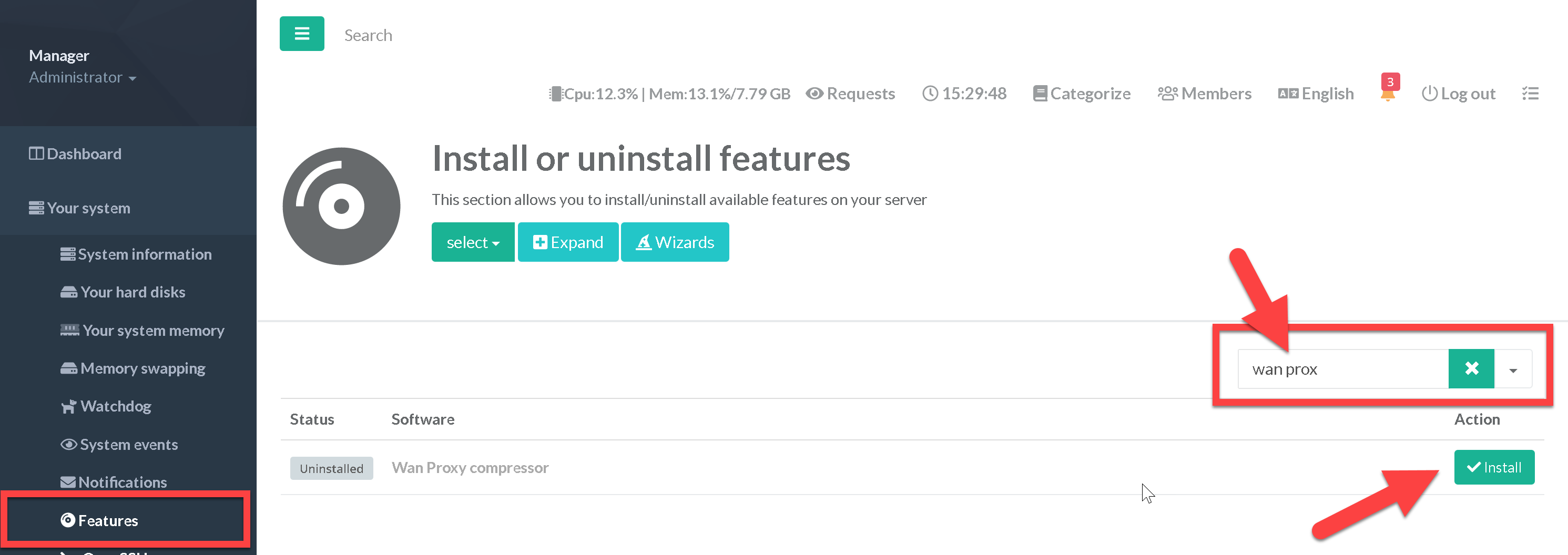
- A new menu “TCP Compressor” is displayed, Click on “Status” sub-menu
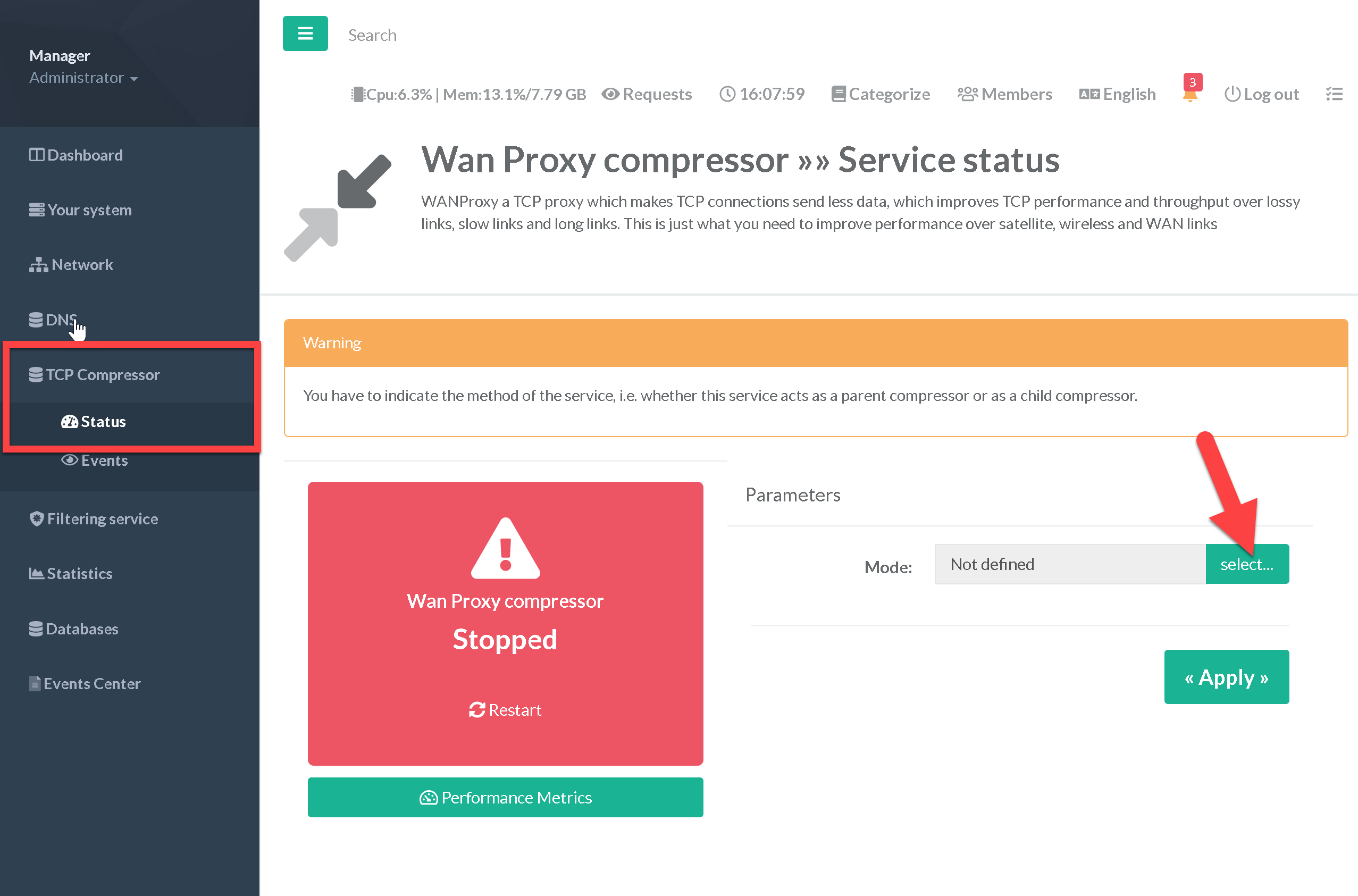
- The service is by default stopped because you need to define which type of service you need ( server or client ).
- Click on Select under the “Mode” field.
- Choose “Wan Compressor parent”
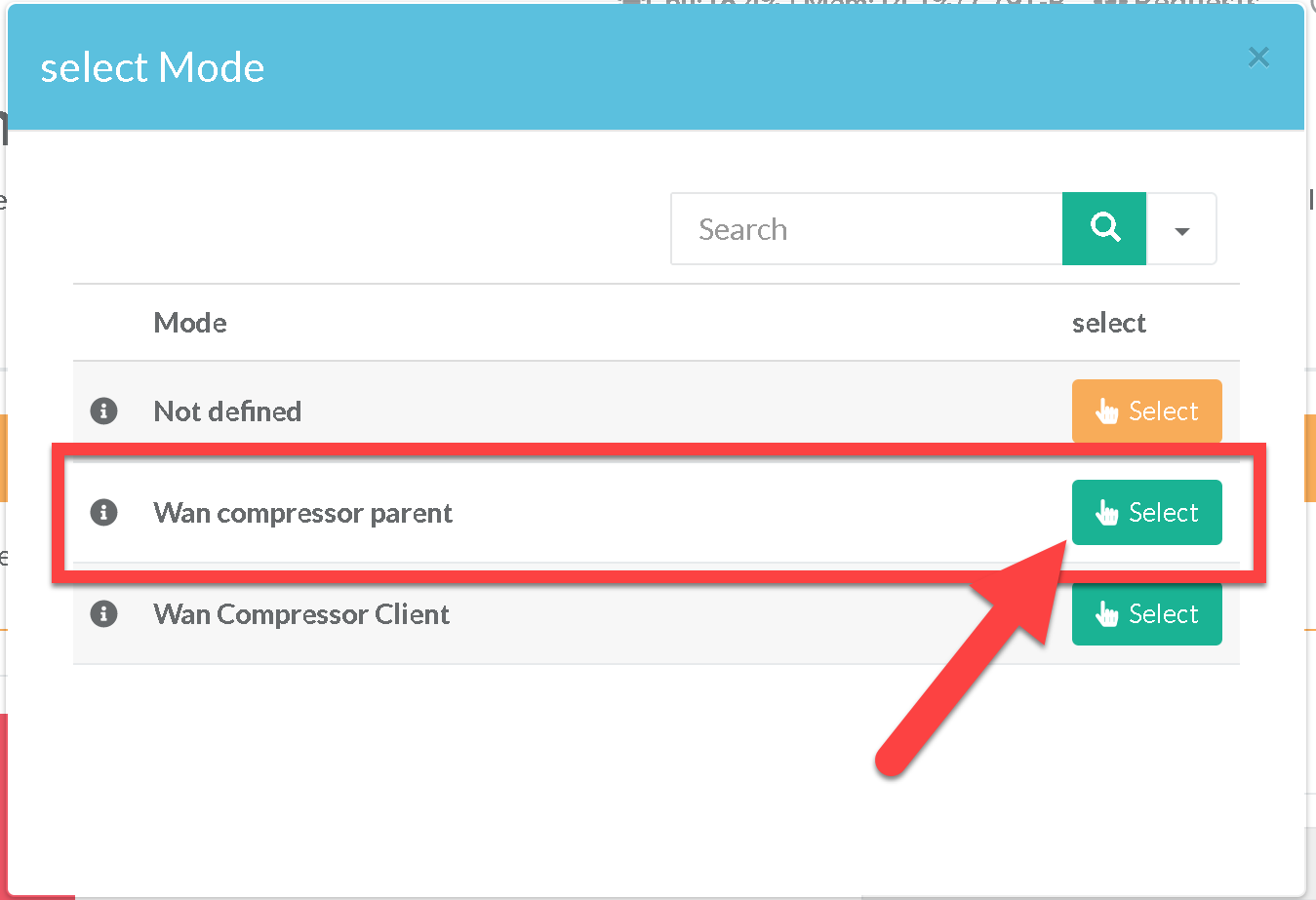
- The most important parameters are the listening port and the listening interface.
These parameters will be used by the Artica as a client.
The compressor is not designed to perform resolutions and transfer protocols to their destinations.
For this you need a real proxy service.
- There are two choices if you have installed the proxy service.
Using a Socks5 service that will ensure the transfer of all TCP protocols or the HTTP Proxy service that will only ensure the optimization of TCP flows that transfer HTTP/FTP/HTTPS
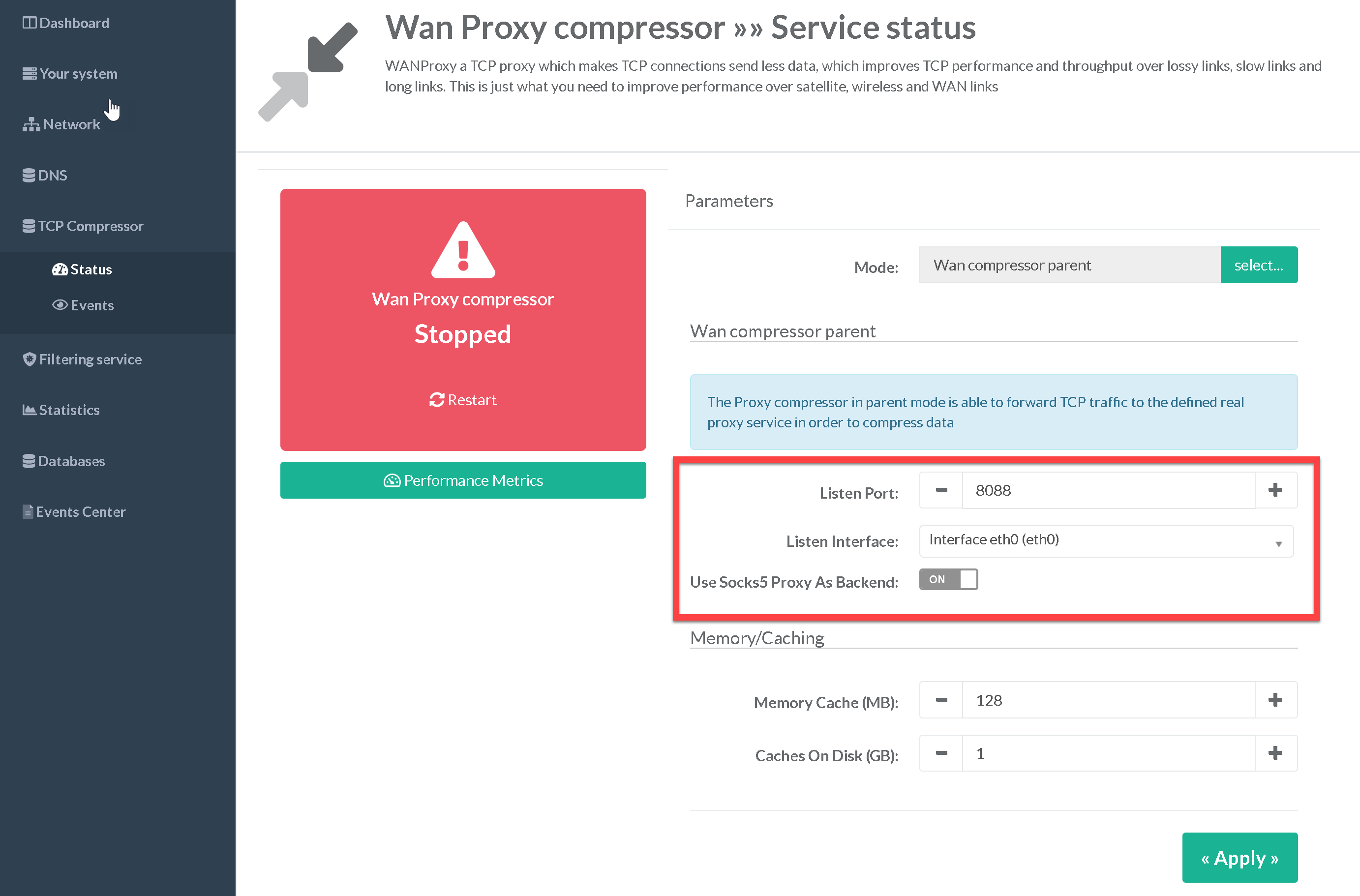
- Set the Listen Port of your Wan Proxy Compressor and define the listen interface and click on Apply Button.
- Your service must be up in the status section.