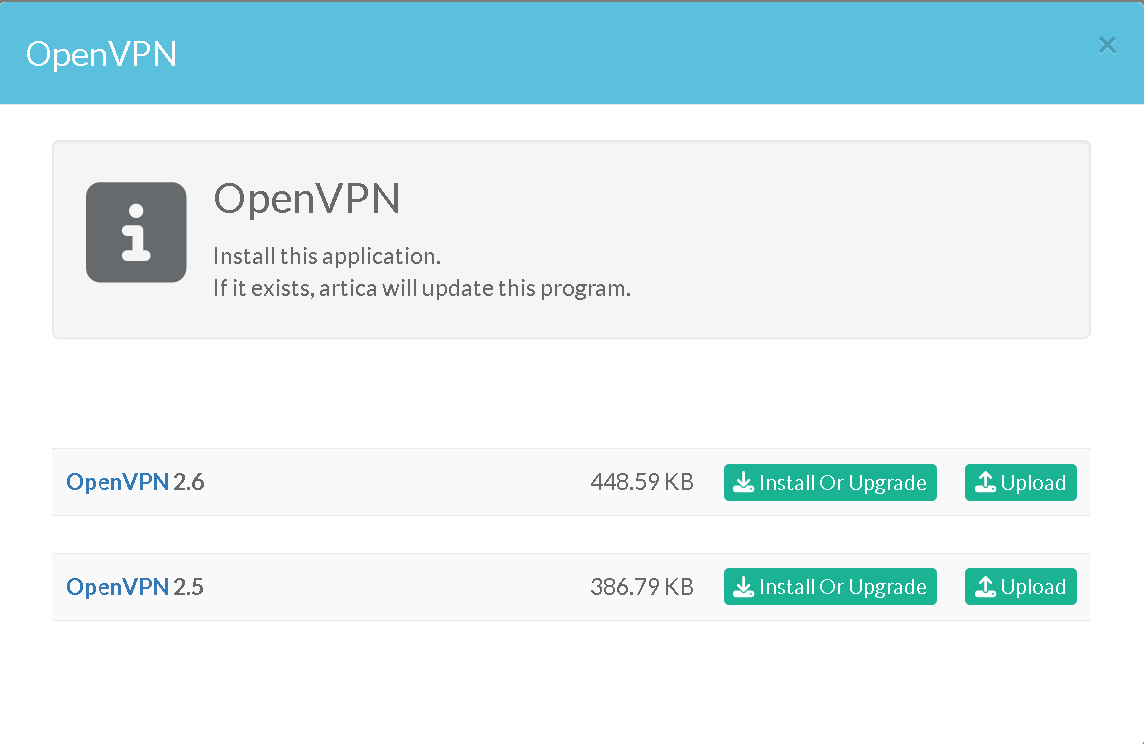The OpenVPN server libraries and binaries may not be present on your server.
In this case, you'll need to use this procedure to install the components and/or update them.
- On the left menu, choose
“Your System” > “Update” > “Packages Center” - On the search field, type “OpenVPN”
- Click on Install Or Upgrade button on the OpenVPN row
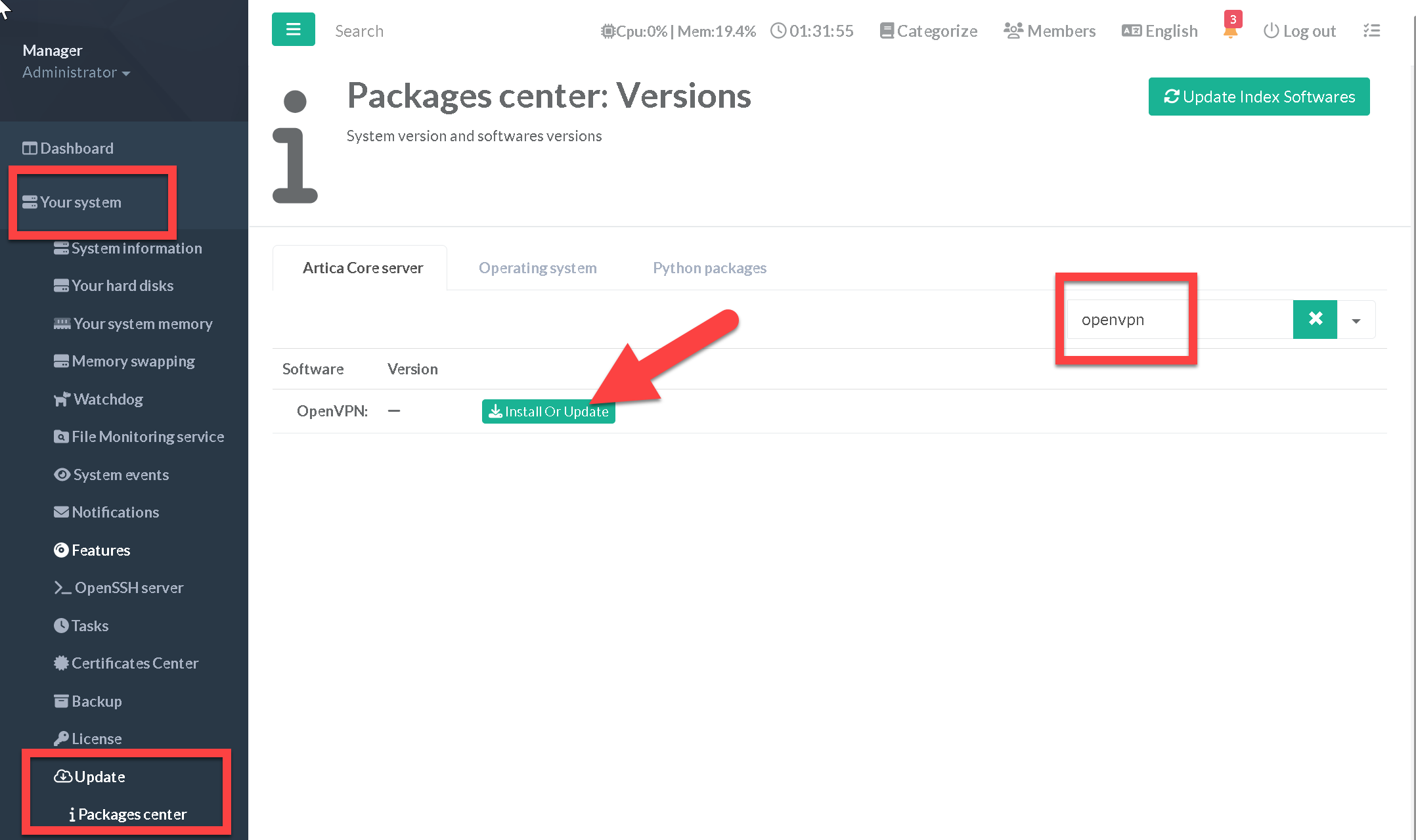
- Choose the latest version and Click on Install Or Upgrade button