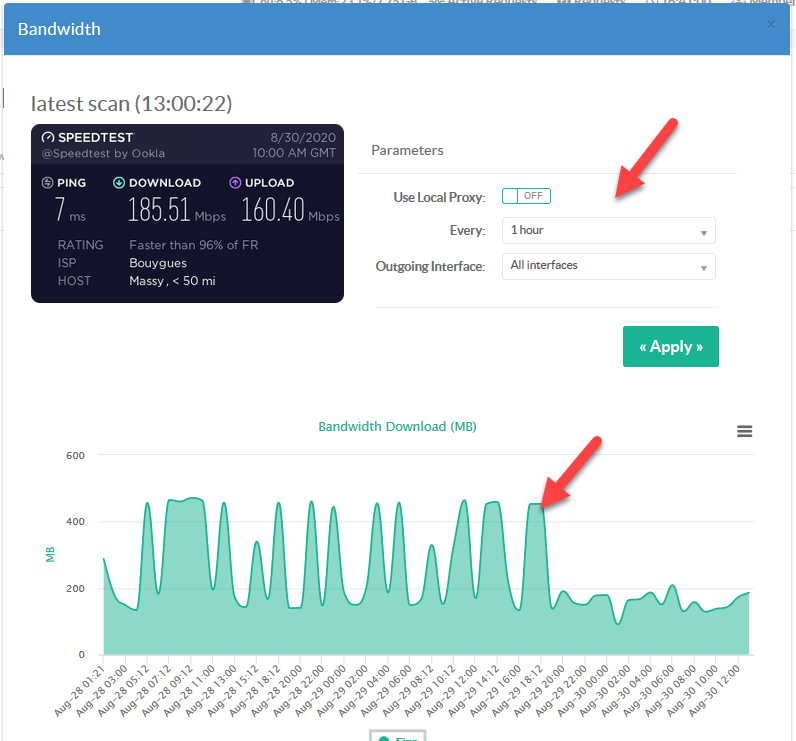The Speed tests feature allows Artica to check your current bandwidth periodically
It is available with Artica 4.30 Service Pack 62 or above in Community Edition
¶ Install the Speed Tests Feature
- On the left menu, choose "Your system" and "Features"
- On the search field, type "bandwidth"
- Click on "Install" button on the "Enable Bandwidth calculation"
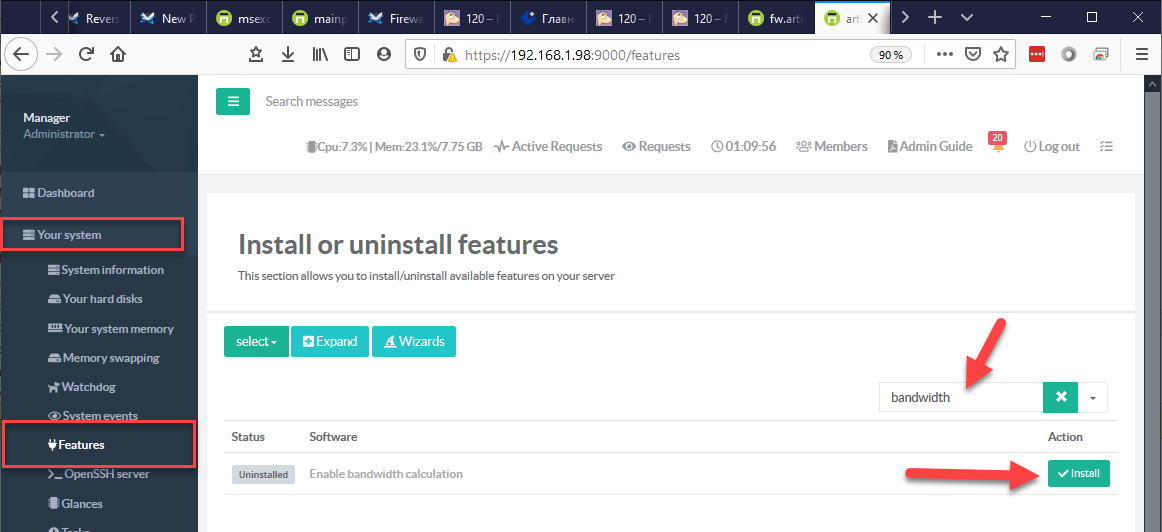
By default, Artica will check the bandwidth with the download and the upload rate each 30 minutes.
Return back to dashboard
At the right section, if you see "Error" on the bandwidth status, click on the link "Launch operations"
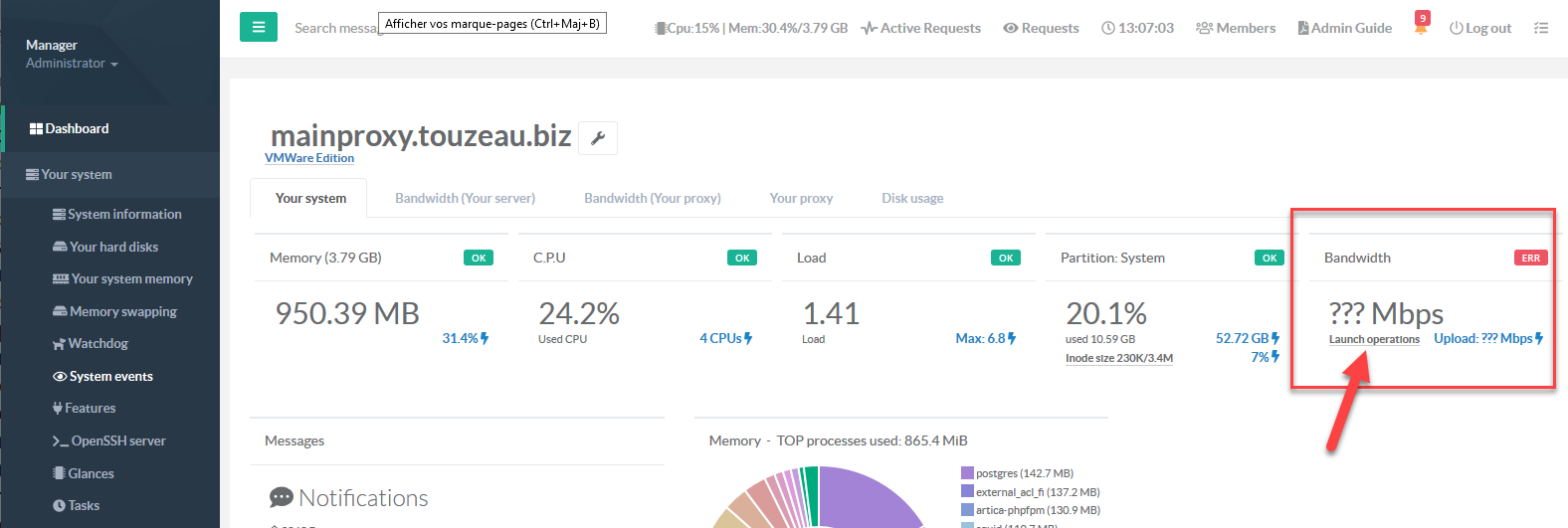
- If the speed tests is a success you will see your available bandwidth in Mbps for the download and for the upload.
- Click on the Public IP address discover and the ISP.
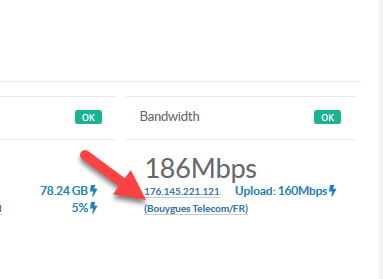
After click on the link, a new page is displayed and shows you the interface bandwidth statistics.
On the top-left: the full result from speedtest.
On the right, parameters of the schedule, the outgoing interface to use and if the tool must be passed trough the local proxy service and which outgoing interface to use in order to perform the status.
At the bottom page the statisics of the available bandwidth