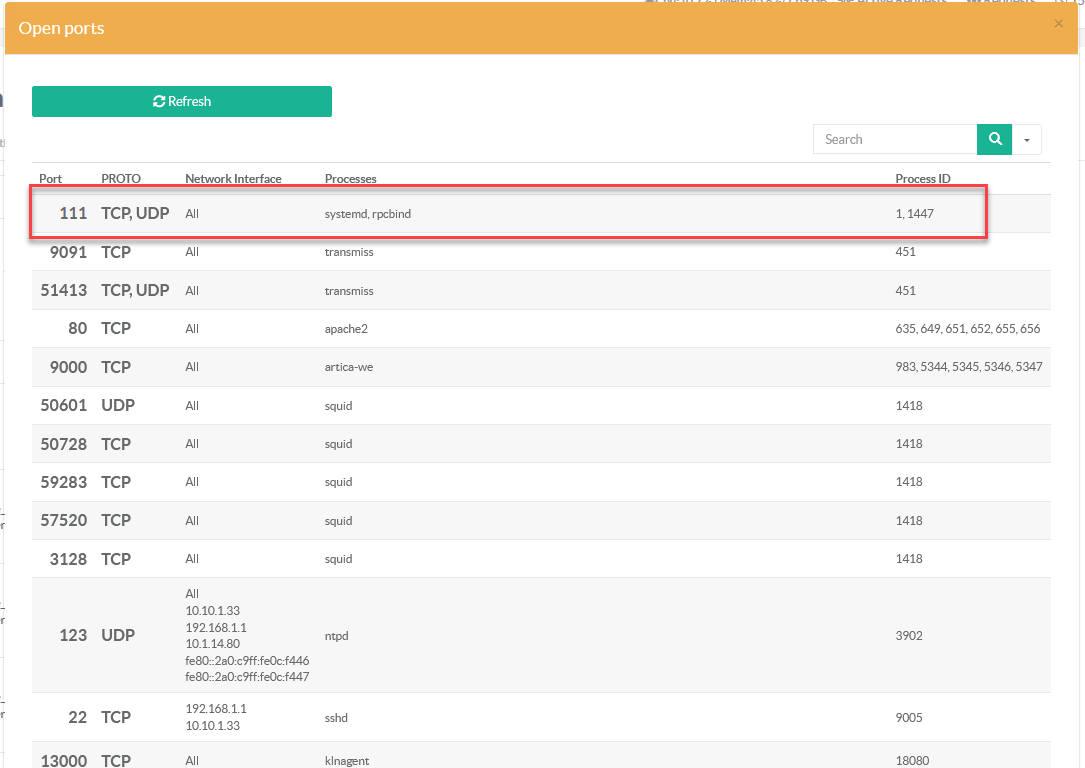- This feature is in the “Quick Menu”
- The quick menu can be displayed by click on the “Tasks icon” on the top-right.
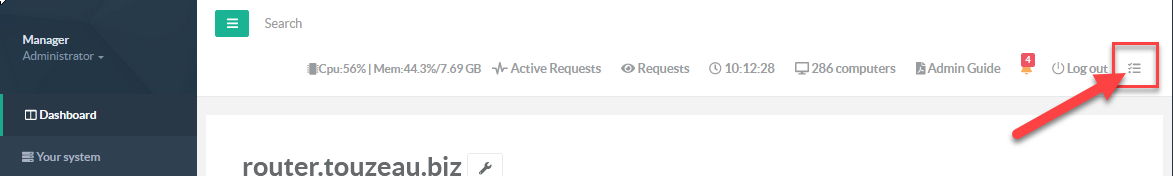
- Choose the menu “Open ports” under “System” section
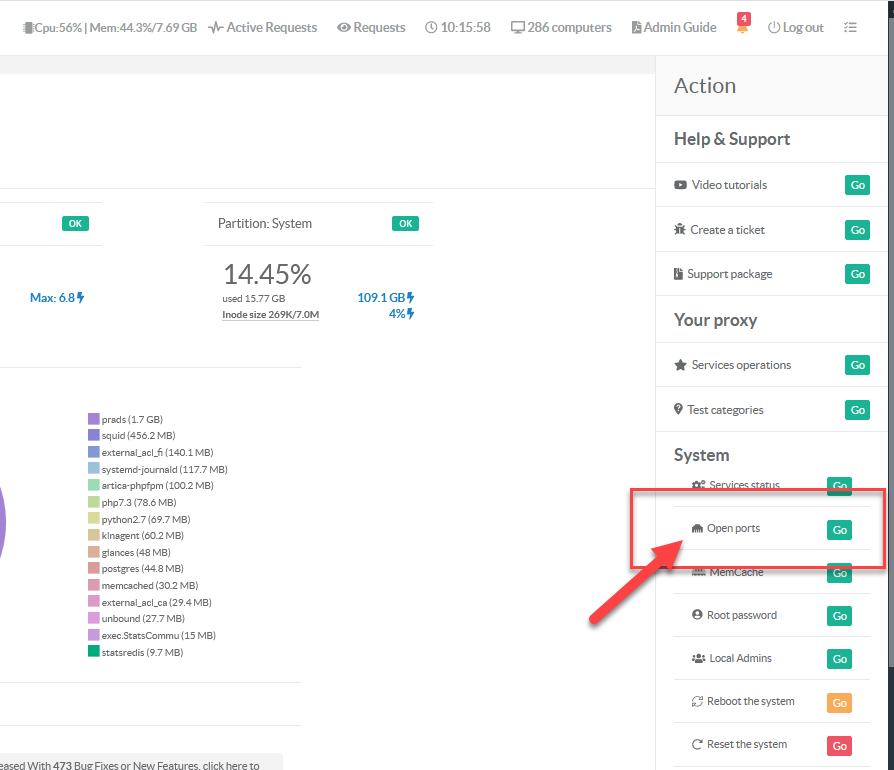
A new page is displayed and show you all port that are available from your interfaces ( except loopback interface )