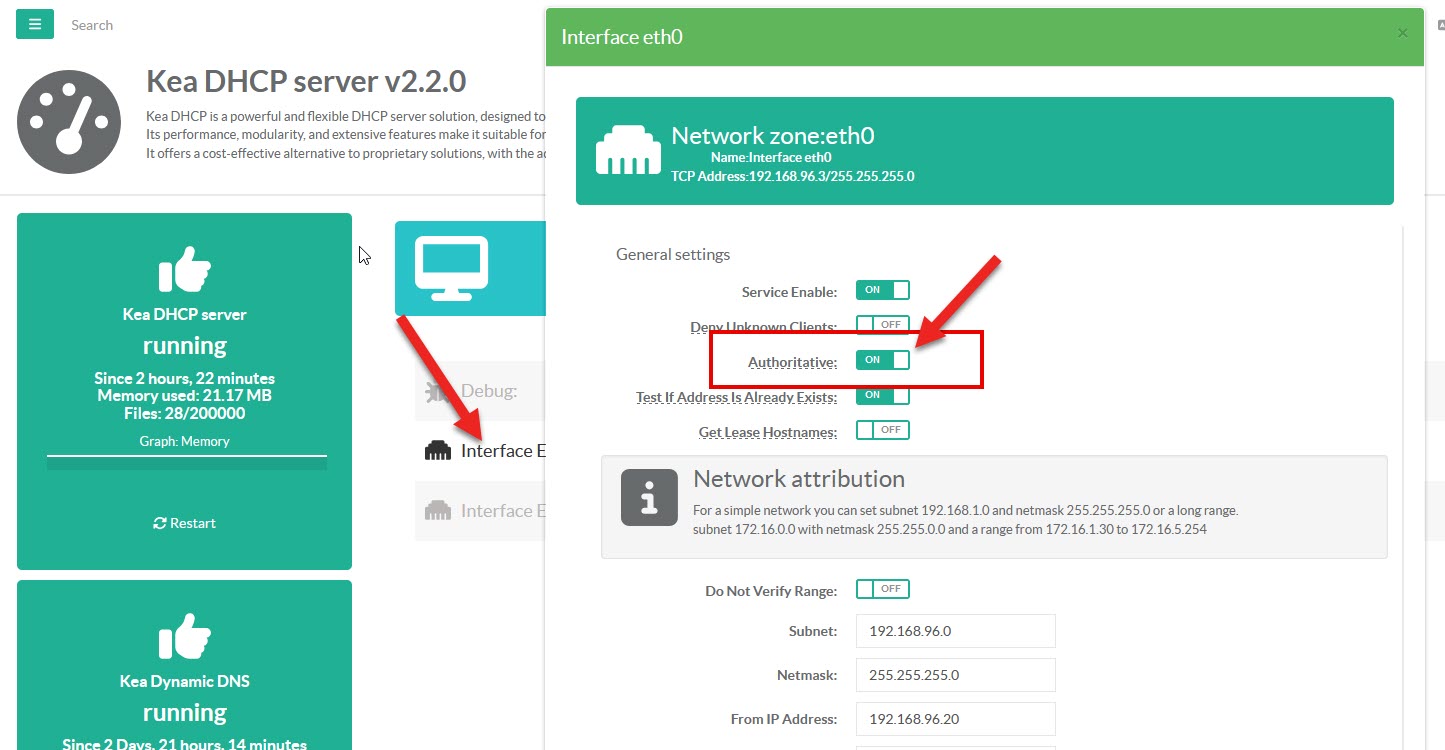Return back to the main DHCP service
The Authoritative ensure that your DHCP service actively manages IP assignments in its network, including handling requests that might otherwise be ignored by a non-authoritative server.
This is particularly important in networks where clients might be misconfigured or where multiple DHCP servers are present.
Setting a server as "authoritative" is an important configuration.
When a DHCP server is configured as authoritative, it will respond to DHCPDISCOVER or DHCPREQUEST messages even if it doesn't have a lease for the requested IP address, typically by sending a DHCPNAK (Negative Acknowledgment) in response to invalid requests.
An authoritative DHCP server takes full responsibility for IP address management within its scope.
If a client requests an IP address that the server cannot provide (e.g., the IP is outside its range or the client is trying to use an IP from another network), the server will respond with a DHCPNAK (Negative Acknowledgment), forcing the client to restart the DHCP process.
This helps prevent IP conflicts and ensures that clients are using the correct network configuration.
It prevents clients from retaining invalid IPs because a DHCP server might ignore requests for an IP address it doesn’t recognize, leaving the client to believe that its IP address is still valid.
With this mode, the server ensures that any invalid IP configurations are corrected, preventing potential connectivity issues.
But this cause potential for unwanted Disruptions:
If a client tries to use an IP address that the authoritative DHCP server deems invalid, the server will send a DHCPNAK.
This can disrupt network connectivity for the client, particularly in environments where clients might be configured with static IP addresses outside the DHCP scope.
In environments with a mix of static and dynamic IPs, this could cause confusion or downtime if not properly managed.
Also, In some networks, particularly those with multiple DHCP servers managing different scopes, setting one server as authoritative can cause conflicts or confusion.
If another DHCP server is intended to handle certain IP ranges, an authoritative server might wrongly reject valid requests handled by the other server.
To conclude, If you have only one DHCP server managing your network, authoritative mode ensures that it takes full control over IP assignments, which is typically desirable.
In the Artica model, you can set the "authoritative" option on a per-Interface basis rather than globally.
This allows you to configure specific subnets linked to an Inetrface to be authoritative while others are not, giving you more granular control over how your DHCP server behaves in different parts of your network.
- On the Kea main section, select the configuration linked to your Interface.
- Turn on the Authoritative option.
- Click on Apply