IP aliasing is associating more than one IP address to a network interface. With this, one node on a network can have multiple connections to a network, each serving a different purpose.
- Add a new IP alias
- On the left menu, choose “
Network” > “Interfaces” - Select your main interface.
- Choose “IP aliasing” tab
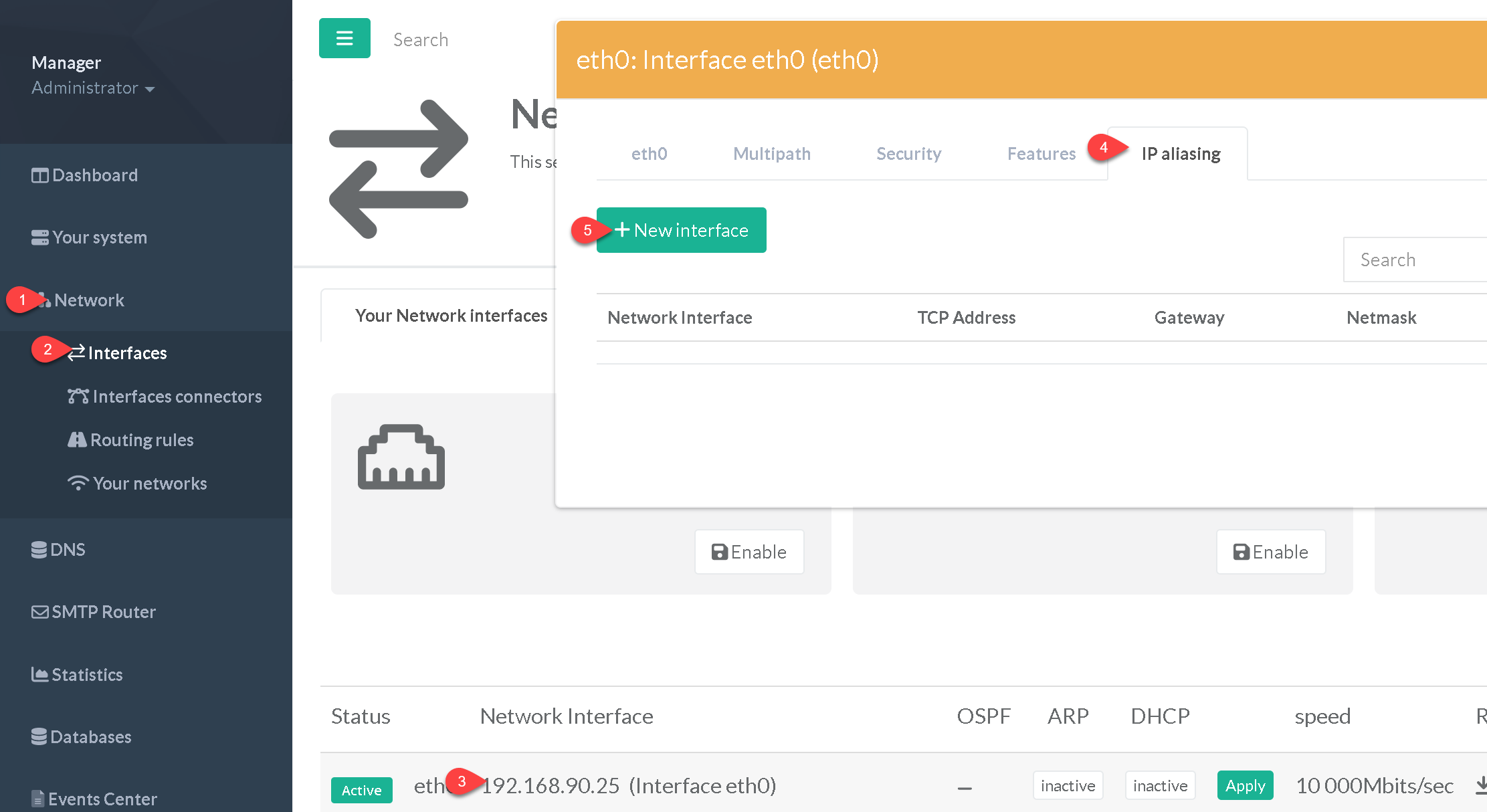
- Click on New Interface
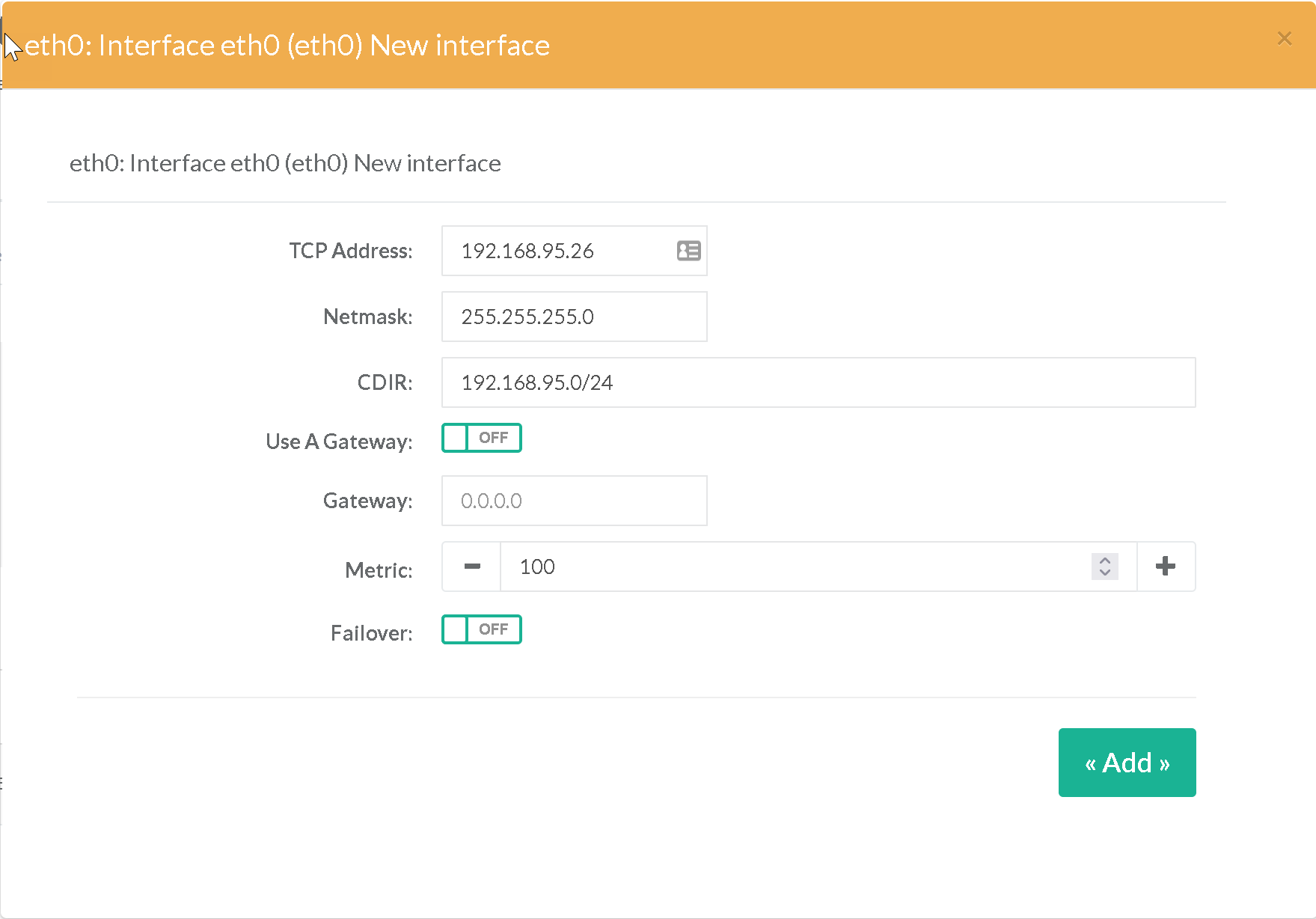
- Give the new IP address in the TCP Address field.
- Give the netmask and the CDIR format of the IP/Mask scope.
- By default, you don't have to specify a gateway because this address is attached to the main card and will use the gateway specified in the main card.
- Click on Add button
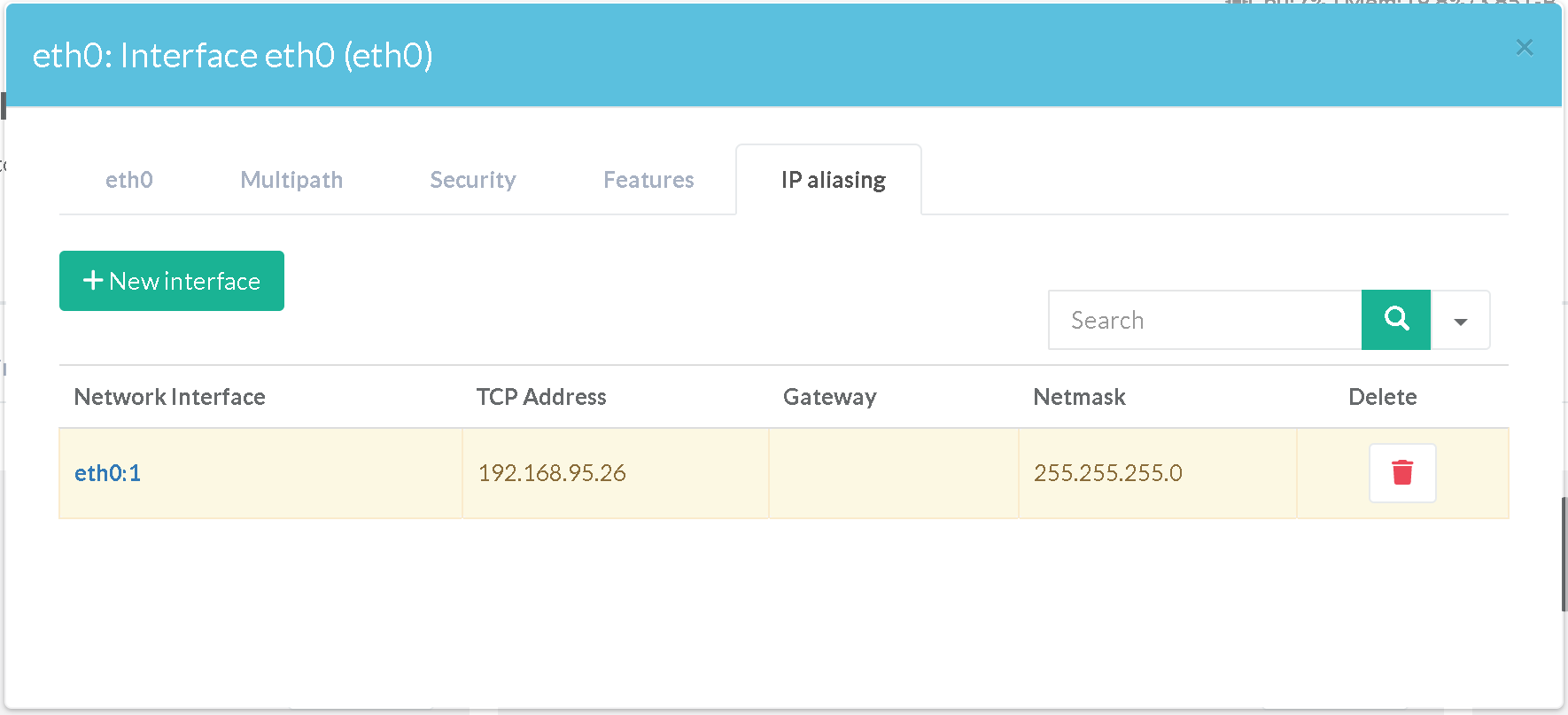
The line will be yellow until the network is reconfigured.
To do this, reconfigure the Artica network to apply the new aliases parameters