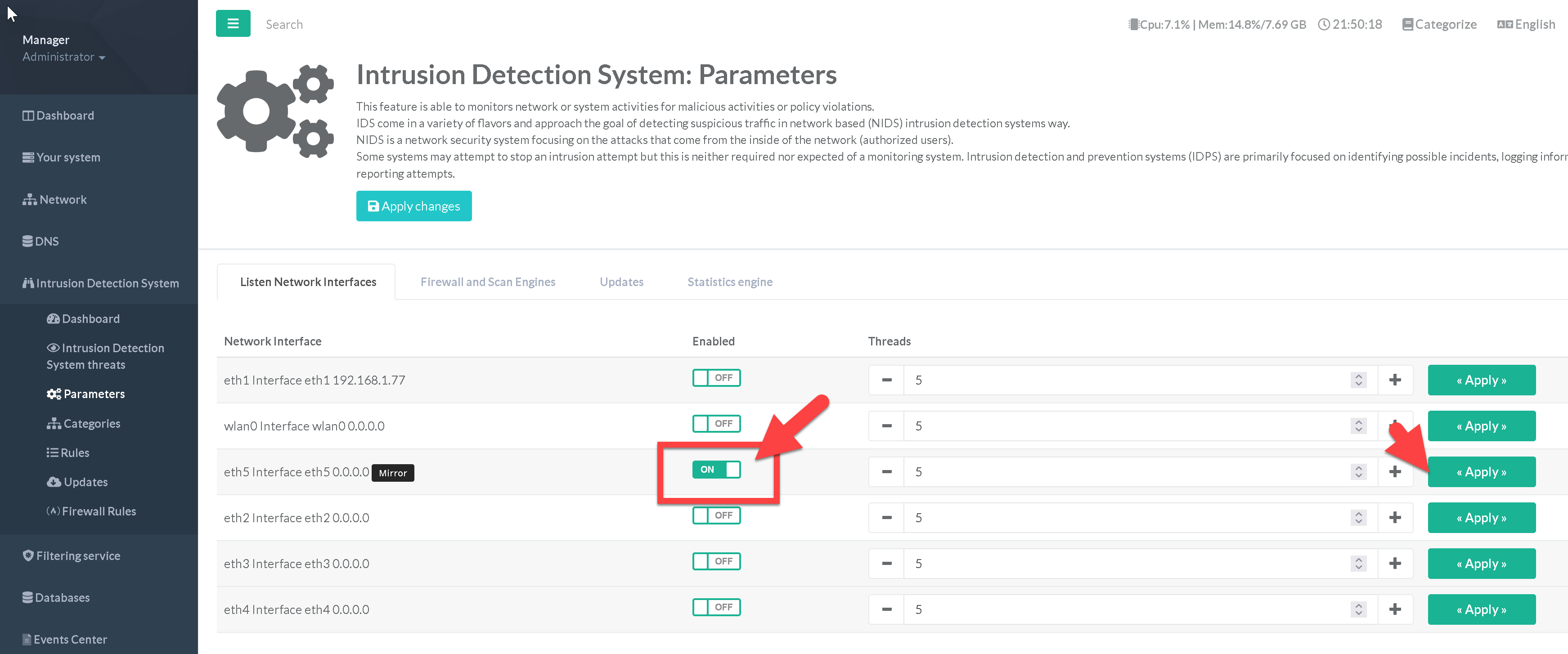Return back to IDS section | Create a SPAN Interface
- On the left menu, choose “IDS” / “Parameters”
- Choose “Listen Network Interfaces” tab
- Turn on the enabled icon on each Interface you want to monitor.
- Click on Apply button if you enable a network interface and click on Apply changes button when finish.